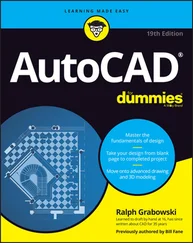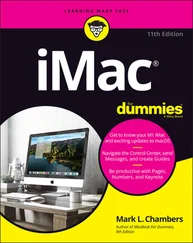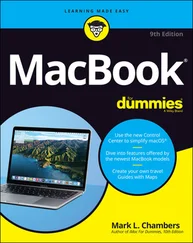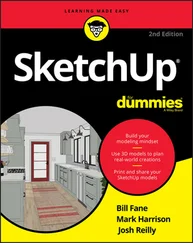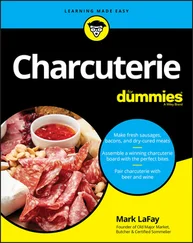Mark Middlebrook - AutoCAD 2005 for Dummies
Здесь есть возможность читать онлайн «Mark Middlebrook - AutoCAD 2005 for Dummies» — ознакомительный отрывок электронной книги совершенно бесплатно, а после прочтения отрывка купить полную версию. В некоторых случаях можно слушать аудио, скачать через торрент в формате fb2 и присутствует краткое содержание. Город: Indianapolis, Год выпуска: 2004, ISBN: 2004, Издательство: Wiley Publishing, Inc, Жанр: Программы, на английском языке. Описание произведения, (предисловие) а так же отзывы посетителей доступны на портале библиотеки ЛибКат.
- Название:AutoCAD 2005 for Dummies
- Автор:
- Издательство:Wiley Publishing, Inc
- Жанр:
- Год:2004
- Город:Indianapolis
- ISBN:0-7645-7138-9
- Рейтинг книги:5 / 5. Голосов: 1
-
Избранное:Добавить в избранное
- Отзывы:
-
Ваша оценка:
AutoCAD 2005 for Dummies: краткое содержание, описание и аннотация
Предлагаем к чтению аннотацию, описание, краткое содержание или предисловие (зависит от того, что написал сам автор книги «AutoCAD 2005 for Dummies»). Если вы не нашли необходимую информацию о книге — напишите в комментариях, мы постараемся отыскать её.
AutoCAD is more than just another application program, it’s a complete environment for drafting and design. So if you’re new to AutoCAD, you need to know several things to get off to a good start — especially how to use the command line area and set up your drawing properly. These key techniques are described in this part of the book.
If you’ve used earlier versions of AutoCAD, you’ll be most interested in the high points of the new release, including some newer interface components. The lowdown on what’s new is here, too.
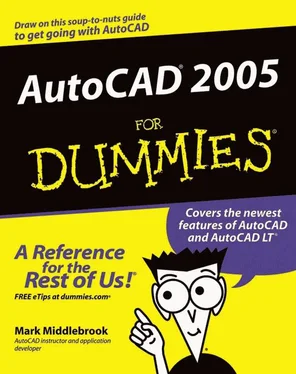
 If you don’t use object snaps or another AutoCAD precision technique to choose dimension points, the dimension text probably won’t reflect the precise measurement of the object. This lack of precision can cause serious problems. When in doubt, osnap to it!
If you don’t use object snaps or another AutoCAD precision technique to choose dimension points, the dimension text probably won’t reflect the precise measurement of the object. This lack of precision can cause serious problems. When in doubt, osnap to it! When you set up a new drawing, make sure that you change the Use Overall Scale Of setting on the Fit tab in the New/Modify Dimension Style dialog box so that it matches the drawing scale factor. Before you draw any dimensions in a drawing that you didn’t set up, check this setting to make sure it’s correct.
When you set up a new drawing, make sure that you change the Use Overall Scale Of setting on the Fit tab in the New/Modify Dimension Style dialog box so that it matches the drawing scale factor. Before you draw any dimensions in a drawing that you didn’t set up, check this setting to make sure it’s correct.