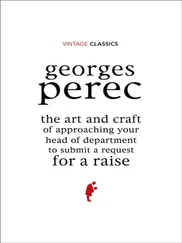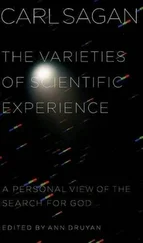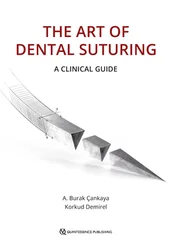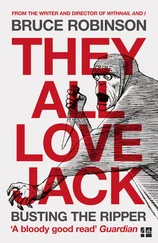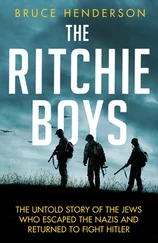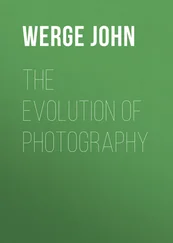Bruce Barnbaum - The Art of Photography - An Approach to Personal Expression
Здесь есть возможность читать онлайн «Bruce Barnbaum - The Art of Photography - An Approach to Personal Expression» весь текст электронной книги совершенно бесплатно (целиком полную версию без сокращений). В некоторых случаях можно слушать аудио, скачать через торрент в формате fb2 и присутствует краткое содержание. Жанр: Старинная литература, на английском языке. Описание произведения, (предисловие) а так же отзывы посетителей доступны на портале библиотеки ЛибКат.
- Название:The Art of Photography: An Approach to Personal Expression
- Автор:
- Жанр:
- Год:неизвестен
- ISBN:нет данных
- Рейтинг книги:5 / 5. Голосов: 1
-
Избранное:Добавить в избранное
- Отзывы:
-
Ваша оценка:
- 100
- 1
- 2
- 3
- 4
- 5
The Art of Photography: An Approach to Personal Expression: краткое содержание, описание и аннотация
Предлагаем к чтению аннотацию, описание, краткое содержание или предисловие (зависит от того, что написал сам автор книги «The Art of Photography: An Approach to Personal Expression»). Если вы не нашли необходимую информацию о книге — напишите в комментариях, мы постараемся отыскать её.
The Art of Photography: An Approach to Personal Expression — читать онлайн бесплатно полную книгу (весь текст) целиком
Ниже представлен текст книги, разбитый по страницам. Система сохранения места последней прочитанной страницы, позволяет с удобством читать онлайн бесплатно книгу «The Art of Photography: An Approach to Personal Expression», без необходимости каждый раз заново искать на чём Вы остановились. Поставьте закладку, и сможете в любой момент перейти на страницу, на которой закончили чтение.
Интервал:
Закладка:
Note that the ability to paint on layer masks, and thereby precisely select areas of the image you wish to modify, is analogous to having an unlimited number of custom shaped burning and dodging tools in the traditional darkroom. In this technique, we used layer masks here to create an HDR image. In Photoshop, layer masks can be used with every kind of adjustment layer, such as Levels, Curves, and Black and White layers to confine adjustments to a specific layer or selection.
When you are satisfied, save a copy of the composite: In the File Menu select Save As and save the Composite with a new file name. To keep your options open for future edits, do not flatten and be sure the Layers check box in the Save As dialogue box is checked. If you are pressed for disk space, you can flatten the image, but you will then be precluded from refining the selections and layer opacities. In either case, you can further edit the image as you would any Photoshop image.
4. Third Party Software
An effective way to automate the integration of multiple captures is to combine them in a third party HDR program such as Photomatix published by HDRSoft, or the standalone HDR PhotoStudio published by Unified Color Technologies. Trial versions are available, as are tutorials. HDR PhotoStudio features 32-bit logic that permits changes in brightness without corresponding shifts in color.
Photomatix offers several controls not available in Photoshop; but be selective in setting the Strength and Color Saturation. For more literal representations, dial down the Strength and Color Saturation controls, as exaggerating local contrast will produce a surrealistic result. As with Photoshop, combining different or additional captures will produce different results therefore try various combinations.
Practical Considerations, Cautions, and Recommendations
The ease with which you can take a series of bracketed exposures almost invites you to do so whenever your camera is tripod-mounted. I recommend doing that. It is the best way to fully capture highlight and shadow detail. You may not always use the extra captures, but this insures you for the times it is needed. For best results, use a sturdy tripod, mirror lockup (if available), and a remote/cable release or self-timer.
You can decide how many exposures you want to make automatically, and whether they should be 1 f-stop apart or less. Of course, you can always extend your automatic choice to make even more exposures when confronted with extreme contrast. I know some people who have programmed their camera to automatically make three exposures for every photograph. Some cameras have an automatic exposure bracket function that automates the making of multiple exposures such that once the base exposure has been set, all you need to do is release the shutter the requisite number of times. Keep in mind that combining just two captures made just a single stop apart (though I’d recommend 2 stops apart) can result in increased tonal separations in the lighter portions of the image.
Regardless of how you choose to integrate multiple captures, they can be used to record the full brightness range of the most contrasty of scenes. During post-capture processing, having photographic detail throughout the image will give you options for making artistic decisions on your final image.
A cautionary note is in order. You can overdo the combining of multiple exposures to the level of absurdity. Let me explain using a variation on the example in Chapter 10 discussed in the “Masking” section. It is the example of photographing inside an abandoned miner’s cabin, and showing both the inside and the exterior through the window opening. You don’t have to find a miner’s cabin to work with the same tough problem. Instead, suppose you’re in a room in your home on a bright, sunny day. You set up your camera with the intent of photographing the room’s interior, along with the outside through the window. There are no lights on in the room; it is lit solely by window light. Obviously there are two very different levels of light: inside the room and outside the room. Suppose you make just two exposures: one biased for good tonalities of the interior, and the second biased for good tonalities of the exterior. It should be clear from the previous discussion that you can readily combine the two captures into a single image. But the resulting composite may bear no resemblance to reality.
In reality, when you’re in the room, looking at things within the room, the exterior is so bright that it almost blinds you. If you’re staring out the window, the interior seems so dark that it appears almost black. A believable depiction would have good detail within the room—perhaps just a bit on the darker side, depending on how you wish to portray the scene—with the outside detail visible, but quite light...in essence, washed out a bit. All the exterior detail could be there, but it would be very high key. That would convey a more believable feel for the scene.
You can accomplish a believable feel (or any other feel) by inserting adjustment layers and layer masks, and then independently modifying the contrast and brightness of each of the two constituent images. Adjustment layers, including Levels and Curves, can be used to render the exterior capture in lower contrast high key, and use additional adjustment layers and layer masks to render the interior somewhat darker with lower contrast than you would use if you were printing the interior as a standalone image. Now you have an image that conveys a better sense of reality.
My observations are that too few people do this. Too many digital practitioners look upon these options the same way kids look at a giant toy box: “It’s there, so let’s go crazy!” I’ve seen images in which the exterior seems to be lit identically to that of the interior. This makes no realistic sense, and is almost cartoonish. Keep your goals in mind. If you really want to create an abstraction, go for it! But if you want a sense of reality, think about the logic of light. In the actual scene, there could hardly be anything outside the window that is darker than anything inside. Maybe you can get away with a little tonal overlap, but not much.
The reason I bring up this issue is that the history of photography clearly shows that images with realism are the most powerful of all. Photography is extraordinarily good at depicting reality. This is why Jacob Riis’s photographs of sweatshops in the late 1800s led to child labor laws, and W. Eugene Smith’s photographs of victims of mercury poisoning in Japan awakened the entire world to the perils of industrial pollution, and Ansel Adams’s photographs of the hidden interior Sierra Nevada Mountains led to the creation of Kings Canyon National Park. Photography is most powerful when it conveys a sense of reality and believability, not when it careens off into tonal or color illogic or utter silliness.
Since there are so many books written about digital editing and printing—books about Photoshop in particular—it seems unnecessary to double the size of this book while shedding no more light on the subject. Instead, let me recommend a few current books that seem to have the best advice on using Photoshop, which is still the industry standard.
For a comprehensive discussion of Photoshop, consider: Photoshop CS5 Photographer’s Handbook by Stephen Laskevitch, Rocky Nook, 2010; Real World Adobe Photoshop CS4 for Photographers by Conrad Chavez and David Blatner, Peachpit Press, 2009; and Adobe Photoshop CS4 for Photographers by Martin Evening, Focal Press, 2009. For a thorough treatment of image sharpening, see Real World Image Sharpening With Adobe Photoshop, Camera RAW and Lightroom, Second Edition, by Bruce Fraser and Jeff Schewe, Peachpit Press, 2010. For an exhaustive discussion of techniques for making selections, masking, and compositing images, see Practical HDRI–2nd Edition by Jack Howard, Rocky Nook, 2010; Photographic Multishot Techniques by Juergen and Rainer Gulbins, Rocky Nook, 2009; and Photoshop Masking & Compositing by Katrin Eismann, New Riders, 2005.
Читать дальшеИнтервал:
Закладка:
Похожие книги на «The Art of Photography: An Approach to Personal Expression»
Представляем Вашему вниманию похожие книги на «The Art of Photography: An Approach to Personal Expression» списком для выбора. Мы отобрали схожую по названию и смыслу литературу в надежде предоставить читателям больше вариантов отыскать новые, интересные, ещё непрочитанные произведения.
Обсуждение, отзывы о книге «The Art of Photography: An Approach to Personal Expression» и просто собственные мнения читателей. Оставьте ваши комментарии, напишите, что Вы думаете о произведении, его смысле или главных героях. Укажите что конкретно понравилось, а что нет, и почему Вы так считаете.