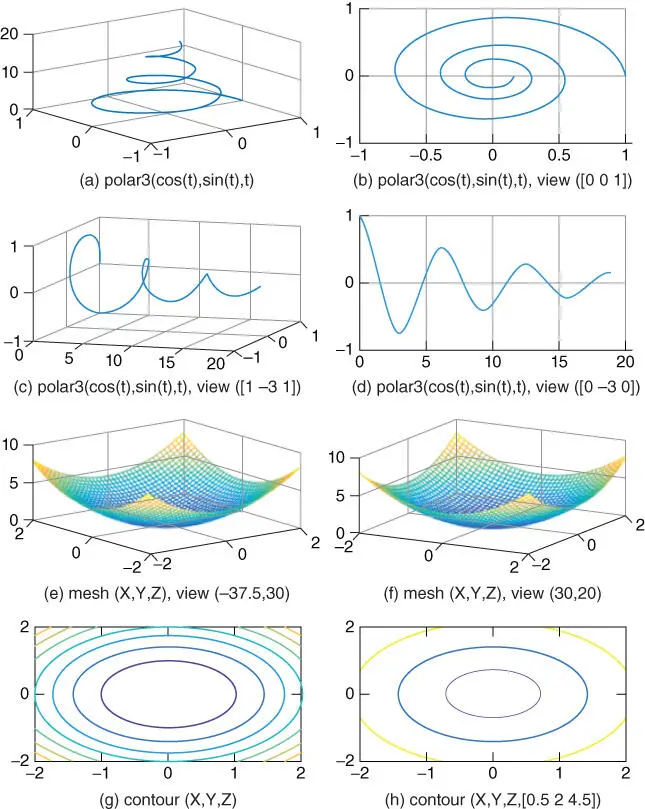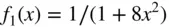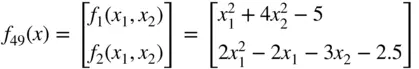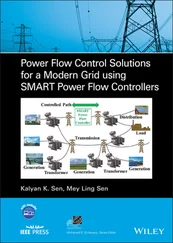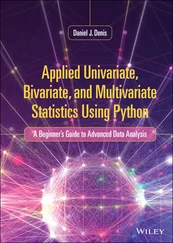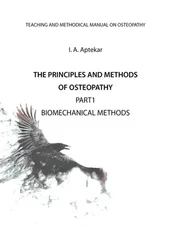1.1.5 Three Dimensional (3D) Graphic Output
MATLAB has several three‐dimensional (3D) graphic plotting commands such as ‘ plot3()’, ‘ mesh()’, and ‘ contour()’. ‘ plot3()’ plots a two‐dimensional (2D) valued‐function of a scalar‐valued variable; ‘ mesh()’/‘ contour()’ plots a scalar valued‐function of a 2D variable in a mesh/contour‐like style, respectively.
Readers are recommended to use the ‘ help’ command for detailed usage of each command. Try running the above MATLAB script “nm01f04.m” to see what figures will appear ( Figure 1.4).
%nm01f04.m: to plot 3D graphs t=0:pi/50:6*pi; expt= exp(-0.1*t); xt= expt.*cos(t); yt= expt.*sin(t); % dividing the screen into 2x2 sections clf subplot(521), plot3(xt,yt,t), grid on %helix subplot(522), plot3(xt,yt,t), grid on, view([0 0 1]) subplot(523), plot3(t,xt,yt), grid on, view([1 -3 1]) subplot(524), plot3(t,yt,xt), grid on, view([0 -3 0]) x=-2:.1:2; y=-2:.1:2; [X,Y] = meshgrid(x,y); Z =X.̂2 + Y.̂2; subplot(525), mesh(X,Y,Z), grid on %[azimuth,elevation]=[-37.5,30] subplot(526), mesh(X,Y,Z), view([0,20]), grid on pause, view([30,30]) subplot(527), contour(X,Y,Z) subplot(528), contour(X,Y,Z,[.5,2,4.5])
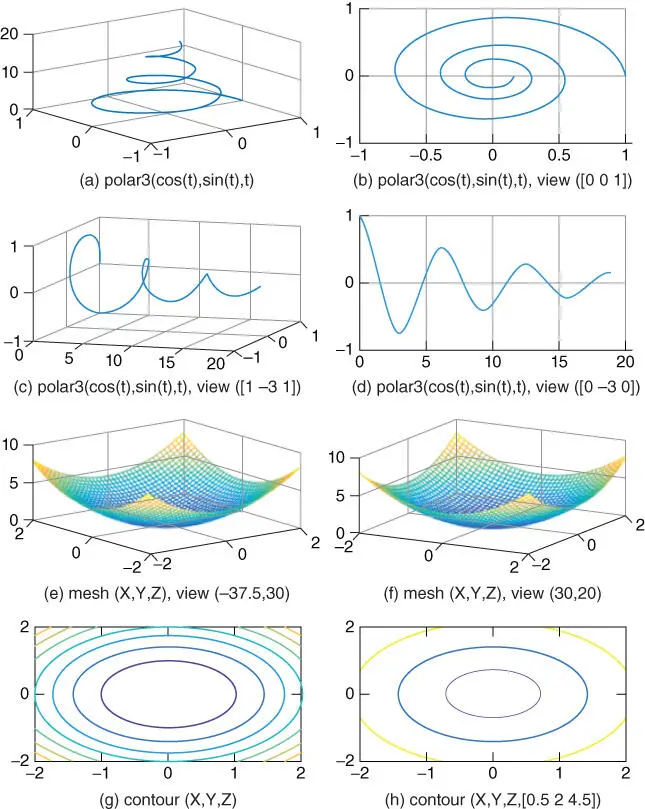
Figure 1.43D graphs drawn by using plot3(), mesh(), and contour().
1.1.6 Mathematical Functions
Mathematical functions and special reserved constants/variables defined in MATLAB are listed in Table 1.3.
Table 1.3Functions and variables inside MATLAB.
| Function |
Remark |
Function |
Remark |
cos(x) |
|
exp(x) |
Exponential function |
sin(x) |
|
log(x)| |
Natural logarithm |
tan(x) |
|
log10(x) |
Common logarithm |
acos(x) |
cos −1( x ) |
abs(x) |
Absolute value |
asin(x) |
sin −1( x ) |
angle(x) |
Phase of a complex number (rad) |
atan(x) |
‐ π /2 ≤ tan −1( x ) ≤ π /2 |
sqrt(x) |
Square root |
atan2(y,x) |
‐ π ≤ tan −1( y / x ) ≤ π |
real(x) |
Real part |
cosh(x) |
( e x+ e −x)/2 |
imag(x) |
Imaginary part |
sinh(x) |
( e x− e −x)/2 |
conj(x) |
Complex conjugate |
tanh(x) |
( e x− e −x)/( e x+ e −x) |
round(x) |
The nearest integer (round‐off) |
acosh(x) |
cosh −1( x ) |
fix(x) |
The nearest integer toward 0 |
asinh(x) |
sinh −1( x ) |
floor(x) |
The greatest integer ≤ x |
atanh(x) |
tanh −1( x ) |
ceil(x) |
The smallest integer ≥ x |
max |
Maximum and its index |
sign(x) |
1 (positive)/0/−1 (negative) |
min |
Minimum and its index |
mod(y,x) |
Remainder of y / x |
sum |
Sum |
rem(y,x) |
Remainder of y / x |
prod |
Product |
eval(f) |
Evaluate an expression |
norm |
Norm |
feval(f,a) |
Function evaluation |
sort |
Sort in the ascending order |
polyval |
Value of a polynomial function |
clock |
Present time |
poly |
Polynomial with given roots |
find |
Index of element(s) satisfying given condition |
roots |
Roots of polynomial |
flops(0) |
Reset the flops count to zero |
tic |
Start a stopwatch timer |
flops |
Cumulative # of floating point op eration s (no longer available) |
toc |
Read the stopwatch timer (elapsed time from tic) |
date |
Present date |
magic |
Magic square |
|
Reserved variables with special meaning |
i, j |
 |
pi |
π |
eps |
Machine epsilon |
Inf, inf |
Largest number (∞) |
| realmax, realmin |
Largest/smallest positive number |
NaN |
Not_a_Number (undetermined) |
end |
The end of for‐loop or if, while, case statement or an array index |
break |
Exit while/for loop |
nargin |
# of input arguments |
nargout |
# of output arguments |
varargin |
Variable input argument list |
varargout |
Variable output argument list |
MATLAB also allows us to define our own function and store it in a file named after the function name so that it can be used as if it were a built‐in function. For instance, we can define a scalar‐valued function:
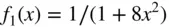
and a vector‐valued function
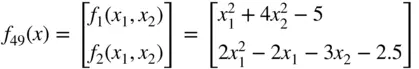
as follows:
function y=f1(x) y=1./(1+8*x.̂2); |
function y=f49(x) y(1)= x(1)̂2+4*x(2)̂2 -5; y(2)=2*x(1)̂2-2*x(1)-3*x(2) -2.5; |
Once we store these functions as M‐files, each named “f1.m” and “f49.m” after the function names, respectively, we can call and use them as needed inside another M‐file or in the MATLAB Command window.
>f1([0 1]) % several values of a scalar function of a scalar variable ans= 1.0000 0.1111 >f49([0 1]) % a value of a 2D vector function of a vector variable ans= -1.0000 -5.5000 >feval('f1',[0 1]), feval('f49',[0 1]) % equivalently, yields the same ans= 1.0000 0.1111 ans= -1.0000 -5.5000
1 (Q7) With the function f1(x) defined as a scalar function of a scalar variable, we enter a vector as its input argument to obtain a seemingly vector‐valued output. What's going on?
2 (A7) It is just a set of function values [f1(x1) f1(x2) …] obtained at a time for several values [x1 x2 …] of x. In expectation of one‐shot multioperation, it is a good practice to put a dot ( .) just before the arithmetic operators *(multiplication), /(division), and ̂(power) in the function definition so that the element‐by‐element (element‐wise or term‐wise) operation can be done any time.
Читать дальше