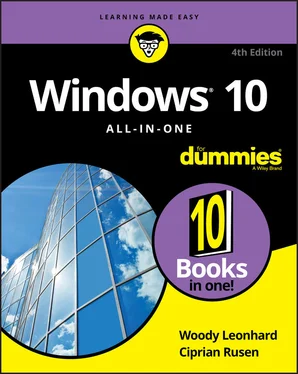37 Book 8 Chapter 2FIGURE 2-1: Run Reset from the Settings app.FIGURE 2-2: Well, whaddya say, punk? Keep 'em or blast 'em away?FIGURE 2-3: These apps — yes, even apps from Microsoft — won’t survive a reset.FIGURE 2-4: What Reset your PC with Remove Everything does.FIGURE 2-5: The cleanup options in Start Fresh are like those in Refresh.FIGURE 2-6: The hard-to-find System Restore option.FIGURE 2-7: Give your restore point a name.FIGURE 2-8: See? Wizards are in Windows 10.FIGURE 2-9: The latest restore point isn’t always the best restore point.FIGURE 2-10: Windows can scan the restore point to see what programs will be af...FIGURE 2-11: The hallmark of the Windows Recovery Environment.FIGURE 2-12: Advanced boot options.
38 Book 8 Chapter 3FIGURE 3-1: Events are logged by various parts of Windows.FIGURE 3-2: The result of an eventid.net lookup for the error 10010.FIGURE 3-3: When something goes out to lunch, it leaves a trace in Reliability ...FIGURE 3-4: Here, you can find the key deleterious events and what they mean.
39 Book 8 Chapter 4FIGURE 4-1: Task Manager lets you control running programs.FIGURE 4-2: Keep tabs on all the processes that run inside Windows 10.FIGURE 4-3: Keep tabs on the key components of your PC’s performance.FIGURE 4-4: Resource Monitor tells you at a glance what’s going wrong with your...FIGURE 4-5: A comprehensive list of all the time you’ve spent using each of the...FIGURE 4-6: A subset of those cycle-stealing auto-startup programs.FIGURE 4-7: Autoruns finds many more sneaky autorunning programs than Task Mana...FIGURE 4-8: All details about every process appear here.FIGURE 4-9: Managing Windows 10 startup apps from Settings.FIGURE 4-10: Add the new drive here.FIGURE 4-11: The wizard takes you through all the steps.FIGURE 4-12: Hyper-V must be turned on before you can use it.FIGURE 4-13: Create new virtual machines here.FIGURE 4-14: Hyper-V shows you its main options.FIGURE 4-15: Set up a virtual switch now, while it’s easy.FIGURE 4-16: Flesh out the virtual switch here.FIGURE 4-17: Start by giving the VM a name you will recognize.FIGURE 4-18: The VM you created is now available.FIGURE 4-19: A Windows 7 virtual machine running inside Windows 10.
40 Book 9 Chapter 1FIGURE 1-1: The Conficker worm employed programmability built into Windows or s...FIGURE 1-2: Most infections happen when people don’t think about what they’re d...FIGURE 1-3: If you click the link, you open a page that looks much like the Pay...FIGURE 1-4: This is a fake eBay sign-on site. Can you tell the difference from ...FIGURE 1-5: If enough people report a site as being dangerous, you see a warnin...FIGURE 1-6: Oh me, oh my, he’s going to send the FBI.FIGURE 1-7: The header for the 419 message in Figure 1-6.FIGURE 1-8: Confirmation that a message came from Nigeria.FIGURE 1-9: Windows Security, ready for action.FIGURE 1-10: Rogue antimalware gives you reason to pay.FIGURE 1-11: Win32/FakeSecSen scares you into thinking you must pay to clean yo...FIGURE 1-12: The lock indicates a secure site.
41 Book 9 Chapter 2FIGURE 2-1: Windows Security is up and running.FIGURE 2-2: The three different HTTPS padlocks in Chrome.FIGURE 2-3: Firefox gives detailed, site security information.
42 Book 9 Chapter 3FIGURE 3-1: The Windows Security main screen.FIGURE 3-2: The current status of Windows Security signature file updates.FIGURE 3-3: Scan settings for Windows Security.FIGURE 3-4: A full history of the actions Defender’s taken appear here.FIGURE 3-5: You have to set up controlled folder access manually — and doing so...FIGURE 3-6: SmartScreen may take the credit for the bust, but Windows Security ...FIGURE 3-7: If SmartScreen can’t phone home, it leaves you on your own.FIGURE 3-8: Think twice before turning off SmartScreen.FIGURE 3-9: The AwardBIOS Setup Utility.FIGURE 3-10: The UEFI interface on an ASUS PC.FIGURE 3-11: User Account Control tries to keep you from clobbering your system...FIGURE 3-12: Windows allows you to change the level of UAC intrusiveness.FIGURE 3-13: Allow installed programs to poke through the firewall.FIGURE 3-14: Allow a program (that you’ve thoroughly vetted!) to break through ...
43 Book 9 Chapter 4FIGURE 4-1: Manage everything from the BitLocker Drive Encryption window.FIGURE 4-2: Choose how you want to save the BitLocker recovery key.FIGURE 4-3: LastPass is on the job if you can see a red asterisk in the upper-r...FIGURE 4-4: An enormous number of programs are just a few clicks away.FIGURE 4-5: Ninite’s clean installer delivers programs without extraneous junk.FIGURE 4-6: NoScript’s default configuration really locks things down.FIGURE 4-7: Private Internet Access makes industrial-strength protected communi...
44 Book 10 Chapter 1FIGURE 1-1: Enabling Remote Desktop in Windows 10.FIGURE 1-2: The Remote Desktop app allows you to connect to other computers.FIGURE 1-3: You see the desktop of the remote computer and you use it as your o...FIGURE 1-4: All the ports used by monitors, new and old. FIGURE 1-5: The Project options in Windows 10.FIGURE 1-6: Microsoft LifeCam HD-3000.FIGURE 1-7: The Date and Time window where you add clocks to the taskbar.FIGURE 1-8: The clocks you added appear just above the calendar.
45 Book 10 Chapter 2FIGURE 2-1: On an Android smartphone, choose to use the USB connection for tran...FIGURE 2-2: If the device installs properly, you can get at files through File ...FIGURE 2-3: Choosing which smartphone you have: Android or iPhone.FIGURE 2-4: Linking an Android smartphone to a Windows 10 PC.FIGURE 2-5: The Your Phone app in Windows 10.FIGURE 2-6: Linking your iPhone to your Windows 10 PC involves installing Micro...FIGURE 2-7: When using Your Phone with an iPhone, the app is just empty space.FIGURE 2-8: DroidCam helps you use your smartphone as a webcam for your PC.FIGURE 2-9: Install the iCloud app and you can control it from this Settings pa...FIGURE 2-10: The landing page for installing iTunes.FIGURE 2-11: Accessing the iTunes Store with your Apple ID.FIGURE 2-12: Options for using iTunes to sync music from your PC to your iPhone...FIGURE 2-13: TeamViewer lets you control your PC from an iPhone or iPad — and i...FIGURE 2-14: Microsoft Edge has a built-in PDF viewer.FIGURE 2-15: The calibre app translates and organizes.FIGURE 2-16: Choose the device you use most commonly.FIGURE 2-17: The calibre app displays, and allows you to edit, a lot of data ab...FIGURE 2-18: Choose the new book format in the Output Format box.FIGURE 2-19: Your Account settings are here.FIGURE 2-20: Add your send-enabled friends to this list.
46 Book 10 Chapter 3FIGURE 3-1: G Suite runs from $5 to $25 per person per month, with discounts fo...FIGURE 3-2: Signing up for a Google account is free and easy.FIGURE 3-3: Your brand-new Gmail account comes with an email message.FIGURE 3-4: Create a new email message here.FIGURE 3-5: Adding a POP3 account to Gmail is easy, if you know the server name...FIGURE 3-6: Google Drive is familiar to anyone who’s used a cloud drive.FIGURE 3-9: It’s safer to create new documents from inside Google Drive, rather...FIGURE 3-7: Files you drag or copy into the Google Drive folder on your desktop...FIGURE 3-8: Simple Microsoft Office documents render well, but more complex doc...FIGURE 3-10: Use your current domain name, or have Google set one up for you.
47 Book 10 Chapter 4FIGURE 4-1: Sign up for an @hotmail.com or @outlook.com email address.FIGURE 4-2: Microsoft asks for personal details, such as your country and birth...FIGURE 4-3: Your Outlook.com inbox and the personalization options.FIGURE 4-4: The Archive folder (note the Archive heading at the top) can hold a...FIGURE 4-5: Microsoft’s Outlook Service Status site gives a broad overview of t...FIGURE 4-6: Compare the Microsoft party line with the crowdsourced Downrightnow...FIGURE 4-7: The Gmail Settings page.FIGURE 4-8: Enter the details for your Outlook.com account here.
Читать дальше