1 ...8 9 10 12 13 14 ...31 Here are some of the things you can create and do in Illustrator:
Create technical drawings (floor plans or architectural sketches, for example), logos, illustrations, posters, packaging, and web graphics.
Create multiple screens for websites or mobile design.
Align text along a path so that it bends in an interesting way.
Lay out text into multicolumn brochures — text automatically flows from one column to the next.
Create charts and graphs using graphing tools.
Create gradients that can be imported and edited into other programs, such as Experience Design.
Create documents quickly and easily using existing templates and included stock graphics in Illustrator.
Save a drawing in almost any graphic format, including the Adobe PDF, PSD, EPS, TIFF, GIF, JPEG, and SVG formats.
Save your Illustrator files for the web by using the Asset Export panel, or Export ⇒ Export As menu item.
Illustrator has new features for you to investigate, many of them integrated in the chapters in Book 5. Find out about new tools, including features to help you use patterns.
Acrobat DC is aimed at both business and creative professionals and provides an incredibly useful way of sharing, securing, and reviewing the documents you create in your Creative Cloud applications.
Portable Document Format (PDF) is the file format used by Adobe Acrobat. It’s used primarily as an independent method for sharing files. This format enables users who create files on either Macintosh or PC systems to share files with each other and with users of handheld devices or UNIX computers. PDF files generally start out as other documents — whether from a word processor or a sophisticated page layout and design program.
Although PDF files can be read on many different computer systems using the free Adobe Reader, users with the DC version of Adobe Acrobat can do much more with PDF files. With your version of Acrobat, you can create PDF documents, add security to them, use review and commenting tools, edit documents, and build PDF forms.
Use Acrobat to perform any of the following tasks:
Create interactive forms that can be filled out online.
Allow users to embed comments within the PDF files to provide feedback. Comments can then be compiled from multiple reviewers and viewed in a single summary.
Create PDF files that can include MP3 audio, video, and even 3D files.
Combine multiple files into a single PDF and include headers and footers as well as watermarks.
Create secure documents with encryption.
Combine multiple files into a searchable, sortable PDF package that maintains the individual security settings and digital signatures of each included PDF document.
Use auto-recognize to automatically locate form fields in static PDF documents and convert them to interactive fields that can be filled electronically by anyone using Adobe Reader software.
Manage shared reviews — without IT assistance — to allow review participants to see one another’s comments and track the status of the review.
Enable advanced features in Adobe Reader to enable anyone using free Adobe Reader software to participate in document reviews, fill and save electronic forms offline, and digitally sign documents.
Permanently remove metadata, hidden layers, and other concealed information and use redaction tools to permanently delete sensitive text, illustrations, or other content.
Save your PDF to Microsoft Word. You can take advantage of improved functionality for saving Adobe PDF files as Microsoft Word documents, retaining the layout, fonts, formatting, and tables.
Enjoy improved performance and support for AutoCAD. Using AutoCAD, you can now more rapidly convert AutoCAD drawing files into compact, accurate PDF documents, without the need for the native desktop application.
Want to discover other great Acrobat improvements? Read Book 6to find out all about Acrobat and PDF creation.
Prototyping your apps with Adobe XD
By designing or importing your art into Adobe XD artboards, you can go from idea to prototype quickly without building using code. XD lets you do what you do best … design! Take your touchable, interactive design and share it with others for feedback or user testing. Find out more about Adobe XD in Book 7.
Some of the things that you can do in Adobe XD include:
Build clickable prototypes using multiple artboards as screens.
Share your clickable application on mobile devices or on the web.
Draw with vector tools.
Copy and paste vector images and other assets from other Adobe applications.
Import SVG and edit them directly in XD.
Build lists of imagery and data quickly.
Take advantage of layers and symbols.
Create reusable components.
Build shareable libraries.
Add animation.
Send your designs to development.
With so many great pieces of software in a single package, it’s only natural that you’ll want to start using the programs together to build exciting projects. You may want to design a book using InDesign (with photos edited in Photoshop and drawings created in Illustrator) and then create logos, buttons, and other art in Adobe Illustrator and import them into an interactive prototype using Adobe XD. Similarly, you may want to take a complex PDF file and make it into something that everyone can view online. All tools in the Adobe Creative Cloud are built to work together, and achieving these tasks suddenly becomes much easier to do because the products are integrated.
Integrating software is typically advantageous to anyone. Integration enables you to streamline the workflow among programs and sometimes team members. Tools exist that let you drop native images into Photoshop, InDesign, Illustrator, and XD. With Adobe Bridge, you can view files and investigate specific information about them, such as color mode and file size, before selecting them for placement.
Acquiring assets for this book
Many of the files that are referenced in this book are available right in the application sample folders that come with Creative Cloud. The path locations are defined when they are referenced, making it easy to find and use them in the provided step-by-step examples. In addition to these sample files, you can find tips and tricks and more files for you to experiment with and investigate at www.agitraining.com/dummies .
Chapter 2
Creative Cloud Application Management
IN THIS CHAPTER
 Downloading your apps
Downloading your apps
 Adding and updating additional apps
Adding and updating additional apps
 Using CC libraries
Using CC libraries
 Creative Cloud extras
Creative Cloud extras
Before we introduce the Creative Cloud, you should understand that the applications covered in this book do not run “in the cloud.” Instead, they are rich desktop applications that reside on your computer and are downloaded from the cloud. Other online services such as registration validation, and updates continue online, and run typically in the background.
If you are looking for all of the apps included in the Creative Cloud go to https://creativecloud.adobe.com/apps/all/desktop . Here you will find apps built for mobile devices and the web. Keep in mind that the Creative Cloud requires a subscription, but Adobe has trial versions available for most of their applications.
Читать дальше
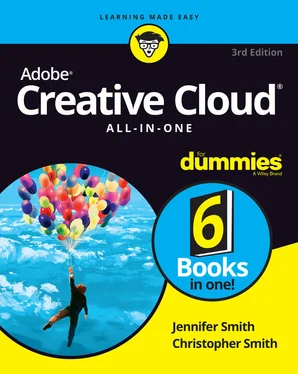
 Downloading your apps
Downloading your apps










