1 ...7 8 9 11 12 13 ...31 IN THIS CHAPTER
 What is included in the Creative Cloud?
What is included in the Creative Cloud?
 What applications are included in the Creative Cloud?
What applications are included in the Creative Cloud?
 What applications are covered in this book?
What applications are covered in this book?
The Adobe Creative Cloud is a subscription-based service that includes a wide array of applications used in the communication, design, development, and marketing industries.
Over the last several versions, the Creative Cloud has increased in capabilities and application tools. Using the Creative Cloud you can build print, web, video, 3D, and application designs, in addition to building interactive designs that can be used for many purposes. In this book, the focus is mainly on design tools that are used for the creation of printed material, as well as on the designs for websites, mobile apps, and other interactive presentations.
To help you understand the breadth of capabilities, Table 1-1lists the applications included in your Creative Cloud subscription at the time that this book was written. The bolded applications are covered in detail in this book.
TABLE 1-1Creative Cloud Applications
| Application |
Description |
| Creative Cloud |
Quick desktop access to Creative Cloud apps and services |
| Photoshop |
Image editing, cropping, masking and more |
| Illustrator |
Vector graphics for logos, data visualization and more |
| InDesign |
Page design and layout for print and digital publishing |
| Acrobat Pro |
Create, edit, and sign PDF documents and forms |
| Bridge |
Centralize your creative assets; make it easy to find what you want |
| XD |
Design and prototype user experiences for web and mobile |
| Lightroom |
Digital photo processing and editing |
| Adobe Premiere Pro |
Video production and editing |
| Premiere Rush |
Create and share online videos anywhere |
| Fresco |
Drawing and painting app built for the latest styllus and touch devices |
| After Effects |
Cinematic visual effects and motion graphics |
| Dreamweaver |
Design and develop modern, responsive websites |
| Animate |
Flash Professional is now Adobe Animate CC. Interactive animations for multiple platforms. |
| Adobe Audition |
Audio recording, mixing, and restoration |
| Character Animator |
Animate your 2D characters in real time |
| Media Encoder |
Quickly output video files for virtually any screen |
| InCopy |
Collaborate with copywriters and editors |
| Prelude |
Metadata ingest, logging, and rough cuts |
| Fuse CC |
Make custom 3D characters for your Photoshop projects |
| Substance |
3D painting and texturing |
| Spark |
Easily create and share impactful visual stories — in minutes |
Applications Covered in This Book
If you are a designer of print, web, or mobile content, you will need to know the core applications included in the Creative Cloud. This book is focused on the main design tools, Photoshop, InDesign, Illustrator, Acrobat DC, Adobe Bridge, and XD. You can read on for a brief introduction to each of these applications.
Crossing the Adobe Bridge
Adobe Bridge is truly an incredible application, especially within the Creative Cloud release, because the processing speed is greatly improved and new features are available.
Even though Adobe Bridge is part of the Creative Cloud, it does not install automatically with your other applications. The first time that you choose File ⇒ Browse in Bridge from your other Creative Cloud applications, you will be directed to the Creative Cloud app, where you can choose to download it on to your system. You can find out more about Adobe Bridge in Book 2.
Getting started with Photoshop CC
Photoshop is the industry standard software for web designers, video professionals, and photographers who need to manipulate bitmap images. Using Photoshop, you can manage and edit images by correcting color, editing photos by hand, and even combining several photos to create interesting and unique effects. Alternatively, you can use Photoshop as a painting program, where you can artistically create images and graphics.
Photoshop enables you to create complex text layouts by placing text along a path or within shapes. You can edit the text after it has been placed along a path; you can even edit the text in other programs, such as Illustrator Cc, and join text and images into unique designs or page layouts.
Sharing images from Photoshop is easy to do. You can share multiple images in a PDF file, or upload images to an online photo service. You can even set up Photoshop to automatically export multiple assets for interactive apps or websites in one click.
It’s hard to believe that Photoshop can be improved on, but Adobe has done it again in Adobe Photoshop CC. Book 3shows you the diverse capabilities of Photoshop. From drawing and painting to image color correction, Photoshop has many uses for print and interactive design alike.
InDesign is a diverse and feature-rich page layout program. With InDesign, you can create beautifully laid-out page designs. You can also execute complete control over your images and export them to interactive documents, such as Acrobat PDF. You can use InDesign to
Use images, text, and even rich media to create unique layouts and designs.
Import native files from Photoshop and Illustrator to help build rich layouts in InDesign that take advantage of transparency and blending modes.
Export your work as an entire book, including chapters, sections, automatically numbered pages, and more.
Create interactive PDF documents that can be used for website or application prototypes or wireframes.
InDesign caters to the layout professional, but it’s easy enough for even beginners to use. You can import text from word processing programs (such as Microsoft Word, Notepad, or Adobe InCopy) as well as tables (say, from Microsoft Excel) into your documents and place them alongside existing artwork and images to create a layout. In a nutshell, importing, arranging, and exporting work are common processes when working with InDesign. Throughout the entire process, you have a large amount of control over your work, whether you’re working on a simple one-page brochure or an entire book of 800-plus pages. Find out how you can take advantage of this feature-rich application in Book 4.
Adobe Illustrator is the industry’s leading vector-based graphics software. Aimed at everyone from graphics professionals to interactive designers, Illustrator enables you to design layouts, logos for print, or vector-based images that can be imported into other programs, such as Photoshop, InDesign, and XD. Adobe also enables you to easily and quickly create files by saving Illustrator documents as templates (so that you can efficiently reuse designs) and using a predefined library and document size.
Illustrator also integrates with the other products in the Adobe Creative Cloud by enabling you to create PDF documents easily within Illustrator. In addition, you can use Illustrator files in Photoshop, InDesign, and the Adobe special effects program, After Effects.
Читать дальше
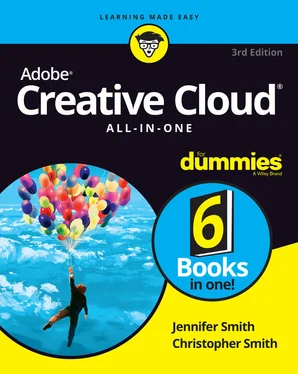
 What is included in the Creative Cloud?
What is included in the Creative Cloud?










