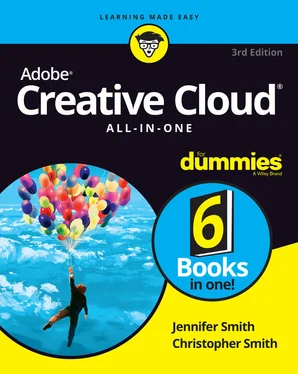Christopher Smith - Adobe Creative Cloud All-in-One For Dummies
Здесь есть возможность читать онлайн «Christopher Smith - Adobe Creative Cloud All-in-One For Dummies» — ознакомительный отрывок электронной книги совершенно бесплатно, а после прочтения отрывка купить полную версию. В некоторых случаях можно слушать аудио, скачать через торрент в формате fb2 и присутствует краткое содержание. Жанр: unrecognised, на английском языке. Описание произведения, (предисловие) а так же отзывы посетителей доступны на портале библиотеки ЛибКат.
- Название:Adobe Creative Cloud All-in-One For Dummies
- Автор:
- Жанр:
- Год:неизвестен
- ISBN:нет данных
- Рейтинг книги:4 / 5. Голосов: 1
-
Избранное:Добавить в избранное
- Отзывы:
-
Ваша оценка:
Adobe Creative Cloud All-in-One For Dummies: краткое содержание, описание и аннотация
Предлагаем к чтению аннотацию, описание, краткое содержание или предисловие (зависит от того, что написал сам автор книги «Adobe Creative Cloud All-in-One For Dummies»). Если вы не нашли необходимую информацию о книге — напишите в комментариях, мы постараемся отыскать её.
is the ultimate one-stop reference guide for how to use them all. Whatever gets your creative juices flowing, you'll find the in-depth guidance required to deliver the results you want, from polishing-up photos and images to creating illustrations and designs. And once your assets are just how you want them, you can pick up best practices for managing and publishing via the amazing Adobe Bridge.
Written by pro designers for those getting started with this powerful set of tools, this book gives you an overview of Creative Cloud and step-by-step coverage of the major applications—InDesign, Illustrator, Photoshop, Acrobat Pro, and Adobe XD, and Adobe Bridge—in seven mini-books that take you from the basics to more advanced topics. You'll also discover how to get your work noticed by building personal galleries and displaying your creative wares.
Find the essentials on the top tools in Adobe Creative Cloud Build and enhance your design skills Protect your documents with Acrobat Pro Get the most out of each program with insider tips Whatever your skill level and project needs, you'll find the essentials you need to demystify these complex programs and the knowledge to make your work shine even more brightly through the Cloud!