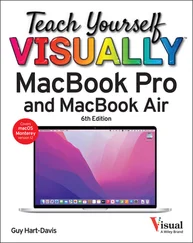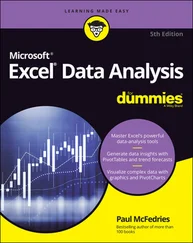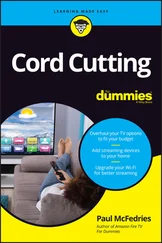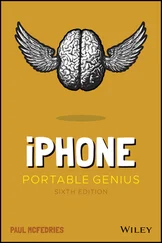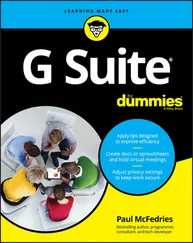Paul McFedries - Teach Yourself VISUALLY Zoom
Здесь есть возможность читать онлайн «Paul McFedries - Teach Yourself VISUALLY Zoom» — ознакомительный отрывок электронной книги совершенно бесплатно, а после прочтения отрывка купить полную версию. В некоторых случаях можно слушать аудио, скачать через торрент в формате fb2 и присутствует краткое содержание. Жанр: unrecognised, на английском языке. Описание произведения, (предисловие) а так же отзывы посетителей доступны на портале библиотеки ЛибКат.
- Название:Teach Yourself VISUALLY Zoom
- Автор:
- Жанр:
- Год:неизвестен
- ISBN:нет данных
- Рейтинг книги:5 / 5. Голосов: 1
-
Избранное:Добавить в избранное
- Отзывы:
-
Ваша оценка:
Teach Yourself VISUALLY Zoom: краткое содержание, описание и аннотация
Предлагаем к чтению аннотацию, описание, краткое содержание или предисловие (зависит от того, что написал сам автор книги «Teach Yourself VISUALLY Zoom»). Если вы не нашли необходимую информацию о книге — напишите в комментариях, мы постараемся отыскать её.
is your secret weapon. This hands-on guide skips the long-winded explanations and actually shows you how to do what you need to do in Zoom with full-size, color pictures and screenshots.
Whether you’re a total newbie to Zoom or you just need to brush up on some of the finer points of this practical software, you’ll be up and running in no time at all. From joining and hosting Zoom meetings to protecting your privacy and security while you’re online,
hits all the key features that make online meetings a breeze. You’ll also learn to:
Integrate Zoom with other apps and share screens and PowerPoints with other meeting attendees Schedule, record, and replay your meetings so you never miss out on the important stuff Update your Zoom installation to ensure you’re using the latest security patches and upgrades Perfect for anyone expected to use Zoom at school or at work,
is the most useful and simplest Zoom handbook currently available.
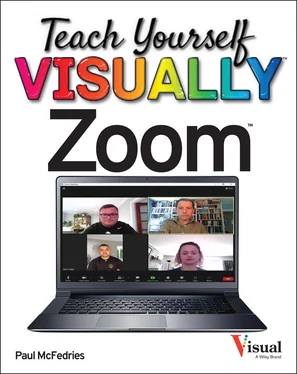
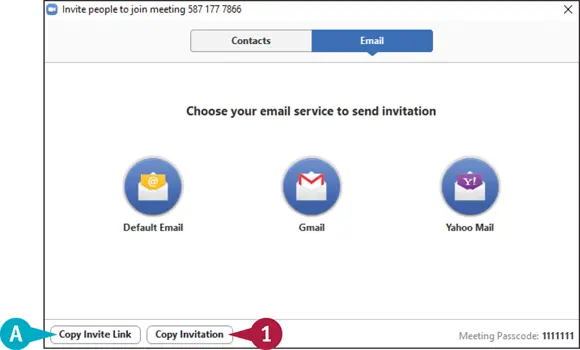
 Click Copy Invitation.
Click Copy Invitation. If you prefer to copy just the meeting link instead of the full invitation, click Copy Invite Linkinstead.
If you prefer to copy just the meeting link instead of the full invitation, click Copy Invite Linkinstead. Paste the invitation where you want to share it, such as an email message, text message, or web page.
Paste the invitation where you want to share it, such as an email message, text message, or web page.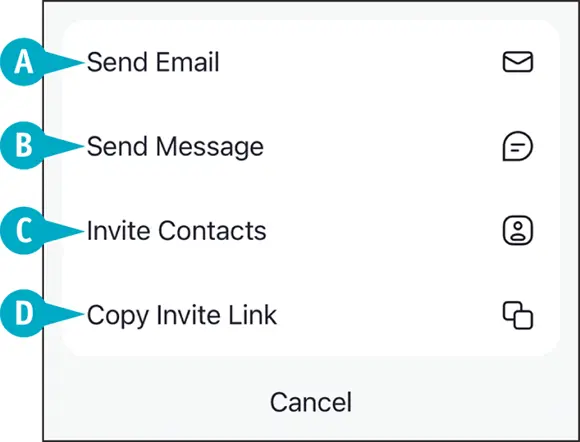
 Tap the method you want to use:
Tap the method you want to use: Send Message. Sends the invitation via text message
Send Message. Sends the invitation via text message Invite Contacts. Sends the invitation to one or more of your Zoom contacts
Invite Contacts. Sends the invitation to one or more of your Zoom contacts Copy Invite Link. Copies the invitation so that you can paste it elsewhere
Copy Invite Link. Copies the invitation so that you can paste it elsewhere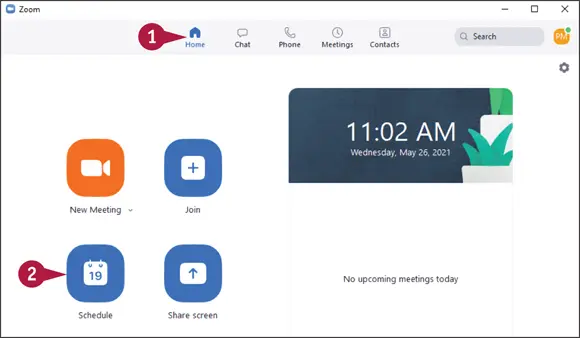
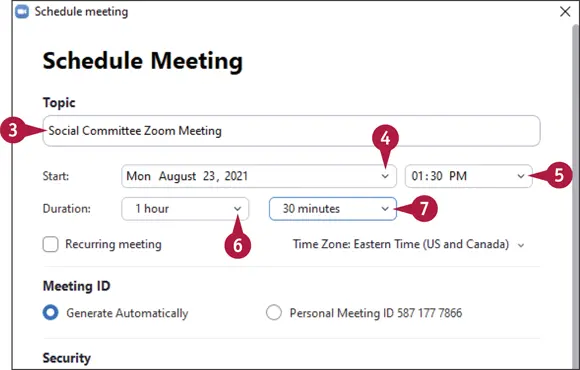
 Click the first Start
Click the first Start  and then click the date of your meeting.
and then click the date of your meeting. Click the second Start
Click the second Start  Click the first Duration
Click the first Duration  Click the second Duration
Click the second Duration 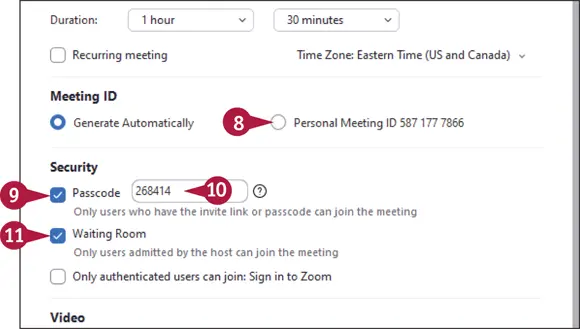
 (Optional) If you want to use your personal meeting room for the meeting, click Personal Meeting ID(
(Optional) If you want to use your personal meeting room for the meeting, click Personal Meeting ID(  changes to
changes to  ).
). Click Passcode(
Click Passcode(  changes to
changes to  ).
). Enter the passcode.
Enter the passcode. Click Waiting Room(
Click Waiting Room( 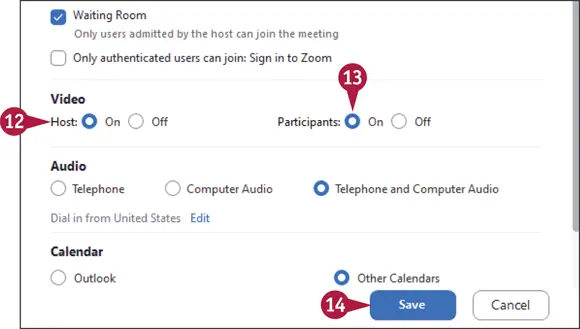
 If you want your video on when you start your meeting, click Host: On(
If you want your video on when you start your meeting, click Host: On(