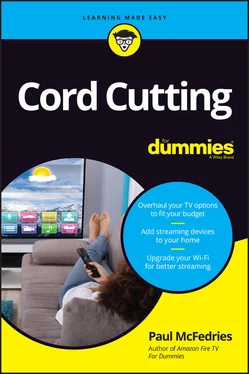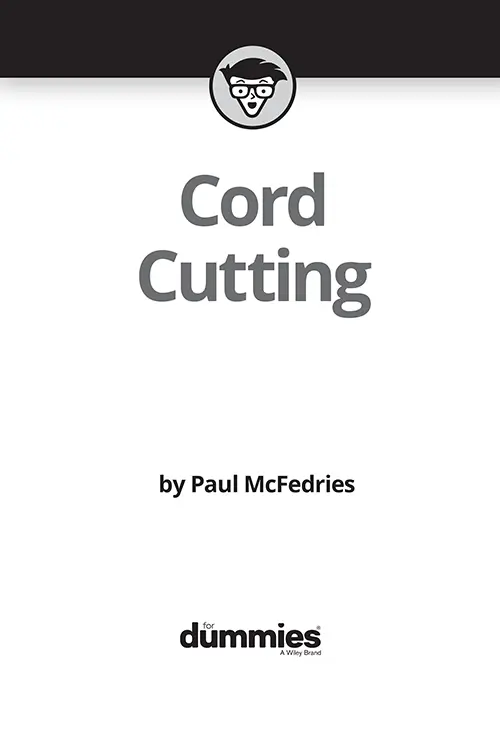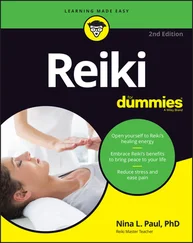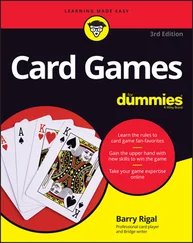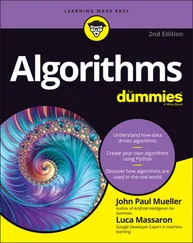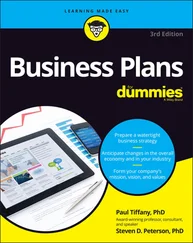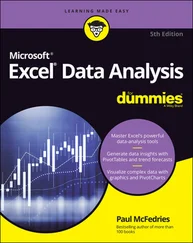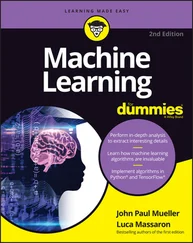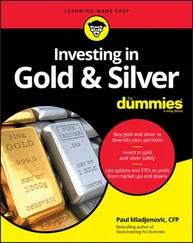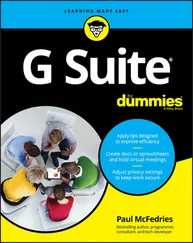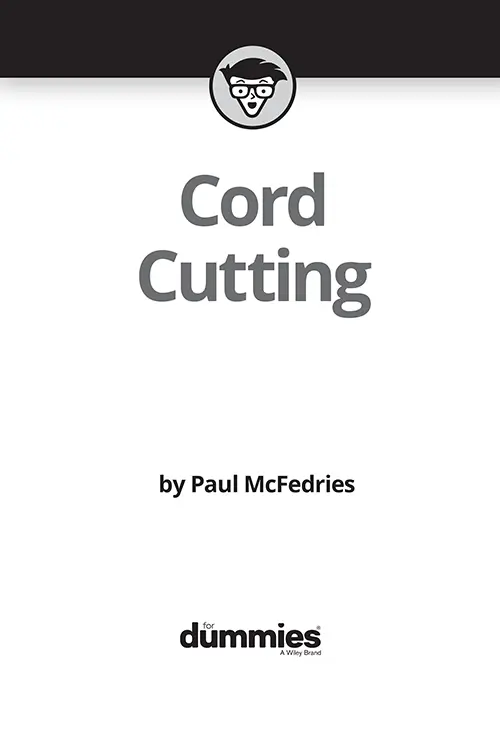
Cord Cutting For Dummies®
Published by John Wiley & Sons, Inc.,111 River Street, Hoboken, NJ 07030-5774, www.wiley.com
Copyright © 2021 by John Wiley & Sons, Inc., Hoboken, New Jersey
Published simultaneously in Canada
No part of this publication may be reproduced, stored in a retrieval system or transmitted in any form or by any means, electronic, mechanical, photocopying, recording, scanning or otherwise, except as permitted under Sections 107 or 108 of the 1976 United States Copyright Act, without the prior written permission of the Publisher. Requests to the Publisher for permission should be addressed to the Permissions Department, John Wiley & Sons, Inc., 111 River Street, Hoboken, NJ 07030, (201) 748-6011, fax (201) 748-6008, or online at http://www.wiley.com/go/permissions .
Trademarks:Wiley, For Dummies, the Dummies Man logo, Dummies.com, Making Everything Easier, and related trade dress are trademarks or registered trademarks of John Wiley & Sons, Inc. and/or its affiliates in the United States and other countries, and may not be used without written permission. All other trademarks are the property of their respective owners. John Wiley & Sons, Inc. is not associated with any product or vendor mentioned in this book.
LIMIT OF LIABILITY/DISCLAIMER OF WARRANTY: THE PUBLISHER AND THE AUTHOR MAKE NO REPRESENTATIONS OR WARRANTIES WITH RESPECT TO THE ACCURACY OR COMPLETENESS OF THE CONTENTS OF THIS WORK AND SPECIFICALLY DISCLAIM ALL WARRANTIES, INCLUDING WITHOUT LIMITATION WARRANTIES OF FITNESS FOR A PARTICULAR PURPOSE. NO WARRANTY MAY BE CREATED OR EXTENDED BY SALES OR PROMOTIONAL MATERIALS. THE ADVICE AND STRATEGIES CONTAINED HEREIN MAY NOT BE SUITABLE FOR EVERY SITUATION. THIS WORK IS SOLD WITH THE UNDERSTANDING THAT THE PUBLISHER IS NOT ENGAGED IN RENDERING LEGAL, ACCOUNTING, OR OTHER PROFESSIONAL SERVICES. IF PROFESSIONAL ASSISTANCE IS REQUIRED, THE SERVICES OF A COMPETENT PROFESSIONAL PERSON SHOULD BE SOUGHT. NEITHER THE PUBLISHER NOR THE AUTHOR SHALL BE LIABLE FOR DAMAGES ARISING HEREFROM. THE FACT THAT AN ORGANIZATION OR WEBSITE IS REFERRED TO IN THIS WORK AS A CITATION AND/OR A POTENTIAL SOURCE OF FURTHER INFORMATION DOES NOT MEAN THAT THE AUTHOR OR THE PUBLISHER ENDORSES THE INFORMATION THE ORGANIZATION OR WEBSITE MAY PROVIDE OR RECOMMENDATIONS IT MAY MAKE. FURTHER, READERS SHOULD BE AWARE THAT INTERNET WEBSITES LISTED IN THIS WORK MAY HAVE CHANGED OR DISAPPEARED BETWEEN WHEN THIS WORK WAS WRITTEN AND WHEN IT IS READ.
For general information on our other products and services, please contact our Customer Care Department within the U.S. at 877-762-2974, outside the U.S. at 317-572-3993, or fax 317-572-4002. For technical support, please visit https://hu.b.wiley.com/community/support/dummies .
Wiley publishes in a variety of print and electronic formats and by print-on-demand. Some material included with standard print versions of this book may not be included in e-books or in print-on-demand. If this book refers to media such as a CD or DVD that is not included in the version you purchased, you may download this material at http://booksupport.wiley.com . For more information about Wiley products, visit www.wiley.com .
Library of Congress Control Number: 2021936887
ISBN: 978-1-119-80093-4; ISBN (ePDF): 978-1-119-80097-2; ISBN (ePub): 978-1-119-80098-9
Cord Cutting For Dummies®
To view this book's Cheat Sheet, simply go to www.dummies.comand search for “Cord Cutting For Dummies Cheat Sheet” in the Search box.
Table of Contents
1 Cover
2 Title Page
3 Copyright
4 Introduction About This Book Foolish Assumptions Icons Used in This Book Beyond the Book Where to Go from Here
5 Part 1: Some Cord-Cutting Basics Chapter 1: Why Cut the Cord? What's So Bad about Cable? (Let Me Count the Ways) Some Reasons Why Cutting the Cord Might Not Be for You The Benefits of Severing Your Connection to the Cable Company Surveying the Cord-Free Landscape Chapter 2: Snip, Snip. Your 7-Step Plan to Going Cord-Free Step 1: Deciding What You Want to Watch Step 2: Figuring Out the Equipment You Need Step 3: Making a Streaming Services Budget Step 4: Trying Out Lots of Streaming Services — for Free! Step 5: Subscribing to Streaming Services Step 6: Doing a Cord-Cutting Test Drive Step 7: Cutting the Cord —Woo-Hoo!
6 Part 2: Cord Cutting Made Easy with Over-the-Air TV Chapter 3: Understanding Over-the-Air TV OTA? OTT? Live TV? What on Earth Is Everyone Talking About? How Over-the-Air TV Works What Channels Can You Access? Chapter 4: Choosing and Setting Up OTA Hardware What Equipment Do You Need? Choosing an OTA Digital Antenna Installing Your Antenna Connecting Your Antenna Scanning for OTA Channels Chapter 5: Watching Over-the-Air and Live TV Watching Over-the-Air TV Using a Regular TV Watching Over-the-Air TV Using a Smart TV Watching Over-the-Air TV Using a Streaming Device Look, Ma, No Antenna! Streaming Live TV
7 Part 3: Cable-Free Viewing with Streaming Services Chapter 6: The Hardware You Need for Streaming Let's Talk TVs Streamers: Set-Top Box or Dongle? What to Look for in a Streaming Media Player Smart TVs for Streaming Media Setting Up Your Hardware Chapter 7: Getting Your Internet Access Ready for Streaming Investing in a New Router Extending Your Wi-Fi Network How Much Bandwidth Is Enough? Understanding How Streaming Works I Feel the Need — the Need for Speed! Chapter 8: Checking Out Free Streaming Services Is There Such a Thing as a Free Lunch? What to Expect from Free Streaming Services Some Free Streaming Services to Check Out Chapter 9: Checking Out Paid Streaming Services What to Expect from Paid Streaming Services What Types of Paid Streaming Services Are Available? On-Demand Streaming Services Cable-Replacement Services Checking Out Premium Channels
8 Part 4: The Part of Tens Chapter 10: Ten Ways to Save Money in a Cord-Free World Get the Smallest OTA Antenna Possible Don't Get Too Much Internet Take Advantage of Skinny Bundles Don't Commit Until You're Amazed at Your Luck Watch New Shows on the Cheap Subscribe Strategically Keep an Eye on Your Subscriptions Get a Credit Card Offering Streaming Cash Back Give Up the Premium Subscription Plan Save on Sports Chapter 11: Ten Tips for Troubleshooting Streaming Woes Check Your Streaming Device's Download Speed Restart Your Streaming Device Check Your Streaming Device for Updates Reset Your Streaming Device Check Your Wi-Fi Connection Speed Reset Your Wi-Fi Make Some Wi-Fi Adjustments Troubleshoot an Unresponsive Streaming Device Troubleshoot a Blank TV Screen Upgrade Your Hardware
9 Glossary
10 Index
11 About the Author
12 Connect with Dummies
13 End User License Agreement
1 Chapter 9TABLE 9-1 The Major Premium Streaming Channels
1 Chapter 2FIGURE 2-1: Devices such as Amazon Fire TV offer access to content streams via ...FIGURE 2-2: All major streaming services offer a free trial period.
2 Chapter 3FIGURE 3-1: How over-the-air TV works.FIGURE 3-2: A list of nearby over-the-air TV stations and their relative signal...FIGURE 3-3: A typical over-the-air channel report from TV Fool.FIGURE 3-4: Many TV stations use their channel number in their branding.
3 Chapter 4FIGURE 4-1: Your HDTV antenna connects to your TV's F connector.FIGURE 4-2: Get a unidirectional antenna if your incoming signals come more or ...FIGURE 4-3: Get a multidirectional antenna if your incoming signals come from a...FIGURE 4-4: Available channels appear in the VHF and UHF bands.FIGURE 4-5: Connect your antenna’s coaxial cable to your TV’s jack F connector.FIGURE 4-6: A garden-variety coaxial splitter.FIGURE 4-7: An HDTV tuner enables you to view over-the-air TV on your PC.FIGURE 4-8: The screen shows the progress of the channel scan.
Читать дальше