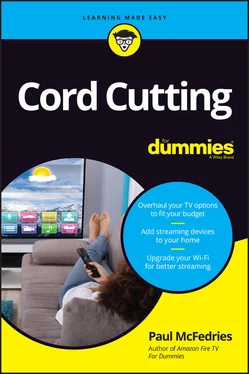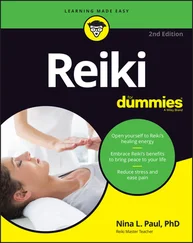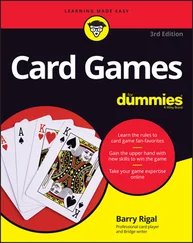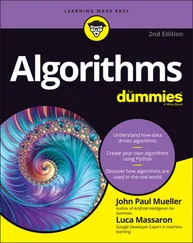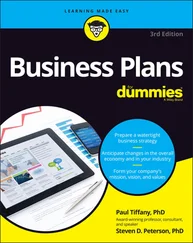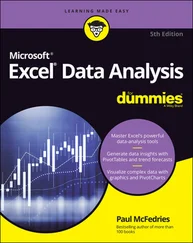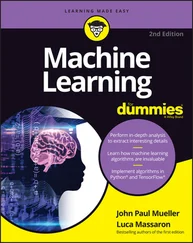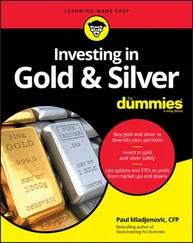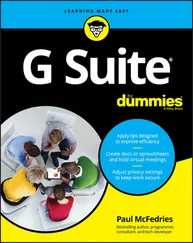4 Chapter 5FIGURE 5-1: The back of a typical modern TV is festooned with connectors.FIGURE 5-2: For most TVs, you use the remote's Input button to change the input...FIGURE 5-3: With smart TVs, you use the TV interface to select the input source...FIGURE 5-4: Smart TVs offer a channel guide.
5 Chapter 6FIGURE 6-1: Modern TVs have all their HDMI ports together on the back panel.FIGURE 6-2: Three examples of set-top box streaming players: Roku player (left)...FIGURE 6-3: Set-top box players have multiple input ports.FIGURE 6-4: Three examples of dongle streaming players: a Roku (left), a Google...FIGURE 6-5: The Alexa voice remote includes a voice button for sending voice co...FIGURE 6-6: Turn on a smart TV and you see your streaming apps and shows right ...FIGURE 6-7: Use an HDMI cable to connect your streaming player to your TV.FIGURE 6-8: Older TVs often have their HDMI ports in multiple locations on the ...FIGURE 6-9: A streaming stick with an HDMI extender cable.
6 Chapter 7FIGURE 7-1: QoS features let you to prioritize network applications or devices ...FIGURE 7-2: Most streaming services let you choose a data usage setting.FIGURE 7-3: Disable the automatic download of the next episodes of the show you...FIGURE 7-4: An overview of how streaming works.FIGURE 7-5: Media streams are buffered for smoother playback.FIGURE 7-6: Search Google for speed test and then click the Run Speed Test butt...FIGURE 7-7: Preliminary results are displayed while the test is running.
7 Chapter 8FIGURE 8-1: Crackle offers free movies, TV shows, and original content.FIGURE 8-2: Haystack News offers customized local and global news streams.FIGURE 8-3: Choose your local library system.FIGURE 8-4: Use the Hoopla app on your streamer to borrow movies, TV shows, and...FIGURE 8-5: PBS Video gives you free access to all your favorite PBS shows.FIGURE 8-6: Peacock's free tier gives you lots of content (and lots of ads).FIGURE 8-7: The Roku Channel Store offers lots of free movies and TV shows.FIGURE 8-8: The Tubi TV app offers free access to a large number of movies and ...FIGURE 8-9: YouTube Kids offers a ton of kid-friendly streaming content.
8 Chapter 9FIGURE 9-1: Prime Video offers great original content and a large collection of...FIGURE 9-2: Apple TV+ offers only original content on-demand, but some of that ...FIGURE 9-3: Hulu offers great access to network and cable shows, as well as lot...FIGURE 9-4: Netflix isn't cheap, but it offers lots of movies, TV, shows, and o...FIGURE 9-5: Peacock is NBCUniversal's entry into the online streaming game.FIGURE 9-6: Sling TV replaces your cable service by offering live and on-demand...FIGURE 9-7: YouTube TV offers lots of channels and unlimited cloud DVR storage.
9 Chapter 11FIGURE 11-1: Most streamers offer apps that can test your device's Internet spe...FIGURE 11-2: On Fire TV, use the Amazon Silk browser to access Internet speed t...FIGURE 11-3: The Install Update command appears when Fire TV has downloaded an ...FIGURE 11-4: Look for the command that resets the device to its original settin...FIGURE 11-5: Many streaming devices enable you to see the Wi-Fi network signal ...
1 Cover
2 Title Page
3 Copyright
4 Table of Contents
5 Begin Reading
6 Glossary
7 Index
8 About the Author
1 i
2 ii
3 1
4 2
5 3
6 4
7 5
8 6
9 7
10 8
11 9
12 10
13 11
14 12
15 13
16 14
17 15
18 16
19 17
20 18
21 19
22 20
23 21
24 23
25 24
26 25
27 26
28 27
29 28
30 29
31 30
32 31
33 32
34 33
35 34
36 35
37 36
38 37
39 38
40 39
41 40
42 41
43 42
44 43
45 44
46 45
47 46
48 47
49 48
50 49
51 50
52 51
53 52
54 53
55 54
56 55
57 56
58 57
59 58
60 59
61 60
62 61
63 62
64 63
65 64
66 65
67 66
68 67
69 68
70 69
71 70
72 71
73 72
74 73
75 74
76 75
77 76
78 77
79 78
80 79
81 80
82 81
83 83
84 84
85 85
86 86
87 87
88 88
89 89
90 90
91 91
92 92
93 93
94 94
95 95
96 97
97 98
98 99
99 100
100 101
101 102
102 103
103 104
104 105
105 106
106 107
107 108
108 109
109 110
110 111
111 112
112 113
113 114
114 115
115 117
116 118
117 119
118 120
119 121
120 122
121 123
122 124
123 125
124 126
125 127
126 128
127 129
128 130
129 131
130 132
131 133
132 135
133 136
134 137
135 138
136 139
137 140
138 141
139 142
140 143
141 144
142 145
143 146
144 147
145 149
146 150
147 151
148 152
149 153
150 154
151 155
152 156
153 157
154 158
155 159
156 160
157 161
158 162
159 163
160 164
161 165
162 167
163 168
164 169
165 170
166 171
167 172
168 173
169 174
170 175
171 176
172 177
173 178
174 179
175 180
176 181
177 182
178 183
179 184
180 185
181 186
182 187
183 188
184 189
185 190
186 191
187 193
188 194
189 195
190 196
191 197
192 198
193 199
194 200
195 201
196 202
197 203
198 204
199 205
200 206
201 207
202 208
203 209
204 210
205 211
206 212
207 213
208 214
209 215
William the Conqueror, it is said, began by eating a mouthful of English sand.
— SALMAN RUSHDIE
As I write this, more than 40 million people in the United States alone have cut the cord and banished the cable company from their lives. What we have here, beyond any doubt, is a genuine phenomenon. We're witnessing a kind of cord-cutting frenzy as people of all ages, all regions, and all walks of life thumb their noses at traditional cable and opt, instead, for the freedom of a cable-less lifestyle.
If you're looking to join this movement, I have some good news right off the bat: Unlike William the Conqueror, you don't need to eat a mouthful of sand to get started. Ah, I hear you ask, but where do I start? If you have even a passing familiarity with watching TV without cable, you know that it's a sprawling, labyrinthine, and constantly changing topic. So many shows! So many channels! So many services! So many devices! Where, indeed, do you start?
I'm glad you asked, because that's exactly where Cord Cutting For Dummies comes in. I've traveled the entire cord-cutting landscape from east to west and from north to south. I've connected the devices, subscribed to the services, and installed the apps. The result is the book you're holding (physically or virtually).
Cord Cutting For Dummies shows you not only how to get the cable company out of your life but also what to do after that. This book takes you on a tour of all the main (and a few minor) ways to watch TV without cable.
In Part 1, you learn lots of good reasons why you should cut the cord (plus a few sensible reasons why going cordless might not be a good idea for you) and you get a step-by-step plan for going cord-free.
Читать дальше