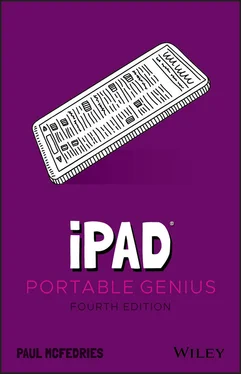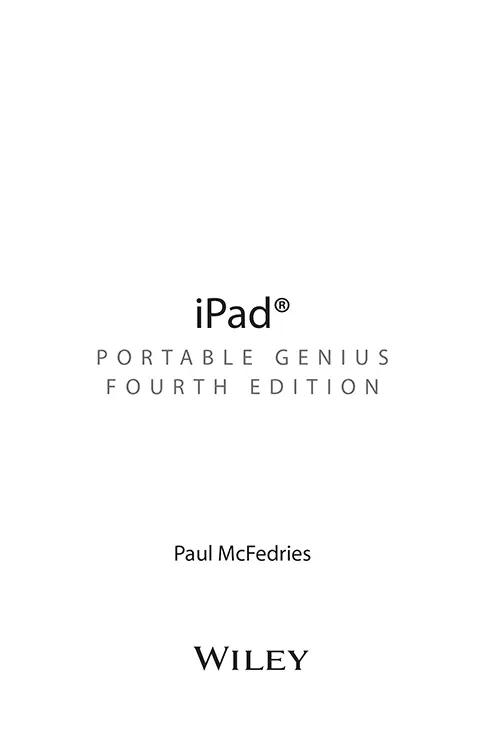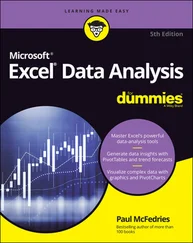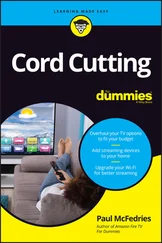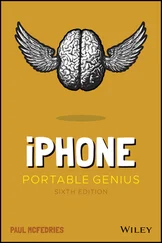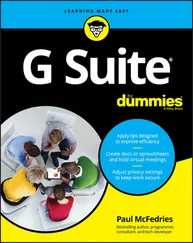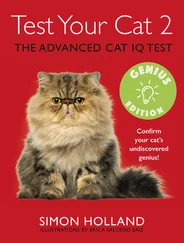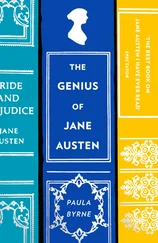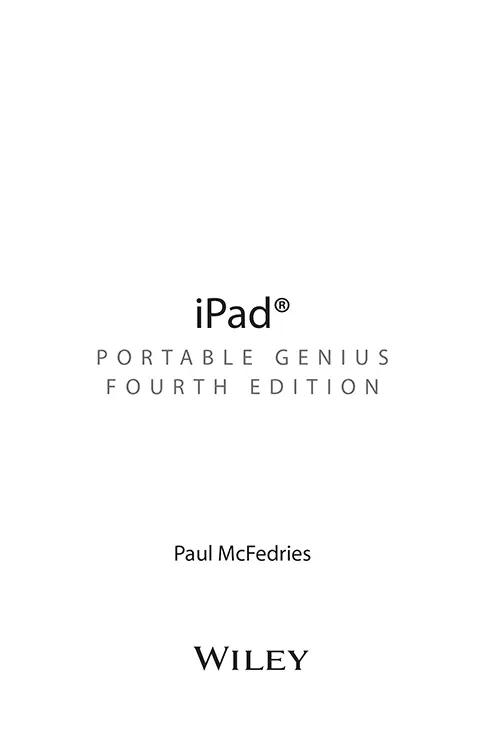
Copyright © 2021 by John Wiley & Sons, Inc., Indianapolis, Indiana
Published simultaneously in Canada
ISBN: 978-1-119-76358-1
ISBN: 978-1-119-76510-3 (ePDF)
ISBN: 978-1-119-76368-0 (ePUB)
No part of this publication may be reproduced, stored in a retrieval system or transmitted in any form or by any means, electronic, mechanical, photocopying, recording, scanning or otherwise, except as permitted under Sections 107 or 108 of the 1976 United States Copyright Act, without either the prior written permission of the Publisher, or authorization through payment of the appropriate per-copy fee to the Copyright Clearance Center, 222 Rosewood Drive, Danvers, MA 01923, (978) 750-8400, fax (978) 646-8600. Requests to the Publisher for permission should be addressed to the Permissions Department, John Wiley & Sons, Inc., 111 River Street, Hoboken, NJ 07030, (201) 748-6011, fax (201) 748-6008, or online at www.wiley.com/go/permissions .
Limit of Liability/Disclaimer of Warranty:The publisher and the author make no representations or warranties with respect to the accuracy or completeness of the contents of this work and specifically disclaim all warranties, including without limitation warranties of fitness for a particular purpose. No warranty may be created or extended by sales or promotional materials. The advice and strategies contained herein may not be suitable for every situation. This work is sold with the understanding that the publisher is not engaged in rendering legal, accounting, or other professional services. If professional assistance is required, the services of a competent professional person should be sought. Neither the publisher nor the author shall be liable for damages arising herefrom. The fact that an organization or Web site is referred to in this work as a citation and/or a potential source of further information does not mean that the author or the publisher endorses the information the organization or website may provide or recommendations it may make. Further, readers should be aware that Internet websites listed in this work may have changed or disappeared between when this work was written and when it is read.
For general information on our other products and services please contact our Customer Care Department within the United States at (877) 762-2974, outside the United States at (317) 572-3993 or fax (317) 572-4002.
Wiley publishes in a variety of print and electronic formats and by print-on-demand. Some material included with standard print versions of this book may not be included in e-books or in print-on-demand. If this book refers to media such as a CD or DVD that is not included in the version you purchased, you may download this material at booksupport.wiley.com . For more information about Wiley products, visit www.wiley.com .
Library of Congress Control Number:2020950350
Trademarks:Wiley and the Wiley logo are trademarks or registered trademarks of John Wiley & Sons, Inc. and/or its affiliates, in the United States and other countries, and may not be used without written permission. iPad is a registered trademark of Apple, Inc. All other trademarks are the property of their respective owners. John Wiley & Sons, Inc. is not associated with any product or vendor mentioned in this book. iPad® Portable Genius, Fourth Edition is an independent publication and has not been authorized, sponsored, or otherwise approved by Apple, Inc.
About the Author
Paul McFedries is a full-time technical writer. Paul has been authoring technical books since 1991 and has nearly 100 books to his credit. Paul’s books have sold more than four million copies worldwide. These books include the Wiley titles Windows 10 Portable Genius ; iPhone Portable Genius, Sixth Edition ; Teach Yourself VISUALLY Windows 10, Third Edition ; and G Suite for Dummies . You can visit Paul on the web at www.paulmcfedries.com or on Twitter at www.twitter.com/paulmcf .
Acknowledgments
Being a technical writer is an awesome vocation: You get to work at home, you get to set your own schedule, and you get to help other people understand and use technology, which is a big warm-fuzzy-feeling generator. But perhaps the best part of technical writing is getting to be among the first to not only use but also really dive into the latest and greatest software and hardware. The hardware side is often the most fun, because it means you get to play with gadgets, and that’s a gadget geek’s definition of a dream job. So, to say I had a blast researching and writing about the latest version of the iPad redefines the word understatement . What self-respecting gadget guy wouldn’t have a perma-grin while poking and prodding this device to see just what it can do?
And what self-respecting technical writer wouldn’t be constantly shaking his head in admiration while working with the amazing editorial team at Wiley? The people I worked with directly included Associate Publisher Jim Minatel, Project Editors Maureen and Scott Tullis, Copy Editor Kim Wimpsett, and Content Refinement Specialist Barath Kumar Rajasekaran. My heartfelt thanks to all of you for your outstanding work on this project.
iPad® Portable Genius
Table of Contents
1 Cover
2 Title Page
3 Copyright
4 About the Author
5 Acknowledgments
6 Introduction
7 Chapter 1: How Do Get Started with My iPad? Using the Top Button Using the Home Button Setting the Volume Working with the Touchscreen Editing with Your iPad Configuring iPad from the Control Center
8 Chapter 2: How Do I Connect to a Network? Making Wi-Fi Network Connections Working with Wi-Fi Connections Tethering to an iPhone Internet Connection Working with Cellular-Enabled iPads Activating Airplane Mode Connecting Bluetooth Devices
9 Chapter 3: How Do I Configure My iPad? Customizing the iPad Home Screen Dealing with App Notifications Trying Out a Few More Useful iPad Customizations
10 Chapter 4: How Can I Get More Out of Web Surfing? Surfing with the Touchscreen Utilizing Pro Tips for Easier Web Browsing Dealing with Forms Enhancing Web Browsing Privacy Making Safari Even Easier and Better
11 Chapter 5: How Do I Make the Most of Email? Managing Your Accounts Configuring Some Useful Mail Settings Working with Email Messages
12 Chapter 6: How Can I Have Fun with Photos? Browsing and Viewing Your Photos Editing a Photo Using the Cameras
13 Chapter 7: How Can I Create Video on My iPad? Recording Video Editing Recorded Video Creating Videos with the Clips App Making Movies with iMovie
14 Chapter 8: How Do I Manage My Contacts? Getting Started with Contacts Creating a Contact Editing a Contact Getting More Out of Contacts
15 Chapter 9: How Do I Track My Events and Appointments? Getting Started with the Calendar App Tracking Your Events Getting More Out of the Calendar App Working with Reminders
16 Chapter 10: How Can I Navigate My World with iPad? Working with Location Services Mapping Locations Navigating with Maps
17 Chapter 11: How Do I Protect My iPad? Locking Your iPad Configuring Your Tablet to Sleep Automatically Backing Up Your Tablet Setting Restrictions on a Child’s iPad
18 Chapter 12: How Do I Solve iPad Problems? Troubleshooting iPad Problems: A Quick Guide Troubleshooting iPad Problems Step-by-Step
19 Index
20 End User License Agreement
1 Chapter 11.1 On all recent iPads, you can find the Top button on the right side of the t...1.2 Use the Slide to Power Off screen to shut down your iPad.1.3 Double-press the Top button to authorize an app or in-app purchase.1.4 Flick down on the Home screen and then type your search text.1.5 iPadOS displays the touchscreen keyboard automatically when you tap inside ...1.6 For noneditable text, select it and then tap Copy to copy it.1.7 Tap and hold editable text to see these options.1.8 Select your text and then choose what you want to do with it.1.9 Shake your iPad to display the Undo dialog.1.10 The Control Center offers “one-flick” access to some important iPad tools.
Читать дальше