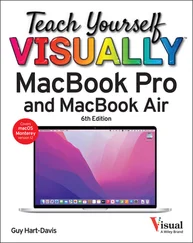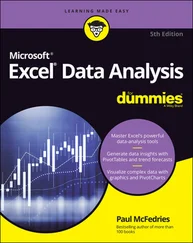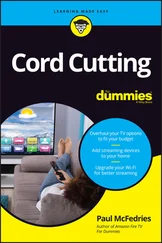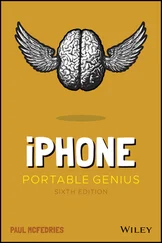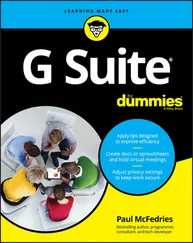Click Next.
Click Next.
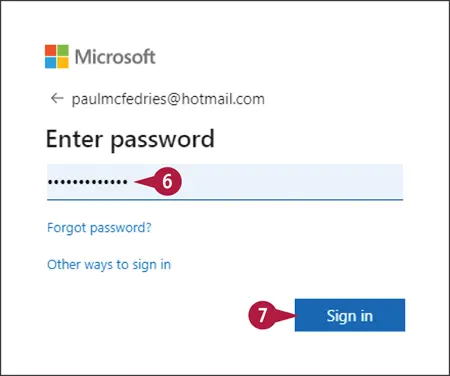
OneDrive prompts you to enter your password.
 Type your Microsoft account password.
Type your Microsoft account password.
 Click Sign in.
Click Sign in.
Your OneDrive space appears.
TIP
How do I sign out of OneDrive?
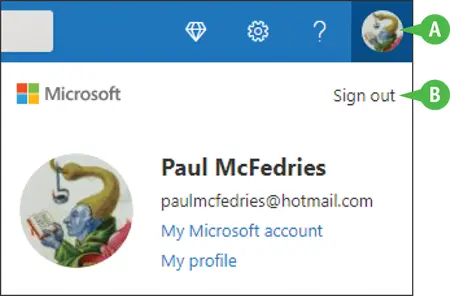
On the right side of the OneDrive toolbar, click your avatar (A) and then click Sign out(B). Microsoft signs you out of your OneDrive.
Using an Online App in OneDrive
From OneDrive, you can use the Microsoft 365 web apps to open documents and modify them using many of the same editing tools you use in the desktop apps.
Although the web apps do not include every desktop feature, you can use the online editing tools to perform basic functions in each app. For example, in the Word online app shown in this section, you can apply character and paragraph formatting, such as bold or italics, and you can align text. You can change margins, edit headers and footers, and insert a table or a picture from your computer.
Using an Online App in OneDrive
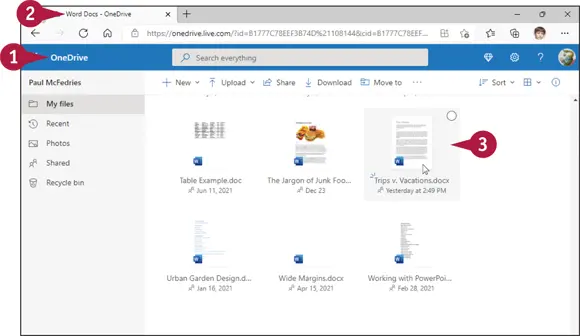
Open the Document
 Sign in to OneDrive at https://onedrive.com.
Sign in to OneDrive at https://onedrive.com.
 Open the folder containing the document you want to view.
Open the folder containing the document you want to view.
 Click the document.
Click the document.
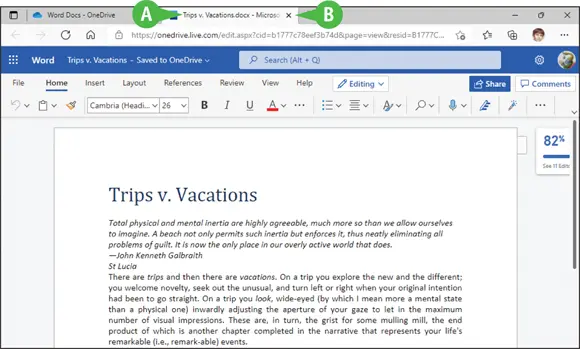
The document appears in the web app.
 The document opens in its own browser tab.
The document opens in its own browser tab.
 To close the document, click the browser tab’s Closebutton (
To close the document, click the browser tab’s Closebutton (  ).
).
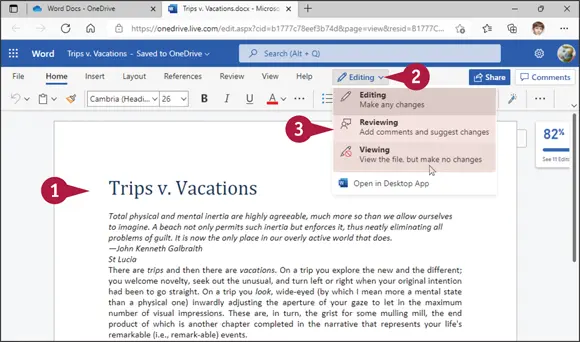
Switch Modes
 Perform steps 1 to 3 in the previous subsection, “ Open the Document.”
Perform steps 1 to 3 in the previous subsection, “ Open the Document.”
 Click the Mode Menubutton.
Click the Mode Menubutton.
 Click the mode you want to use.
Click the mode you want to use.
Note: See the first tip in this section to learn what each mode means.
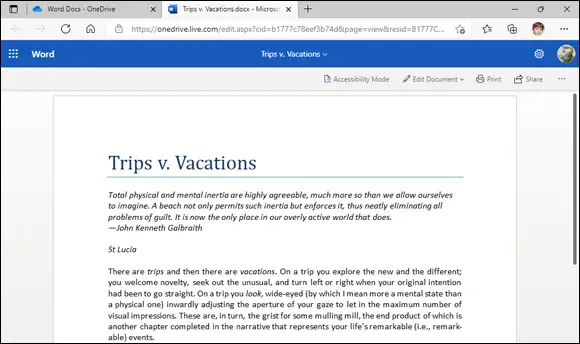
The web app switches to the new mode (Viewing mode, in this example).
TIPS
What is the difference between the three document modes?
Editing mode means you can modify the document text and formatting. Reviewing mode means you can add comments, and you can make suggested changes that will later be accepted or rejected by the document owner. Viewing mode means you can read the document, but you cannot make any changes.
How do I save my work in an online app?
The answer depends on the online app. All the web apps automatically save changes as you work. In the Word, Excel, and PowerPoint web apps, you save your work as a new document by clicking the Filetab and then clicking Save as.
Open a Document in a Desktop App from OneDrive
When you are using a Microsoft 365 online app to work on a document, you can open that document in the corresponding Microsoft 365 desktop app. For example, suppose that while you are working on a document stored in your OneDrive space, you discover that you need one or more tools that are not available in the online app. If Microsoft 365 is installed on the computer you are using, you can use OneDrive to open the file in the corresponding Microsoft 365 desktop app.
Open a Document in a Desktop App from OneDrive
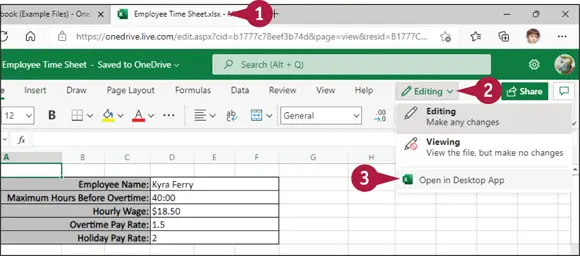
From an Online App
 Open a document using an online app.
Open a document using an online app.
Note: See the previous section, “ Using an Online App in OneDrive,” for details.
Note: This section uses an Excel workbook as an example.
 Click the Mode Menubutton.
Click the Mode Menubutton.
 Click Open in Desktop App.
Click Open in Desktop App.
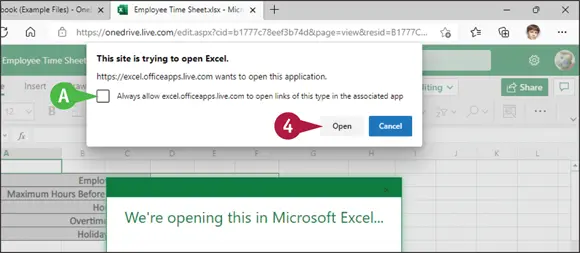
A security dialog box appears to warn you that the web page is trying to run an app on your computer (Excel, in this example).
 If you want to skip this warning in the future, click the Always allowcheck box (
If you want to skip this warning in the future, click the Always allowcheck box (  changes to
changes to  ).
).
 Click Open.
Click Open.
Читать дальше
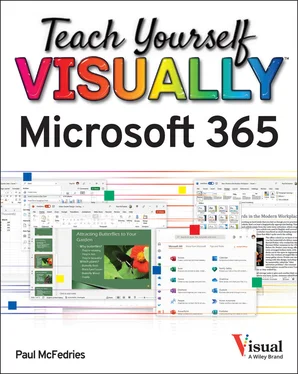
 Click Next.
Click Next.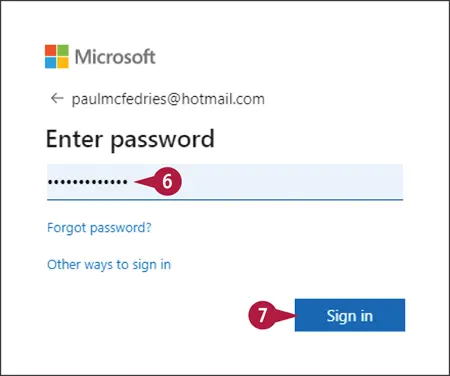
 Type your Microsoft account password.
Type your Microsoft account password. Click Sign in.
Click Sign in.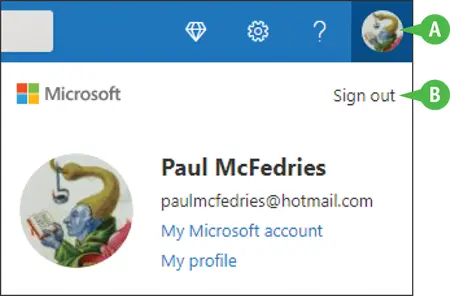
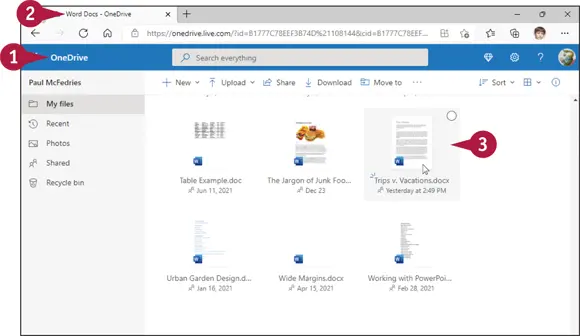
 Sign in to OneDrive at https://onedrive.com.
Sign in to OneDrive at https://onedrive.com. Open the folder containing the document you want to view.
Open the folder containing the document you want to view. Click the document.
Click the document.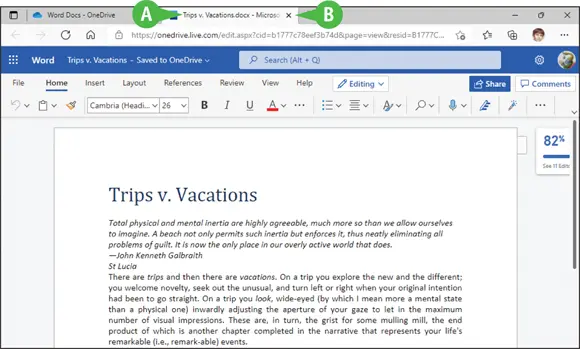
 The document opens in its own browser tab.
The document opens in its own browser tab. To close the document, click the browser tab’s Closebutton (
To close the document, click the browser tab’s Closebutton (  ).
).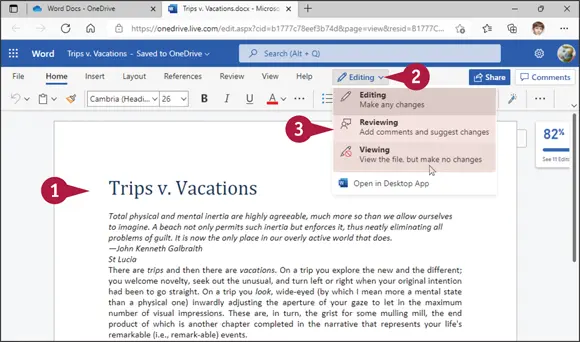
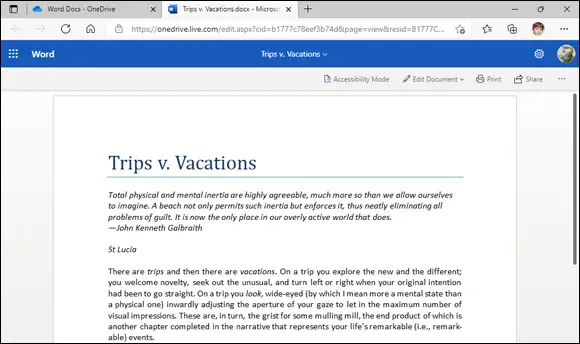
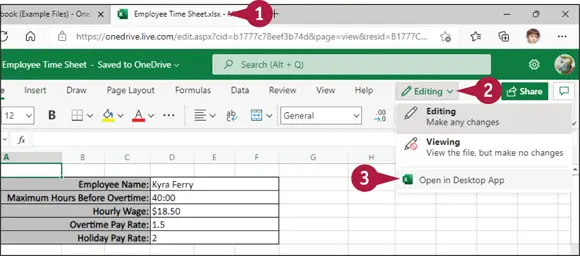
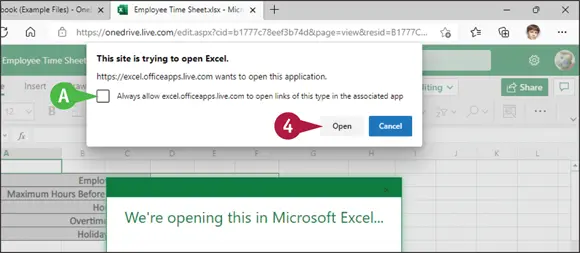
 changes to
changes to  ).
). Click Open.
Click Open.