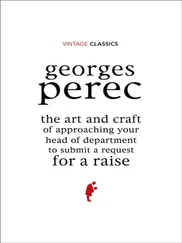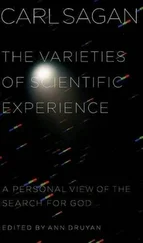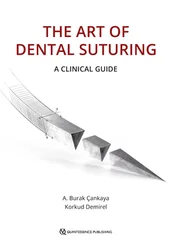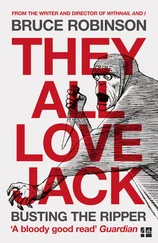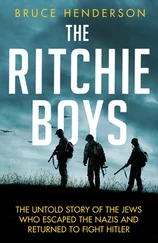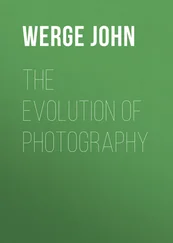Bruce Barnbaum - The Art of Photography - An Approach to Personal Expression
Здесь есть возможность читать онлайн «Bruce Barnbaum - The Art of Photography - An Approach to Personal Expression» весь текст электронной книги совершенно бесплатно (целиком полную версию без сокращений). В некоторых случаях можно слушать аудио, скачать через торрент в формате fb2 и присутствует краткое содержание. Жанр: Старинная литература, на английском языке. Описание произведения, (предисловие) а так же отзывы посетителей доступны на портале библиотеки ЛибКат.
- Название:The Art of Photography: An Approach to Personal Expression
- Автор:
- Жанр:
- Год:неизвестен
- ISBN:нет данных
- Рейтинг книги:5 / 5. Голосов: 1
-
Избранное:Добавить в избранное
- Отзывы:
-
Ваша оценка:
- 100
- 1
- 2
- 3
- 4
- 5
The Art of Photography: An Approach to Personal Expression: краткое содержание, описание и аннотация
Предлагаем к чтению аннотацию, описание, краткое содержание или предисловие (зависит от того, что написал сам автор книги «The Art of Photography: An Approach to Personal Expression»). Если вы не нашли необходимую информацию о книге — напишите в комментариях, мы постараемся отыскать её.
The Art of Photography: An Approach to Personal Expression — читать онлайн бесплатно полную книгу (весь текст) целиком
Ниже представлен текст книги, разбитый по страницам. Система сохранения места последней прочитанной страницы, позволяет с удобством читать онлайн бесплатно книгу «The Art of Photography: An Approach to Personal Expression», без необходимости каждый раз заново искать на чём Вы остановились. Поставьте закладку, и сможете в любой момент перейти на страницу, на которой закончили чтение.
Интервал:
Закладка:
Because there are a number of excellent books on the use of specific RAW conversion and image editing programs, our goal here is to place the digital process in context, explain some fundamentals, and give you the tools to optimize your captures for the best possible prints.
Basics of Digital Capture
Let’s start with the sensor output, showing how it relates to classical film processes. In the film world, the result of an exposure is the latent image recorded on film. In the digital world, the result of an exposure is electrical output from the many photosites on the camera’s sensor. Although the specifics vary among manufacturers and among camera models, all digital sensors are composed of a number of photosites arranged in a geometric pattern known as an “array”. Each photosite provides an electrical signal in proportion to the amount of light striking it. For the overwhelming majority of sensors, photosites are capable of measuring brightness but not color. To record the information required to produce a full color image, a single color filter is placed over each photosite, arranged in what is referred to as a color filter array (CFA), often consisting of a repeating sequence of one red, two green, and one blue filter known as a Bayer pattern. (Other arrays and color filter patterns are in the works, so we can expect CFA patterns to evolve). An illustration of an array and its CFA are shown in Figure 11-2.
At the conclusion of an exposure, the electrical signals from all of the photosites are transmitted to the camera’s internal processor, where the signals are converted to binary digital data and are either given minimal processing and written to the memory card as a RAW file or they are fully processed in the camera and written to the memory card as a fully processed JPEG (Joint Photographic Experts Group) file or a TIFF file.
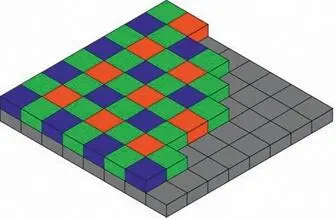
Figure 11-2. Diagram of a sensor and color filter array
Let’s look into optimizing the image quality from the point of capture. Most cameras allow the photographer to select RAW, TIFF, or JPEG image quality. The choice is simple: For the highest quality, set your camera to save your captures in RAW format using the highest bit setting available. As noted, with the camera set to write to the memory card in RAW, the camera does little if any processing of the digital information and simply records the sensor information and related metadata to the memory card. In contrast, if you set your camera to write JPEG or TIFF files, the camera processes the sensor output into three grayscale images, each of which is referred to as a channel (one for each of the three primary color filters), applies a contrast curve, adjusts the color balance, makes other modifications based on the camera settings, performs edge sharpening, and saves the fully processed image to the memory card. In the case of JPEGs, the image is limited to 8 bits per color channel and is compressed in such a way that some of the image information is irretrievably lost. Any post-capture change to a JPEG or TIFF file will result in a loss of data. With a RAW file, before doing any editing of the image, the original capture information should be saved and kept available as a starting point should you wish to try a different rendering in the future (similar to keeping your original, untouched negative).
The term bit depth, also referred to as color depth, identifies the amount of color information that is associated with each pixel. Bit depth describes the number of brightness levels, or shades, that are available to describe the color of each pixel. Greater bit depth means more shades resulting in higher color fidelity, smoother and more subtle tonal gradations, and files that will withstand substantial editing without visible degradation. Let me caution, however, not to confuse bit depth with the number of pixels; pixel count is analogous to film resolution, whereas bit depth is the measure of the number of discrete tonalities each pixel can represent.
Although the JPEG and TIFF logic of the camera producing a completely processed photograph is convenient, JPEG and TIFF images contain less information than do RAW images, and the information will be progressively lost as successive edits are made. However, there are two things worth considering about JPEGS. First, the screen display on the back of your camera is a JPEG image. So, in fact, the camera always creates a JPEG image in buffer memory. However, that file is not permanently saved (unless you specifically request it saved with or without a RAW file). Second, if you’re a sports photographer using JPEG, you can make your image, download it to your laptop via a wireless link, and have it to the newspaper in seconds. (Soon—if not already—you may be able to go directly from camera to newsroom, making things even faster). It’s hard to beat that speed. Furthermore, if you want snapshots of your kids to send to relatives, or vacation shots to send to friends or to post on the Internet, JPEGs will do the job nicely, and will do it instantly. Again, that’s hard to beat. Many cameras can be set to save both the RAW file and a JPEG from the same capture at the expense of some in-camera processing time and the use of additional memory. For this book, we’re really talking about personal expression, not quick-and-dirty (or really, to be fair, quick and clean) uses of the photographic process, so from here on, we’ll confine the discussion to the higher quality RAW files.
Presently, most digital single lens reflex (DSLR) cameras record RAW information as either 12- or 14-bit data. With 12-bit data, each pixel can represent more than 4,000 levels of brightness (2 12) in each of the 3 color channels. Fourteen-bit data can represent more than 16,000 levels of brightness (2 14). By comparison, 8-bit data, such as JPEG, can represent only 256 levels per channel (2 8). To take full advantage of your camera, set your camera to record RAW files with maximum bit depth and to either not compress or use lossless compression.
To preserve all of your photographic information from capture to print, be sure to set both your RAW converter and your image processing software to work and save in a large gamut color space with a bit depth of 16 bits per channel. For example, if you are using Adobe Camera Raw (ACR) included with Photoshop, from the Image Menu select Mode and choose 16 Bits/Channel and from the Edit Menu select Color Settings and choose Adobe RGB or ProPhoto RGB from the color space drop down menu. If you are using Lightroom, which incorporates the same conversion technology as ACR, under the Lightroom Menu select Preferences, choose the External Editing tab, set the color space to Adobe RGB or ProPhoto RGB and set it to 16 Bits/Component.
Differences in the levels of information (i.e., 8 bits, or 16 bits) are significant, particularly in shadow areas. This is so because more information produces smoother tonal transitions and because changes to the image resulting from RAW conversion or post-conversion editing, including changes in white balance (to be discussed below), contrast, and brightness levels always result in the loss of data. If enough data is lost in processing, the resulting photograph will be noisy (i.e., it will exhibit undesirable grain, texture, or random color data that has no meaning), and will possibly present the abrupt changes in what should be smooth transitions (such as the sky toward the horizon) known as posterization.
Today’s hardware and software almost universally support 16-bit processing. However, if your camera or software is limited to 8 bits, you can nevertheless produce fine quality photographs, but it becomes all the more important to capture as much shadow information as possible by giving the maximum exposure you can without blocking the highlights. (More on this later. Stay tuned.)
Читать дальшеИнтервал:
Закладка:
Похожие книги на «The Art of Photography: An Approach to Personal Expression»
Представляем Вашему вниманию похожие книги на «The Art of Photography: An Approach to Personal Expression» списком для выбора. Мы отобрали схожую по названию и смыслу литературу в надежде предоставить читателям больше вариантов отыскать новые, интересные, ещё непрочитанные произведения.
Обсуждение, отзывы о книге «The Art of Photography: An Approach to Personal Expression» и просто собственные мнения читателей. Оставьте ваши комментарии, напишите, что Вы думаете о произведении, его смысле или главных героях. Укажите что конкретно понравилось, а что нет, и почему Вы так считаете.