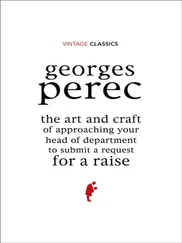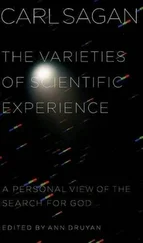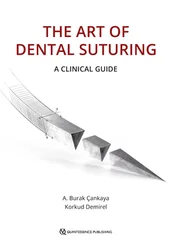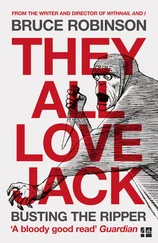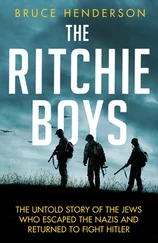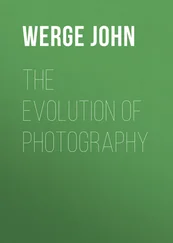Bruce Barnbaum - The Art of Photography - An Approach to Personal Expression
Здесь есть возможность читать онлайн «Bruce Barnbaum - The Art of Photography - An Approach to Personal Expression» весь текст электронной книги совершенно бесплатно (целиком полную версию без сокращений). В некоторых случаях можно слушать аудио, скачать через торрент в формате fb2 и присутствует краткое содержание. Жанр: Старинная литература, на английском языке. Описание произведения, (предисловие) а так же отзывы посетителей доступны на портале библиотеки ЛибКат.
- Название:The Art of Photography: An Approach to Personal Expression
- Автор:
- Жанр:
- Год:неизвестен
- ISBN:нет данных
- Рейтинг книги:5 / 5. Голосов: 1
-
Избранное:Добавить в избранное
- Отзывы:
-
Ваша оценка:
- 100
- 1
- 2
- 3
- 4
- 5
The Art of Photography: An Approach to Personal Expression: краткое содержание, описание и аннотация
Предлагаем к чтению аннотацию, описание, краткое содержание или предисловие (зависит от того, что написал сам автор книги «The Art of Photography: An Approach to Personal Expression»). Если вы не нашли необходимую информацию о книге — напишите в комментариях, мы постараемся отыскать её.
The Art of Photography: An Approach to Personal Expression — читать онлайн бесплатно полную книгу (весь текст) целиком
Ниже представлен текст книги, разбитый по страницам. Система сохранения места последней прочитанной страницы, позволяет с удобством читать онлайн бесплатно книгу «The Art of Photography: An Approach to Personal Expression», без необходимости каждый раз заново искать на чём Вы остановились. Поставьте закладку, и сможете в любой момент перейти на страницу, на которой закончили чтение.
Интервал:
Закладка:
Both display formats convey the same information; a channel-by-channel depiction of the distribution of brightness in the capture. If your camera gives you a choice, pick the display that you find easier to read. At the risk of overselling, if you expect your final image to be rendered in color, it is best to view the three-color histograms rather than the luminosity histogram, because the overexposure—clipping—of any one of the color channels may result in a distortion of highlight colors. Even if the final image is to be rendered in black-and-white, it is helpful to capture all three channels of information for ease in making selections in your editing software and for maximum flexibility in converting the color capture into a grayscale image. Remember, every digital RAW capture contains the information from which a full color rendering can be produced, even if you intend the final product to be a black-and-white print.
Some cameras have a dedicated histogram button; other cameras permit the user to assign the histogram display to a button. If your camera has, or permits, the assignment of the histogram display to a designated button, you will save time and improve your images by making the assignment and using the histogram button to quickly review your exposures. As an additional aid, many cameras can be set to cause the display to indicate areas of underexposure and clipping by highlighting or flashing such areas in a contrasting color. The flashing display is particularly helpful when used with the histogram. If, for example, the histogram shows significant bunching at the right edge but the flashing display shows that the overexposed area is nothing but blank overcast sky, there is no advantage in reducing exposure. It’s best to ignore the apparent overexposure and see if the shadows need additional exposure. If, on the other hand, the flashing area contains important detail, a reduction in exposure or multiple captures (discussed below) may be the best way to proceed.
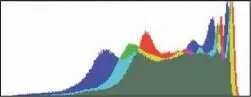
Figure 11-8. Three-channel composite histogram
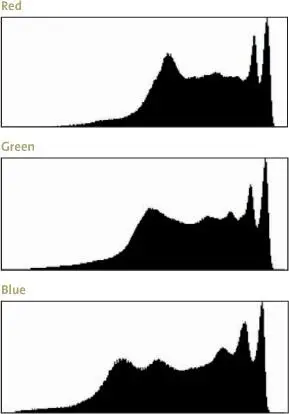
Figure 11-9. Individual channel histograms
So, let’s prescribe a sensible sequence that will usually assure optimum exposure (this assumes the scene to have a brightness range within the sensor’s dynamic range):
Start with a test capture at the exposure suggested by the camera.
Review the histogram.
If the histogram is now biased toward the right, you have your exposure and can make your capture. If necessary, adjust the exposure based on the histogram (i.e., give additional exposure if there is room at the right edge of the histogram, give less if the histogram indicates highlight blocking).
Take a new capture.
Recheck the histogram to see if your image is underexposed on the left or clipped on the right, and also (if your camera has this feature) view the image display to check which subthreshold areas or overexposed areas are flashing.
Readjust if necessary.
If your captures consistently require you to apply highlight recovery in your RAW converter, you are probably overexposing; set your camera to reduce your exposures by one-third of a stop and try a few more exposures, using the same procedure outlined above. Repeat the process until you get consistently well exposed captures. Depending on your camera’s controls, it will probably be most convenient to remain in automatic exposure mode and use the overexposure/underexposure setting to bias the exposure for your current lighting and subject environment. Alternately, you can increase or decrease the exposure in manual mode. As long as the ambient lighting and scene conditions remain substantially constant, the same exposure bias should apply. Just be sure to view the histogram from time-to-time to be sure the lighting has not changed significantly. The histogram serves very much like a light meter in this respect, so use it that way.
Note
The histogram is very useful in graphically indicating exposure, but its shape is of no artistic significance. The histogram may well indicate a perfect exposure of a perfectly horrible image .
If you intend to print in grayscale (i.e., black-and-white) you should nevertheless use RAW capture and, if possible, optimize the exposure as you would for color output. Full color high bit depth information will give you the flexibility to alter the grayscale rendering in a manner analogous to using different contrast filters when exposing film. In fact, with practice you can even go further, effectively using the equivalent of different filters for different parts of the scene. I can’t tell you how often I wanted to use a red filter on the sky (perhaps to increase contrast between blue sky and clouds), and use a green or yellow filter to lighten the foliage in the foreground, but of course I couldn’t do both in classical photography, so I chose the best option. Using channels, however, you can do something that’s equivalent to my wishes by printing each portion of the final print emphasizing the channel you want for each location. This can be grossly overdone (please refrain from going overboard), but if done with subtlety and sensitivity, it affords a wonderful set of controls.
The histogram is calculated in real time by the camera’s processor from a low resolution JPEG image, even if the camera is set to record only RAW files. Because the RAW data is recorded in high bit depth and receives only limited processing, the RAW capture is likely to contain more information in the highlights and shadows than is indicated in the histogram. All of the information contained in the RAW file can be extracted by the RAW converter discussed below.
Be aware that the histogram and, with some cameras the RAW file, may be affected by camera settings for contrast and sharpening, so you may find it desirable when working in RAW to dial down the setting for contrast and, if possible, turn off (or at least minimize) sharpening. If your camera has memory banks for retrieving camera settings, you will save time by setting one memory bank for your dialed down RAW captures, and another bank for your typical JPEG settings.
Keep in mind that while the histogram is very useful in graphically indicating exposure, its shape is of no artistic significance. The histogram may well indicate a perfect exposure of a perfectly horrible image. It simply tells you if the exposure is on target. Look to the end points for proper exposure; concentrate on compositional elements for artistic quality. Also realize that when you bias your exposures toward the right edge of the histogram, the camera display may appear washed-out. It’s best to ignore that appearance. You may want to make a second, darker exposure to show you a better rendition of the final image you’re after, but you’ll get better results from the washed-out exposure for final processing, unless you’ve clipped the right edge. But even that washed-out display can be useful for examining distractions at corners and edges, and evaluating overall compositional cohesiveness. You will later fix the washed-out rendering in the RAW converter with simple adjustments.
The RAW Converter—Processing the RAW Capture
The processing of the RAW data into an editable image format such as TIFF or PSD requires a number of operations, including demosaicing (de–mosaic–ing), which is the interpolation of the brightness information from each of the photosites into pixels containing red, green, and blue color data; the modification of the linear brightness response of the sensor to correspond to the response of the human eye; the proper rendering of color by setting of the white balance and the making of color corrections through the application of a camera profile; the correction of aberrations; the removal of noise; the increasing of edge contrast, known as sharpening, to compensate for losses resulting from the projection of the image through the camera lens onto the geometric array of photosites; and lastly the saving of the processed image in a recognizable format such as TIFF or PSD. All of these operations, and more, occur in a computer program that we refer to as the RAW converter. A brief explanation of each of the processes is discussed below.
Читать дальшеИнтервал:
Закладка:
Похожие книги на «The Art of Photography: An Approach to Personal Expression»
Представляем Вашему вниманию похожие книги на «The Art of Photography: An Approach to Personal Expression» списком для выбора. Мы отобрали схожую по названию и смыслу литературу в надежде предоставить читателям больше вариантов отыскать новые, интересные, ещё непрочитанные произведения.
Обсуждение, отзывы о книге «The Art of Photography: An Approach to Personal Expression» и просто собственные мнения читателей. Оставьте ваши комментарии, напишите, что Вы думаете о произведении, его смысле или главных героях. Укажите что конкретно понравилось, а что нет, и почему Вы так считаете.