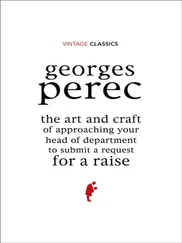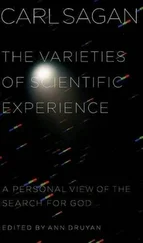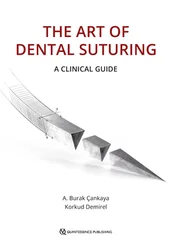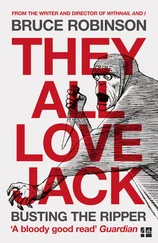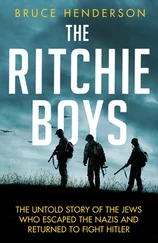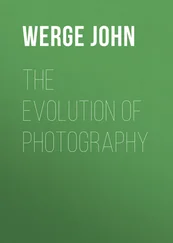Bruce Barnbaum - The Art of Photography - An Approach to Personal Expression
Здесь есть возможность читать онлайн «Bruce Barnbaum - The Art of Photography - An Approach to Personal Expression» весь текст электронной книги совершенно бесплатно (целиком полную версию без сокращений). В некоторых случаях можно слушать аудио, скачать через торрент в формате fb2 и присутствует краткое содержание. Жанр: Старинная литература, на английском языке. Описание произведения, (предисловие) а так же отзывы посетителей доступны на портале библиотеки ЛибКат.
- Название:The Art of Photography: An Approach to Personal Expression
- Автор:
- Жанр:
- Год:неизвестен
- ISBN:нет данных
- Рейтинг книги:5 / 5. Голосов: 1
-
Избранное:Добавить в избранное
- Отзывы:
-
Ваша оценка:
- 100
- 1
- 2
- 3
- 4
- 5
The Art of Photography: An Approach to Personal Expression: краткое содержание, описание и аннотация
Предлагаем к чтению аннотацию, описание, краткое содержание или предисловие (зависит от того, что написал сам автор книги «The Art of Photography: An Approach to Personal Expression»). Если вы не нашли необходимую информацию о книге — напишите в комментариях, мы постараемся отыскать её.
The Art of Photography: An Approach to Personal Expression — читать онлайн бесплатно полную книгу (весь текст) целиком
Ниже представлен текст книги, разбитый по страницам. Система сохранения места последней прочитанной страницы, позволяет с удобством читать онлайн бесплатно книгу «The Art of Photography: An Approach to Personal Expression», без необходимости каждый раз заново искать на чём Вы остановились. Поставьте закладку, и сможете в любой момент перейти на страницу, на которой закончили чтение.
Интервал:
Закладка:
It’s extremely difficult to do any spotting or retouching on the gloss Ilfochrome surface without it showing, but the pearl surface accepts the dyes quite readily. For best results, I find that after fully applying the colors, it’s best to quickly immerse the print in water one last time (with the emphasis on the word “quickly”, or the dyes may begin to run or disappear). This quick immersion allows any dye still remaining on the surface to absorb into the emulsion, thus preventing any sign of it from showing when the print is dry.
Washing and Drying Color Prints
Washing color prints is usually a fairly quick thing. Most color emulsions are coated on an RC base, which requires very little washing. Ilfochrome gloss is coated on a polyester base, which also requires little washing since it absorbs virtually no liquid. My print washing consists of several minutes of hose rinsing of the print (on both sides), then a final immersion in a tray of water with a small amount of Kodak Photo-Flow. This helps the print dry more evenly, greatly reducing the possibility of water marks. Though I have been told that Photo-Flow removes some magenta in the final image, I have seen no sign of this. If I were to observe a reduction in the magenta layer, I would simply add a few units of magenta at the start to end up exactly where I want to be.
However, as Ilfochrome prints dry, they lose some of the magenta cast that they have when wet. Papers used for color negatives tend to lose a good deal of the blue cast that they show when wet. It’s never possible to fully judge any color print when wet because of the significant color shift while drying. Ilfochrome paper and most color negative papers also tend to darken during the drying process (i.e., in color, there is indeed dry-down). Therefore, color prints cannot be fully evaluated until dry.
Achieving Proper Color Balance
When printing color photographs, it’s best to do a complete test print and dry it fully before deciding how to improve it for the next print. The dried print may be too light, too dark, or color shifted in a displeasing manner. It’s generally quite easy to determine whether the print is too light or dark, and how to alter your exposure to improve it.
Determining the appropriate color balance can be far more difficult. Kodak makes a set of color filters that can help send you in the proper direction. The Kodak Color Print Viewing Filter Kit consists of six cards, one for each color filter (blue, cyan, green, yellow, red, and magenta). Each card contains three filters of increasing strength—10 units, 20 units, and 40 units of filtration for each color. You can view your print through any of these filters to see if it’s improved by adding or subtracting filtration. You can also combine two filters to see if that improves the image—say, 10 units of yellow and 20 units of magenta.
If you are making prints from a transparency, hold the card containing the filters to your eye with the black side toward you; it will tell you which filters to add or subtract to achieve an improved color balance. If you hold the card with the white side toward you, it will tell you the filtration change if you are printing color negatives. The filtration changes can be rather bold, so you must decide whether you need intermediate changes. Sometimes when you have a problem, you can’t figure out how to correct it. The filter kit is invaluable in helping you decide which direction to go. Any good camera shop should have this kit, or you can order it if the store doesn’t carry the kit.
Chapter 11. The Digital Zone System
THE INFORMATION ON FILM AND DARKROOM PROCEDURES in the preceding chapters is directed at giving you, the photographer, control and predictability over the final image. Although digital logic differs from that of classical (i.e., traditional) photography, the goal is the same in the digital realm: predictable, controlled results.
The discussion that follows begins with a summary of how the photosites and related filters (collectively, the sensor) inside the camera work; turns to digital exposure, referred to as “capture”, and how to optimize it; and then discusses techniques to use multiple captures when the brightness range of the scene exceeds that of the sensor. This will explain how to work with virtually any brightness range to produce the best possible print quality. The digital sensor’s range falls far short of that of negative film (both color and black-and-white), but with multiple captures can equal, or perhaps even exceed, that range under ideal conditions when the light remains fixed and nothing in the scene is moving. So, just as the making of a silver print cannot be separated from the properties of lightsensitive materials and their related developers, digital photography cannot be separated from the processing of the information produced by the camera’s sensor and the refinement of the image in the software.

I was setting up my 4x5 film camera on a particularly wonderful Inca wall during a steady morning rain. Turning to get my film holder from my backpack, I saw several llamas standing behind me, apparently enjoying what I was doing. I quickly grabbed my digital camera, and made a series of captures as they roamed around, and eventually all walked past me in the direction I had originally been intending to photograph. This was one of the first in the series, where you can almost see their sense of surprise and curiosity. There are no lawn mowers on the Inca terraces at Machu Picchu, instead the llamas keep the grass trimmed .
Figure 11-1. Wall and Llamas, Machu Picchu
At the heart of optimum digital capture is the largely unprocessed data referred to as the “RAW” file. The RAW file consists of sensor data together with ISO, exposure, and other information (referred to as metadata), that is saved to the camera’s memory card and from which a photograph can be rendered. By its nature, a RAW file is not an image and cannot be viewed directly. Rather, it is information from which an editable image can be formed by a computer using software referred to as a RAW converter. (The RAW file is analogous to exposed film—the latent image—prior to chemical development. It’s there, but it has no life yet and you can’t see it until it’s developed). The output from the RAW converter is saved in a commonly recognized image format such as Tagged Image File Format (TIFF) or Photoshop Document (PSD) (analogous at this point to the developed negative, ready for printing), and the image file can later be printed or opened and refined in an image editing program such as Adobe Lightroom (Lightroom), Adobe Photoshop (Photoshop), or Apple Aperture.
In brief, the sequence from the memory card to the print is as follows:
Import the RAW data from the memory card into a RAW conversion program.
Use the RAW conversion software (which may be a standalone program or may be integrated into your image editing program) to set values for global adjustments to the image (including color balance, overall contrast, the correction of aberrations, and initial sharpening); apply the adjustments and process the RAW data into an array of picture elements known as pixels with each pixel being composed of three color channels, one each for red, green and blue information; and then save the resulting file in a common image format such as TIFF or PSD.
In your image editing program (which may or may not be the same as your RAW conversion software), refine the image, perhaps a TIFF or PSD file, by adjusting such things as contrast, brightness, color balance, and sharpening; burning and dodging selected areas; resampling (changing the number of pixels per inch) and resizing the image for printing; and doing any number of other modifications available in your image editing program. All this is done to prepare your image for printing.
Читать дальшеИнтервал:
Закладка:
Похожие книги на «The Art of Photography: An Approach to Personal Expression»
Представляем Вашему вниманию похожие книги на «The Art of Photography: An Approach to Personal Expression» списком для выбора. Мы отобрали схожую по названию и смыслу литературу в надежде предоставить читателям больше вариантов отыскать новые, интересные, ещё непрочитанные произведения.
Обсуждение, отзывы о книге «The Art of Photography: An Approach to Personal Expression» и просто собственные мнения читателей. Оставьте ваши комментарии, напишите, что Вы думаете о произведении, его смысле или главных героях. Укажите что конкретно понравилось, а что нет, и почему Вы так считаете.