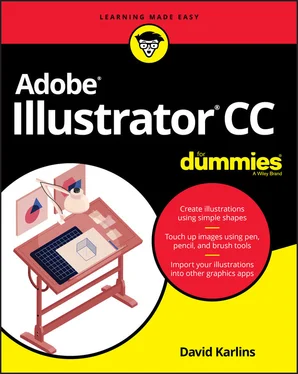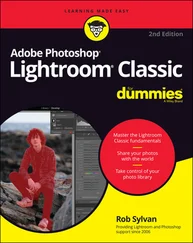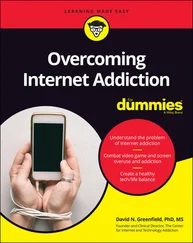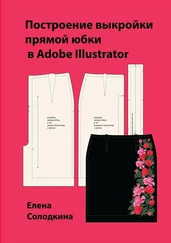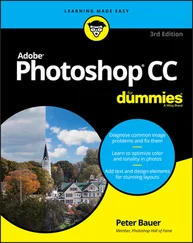31 30
32 31
33 32
34 33
35 34
36 35
37 36
38 37
39 38
40 39
41 40
42 41
43 43
44 44
45 45
46 46
47 47
48 48
49 49
50 50
51 51
52 52
53 53
54 54
55 55
56 56
57 57
58 58
59 59
60 60
61 61
62 62
63 63
64 64
65 65
66 66
67 67
68 68
69 69
70 70
71 71
72 72
73 73
74 74
75 75
76 76
77 77
78 78
79 79
80 80
81 81
82 82
83 83
84 84
85 85
86 86
87 87
88 89
89 90
90 91
91 92
92 93
93 94
94 95
95 96
96 97
97 98
98 99
99 100
100 101
101 102
102 103
103 104
104 105
105 106
106 107
107 108
108 109
109 110
110 111
111 112
112 113
113 114
114 115
115 116
116 117
117 118
118 119
119 120
120 121
121 122
122 123
123 124
124 125
125 126
126 127
127 128
128 129
129 130
130 131
131 132
132 133
133 134
134 135
135 136
136 137
137 138
138 139
139 140
140 141
141 142
142 143
143 144
144 145
145 146
146 147
147 148
148 149
149 150
150 151
151 152
152 153
153 154
154 155
155 157
156 158
157 159
158 160
159 161
160 162
161 163
162 164
163 165
164 166
165 167
166 168
167 169
168 170
169 171
170 172
171 173
172 174
173 175
174 176
175 177
176 178
177 179
178 180
179 181
180 182
181 183
182 184
183 185
184 186
185 187
186 188
187 189
188 190
189 191
190 192
191 193
192 194
193 195
194 197
195 198
196 199
197 200
198 201
199 202
200 203
201 204
202 205
203 206
204 207
205 208
206 209
207 210
208 211
209 212
210 213
211 214
212 215
213 216
214 217
215 218
216 219
217 220
218 221
219 222
220 223
221 224
222 225
223 226
224 227
225 228
226 229
227 230
228 231
229 232
230 233
231 234
232 235
233 236
234 237
235 238
236 239
237 240
238 241
239 242
240 243
241 244
242 245
243 246
244 247
245 248
246 249
247 250
248 251
249 252
250 253
251 254
252 255
253 256
254 257
255 258
256 259
257 260
258 261
259 262
260 263
261 264
262 265
263 266
264 267
265 268
266 269
267 270
268 271
269 272
270 273
271 274
272 275
273 276
274 277
275 278
276 279
277 280
278 281
279 282
280 283
281 284
282 285
283 286
284 287
285 288
286 289
287 290
288 291
289 292
290 293
291 294
292 295
293 296
294 297
295 298
296 299
297 300
298 301
299 302
300 303
301 305
302 306
303 307
304 308
305 309
306 310
307 311
308 312
309 313
310 314
311 315
312 316
313 317
314 318
315 319
316 320
317 321
318 322
319 323
320 324
321 325
322 326
323 327
324 328
325 329
326 330
327 331
328 332
329 333
330 335
331 336
332 337
333 338
334 339
335 340
336 341
337 342
338 343
339 345
340 346
341 347
342 348
343 349
344 350
345 351
346 352
347 353
348 355
349 356
350 357
351 358
352 359
353 360
354 361
355 362
356 363
357 364
358 365
359 366
360 367
361 368
362 369
363 371
364 372
365 373
I n Adobe Illustrator CC For Dummies, I draw on my “long strange trip” (to borrow from the Grateful Dead) with Illustrator. I’ve drawn bus maps in Los Angeles (yes, they have buses in LA), designed infographics, and created architectural renderings for commercial real-estate developers. I’m not an artist, but I’ve collaborated with fine artists to port their work to giclée prints. I’ve conducted seminars for commercial printers and artists, and designed logos and icons for app and web navigation. And every day I discover or explore some new way to use Adobe Illustrator in the rapidly evolving world of illustration and design.
Along the way, I’ve written or co-authored more than a dozen books on Illustrator and other apps in Adobe Creative Suite, and created course materials on Illustrator for Adobe. Still, I’m fully aware that my own experience only scratches the surface of everything Illustrator can do.
I’ve learned from colleagues, competitors, and experts in different realms of Illustrator. Most of all, I’ve learned from decades of teaching Illustrator at community colleges, university extension schools, online courses syndicated around the world, and boutique design consulting agencies. More than anything, I’ve drawn on my teaching experience in putting together this book.
Illustrators use Illustrator for an incredibly wide range of projects, but they all experience one thing in common: Illustrator is not easy to get your head around.
Illustrator’s massive array of tools is both a treasure chest and a treasure hunt. Even with the substantial online documentation that Adobe provides, finding your way to understanding and wielding Illustrator requires a guide.
That’s where this book comes in.
This book is a reference book, not a tutorial, but I’ve endeavored to weave in a variety of examples and from-the-trenches experiences that I think readers will find helpful.
I spent a lot of time and thought on organizing the material here so that you can find the buried treasure in Illustrator that will unlock your creativity and enhance your ability to solve whatever illustration and design challenges you confront.
I haven't included a lot of links to websites, but I have a few. Some web addresses break across two lines of text. If you’re reading this book in print and want to visit one of these web pages, simply key in the web address exactly as it’s noted in the text, pretending that the line break doesn’t exist. If you’re reading this as an e-book, you have it easy: Just click the web address to be taken directly to the web page.
I’ve written Adobe Illustrator CC For Dummies for three levels of Illustrator users: those who are new to Illustrator, those who have been using it for a while, and those who are experts in some realm of the Illustrator universe but need a guide to other realms.
How do I juggle all three audiences? I don't assume any starting point as far as your knowledge of Illustrator. But I do assume that you’re no dummy, so this book is fast-paced, covers a lot of ground in under 400 pages, and emphasizes problem-solving methods in Illustrator over memorizing specific techniques. I also point you towards resources where you can dig deeper into areas that are a particular focus for your work.
Читать дальше