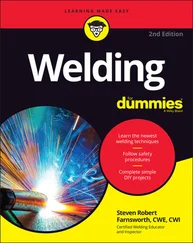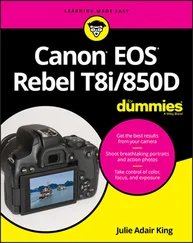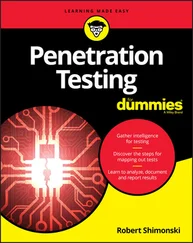4 Insert a memory card.Open the memory card door and orient the card so that the notched corner is on top and the label faces the back of the camera, as shown in Figure 1-2. Push the card gently into the slot and close the card door. The memory-card access light (refer to Figure 1-2) blinks a few times to let you know that the camera recognizes the card. (The light appears even when the camera is turned off.) FIGURE 1-2:Insert the memory card with the label facing the back of the camera.
5 Rotate the monitor to the desired viewing position.When you first take the camera out of its box, the monitor is positioned with the screen facing inward, protecting it from scratches and smudges. Gently lift the right side of the monitor up and away from the camera back. You can then rotate the monitor to move it into the traditional position on the camera back, as shown on the left in Figure 1-3, or swing the monitor out to get a different viewing angle, as shown on the right. FIGURE 1-3:Here are just two possible monitor positions.
6 Turn the camera on.Slide the Power switch (see Figure 1-4) to the On position.
7 Set the language, time zone, and date.When you power up the camera for the first time, the monitor displays a screen asking you to set the date, time, and time zone. The easiest way to adjust these settings is to use the touch screen, which is enabled by default. Just tap an option to select it and then tap the up/down arrows at the bottom of the screen to set the value for that option. Finally, tap OK to exit the screen.You also can adjust settings by using either multi-contoller . Press the left/right directional keys to highlight a setting, press the Set or center Joystick button to activate the option, press the up/down directional keys to change the value, and press Set or the center Joystick button again to finalize the change. The date/time information is included as metadata (hidden data) in the picture file. You can view metadata in some playback display modes (see Chapter 9) and in certain photo programs, including Canon Digital Photo Professional (see Chapter 10). FIGURE 1-4:Rotate the switch to On to power up the camera.
8 Adjust the viewfinder to your eyesight.This step is critical; if you don’t set the viewfinder to your eyesight, subjects that appear out of focus in the viewfinder might actually be in focus, and vice versa. If you wear glasses while shooting, adjust the viewfinder with your glasses on. You control viewfinder focus through the dial labeled in Figure 1-5. (In official lingo, it’s called the diopter adjustment dial. ) After taking off the lens cap, follow these steps: Look through the viewfinder, press the shutter button halfway, and then release it. In dim lighting, the camera may suggest opening the flash; ignore that for now and concentrate on the lines that appear in the center of the frame and the row of data displayed at the bottom of the frame. Rotate the adjustment dial until the viewfinder markings and data appear sharpest. Ignore the scene you see through the lens; that won’t change because you’re not actually focusing the camera. If the markings turn off before you finish making your adjustments, give the shutter button another quick half-press and release to redisplay them.Can’t get the display sharp enough? You may need an adapter that enables further adjustment of the viewfinder. Look for an E-series dioptric adjustment lens adapter . FIGURE 1-5:Use this dial to adjust the viewfinder focus to your eyesight.
9 Select an exposure mode by pressing and holding the lock-release button and rotating the Mode dial (refer to Figure 1-4).The exposure mode determines how much control you have over various camera settings, as well as whether any special effects are applied. Chapter 2explains the various exposure modes. For easiest operation, set the dial to Scene Intelligent Auto (A+ on the Mode dial), as shown Figure 1-4. Be aware, though, that some camera features are available only in the advanced shooting modes: P, Tv, Av, M, B, C1, and C2. The lock-release button is a handy feature that keeps you from accidentally turning the Mode dial when you aren’t intending to.
That’s all there is to it — the camera is now ready to go. The rest of this chapter familiarizes you with other major camera features and explains such basics as how to navigate menus, use the touch screen, and view and adjust camera settings.
 One more thing before you go: The official name for Canon’s fully automatic exposure mode is Scene Intelligent Auto because, in this mode, the camera’s brain analyzes the light and color information it picks up through the lens, consults an internal database to help it determine what type of scene you’re shooting, and then adjusts picture settings as it deems necessary. In other words, Scene Intelligent Auto mode is intelligent enough to set up the camera to best capture the scene.
One more thing before you go: The official name for Canon’s fully automatic exposure mode is Scene Intelligent Auto because, in this mode, the camera’s brain analyzes the light and color information it picks up through the lens, consults an internal database to help it determine what type of scene you’re shooting, and then adjusts picture settings as it deems necessary. In other words, Scene Intelligent Auto mode is intelligent enough to set up the camera to best capture the scene.
Exploring External Camera Features
Scattered across your camera’s exterior are numerous features that you use to change picture-taking settings, review your photos, and perform various other operations. Later chapters explain how and when to use these tools; the following sections provide just a basic “What’s this thing do?” introduction to them. (Don’t worry about memorizing the button names; throughout the book, figures and margin symbols tell you exactly which button or switch to use.)
Your virtual tour begins on the top of the camera, shown in Figure 1-6. Note that not all buttons work in the Basic exposure modes. Autofocus, for example, is handled completely by the camera in Scene Intellignet Auto mode. The camera will pop up a note and tell you when this is the case.
Here are the items of note:
Power switch: As outlined in the preceding section, this switch turns the camera on and off.Even when the switch is in the On position, the camera automatically goes to sleep after a period of inactivity to save battery power. To wake the camera up, press the shutter button halfway and release it. See the section “ Setup Menu 2” for help adjusting the timing of the automatic shutoff.
Mode dial with lock-release button: Press and hold the lock-release button in the center of the Mode dial, and then rotate the dial to select an exposure mode, which determines whether the camera operates in fully automatic, semi-automatic, or manual exposure mode when you take still pictures.
Viewfinder adjustment dial: Use this dial to adjust the viewfinder focus to your eyesight, as outlined in the preceding section. On some camera screens, you see a symbol that resembles the top half of a dial that has notches around the edge. That’s designed to remind you that you use the Main dial to adjust the setting. FIGURE 1-6:Here’s a guide to controls found on top of the camera.
Red-Eye Reduction/Self-Timer/Remote Control Lamp: When you set your flash to Red-Eye Reduction mode, this little lamp emits a brief burst of light prior to the real flash — the idea being that your subjects’ pupils will constrict in response to the light, thus lessening the chances of red-eye. If you use the camera’s self-timer feature, the lamp lights during the countdown period before the shutter is released. The lamp also lights up when you take a picture with a remote. See Chapter 2for more details about Red-Eye Reduction flash mode and the self-timer function.
AF Operation button: Press this button to select an AF Operation. These settings are related to autofocusing and determine whether the camera focuses once or continues to focus as long as you hold the shutter button halfway down (see Chapter 5).
Читать дальше
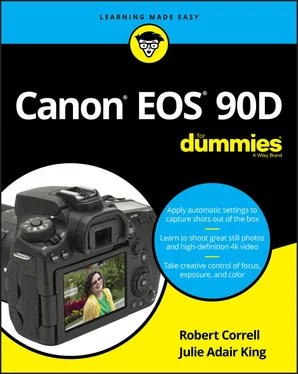
 One more thing before you go: The official name for Canon’s fully automatic exposure mode is Scene Intelligent Auto because, in this mode, the camera’s brain analyzes the light and color information it picks up through the lens, consults an internal database to help it determine what type of scene you’re shooting, and then adjusts picture settings as it deems necessary. In other words, Scene Intelligent Auto mode is intelligent enough to set up the camera to best capture the scene.
One more thing before you go: The official name for Canon’s fully automatic exposure mode is Scene Intelligent Auto because, in this mode, the camera’s brain analyzes the light and color information it picks up through the lens, consults an internal database to help it determine what type of scene you’re shooting, and then adjusts picture settings as it deems necessary. In other words, Scene Intelligent Auto mode is intelligent enough to set up the camera to best capture the scene.