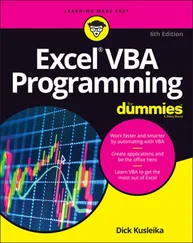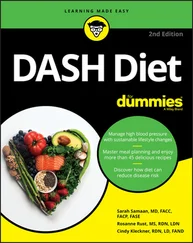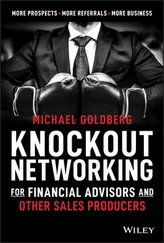You can set up certain computer resources — such as hard drives or printers — so that all computers on the network can access them. For example, the printer attached to Homer’s computer in Figure 1-1 is a shared resource, which means that anyone on the network can use it. Without the network, Bart, Lisa, and Marge would have to buy their own printers.
Hard drives can be shared resources, too. In fact, you must set up a hard drive as a shared resource to share files with other users. Suppose that Bart wants to share a file with Lisa, and a shared hard drive has been set up on Homer’s computer. All Bart has to do is copy his file to the shared hard drive in Homer’s computer and tell Lisa where he put it. Then, when Lisa gets around to it, she can copy the file from Homer’s computer to her own.
 You can share other resources, too, such as an Internet connection. In fact, sharing an Internet connection is one of the main reasons why many networks are created.
You can share other resources, too, such as an Internet connection. In fact, sharing an Internet connection is one of the main reasons why many networks are created.
Rather than keep separate copies of programs on each person’s computer, putting programs on a drive that everyone shares is sometimes best. For example, if ten computer users all use a particular program, you can purchase and install ten copies of the program, one for each computer. Or you can purchase a ten-user license for the program and then install just one copy of the program on a shared drive. Each of the ten users can then access the program from the shared hard drive.
In most cases, however, running a shared copy of a program over the network is unacceptably slow. A more common way of using a network to share programs is to copy the program’s installation files to a shared network location. Then you can use that copy to install a separate copy of the program on each user’s local hard drive.
The advantage of installing a program from a shared network drive is that you don’t have to download the software separately for each computer on which you want to install the software. And the system administrator can customize the network installation so that the software is installed the same way on each user’s computer. (However, these benefits are significant only for larger networks. If your network has fewer than about ten computers, you’re probably better off downloading and installing the program separately on each computer.)
 Remember that purchasing a single-user copy of a program and then putting it on a shared network location so that everyone on the network can access it is illegal. If five people use the program, you need to either purchase five copies of the program or purchase a network license that specifically allows five or more users.
Remember that purchasing a single-user copy of a program and then putting it on a shared network location so that everyone on the network can access it is illegal. If five people use the program, you need to either purchase five copies of the program or purchase a network license that specifically allows five or more users.
 Many software manufacturers sell their software with a concurrent usage license, which means that you can install the software on as many computers as you want, but only a certain number of people can use the software at any given time. Usually, special licensing software that runs on one of the network’s server computers keeps track of how many people are currently using the software. This type of license is frequently used with more specialized (and expensive) software, such as accounting systems or computer drafting systems.
Many software manufacturers sell their software with a concurrent usage license, which means that you can install the software on as many computers as you want, but only a certain number of people can use the software at any given time. Usually, special licensing software that runs on one of the network’s server computers keeps track of how many people are currently using the software. This type of license is frequently used with more specialized (and expensive) software, such as accounting systems or computer drafting systems.
Another benefit of networking is that networks enable computer users to communicate with one another over the network by sharing messages. Those messages can come in many forms. Email and instant-messaging programs are the most common. But you can also exchange audio or video messages. For example, you can hold online meetings over the network. Network users who have inexpensive video cameras (webcams) attached to their computers can have videoconferences. You can even play a friendly game of Hearts over a network — during your lunch break, of course.
The network computer that contains the hard drives, printers, and other resources that are shared with other network computers is a server. This term comes up repeatedly, so you have to remember it. Write it on the back of your left hand.
Any computer that’s not a server is a client. You have to remember this term, too. Write it on the back of your right hand.
Only two kinds of computers are on a network: servers and clients. Look at your left hand and then look at your right hand. Don’t wash your hands until you memorize these terms.
The distinction between servers and clients in a network has parallels in sociology — in effect, a sort of class distinction between the “haves” and “have-nots” of computer resources:
Usually, the most powerful and expensive computers in a network are the servers. There’s a good technical reason: All users on the network share the server’s resources.
The cheaper and less-powerful computers in a network are the clients. Clients are the computers used by individual users for everyday work. Because clients’ resources don’t have to be shared, they don’t have to be as fancy.
Most networks have more clients than servers. For example, a network with ten clients can probably get by with one server.
In many networks, a clean line of demarcation exists between servers and clients. In other words, a computer functions as either a server or a client, not both. For the sake of an efficient network, a server can’t become a client, nor can a client become a server.
Other (usually smaller) networks can be more evenhanded by allowing any computer in the network to be a server and allowing any computer to be both server and client at the same time.
Dedicated Servers and Peers
In some networks, a server computer is a server computer and nothing else. It’s dedicated to the sole task of providing shared resources, such as hard drives and printers, to be accessed by the network client computers. This type of server is a dedicated server because it can perform no other task than network services.
Some smaller networks take an alternative approach by enabling any computer on the network to function as both a client and a server. Thus, any computer can share its printers and hard drives with other computers on the network. And while a computer is working as a server, you can still use that same computer for other functions, such as word processing. This type of network is a peer-to-peer network because all the computers are thought of as peers, or equals.
Here are some points to ponder concerning the differences between dedicated server networks and peer-to-peer networks while you’re walking the dog tomorrow morning:
Peer-to-peer networking features are built into Windows. Thus, if your computer runs Windows, you don’t have to buy any additional software to turn your computer into a server. All you have to do is enable the Windows server features.
The network server features that are built into desktop versions of Windows (such as Windows 10) aren’t particularly efficient because these versions of Windows weren’t designed primarily to be network servers. If you dedicate a computer to the task of being a full-time server, use a special server operating system rather than the standard Windows desktop operating system. A server operating system is specially designed to handle networking functions efficiently.The most commonly used server operating systems are the server versions of Windows.As of this writing, the current server version of Windows is Windows Server 2019. However, many companies still use the previous version (Windows Server 2016), and a few even use its predecessors, Windows Server 2012 and Windows Server 2008.Another popular server operating system is Linux . Linux is popular because it is free. However, it requires more expertise to set up than Windows Server.
Читать дальше
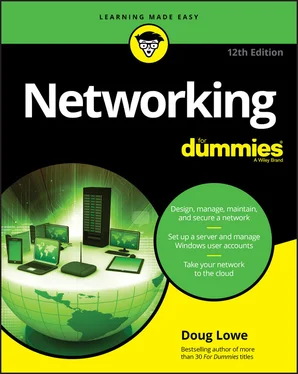
 You can share other resources, too, such as an Internet connection. In fact, sharing an Internet connection is one of the main reasons why many networks are created.
You can share other resources, too, such as an Internet connection. In fact, sharing an Internet connection is one of the main reasons why many networks are created. Remember that purchasing a single-user copy of a program and then putting it on a shared network location so that everyone on the network can access it is illegal. If five people use the program, you need to either purchase five copies of the program or purchase a network license that specifically allows five or more users.
Remember that purchasing a single-user copy of a program and then putting it on a shared network location so that everyone on the network can access it is illegal. If five people use the program, you need to either purchase five copies of the program or purchase a network license that specifically allows five or more users.