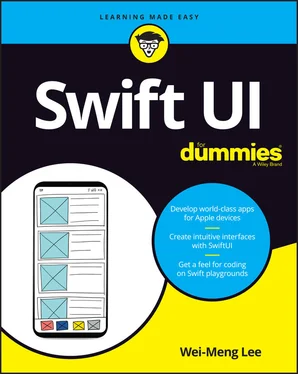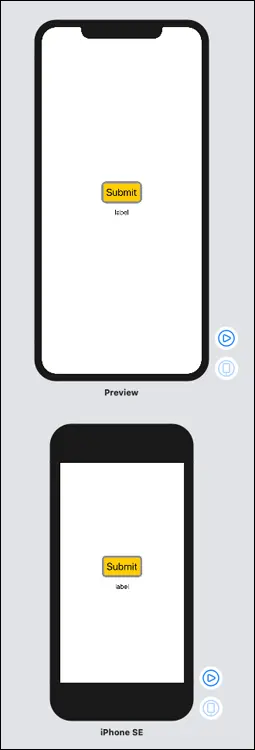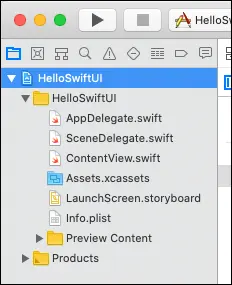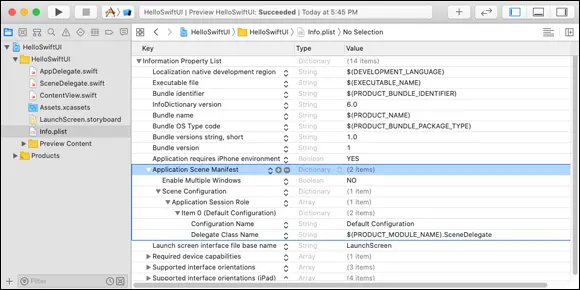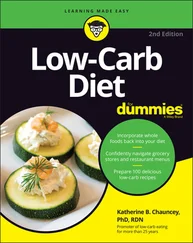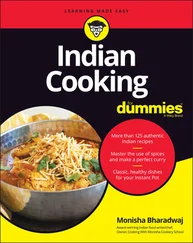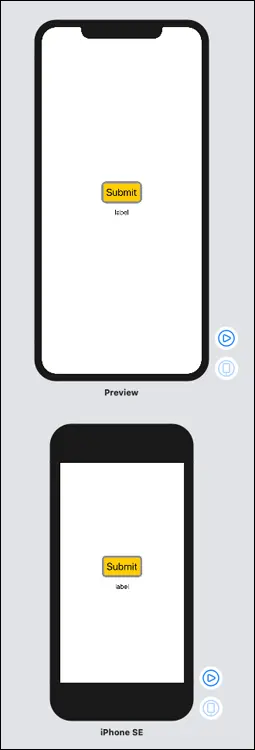
FIGURE 1-16:Previewing the UI on two iOS devices — the latest iPhone and an iPhone SE.
struct ContentView_Previews: PreviewProvider {
static var previews: some View {
Group {
ContentView()
ContentView()
.previewDevice(PreviewDevice(
rawValue: "iPhone SE"))
.previewDisplayName("iPhone SE")
}
}
}
Now that you've seen how to get started with SwiftUI, let’s take a moment to examine the various files created in the project and see how the various parts connect.
In your project, notice that you have the following files created (see Figure 1-17):
AppDelegate.swift
SceneDelegate.swift
ContentView.swift (this is the file that you've been modifying to create the UI of your iOS application)
Info.plist
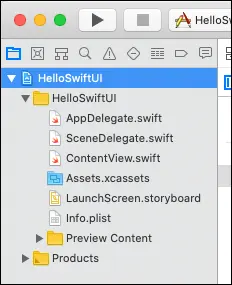
FIGURE 1-17:The content of the project created.
Let’s take a look at the Info.plistfile first (see Figure 1-18). In particular, look at the key named Application Scene Manifest.
Within the Application Scene Manifestkey, you have the following keys:
Enable Multiple Windows: This is set to NO by default. You can set this to YES if you're building apps for iPadOS and macOS.
Application Session Role: An array that contains a list of dictionary objects. The default object contains a key named Delegate Class Name that points to the SceneDelegate.swift file.
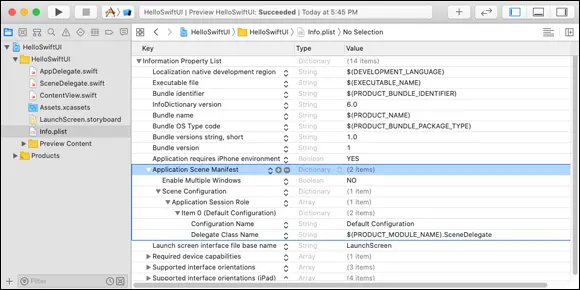
FIGURE 1-18:Examining the items in the Info.plistfile.
AppDelegate.swiftis the place where you write code to handle an application's launch, going into the background, coming to the foreground, and other activities.
AppDelegate.swifthas three main functions:
application(:didFinishLaunchingWithOptions) -> Bool: This function is called when the application is launched. You can use this function to perform your setup for the app when it's launched.
application(: configurationForConnecting:options:) -> UISceneConfiguration: This function is called whenever your app is needed to supply a new scene. Here, it returns the default item in the dictionary named Default Configuration: func application(_ application: UIApplication, configurationForConnecting connectingSceneSession: UISceneSession, options: UIScene.ConnectionOptions) -> UISceneConfiguration { // Called when a new scene session is being //created. Use this method to select a //configuration to create the new scene with. return UISceneConfiguration( name: "Default Configuration", sessionRole: connectingSceneSession.role)} A scene is an object that represents one instance of your app's user interface.
application(:didDiscardSceneSessions:): This function is called whenever a user discards a scene (such as swiping it away in the multitasking window).
Whereas the AppDelegate.swiftfile is responsible for handling your app life cycle, the SceneDelegate.swiftfile is responsible for your scene's life cycle.
The SceneDelegate.swiftfile contains the following default functions:
scene(_:willConnectTo:options:)
sceneDidDisconnect(_:)
sceneDidBecomeActive(_:)
sceneWillResignActive(_:)
sceneWillEnterForeground(_:)
sceneDidEnterBackground(_:)
The scene(_:willConnectTo:options:)function is called when a scene is added to the app (in simple terms, when your UI is shown). Here, you load the content of the file named ContentView(which is what you've modified earlier in the ContentView.swiftfile):
func scene(_ scene: UIScene, willConnectTo session:
UISceneSession, options connectionOptions:
UIScene.ConnectionOptions) {
let contentView = ContentView()
if let windowScene = scene as? UIWindowScene {
let window = UIWindow(windowScene:
windowScene)
window.rootViewController =
UIHostingController(rootView: contentView)
self.window = window
window.makeKeyAndVisible()
}
}
In short, you use AppDelegate.swiftto perform setup needed for the duration of the app. You also use it to handle events that focus on the app, as well as registered for external services like push notifications. The SceneDelegate.swift, on the other hand, is designed to handle events for multi-window OS (iPadOS), which supports multiple instances of your app’s UI.
Конец ознакомительного фрагмента.
Текст предоставлен ООО «ЛитРес».
Прочитайте эту книгу целиком, на ЛитРес.
Безопасно оплатить книгу можно банковской картой Visa, MasterCard, Maestro, со счета мобильного телефона, с платежного терминала, в салоне МТС или Связной, через PayPal, WebMoney, Яндекс.Деньги, QIWI Кошелек, бонусными картами или другим удобным Вам способом.