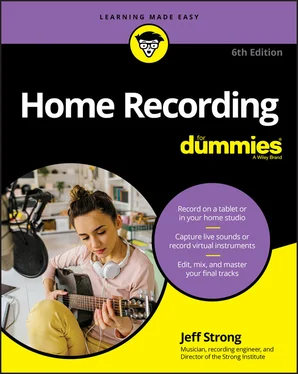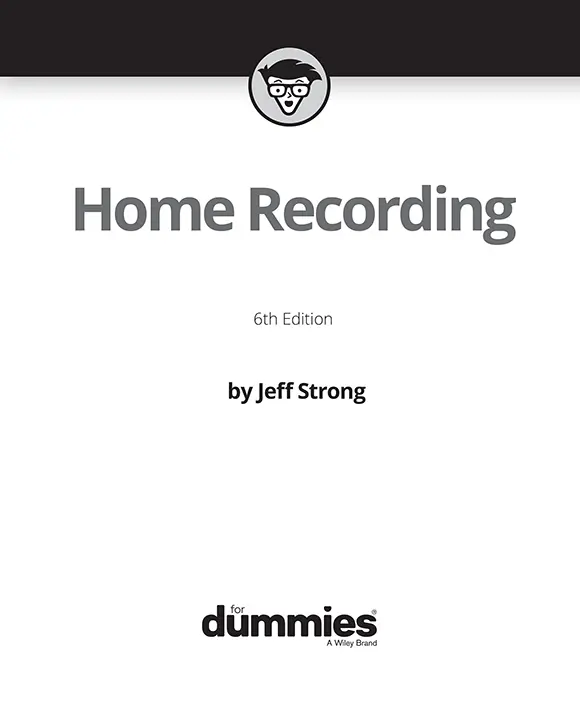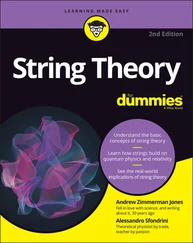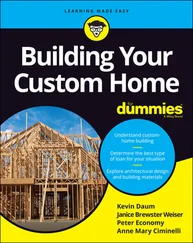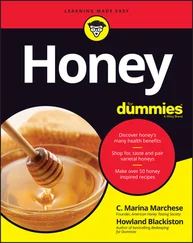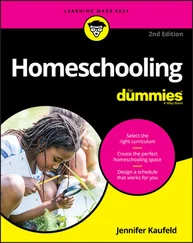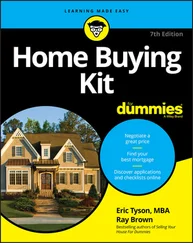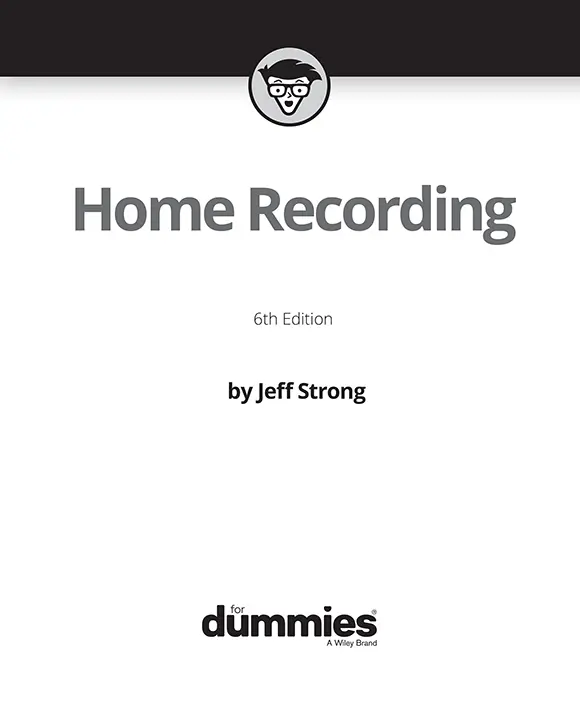
Home Recording For Dummies®, 6th Edition
Published by: John Wiley & Sons, Inc.,111 River Street, Hoboken, NJ 07030-5774, www.wiley.com
Copyright © 2021 by John Wiley & Sons, Inc., Hoboken, New Jersey
Published simultaneously in Canada
No part of this publication may be reproduced, stored in a retrieval system or transmitted in any form or by any means, electronic, mechanical, photocopying, recording, scanning or otherwise, except as permitted under Sections 107 or 108 of the 1976 United States Copyright Act, without the prior written permission of the Publisher. Requests to the Publisher for permission should be addressed to the Permissions Department, John Wiley & Sons, Inc., 111 River Street, Hoboken, NJ 07030, (201) 748-6011, fax (201) 748-6008, or online at http://www.wiley.com/go/permissions .
Trademarks:Wiley, For Dummies, the Dummies Man logo, Dummies.com, Making Everything Easier, and related trade dress are trademarks or registered trademarks of John Wiley & Sons, Inc. and may not be used without written permission. All other trademarks are the property of their respective owners. John Wiley & Sons, Inc. is not associated with any product or vendor mentioned in this book.
LIMIT OF LIABILITY/DISCLAIMER OF WARRANTY: THE PUBLISHER AND THE AUTHOR MAKE NO REPRESENTATIONS OR WARRANTIES WITH RESPECT TO THE ACCURACY OR COMPLETENESS OF THE CONTENTS OF THIS WORK AND SPECIFICALLY DISCLAIM ALL WARRANTIES, INCLUDING WITHOUT LIMITATION WARRANTIES OF FITNESS FOR A PARTICULAR PURPOSE. NO WARRANTY MAY BE CREATED OR EXTENDED BY SALES OR PROMOTIONAL MATERIALS. THE ADVICE AND STRATEGIES CONTAINED HEREIN MAY NOT BE SUITABLE FOR EVERY SITUATION. THIS WORK IS SOLD WITH THE UNDERSTANDING THAT THE PUBLISHER IS NOT ENGAGED IN RENDERING LEGAL, ACCOUNTING, OR OTHER PROFESSIONAL SERVICES. IF PROFESSIONAL ASSISTANCE IS REQUIRED, THE SERVICES OF A COMPETENT PROFESSIONAL PERSON SHOULD BE SOUGHT. NEITHER THE PUBLISHER NOR THE AUTHOR SHALL BE LIABLE FOR DAMAGES ARISING HEREFROM. THE FACT THAT AN ORGANIZATION OR WEBSITE IS REFERRED TO IN THIS WORK AS A CITATION AND/OR A POTENTIAL SOURCE OF FURTHER INFORMATION DOES NOT MEAN THAT THE AUTHOR OR THE PUBLISHER ENDORSES THE INFORMATION THE ORGANIZATION OR WEBSITE MAY PROVIDE OR RECOMMENDATIONS IT MAY MAKE. FURTHER, READERS SHOULD BE AWARE THAT INTERNET WEBSITES LISTED IN THIS WORK MAY HAVE CHANGED OR DISAPPEARED BETWEEN WHEN THIS WORK WAS WRITTEN AND WHEN IT IS READ.
For general information on our other products and services, please contact our Customer Care Department within the U.S. at 877-762-2974, outside the U.S. at 317-572-3993, or fax 317-572-4002. For technical support, please visit https://hub.wiley.com/community/support/dummies .
Wiley publishes in a variety of print and electronic formats and by print-on-demand. Some material included with standard print versions of this book may not be included in e-books or in print-on-demand. If this book refers to media such as a CD or DVD that is not included in the version you purchased, you may download this material at http://booksupport.wiley.com . For more information about Wiley products, visit www.wiley.com .
Library of Congress Control Number: 2020945324
ISBN 978-1-119-71110-0 (pbk); ISBN 978-1-119-71163-6 (ebk); ISBN 978-1-119-71164-3 (ebk)
Home Recording For Dummies®
To view this book's Cheat Sheet, simply go to www.dummies.comand search for “Home Recording For Dummies Cheat Sheet” in the Search box.
Table of Contents
1 Cover
2 Title Page
3 Copyright Page
4 Introduction About This Book Foolish Assumptions Icons Used in This Book Beyond the Book Where to Go from Here
5 Part 1: Getting Started with Home Recording Chapter 1: Understanding Home Recording Examining the Anatomy of a Home Studio Getting a Glimpse into the Recording Process Making Sense of Mixing Adding the Final Touches Chapter 2: Getting the Right Gear Determining Your Home Studio Needs Detailing Your Digital Options Computer-Based Digital Recording Systems Studio-in-a-Box Systems Mobile-Device Recording Exploring Sample Setups Chapter 3: Getting Connected: Setting Up Your Studio Understanding Analog Connections Delving into Digital Connections Working Efficiently Optimizing Your Room Chapter 4: Meet the Mixer Meeting the Many Mixers Understanding Mixer Basics Chapter 5: Multitrack Recording Understanding Multitracking Getting Ready to Record Setting a Tempo Map Saving Your Work Sharing Files with Others
6 Part 2: Working with Microphones Chapter 6: Understanding Microphones Meeting the Many Microphone Types Assessing Your Microphone Needs Deciding How Many Microphones and What Kind Finding the Right Mic for the Situation Partnering Mics with Preamps Considering Compressors Analyzing Some Microphone Accessories Caring for Your Microphones Chapter 7: Taking a Look at Microphone Techniques Singling Out Close Miking Detailing Distant Miking Assessing Ambient Miking Selecting Stereo Miking Creating Miking Combinations Chapter 8: Miking Your Instruments Getting a Great Lead Vocal Sound Getting Good Backup Vocals Examining Electric Guitar Miking Exploring Electric Bass Miking Miking Acoustic Guitars and Similar Instruments Maneuvering Horn Mics Placing Mics for a Piano Setting Up Mics for Strings Digging into Drum Set Miking Getting Your Hands on Hand Drums Perfecting Percussion Miking
7 Part 3: Recording Live Audio Chapter 9: Getting a Great Source Sound Making Sense of the Signal Chain Setting Optimal Signal Levels Understanding Pre and Post Levels Getting Great Guitar, Bass, and Electronic String Instrument Sounds Creating Killer Keyboard Tracks Recording E-Drums, Drum Machines, and Electronic Percussion Making the Most of Microphones Chapter 10: Recording Audio Performing Your First Take Punching In and Out Exploring Overdubbing Submixing Bouncing Keeping Track of Your Tracks Chapter 11: Understanding Electronic Instruments and MIDI Meeting MIDI Gearing Up for MIDI Chapter 12: Recording Electronic Instruments Using MIDI Synchronizing Your Devices Sequencing Saving Your Data Transferring Data Using MIDI Chapter 13: Working with Loops Understanding Loops and Loop Types Choosing Loop Formats Setting Up Your Session Adding Loops to Your Sessions Editing Loops Creating Loops
8 Part 4: Editing and Enhancing Your Tracks Chapter 14: Getting into Editing Understanding Digital Editing Finding the Section You Want to Edit Editing to Improve the Sound of a Performance Creating a Performance That Never Happened Discovering Other Ways to Use Editing Chapter 15: Editing MIDI Data Understanding MIDI Windows Editing MIDI Data Editing Program Data Changing Continuous Controller Data Quantizing Your Performance Transposing Your Performance Saving Your Data Transferring Data Using MIDI
9 Part 5: Mixing and Mastering Your Music Chapter 16: Mixing Basics Understanding Mixing Managing Levels as You Work Getting Started Mixing Your Song Mixing in DAWs Using the Stereo Field Adjusting Levels: Enhancing the Emotion of the Song Tuning Your Ears Chapter 17: Using Equalization Exploring Equalization Dialing-In EQ Equalizing Your Tracks Chapter 18: Digging into Dynamics Processors Connecting Dynamics Processors Introducing Compressors Looking into Limiters Introducing Gates and Expanders Detailing the De-Esser Setting Up Side Chains Chapter 19: Singling Out Signal Processors Routing Your Effects Rolling Out the Reverb Detailing Delay Creating Chorus Effects Making Sense of Microphone Modeling Applying an Amp Simulator Detailing Distortion Effects Selecting Tape Saturation Effects Chapter 20: Automating Your Mix Understanding Automation Accessing Automation Modes Writing Automation Viewing Automation Editing Automation Data Chapter 21: Making Your Mix Submixing Tracks Mixing in-the-Box Using an External Master Deck Chapter 22: Mastering Your Music Demystifying Mastering Getting Ready to Master Paying a Pro or Doing It Yourself Hiring a Professional Mastering Engineer Mastering Your Music Yourself Preparing for Distribution Chapter 23: Creating Your Finished Product Understanding File Formats Putting Your Music on CD Delivering Digital Files Creating MP3 Files Pressing Vinyl
Читать дальше