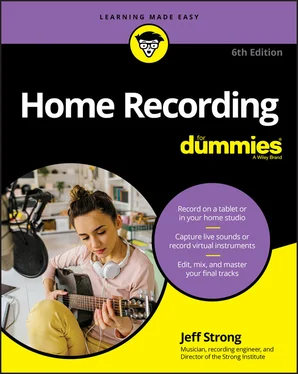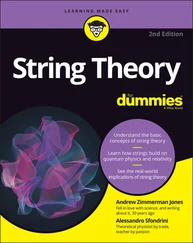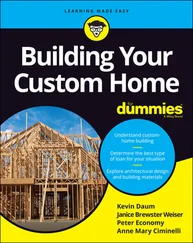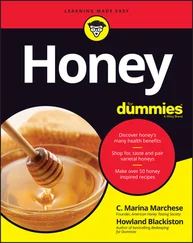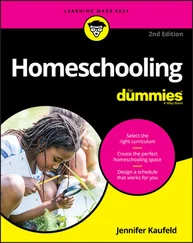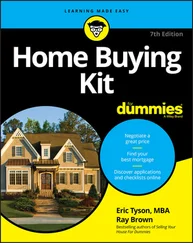10 Part 6: The Part of Tens Chapter 24: Ten Invaluable Recording Tips Using an Analog Tape Deck Layering Your Drum Beats Decorating Your Room Setting a Tempo Map Listening to Your Mix in Mono Doubling and Tripling Your Tracks Recording Dirty Room Ambience Overdubbing Live Drums Pressing Record, Even during a Rehearsal Leaving the Humanity in Your Tracks Chapter 25: Ten (or So) Ways to Distribute and Promote Music Marketing Yourself Setting Up Your Own Music Website Putting Your Music on a Music Host Site Engaging in Social Media Networking Offering Free Downloads Selling Your Music Digitally Licensing Your Music Podcasting Selling Your CDs Promoting Your Music Connecting with an Email Newsletter
11 Index
12 About the Author
13 Advertisement Page
14 Connect with Dummies
15 End User License Agreement
1 Chapter 17TABLE 17-1 EQ Frequency Sound CharacteristicsTABLE 17-2 EQ Recommendations per Instrument
1 Chapter 2FIGURE 2-1: A PCIe sound card doesn’t contain analog inputs or outputs, so you ...FIGURE 2-2: Some PCIe interfaces often come with analog connectors run from the...FIGURE 2-3: A PCIe interface with a breakout box for the analog components is t...FIGURE 2-4: A USB interface connects to your computer’s USB port.FIGURE 2-5: A studio-in-a-box system contains everything you need to make great...FIGURE 2-6: This system enables you to record both audio and MIDI instrumentati...FIGURE 2-7: A MIDI-intensive studio: Most of your recording is via MIDI with a ...FIGURE 2-8: A basic podcasting studio.
2 Chapter 3FIGURE 3-1: A typical ¼-inch plug used for guitar and other electric instrument...FIGURE 3-2: Use a balanced (TRS) plug to connect professional audio gear.FIGURE 3-3: Use a Y cord to send and receive a signal.FIGURE 3-4: An XLR connector: One end is male (left) and the other is female (r...FIGURE 3-5: An RCA plug is used mainly on consumer stereo and some semipro audi...FIGURE 3-6: MIDI connectors have two male ends. The device contains the female ...FIGURE 3-7: S/PDIF and AES/EBU connectors look the same as analog RCA (S/PDIF) ...FIGURE 3-8: USB uses two types of connectors: the “A” connector (left) and the ...FIGURE 3-9: Thunderbolt is a high-speed data-transfer protocol that comes in tw...FIGURE 3-10: A classic L setup: Everything is easy to reach.FIGURE 3-11: The U-shaped setup can work great if you have the room for it.FIGURE 3-12: A patch bay lets you plug and unplug gear without having to crawl ...FIGURE 3-13: Your monitors (speakers) sound best when placed at equal distances...FIGURE 3-14: An amp-isolator box reduces the amount of noise you hear from your...FIGURE 3-15: Portable absorbers/reflectors make changing the sound characterist...FIGURE 3-16: Positioning the absorber/reflectors like this helps with mixing.FIGURE 3-17: Use overhead panels to get rid of reflections off the ceiling.FIGURE 3-18: Put bass traps in the corners behind you to eliminate standing wav...
3 Chapter 4FIGURE 4-1: The analog mixer has tons of knobs, lights, and faders to play with...FIGURE 4-2: The digital mixer performs the same functions as an analog mixer bu...FIGURE 4-3: Use your mouse and computer keyboard to control a software mixer.FIGURE 4-4: A computer control surface acts like a digital mixer for a computer...FIGURE 4-5: The channel strip in an analog mixer moves the signal through your ...FIGURE 4-6: The channel strip in a software or digital mixer lets you control y...FIGURE 4-7: Sound travels through the channel strip from top to bottom.
4 Chapter 5FIGURE 5-1: Multitrack recording lets you keep all the instruments separate, un...FIGURE 5-2: Create a new track here.FIGURE 5-3: Choose a track name and add comments here.FIGURE 5-4: Assign an input or output here.
5 Chapter 6FIGURE 6-1: A condenser mic consists of a very thin diaphragm suspended paralle...FIGURE 6-2: Condenser mics can have either large or small diaphragms.FIGURE 6-3: Boundary mics are mounted on a flat surface to pick up the sound.FIGURE 6-4: A boundary mic places the diaphragm parallel to the surface to whic...FIGURE 6-5: Dynamic mics pick up a signal using a magnetic field and a voice co...FIGURE 6-6: Ribbon mics use a ribbon suspended between two magnets to create th...FIGURE 6-7: The omnidirectional mic picks up sounds from all around it.FIGURE 6-8: The three types of cardioid mics have similar polarity patterns.FIGURE 6-9: Figure-8 mics pick up sound from both front and back, but not the s...FIGURE 6-10: You can make a pop filter out of a coat hanger and a pair of tight...FIGURE 6-11: Covering your microphone with a plastic bag keeps out the dust.
6 Chapter 7FIGURE 7-1: Close miking involves placing the mic within a couple feet of the s...FIGURE 7-2: The microphone is placed 3 to 4 feet from the instrument in the dis...FIGURE 7-3: Ambient miking involves placing the mic so that it picks up more of...FIGURE 7-4: The X-Y stereo mic approach uses two matched microphones placed clo...FIGURE 7-5: The Blumlein technique uses two figure-8 mics placed at right angle...FIGURE 7-6: To use the spaced-pair approach, place two mics away from the sound...FIGURE 7-7: A stereo microphone can do a good job of capturing a natural stereo...FIGURE 7-8: A Jecklin disk can make stereo recording easy and capture an awesom...
7 Chapter 8FIGURE 8-1: You can place the mic at different angles to control sibilance and ...FIGURE 8-2: The X-Y stereo miking pattern can work well for backup vocals.FIGURE 8-3: Backup singers can stand on either side of a figure-8 mic and see e...FIGURE 8-4: Singers stand in a circle around an omnidirectional mic.FIGURE 8-5: Start by placing a mic near the cone of a speaker in your amp.FIGURE 8-6: Positioning the mic in these ways can produce a good acoustic instr...FIGURE 8-7: You can place a mic in several places to get a good kick-drum sound...FIGURE 8-8: The proper placement for the snare drum mic.FIGURE 8-9: Miking the mounted tom-toms with one mic.FIGURE 8-10: Overhead mics capture the cymbals and the drums.
8 Chapter 9FIGURE 9-1: The signal chain is the sound-data highway.FIGURE 9-2: Most recording systems allow you to monitor your signal levels at v...
9 Chapter 11FIGURE 11-1: MIDI devices can be connected through the in, out, and thru ports ...FIGURE 11-2: Connecting two devices with cords going both ways allows two-way c...FIGURE 11-3: A synthesizer contains a keyboard and a variety of sounds.FIGURE 11-4: A drum machine has drum sounds and often a sequencer to program rh...FIGURE 11-5: Computer-based DAW users can choose soft synths to create their sy...FIGURE 11-6: You need a MIDI interface to connect your instrument to a computer...
10 Chapter 12FIGURE 12-1: Synchronizing two synthesizers involves connecting the MIDI cables...FIGURE 12-2: A computer sequencer and synthesizer are synchronized using these ...FIGURE 12-3: A system with a separate sequencer and audio recorder is set up th...FIGURE 12-4: Add new data in a sequencer program without erasing what’s there.
11 Chapter 13FIGURE 13-1: Tempo and time and key signature can be shown from the custom Tran...FIGURE 13-2: Tempo and time and key signature settings are located in the Trans...FIGURE 13-3: The tempo map menu lets you map out the tempos for each section of...FIGURE 13-4: The time and key signature map menu lets you map out the time and ...FIGURE 13-5: You can choose when the metronome plays and what it sounds like in...FIGURE 13-6: Logic Pro X’s Loop Library Browser makes finding loops easy.FIGURE 13-7: Click the loop’s icon to preview the loop.FIGURE 13-8: The Add Region to Apple Loops Library menu lets you save your loop...
12 Chapter 14FIGURE 14-1: Cut, Delete, and Erase are treated differently in digital recordin...FIGURE 14-2: Insert pushes existing material back to make room for the inserted...FIGURE 14-3: Paste places your selection over existing material.FIGURE 14-4: The waveform editor lets you see the music, making editing pretty ...FIGURE 14-5: Normalizing keeps the dynamic range of the original section.FIGURE 14-6: Choosing a quiet section of a song and normalizing it alters the d...
Читать дальше