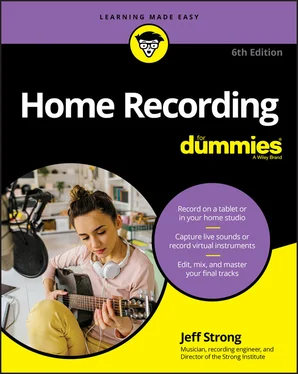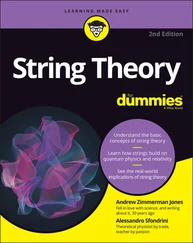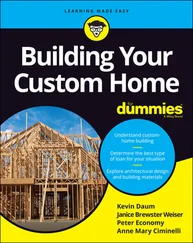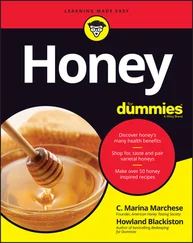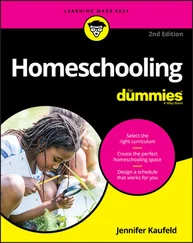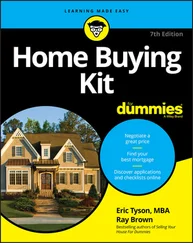With the long list of equipment that I present in the previous section, you may think that you need to spend a ton of money to get everything you need. Fortunately, home-recording systems are available that contain many of the components you need, so you don’t have to buy everything separately. I go into detail about these systems in Chapter 2, but here’s a basic overview:
Studio-in-a-box (SIAB) systems: These are all-in-one units that have everything in them except for the sound source, input device, and monitors. For very little money (starting well under $500), you get almost everything you need to start recording. These types of systems are also easy for a beginner to use and are great for musicians who don’t want to spend a ton of energy tweaking their setups.
Computer-based systems: These systems, often referred to as Digital Audio Workstations (DAWs) use the processing power of your computer to record, mix, and process your music. Computer-based systems, similar to the SIAB systems, perform many of the typical recording functions at once. When you have one of these systems, you only need your sound source, your input devices, and your monitors.
Ultra-portable systems: Even though the rest of the systems I describe here can be portable, ultra-portable systems are designed so that you can record nearly anywhere with little fuss. These types of systems include smartphones, linear recorders, and tablet computers, which I introduce in Chapter 2. Like SIAB and computer-based systems, most of what you need is included, so all you have to worry about are your sound sources, input devices (or not — some come with mics already), and monitors (most often just a set of headphones).
Getting a Glimpse into the Recording Process
It’s easy to focus on all the gear that’s used in audio recording and think that the process must be pretty complicated. Well, it can be if you want it to, but it doesn’t have to be. The heart of recording over the last 60 years or so has been an approach called multitracking. At its core, multitracking involves recording all the instruments on separate tracks so that you can mix them later almost any way you want. You can multitrack by recording everything — or at least most of the instruments — at one time, just like a live performance, or you can go to the other extreme and record each instrument separately. Either way, you need a bunch of tracks to be able to record to, and you need to understand how to blend all these separate pieces into something musical.
The first step in recording your music is to set up your system to record. Because you’re probably using a digital system, you need to configure your song. This usually involves setting the file type, bit depth, and sample rate. This process is one that you’ll become very good at in no time. For the lowdown on setting up songs in various systems, check out Chapter 5.
Getting your sound source to sound great in your system is the most important aspect of recording quality music (well, aside from the song and the performances). This is also an area where you’ll constantly be growing and learning. I’ve been recording professionally since 1985, but I still discover something new every time I set up a mic or plug in an electronic instrument. Any time you spend tweaking your mic placement or recording chain setup (configuration and levels) is time well spent, and the reward is often added clarity or at least a more interesting sound. For an introduction to the intricacies of recording high-quality source sounds, check out Parts 2and 3of this book.
After you have everything set up, the actual process of recording your music properly is pretty straightforward: You enable your track and press the Record button. This is easier said than done when the clock is ticking and you know that every mistake you make is being documented. Luckily, digital recording makes it easy to redo a track without costing you anything in audio fidelity. (It will cost you time, but because you record at home, you may have more time to get your recording right.) Check out Chapter 10for the specifics on recording using a variety of digital systems.
With one track recorded, you’re ready to dig into one of the most invigorating parts of the multitracking process: overdubbing. Overdubbing is the process of adding new tracks to your existing ones. This feature allows you to be the one-man band or to bring in other musicians to spice up your music. Overdubbing is easily done with digital multitrack recorders. To get you going quickly, I cover the details in Chapter 10.
For most recordists, the process of mixing is what turns their mishmash of musical tracks into a song. Mixing involves the following steps:
Cleaning up your tracks by removing unwanted noise and performance glitches
Equalizing each track so that it blends well with all the others
Adding signal processing to enhance each track
Blending your tracks to tell the story you want to tell with your song
Embellishing your tracks with special effects or unique sounds
The following sections offer an overview of these steps.
Cleaning up tracks using editing
When you record, you want the best possible sound and performance for each instrument that you can get, but try as you might, sometimes you run into problems. These can include picking up unwanted sounds, such as chair squeaks, coughs, or other instruments, and can include (and often does) mistakes a musician makes that need to be cut out. In the olden days of tape recording, this editing process, which involved physically cutting out the bad parts of the tape with a razor blade, took time and skill. Today, you can do the necessary editing by using the editing functions in digital systems. This is nice, but it can also tempt you into editing your tracks more than is necessary and, as a result, can suck the life out of them. To help you understand what you can do with digital recording systems and to help keep you on track with your editing, check out Chapter 15.
When you start mixing a bunch of instruments, you often need to adjust the frequencies present in each instrument so that they all blend without creating mush (a highly technical term). By adjusting the frequencies of each instrument in the mix, you can make sure that each can be heard. This process is simple, but it can be time consuming. To make it easier for you, I cover equalization (EQ) in detail in Chapter 17.
In the world of multitracking in small, acoustically untreated recording rooms (most home recordists use a spare bedroom or basement to record in and don’t have a ton of money to make the room sound great), it’s almost essential to process the sound with effects or dynamics processors. Doing so is usually intended to add the feel of a live concert to the recording, although many people also use signal processing to create interesting effects. Because the possibilities for processing your track using a digital system are almost limitless, this is an area where most beginners overdo it. The ability to alter your tracks can be used and abused — I cover the basics of processing in Chapter 19to help you keep the abuse to a minimum.
This is also a process in which most new recordists run into problems. Properly mixing your tracks means keeping levels from getting out of hand, placing things where you want them in the sound field (left to right and front to back), adjusting EQ to blend all your instruments in a pleasing way, and using signal processors, such as compression and reverb, to make the most of each track. This process is a circular one and takes skill and patience to get right. Cutting corners always results in an end product that falls short of its potential. To help you make this process easier, I cover mixing in detail in Chapters 20and 21.
Читать дальше