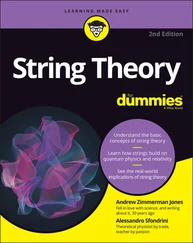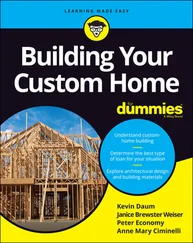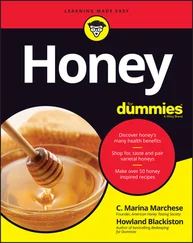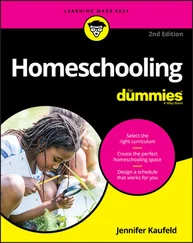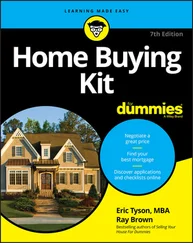You want a system with a fair number of tracks (at least eight) that allows you to record at least two tracks of MIDI instruments as well as several tracks of guitar, bass, drums, and vocals.
Are you a one-man band? Do you prefer to program a performance rather than to play it? If so, you may want to have a MIDI-intensive studio. The advantage of the MIDI studio is that one person can “play” many instruments at the same time. A disadvantage is that the music can sound somewhat stiff. (See Chapter 15for advice on how to overcome this.) And you may lose touch with what it feels like to play with other musicians — which is not always a bad thing, especially if you’re into that whole reclusive artist thing.
Because MIDI instruments can be programmed to play the part perfectly, with all the dynamic variations that you want, you can spend your time working on the parts (composing, setting levels, and creating effects) without actually having to record them. As a result, you can get by with fewer audio tracks in your system, but you need to have more MIDI tracks available. An advantage to this approach is that MIDI tracks take less CPU power and RAM to run compared to the same number of audio tracks. So, you can get by with a less-expensive computer (or use the one you already have) and save your bucks for more synthesizers or plug-ins.
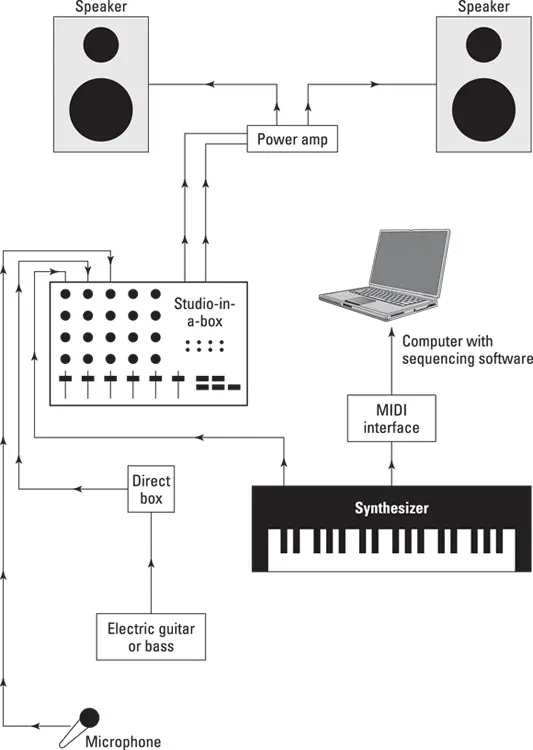
FIGURE 2-6:This system enables you to record both audio and MIDI instrumentation.
For a MIDI-intensive studio, such as the one shown in Figure 2-7, you need a sequencer (a device that allows you to record and play back MIDI performance information) and at least one sound source. This can be a keyboard synthesizer, a sound module, a sampler, or a computer equipped with sounds, called soft-synths. You also need a drum machine or drum sounds in your computer if you intend to make any music other than ambient or classical-type music. In addition, you need a MIDI controller to, well, control these sound sources. This, too, could be part of the computer software, or it could be the synthesizer. Check out Chapter 11for more on MIDI controllers. If you end up using a computer-based sequencer, you’ll also need a MIDI interface.
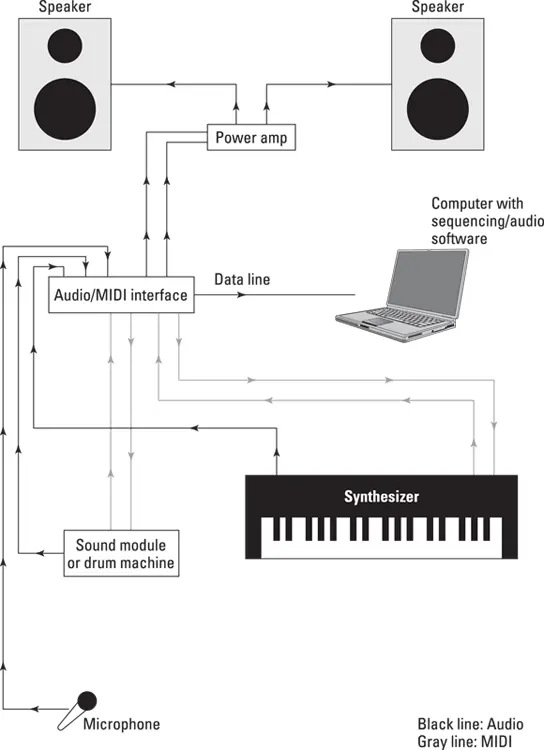
FIGURE 2-7:A MIDI-intensive studio: Most of your recording is via MIDI with a minimum of audio tracks.
In addition to the MIDI stuff, you need some sort of recorder. Again, this can be included in your computer setup. If you plan to sequence all the parts and don’t want to include any vocals, you could get by with a decent two-track recorder. On the other hand, if you see yourself including vocals or any non-MIDI instruments — such as an electric guitar, for example — you need a microphone (for the vocals) and the ability to record more tracks.
Thirty years ago, when a band wanted to record, the members all went into a studio together, set up their gear in one large room (with maybe a few dividers between them), and played as if they were at a concert. Then they would overdub a guitar solo, backup vocals, and maybe a few percussion instruments.
The beauty of this type of recording for a band is that you have a better chance of capturing the magic of a live performance. The disadvantage is that it takes a little more recording skill to get a good sound. (Of course, you discover many of these skills in this book.)
For the live studio, you need a recorder with at least as many available simultaneous tracks as you think you need for your band. Eight tracks are usually enough for most bands. The tracks would break down as follows:
Rhythm guitar: One track
Bass guitar: One track
Piano, organ, or synthesizer: One or two tracks
Rough vocals: One trackYou generally record this track over again after the rest are done to get a cleaner track.
Drums: Two to four tracksThe number of tracks varies depending on the type of sound that you want. You may need a separate mixer to create a submix of the drums if you’re only using two tracks.
Aside from the simultaneous track count, you probably want extra tracks available to record a guitar solo, background vocals, and maybe percussion instruments. In this case, a 16-track recorder is a great solution. If you want more flexibility in getting your band’s sound, you could get a recorder that can record as many as 16 simultaneous tracks.
If you’re one of those many people who like to record one or two tracks at a time but still want to play all the instruments live (with no MIDI sequencing), your need for lots of simultaneous tracks is reduced. A computer-based system with a couple of analog inputs is probably your best solution because it costs less and takes up less space.
You can also use a computer-based system to record all the instruments live. Just make sure that you have both the inputs and available tracks that you need.
 If you record all the instruments live (all at once or one at a time), you also need to have enough microphones and mic stands. And you must contend with making your room conducive to recording live instruments. (I discuss this more in Chapter 3.)
If you record all the instruments live (all at once or one at a time), you also need to have enough microphones and mic stands. And you must contend with making your room conducive to recording live instruments. (I discuss this more in Chapter 3.)
With the many ways to configure a home recording system, you’ll probably lean more toward one type of system than another (computer-based, SIAB, or stand-alone). Then it’s just a matter of weeding through the options until you find one that resonates with you (and your budget).
A studio for podcasting can be as simple as your phone and a free audio recording app or as complex as what you use for live and MIDI recording. How sophisticated you decide to go depends on how much you want to add to your voice, such as intro, outro, or background music, sound effects, and the number of people you want to record at the same time.
If you are podcasting by simply recording yourself and not adding intro and outro music or interviewing guests, your phone with a free audio recording app will get you started. Add an external mic and you can get professional-quality sound (see Figure 2-8). If you want to be able to mix music, sound effects, or other vocals, you will need the ability to do multitrack mixing. In either case, I recommend you prepare for the following track counts:
Voice: One mic and one input and audio track for each person.
Music you play while doing your podcast: At least one track and microphone if you are recording acoustic instruments such as a guitar. Possibly more if you want to record in stereo or with more than one instrument at a time.

FIGURE 2-8:A basic podcasting studio.
If you are using music, sounds effects, or multiple voices, you also need software that lets you mix all the parts together.
Video cameras can record sound at a quality high enough for most videos where you are talking directly to the camera, especially if you plug in a shotgun or lavalier mic to your camera. The limitation with this is that it is more difficult to optimize the sound of your voice. Professional video production always uses separate video and audio recording processes. Doing this is not difficult. I recommend (and use) a setup with the following capabilities:
Читать дальше
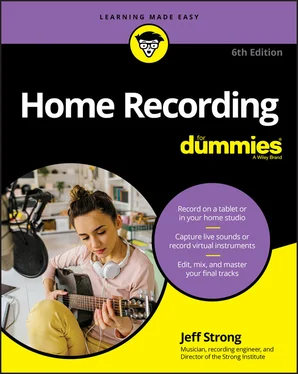
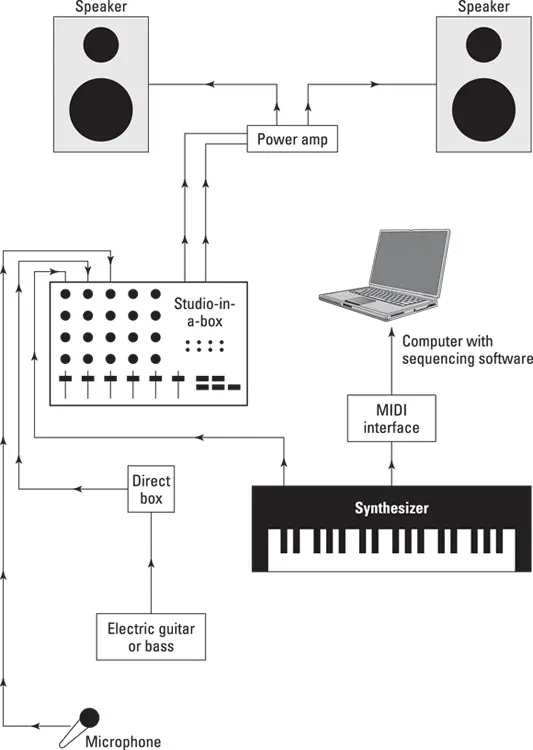
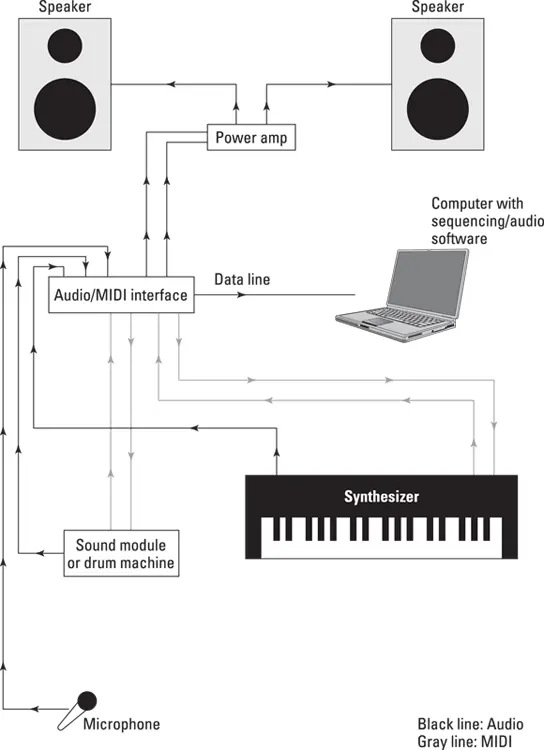
 If you record all the instruments live (all at once or one at a time), you also need to have enough microphones and mic stands. And you must contend with making your room conducive to recording live instruments. (I discuss this more in Chapter 3.)
If you record all the instruments live (all at once or one at a time), you also need to have enough microphones and mic stands. And you must contend with making your room conducive to recording live instruments. (I discuss this more in Chapter 3.)