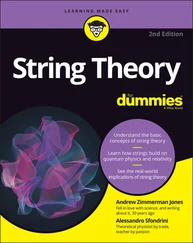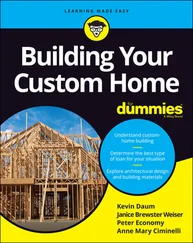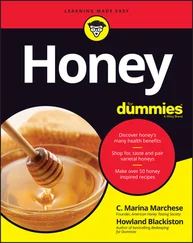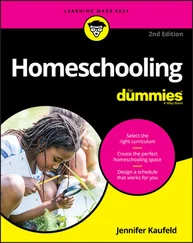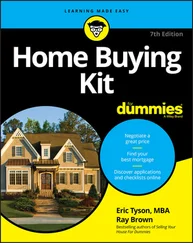This section outlines the basics for the two most popular mobile system types: Android and Apple iOS.
 Mobile development is happening at a blistering pace, and new apps and system upgrades are constantly appearing, so I recommend checking out the two main app stores for what’s new:
Mobile development is happening at a blistering pace, and new apps and system upgrades are constantly appearing, so I recommend checking out the two main app stores for what’s new:
Android
Apple iOS
Android is, by far, the most popular mobile platform. However, it’s pretty slim on apps and hardware that can be used for music composing, recording, editing, or mixing. That said, this section offers some hardware and app options to get you recording on your Android device.
Dedicated hardware options for Android are currently limited. The basic voice-recorder apps all use the internal microphone, while some other apps, such as the USB Audio Recorder, are able to use certain USB audio interfaces.
Here is the first of what I expect will be many USB-based hardware manufacturers that will offer Android-supported devices:
IK Multimedia: IK Multimedia offers a handful of hardware options for your Android device. These include mics, a mic preamp, a guitar input, and a mixer, all at pretty low prices.
Here are some audio recording apps for Android phones and tablets:
iRig Recorder: This is an enhanced version of a voice recorder that allows you to record up to 16-bit/44.1-kHz audio and edit and enhance it with various tools and effects. You can also share your recordings in a variety of ways.
J4T Multitrack Recorder: A four-track recorder with effects and mixing abilities. Works with the internal mic and a variety of USB audio interfaces (though it doesn’t list which interfaces are compatible).
USB Audio Recorder Pro: This app opens your Android device to a variety of USB audio interfaces. Be sure to check the device compatibility list before trying to use a USB interface.
Apple was the first company to make apps available for mobile users, and with its head start, it has managed to provide a fairly broad selection of mobile apps and hardware that can allow you to use an iPhone or iPad to record your music. As of this writing, here are some hardware and software options that can get you creating music on your Apple device.
Because the Apple devices have been around a while, there has been support for USB audio with the iOS software — just about any USB interface will work with your iPhone, iPad, or iPod touch. However, I strongly recommend that you choose an app first and then see what hardware is supported.
That said, here are hardware options that have proven to be reliable for iOS devices:
Apogee: Apogee makes high-quality audio interfaces that are used in the better studios. It has several studio-quality interfaces for iOS devices, including One, Duet, and Quartet. These devices are more expensive than others, but they’re worth it if you want to record at the highest possible level.
Blue Microphones: Blue makes some nice mics, and it has two dedicated to iOS devices: Spark Digital and Mikey. Both plug right in and work flawlessly.
IK Multimedia: IK Multimedia offers a fairly large selection of interfaces for the iPhone, iPad, and iPod.
There are a growing number of audio recording apps for iOS devices. Each of the hardware manufacturers that I list in the preceding section has its own apps, but here are a few that are hardware agnostic (you can find them in the iTunes App Store):
Auria: This is my favorite audio recording app. Maybe it’s because I’ve been using it a while, but after playing with other apps, I think it’s because it works well. At $25, Auria is more expensive than the cheapest apps, but less expensive than the spendy ones.
Cubasis: This app is based on the Cubasis computer recording program and is very powerful. It costs a bit more ($50), but for people used to professional recording software, it’s a nice program.
GarageBand: This is a free app made by Apple, and it’s pretty much the same as the Mac GarageBand program. It’s easy to use but somewhat limited in its capabilities. Still, it’s stable and free, so it’s worth giving it a shot.
MultiTrack DAW: This app isn’t as feature rich as some others, but for $10 it does a lot. And it’s stable.
Music Studio: This app isn’t free ($14.99), but it’s nice. I find it easy to use and fairly powerful.
This list could go on, so I highly recommend doing some searches for audio recording and music app in the App Store. Also, tons of instrument apps (for drums, piano, guitar, synths — you name it) are available for the iPad or iPod to allow you to make music in a variety of ways.
 If you want to use more than one music app at a time and have them sync, such as audio-recording with a synth, I highly recommend Audiobus. This app opens worlds that you can only imagine until you try it. It only works with compatible apps, but at this point, there are over 400 of them, so it’s not like you’re limited.
If you want to use more than one music app at a time and have them sync, such as audio-recording with a synth, I highly recommend Audiobus. This app opens worlds that you can only imagine until you try it. It only works with compatible apps, but at this point, there are over 400 of them, so it’s not like you’re limited.
 If you want an inexpensive, no-fuss gadget to record two tracks, you may want to consider a linear recorder, a two-track recorder (sometimes called a voice recorder or field recorder ). Many linear recorders come with mics built in, and some even have effects. The cool thing about a linear recorder is that it can fit in your pocket and record with surprisingly high quality, such as 24 bits (although many are 16 bits). Check the specs of the various models if the bit depth is important to you.
If you want an inexpensive, no-fuss gadget to record two tracks, you may want to consider a linear recorder, a two-track recorder (sometimes called a voice recorder or field recorder ). Many linear recorders come with mics built in, and some even have effects. The cool thing about a linear recorder is that it can fit in your pocket and record with surprisingly high quality, such as 24 bits (although many are 16 bits). Check the specs of the various models if the bit depth is important to you.
In the following sections, I help you start thinking about the best system configuration for your needs. Whether you’re an electronic musician who only needs a sequencer, some MIDI instruments, and a two-track recorder, or you’re a purist who wants 16 tracks of simultaneous recording and needs dozens of microphones to record your whole band live, I help you figure it out.
Because I don’t know what type of recording you want to do, I outline three basic systems to give you an idea of what may work for you. You can see a system that works well for both live recording and MIDI sequencing, a system for MIDI sequencing and the occasional instrument or vocal overdub, and a live rig that contains little or no MIDI instrumentation. This is only a starting point, but as you shop around for a system, you’ll be able to find a setup that best meets your needs.
 You can configure your home recording system in almost unlimited ways. Part of what will influence your decisions is your initial budget and how you like to work. Look around and talk to other people who have a home studio. Join an Internet forum and discover the different ways that people are recording — find out what works for them and what doesn’t. Then jump in and don’t look back. The most important component in your studio is you!
You can configure your home recording system in almost unlimited ways. Part of what will influence your decisions is your initial budget and how you like to work. Look around and talk to other people who have a home studio. Join an Internet forum and discover the different ways that people are recording — find out what works for them and what doesn’t. Then jump in and don’t look back. The most important component in your studio is you!
The live and MIDI studio is your best choice if you want to incorporate both MIDI-sequenced parts and live instruments (such as guitar, electric bass, and drums). For this type of system, you need a recorder, a mixer, and a MIDI controller. You also need a few microphones and any instruments that you plan to record — generally at least one synthesizer or sound module, an electric guitar and bass, and a drum machine or real drum set. Figure 2-6 illustrates a setup that’s centered around an SIAB recorder with a computer for sequencing. Of course, you could use a stand-alone recorder instead (you need a separate mixer), or you can incorporate the whole system into a computer if you choose.
Читать дальше
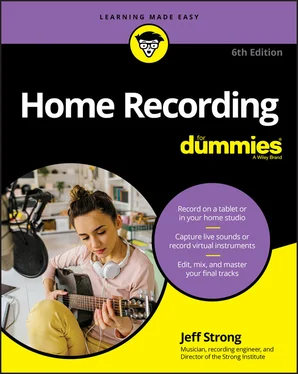
 Mobile development is happening at a blistering pace, and new apps and system upgrades are constantly appearing, so I recommend checking out the two main app stores for what’s new:
Mobile development is happening at a blistering pace, and new apps and system upgrades are constantly appearing, so I recommend checking out the two main app stores for what’s new: You can configure your home recording system in almost unlimited ways. Part of what will influence your decisions is your initial budget and how you like to work. Look around and talk to other people who have a home studio. Join an Internet forum and discover the different ways that people are recording — find out what works for them and what doesn’t. Then jump in and don’t look back. The most important component in your studio is you!
You can configure your home recording system in almost unlimited ways. Part of what will influence your decisions is your initial budget and how you like to work. Look around and talk to other people who have a home studio. Join an Internet forum and discover the different ways that people are recording — find out what works for them and what doesn’t. Then jump in and don’t look back. The most important component in your studio is you!