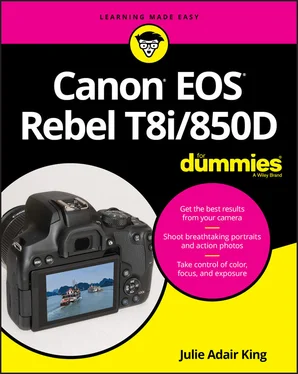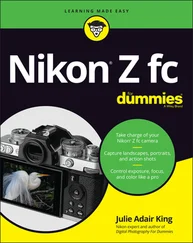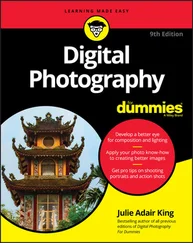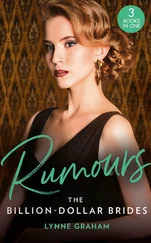1 ...6 7 8 10 11 12 ...19 Playback button: Press this button to switch the camera into picture-review mode.
Erase/Lock button: Sporting a trash can icon, the universal symbol for delete, this button lets you erase pictures from your memory card during playback. Chapter 9has specifics.But wait, what’s with the word Lock above the button? (Refer to Figure 1-8.) Well, it’s related to something Canon calls Multi-Function Lock. By default, pressing the Erase/Lock button once locks the outer edge of the Quick Control dial. The outer edge still rotates; it just doesn’t adjust any settings that it normally would affect. The idea is to prevent you from accidentally adjusting a setting with an errant spin of the dial. You can still press up/down/right/left on the dial and use the Set button to adjust settings, though. To unlock the dial, press the Erase/Lock button again.Two other critical bits of information about the Lock feature: Customizing the lock feature : You can disable the Quick Control dial lock feature as well as add the lock capability to the Main dial and to all touchscreen functions. (Ah, now you get why it’s called Multi Function Lock. ) Open Setup Menu 4 and choose Multi Function Lock, as shown on the left in Figure 1-10, to display the screen shown on the right in the figure. Place a check mark in the boxes of the functions you want the Erase/Lock button to control. (If you need help understanding how to work the menus, see “ Ordering from Camera Menus,” later in this chapter.) When selected controls are locked, a reminder appears on the shooting display, as shown on the left in Figure 1-11 . Immediately after you initiate the lock, the message includes the symbol that represents the locked controls. In Figure 1-11, the message indicates that the Quick Control dial is locked, for example. The word Lock also appears near the bottom of the screen, as labeled in the figure. After a few seconds, the banner at the top of the screen disappears but the word Lock remains. When you press the Erase/Unlock button again, the camera briefly displays the message “Controls unlocked.” FIGURE 1-10:Via the Multi Function Lock option, you can tell the camera what controls to disable when you press the Erase/Lock button.
Info button: Flip back to Figure 1-8 for a look at this button, found on the upper-left corner of the camera back. In Live View, Movie, and Playback modes, pressing this button changes the picture-display style.During viewfinder photography, you can press the Info button to cycle through three display options: Off (the screen goes to sleep), the Quick Control screen, and the electronic level. (The latter two displays are explained later in this chapter.) You have the option of setting the button so that it only toggles from Off to one of the two other displays. Check out the option named Info Button Display Options in the section that covers Setup Menu 4, toward the end of the chapter. FIGURE 1-11:Immediately after you engage the lock function, the camera tells you which items are locked and displays the word Lock until you unlock the control(s).
Menu button: Just to the left of the Info button, the Menu button does exactly what you would expect: Press it once to display camera menus; press it a second time to exit the menus. See the upcoming section “ Ordering from Camera Menus” for help navigating menus.
The remaining external features are shown in Figures 1-12 and 1-13 and described in the following list:
Lens-release button: Press this button, labeled in Figure 1-12, to disengage the lens from the lens mount so that you can remove it from the camera. While pressing the button, rotate the lens toward the shutter-button side of the camera to dismount the lens.
Built-in flash “handles”: On previous editions of this camera, you raised the built-in flash by pressing a Flash button on the side of the camera. If you owned any of those cameras, as I did, you may have searched a good while looking for a similar button on the T8i/850D — an expedition, it turns out, which is all for naught. On this camera, there is no Flash button. The only way to raise the built-in flash is to put your thumb and forefinger on the notches found toward the front of the flash — I labeled one “Built-in flash handle” in Figure 1-12 — and lift the flash up. To close the flash, just press down on the top of the flash unit.
Connection ports: Hidden under two rubber doors labeled “connection-terminal covers” in Figure 1-12 are inputs for connecting the camera to various devices. Open the smaller cover to access the connections for a wired remote control or external microphone. Under the larger door, you find a digital terminal for connecting the camera to your computer via USB and an HDMI-out port that sends the signal from your camera to an HDMI-equipped TV. To use either feature, you need to purchase a cable to make the connection. For USB downloading, check the Canon website for the cables that will do the trick. For HDMI output, you can use any HD cable that has a Type-C connection on one end (the end that goes into the camera).See Chapter 12for help with displaying images on an HD television. I don’t cover USB-to-computer connections, most often used to transfer photos to a computer, in this book. Chapter 9explains why and offers you a better alternative. See the appendix for information about connecting to your computer via the camera’s wireless-connection features. FIGURE 1-12:To remove a lens, first press the lens-release button to disengage the lens from the camera’s lens mount.
Depth-of-Field Preview button: Figure 1-13 shows you where to find this button, which you can press to see offers an approximation of the depth of field that will result from your selected aperture setting, or f-stop. Depth of field refers to the distance over which the scene appears to be in focus; Chapter 5provides details. The button isn’t labeled on the camera and is fairly well hidden; Figure 1-13 shows the camera body without a lens attached so you can see the button a little more clearly.
Red-Eye Reduction/Self-timer Lamp: Figure 1-13 also offers a look at this lamp. When you set your flash to Red-Eye Reduction mode, the lamp emits a brief burst of light prior to the real flash — the idea being that your subjects’ pupils will constrict in response to the light, thus lessening the chances of red-eye. If you use the camera’s self-timer feature, the lamp lights during the countdown period before the shutter is released. See Chapter 2for more details about Red-Eye Reduction flash mode and the self-timer function.

FIGURE 1-13:I removed the lens from the camera to make it easier to see the Depth-of-Field Preview button.
If you turn the camera over, you find a socket that enables you to mount the camera on a tripod that uses a ¼-inch screw; the chamber that holds the battery; and a port for attaching a Canon power adapter. (The port is inside the battery chamber.) See the camera manual for specifics on running the camera on AC power.
Changing from Guided to Standard Display Mode
By default, your camera is set to Guided Display Mode. In this mode, designed for novices, camera screens are simplified and offer explanations and feedback when you adjust certain settings.
For example, when you press the Menu button, you get a description of the contents of the current menu, as shown on the left in Figure 1-14. And when you rotate the Mode dial to choose an exposure mode, the display describes what that mode is designed to do. The right side of Figure 1-14 shows the screen that appears if you select the Tv (shutter-priority autoexposure) mode, for example.
Читать дальше