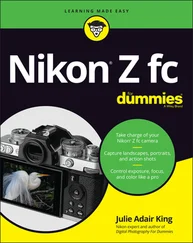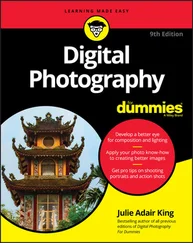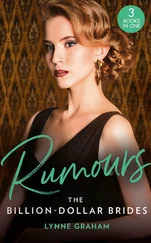Part 4: The Part of Tens: In famous For Dummies tradition, the book concludes with two top-ten lists containing additional bits of information. Chapter 11takes a look at ten camera-customization options not covered elsewhere. Chapter 12introduces features that may not be on the top of your “Why I bought this camera” list, but are nonetheless interesting, useful on occasion, or a bit of both.
Appendix: Exploring Wireless Connections: Head here for information about establishing a wireless connection between your camera and a computer, smartphone, or tablet. You can then transfer files wirelessly and use your computer or smart device as a camera remote control, among other things.
Cheat sheet: When you have a minute or two, visit www.dummies.com and enter the name of this book in the search box. You’ll find a link to a cheat sheet, which provides a handy reference to your camera’s buttons, controls, and exposure modes.
Icons and Other Stuff to Note
If this isn’t your first For Dummies book, you may be familiar with the large round icons that decorate its margins. If not, here’s your very own icon-decoder ring:
 A Tip icon flags information that saves you time, effort, money, or another valuable resource, including your sanity.
A Tip icon flags information that saves you time, effort, money, or another valuable resource, including your sanity.
 When you see this icon, look alive. It indicates a potential danger zone that can result in much wailing and teeth-gnashing if it’s ignored.
When you see this icon, look alive. It indicates a potential danger zone that can result in much wailing and teeth-gnashing if it’s ignored.
 Lots of information in this book is of a technical nature — digital photography is a technical animal, after all. But if we present a detail that’s useful mainly for impressing your geeky friends, we mark it with this icon.
Lots of information in this book is of a technical nature — digital photography is a technical animal, after all. But if we present a detail that’s useful mainly for impressing your geeky friends, we mark it with this icon.
 This icon highlights information that’s especially worth storing in your brain’s long-term memory or to remind you of a fact that may have been displaced from that memory by another pressing fact.
This icon highlights information that’s especially worth storing in your brain’s long-term memory or to remind you of a fact that may have been displaced from that memory by another pressing fact.
Additionally, replicas of some of your camera’s buttons and onscreen graphics appear throughout the book to help you locate the button or setting being discussed.
Practice, Be Patient, and Have Fun!
To wrap up this preamble, I want to stress that if you initially think that digital photography is too confusing or too technical for you, you’re in good company. Everyone finds this stuff mind-boggling at first. Take it slowly, trying just one or two new camera settings or techniques each time you pick up your camera. With time, patience, and practice, you’ll soon wield your camera like a pro, dialing in the necessary settings to capture your creative vision almost instinctively.
So without further ado, I invite you to grab your camera and a cup of whatever you prefer to sip while you read and then start exploring the rest of this book. Your T8i/850D is the perfect partner for your photographic journey, and I thank you for allowing me, through this book, to serve as your tour guide.
Part 1
Fast Track to Super Snaps
IN THIS PART …
Familiarize yourself with the basics of using your camera, from attaching lenses to navigating menus.
Select the right exposure mode, shutter-release mode, picture aspect ratio, and image quality.
Discover options available for flash photography.
Take your first pictures in the easy-to-use Scene Intelligent Auto and SCN (scene) modes.
Chapter 1
IN THIS CHAPTER
 Preparing the camera for its first outing
Preparing the camera for its first outing
 Getting acquainted with camera features
Getting acquainted with camera features
 Viewing and adjusting camera settings
Viewing and adjusting camera settings
 Setting a few basic preferences
Setting a few basic preferences
Shooting for the first time with an SLR (single-lens reflex) camera can produce a blend of excitement and anxiety. On one hand, you can’t wait to start using your new equipment, but on the other, you’re a little intimidated by all its buttons, dials, and menu options.
Well, fear not: This chapter provides the information you need to start getting comfortable with your Rebel T8i/850D. The first section walks you through initial camera setup; following that, you can get an overview of camera controls, discover how to view and adjust camera settings, work with lenses and memory cards, and get advice on some basic setup options.
Preparing the Camera for Initial Use
After unpacking your camera, you have to assemble a few parts. In addition to the camera body and the supplied battery (charge it before the first use), you need two other items:
Lens: Your camera accepts Canon EF and EF-S model lenses; the 18–55mm kit lens sold as a bundle with the camera body falls into the EF-S category. If you want to buy a non-Canon lens, check the lens manufacturer’s website to find out which lenses work with your camera. Flip to the later section “ Familiarizing Yourself with the Lens” for details on this critical component of your camera.
SD (Secure Digital) memory card: Like all digital cameras, the T8i/850D stores picture and movie files on a memory card. The camera accepts SD cards only. For information about buying SD cards, skip to the section “ Working with Memory Cards.”
With camera, lens, battery, and card within reach, take these steps:
1 Make sure the camera is turned off.
2 Attach a lens.First, remove the caps that cover the front of the camera and the back of the lens. Then locate the proper mounting index, which is a mark on the camera’s lens mount that indicates how to align the lens with the camera body. Your camera has two of these markers, one red and one white, as shown in Figure 1-1. Which marker you use depends on the lens type: Canon EF-S lens: The white square is the mounting index. Canon EF lens: The red dot is the mounting index.Your lens also has a mounting index; align that mark with the matching one on the camera body, as shown in Figure 1-1. Place the lens on the camera mount and rotate the lens toward the side of the camera that sports the red Rebel logo. You should feel a solid click as the lens locks into place. FIGURE 1-1:Align the mounting index on the lens with the one on the camera body.
3 Install the battery.The battery compartment is on the bottom of the camera. When inserting the battery, hold it with the contacts down and the Canon imprint facing the right side of the camera grip (where the memory-card cover, shown in Figure 1-2, is located). Gently push the battery in until the gray lock clicks into place and then close the battery-cover door.
4 Insert a memory card.Open the memory-card door and orient the card so that the label faces the back of the camera, as shown in Figure 1-2. (If you look closely at the silver panel on the inside of the card door, you see a diagram that indicates the proper card orientation.) Push the card gently into the slot and close the card door. The memory-card access lamp, labeled in Figure 1-2, blinks for few seconds to let you know that the camera recognizes the card. (The light appears even when the camera is turned off.) FIGURE 1-2:Insert the memory card with the label facing the back of the camera.
Читать дальше
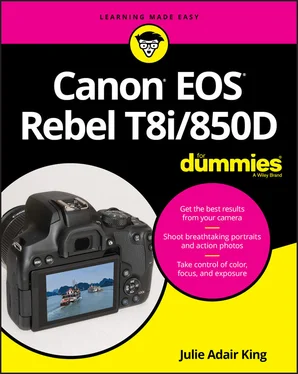
 A Tip icon flags information that saves you time, effort, money, or another valuable resource, including your sanity.
A Tip icon flags information that saves you time, effort, money, or another valuable resource, including your sanity. When you see this icon, look alive. It indicates a potential danger zone that can result in much wailing and teeth-gnashing if it’s ignored.
When you see this icon, look alive. It indicates a potential danger zone that can result in much wailing and teeth-gnashing if it’s ignored. Lots of information in this book is of a technical nature — digital photography is a technical animal, after all. But if we present a detail that’s useful mainly for impressing your geeky friends, we mark it with this icon.
Lots of information in this book is of a technical nature — digital photography is a technical animal, after all. But if we present a detail that’s useful mainly for impressing your geeky friends, we mark it with this icon. This icon highlights information that’s especially worth storing in your brain’s long-term memory or to remind you of a fact that may have been displaced from that memory by another pressing fact.
This icon highlights information that’s especially worth storing in your brain’s long-term memory or to remind you of a fact that may have been displaced from that memory by another pressing fact. Preparing the camera for its first outing
Preparing the camera for its first outing