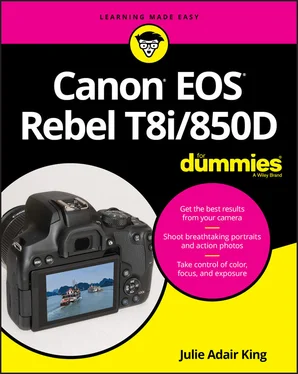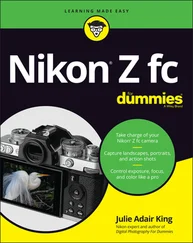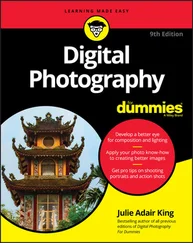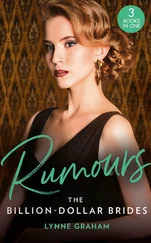4 Chapter 4FIGURE 4-1: The aperture size and shutter speed determine how much light strike...FIGURE 4-2: The smaller the f-stop number, the larger the aperture.FIGURE 4-3: Widening the aperture (choosing a lower f-stop number) decreases de...FIGURE 4-4: If both stationary and moving objects are blurry, camera shake is t...FIGURE 4-5 : Noise is caused by a very high ISO or long exposure time, and it b...FIGURE 4-6: Raising the ISO allowed a faster shutter speed, which produced a sh...FIGURE 4-7: To fully control exposure and other picture properties, choose one ...FIGURE 4-8: The shutter speed, f-stop, and ISO speed appear at the bottom of th...FIGURE 4-9: You also can view the settings in the Quick Control display (left) ...FIGURE 4-10: In manual exposure (M) mode, the meter indicates whether exposure ...FIGURE 4-11: The Live View screen displays circles representing the area measur...FIGURE 4-12: In Evaluative mode, the camera underexposed the statue; switching ...FIGURE 4-13: You can quickly adjust the metering mode in Quick Control mode.FIGURE 4-14: You also can access the Metering mode from Shooting Menu 2.FIGURE 4-15: By enabling Custom Function 2, you can push the available ISO rang...FIGURE 4-16: Follow this menu path to limit the highest ISO setting the camera ...FIGURE 4-17: The fastest route to the ISO setting screen is to press the ISO bu...FIGURE 4-18: During Live View shooting, tap the ISO setting (left) to display t...FIGURE 4-19: For a brighter exposure than the autoexposure mechanism chooses, d...FIGURE 4-20: The notch on the exposure meter indicates the amount of Exposure C...FIGURE 4-21: In Live View mode, the Exposure Compensation setting appears in th...FIGURE 4-22: After reaching this screen, set the Exposure Compensation value by...FIGURE 4-23: Highlight Tone Priority can help prevent overexposed highlights.FIGURE 4-24: Enable Highlight Tone Priority from Shooting Menu 2.FIGURE 4-25: These symbols indicate that Highlight Tone Priority is enabled and...FIGURE 4-26: For this image, Auto Lighting Optimizer brought more life to the s...FIGURE 4-27: These symbols tell you the status of the Auto Lighting Optimizer s...FIGURE 4-28: You can also adjust Auto Lighting Optimizer settings through Shoot...FIGURE 4-29: Peripheral Illumination Correction works to combat vignetting, whi...FIGURE 4-30: The Multi Shot setting captures four images and merges them into a...FIGURE 4-31: Anti-Flicker Shooting may produce more consistent exposures when y...FIGURE 4-32: Automatic Exposure Bracketing records your image at three exposure...FIGURE 4-33: The three lines under the exposure meter indicate that bracketing ...
5 Chapter 5FIGURE 5-1: On the kit lens, as on many Canon lenses, you set the switch to AF ...FIGURE 5-2: In P, Tv, Av, and M modes, holding down the AF ON button achieves t...FIGURE 5-3: The viewfinder offers these focusing aids.FIGURE 5-4: In P, Tv, Av, and M exposure modes, the Quick Control display conta...FIGURE 5-5: Zone AF modes limit the camera to choosing a focus point within a s...FIGURE 5-6: These curiously marked buttons both access the settings screen, but...FIGURE 5-7: In Auto Area and Large Zone modes, the brackets indicate the curren...FIGURE 5-8: In Manual Selection: Zone AF mode (left) and Manual Selection: 1-Po...FIGURE 5-9: When the AF Operation is set to AI Servo (continuous autofocusing),...FIGURE 5-10: You also can access the AF Area Selection mode setting via the Qui...FIGURE 5-11: Pressing the AF button is the fastest path to the AF Operation set...FIGURE 5-12: You also can adjust the setting via the Quick Control screen.FIGURE 5-13: When the Touch Shutter feature is Off, tapping the touchscreen set...FIGURE 5-14: In Face+Tracking mode, a focus frame appears over a detected face ...FIGURE 5-15: In Zone AF, move the frame over the area that contains your subjec...FIGURE 5-16: To limit focus to a smaller area, choose 1-Point AF frame (left) o...FIGURE 5-17: Change the AF Method via the Quick Control screen (left) or Shooti...FIGURE 5-18: To quickly access just the AF Method settings, press the AF Area S...FIGURE 5-19: For photography, adjust the AF Operation setting via the Quick Con...FIGURE 5-20: When the magnifying glass is displayed, you can tap it to zoom the...FIGURE 5-21: The magnification level and a box indicating the area of the frame...FIGURE 5-22: A shallow depth of field blurs the background and draws added atte...FIGURE 5-23: A large depth of field keeps both near and far subjects in sharp f...FIGURE 5-24: Lowering the f-stop value decreases depth of field.FIGURE 5-25: Using a longer focal length also reduces depth of field.FIGURE 5-26: Press this button to see how the aperture setting will affect dept...
6 Chapter 6FIGURE 6-1: Each light source emits a specific color.FIGURE 6-2: Multiple light sources can result in a color cast in Auto White Bal...FIGURE 6-3: AWB stands for Auto White Balance.FIGURE 6-4: You can choose from prefab White Balance settings, create a Custom ...FIGURE 6-5: Press WB on the Quick Control dial to display the White Balance set...FIGURE 6-6: After selecting AWB on the main White Balance selection screen, tap...FIGURE 6-7: After selecting the K symbol, rotate the Main dial to set the Kelvi...FIGURE 6-8: In Live View mode, the preview updates to show how the current Whit...FIGURE 6-9: You also can adjust the White Balance setting from Shooting Menu 3.FIGURE 6-10: Choose this option from Shooting Menu 3 to create a White Balance ...FIGURE 6-11: After putting the camera in Quick Control mode, select the White B...FIGURE 6-12: In Live View or Movie mode, tap the Info icon (left) or press the ...FIGURE 6-13: You can also get to the White Balance Shift settings through Shoot...FIGURE 6-14: These symbols remind you that White Balance Shift is being applied...FIGURE 6-15: You can view the current amount of White Balance Shift on Shooting...FIGURE 6-16: With White Balance Bracketing, the camera automatically creates th...FIGURE 6-17: To establish bracketing settings, rotate the Main dial or tap the ...FIGURE 6-18: The Quick Control screen displays this alert when White Balance Br...FIGURE 6-19: Here’s how the Auto Picture Style rendered the example image.FIGURE 6-20: And here are the variations produced by the six other full-color P...FIGURE 6-21: This symbol represents the Picture Style.FIGURE 6-22: You can select a Picture Style via the Quick Control screen.FIGURE 6-23: During viewfinder photography, pressing the bottom of the Quick Co...FIGURE 6-24: For most photographers, the sRGB color space is the best choice.
7 Chapter 7FIGURE 7-1: The information display shows the most critical picture settings.FIGURE 7-2: To diminish a distracting background and draw more attention to you...FIGURE 7-3: For soft, even lighting, forego flash and instead expose your subje...FIGURE 7-4: To better illuminate faces in outdoor portraits, use flash.FIGURE 7-5: To eliminate harsh lighting and strong shadows (left), use bounce f...FIGURE 7-6: A too-slow shutter speed (1/125 second) causes the skater to appear...FIGURE 7-7: Raising the shutter speed to 1/1000 second freezes the action.FIGURE 7-8: Using a shutter speed slow enough to blur moving objects can be a f...FIGURE 7-9: The bench in the foreground helps provide a sense of the vastness o...FIGURE 7-10: For misty water movement, use a slow shutter speed (and tripod).FIGURE 7-11: A slow shutter also creates neon light trails in city-street scene...FIGURE 7-12: Using a shallow depth-of-field helped the subjects stand apart fro...FIGURE 7-13: A macro lens enables you to focus close enough to fill the frame w...
8 Chapter 8FIGURE 8-1: You can attach an external microphone here.FIGURE 8-2: The built-in microphone is located on the flash cover; the speaker,...FIGURE 8-3: Set the On/Off switch to Movie mode and set the Mode dial to Scene ...FIGURE 8-4: Tap the red dot to start and stop recording.FIGURE 8-5: These symbols represent the major movie-recording options.FIGURE 8-6: Set the Video System option to the television broadcast standard us...FIGURE 8-7: Select Movie Recording Size from Shooting Menu 1 (left) to display ...FIGURE 8-8: You also can use Quick Control mode to change the Movie Recording S...FIGURE 8-9: In Scene Intelligent Auto and other Basic Zone exposure modes, your...FIGURE 8-10: In P, Tv, Av, and M exposure modes, you have a few more audio opti...FIGURE 8-11: When sound is disabled, you see the microphone symbol highlighted ...FIGURE 8-12: Select Rec. Level (left) to open the screen where you can adjust t...FIGURE 8-13: Enable Movie Digital Zoom via the Quick Control screen.FIGURE 8-14: From the initial zoomed view (left), tap the W/T icon or press the...FIGURE 8-15: Enabling this option is key to recording videos that can be played...FIGURE 8-16: The triangle on top of the camera symbol indicates the orientation...FIGURE 8-17: You may have control over these additional options, depending on y...FIGURE 8-18: The camera forces you to use Auto ISO in the P, Tv, and Av exposur...FIGURE 8-19: You can delay the start of recording by 2 or 10 seconds with the M...FIGURE 8-20: This option lets you specify what exposure and autofocus actions y...FIGURE 8-21: Tap the arrow to begin playback or tap Set to display playback con...
Читать дальше