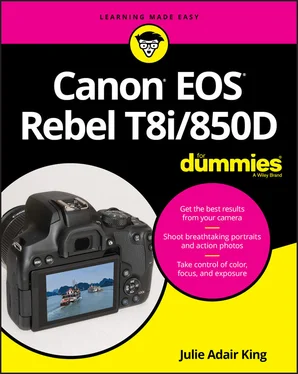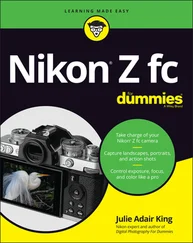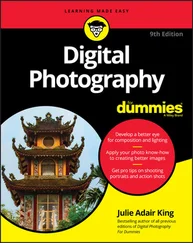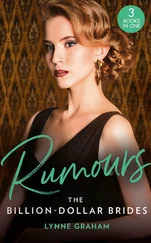..FIGURE 1-2: Insert the memory card with the label facing the back of the camera...FIGURE 1-3: Here are two possible monitor positions.FIGURE 1-4: Rotate the switch to On to shoot photographs; move the switch one s...FIGURE 1-5: Use this dial to adjust the viewfinder focus to your eyesight.FIGURE 1-6: Here’s a guide to controls found on top of the camera.FIGURE 1-7: The notched half-circle symbol tells you to use the Main dial to ad...FIGURE 1-8: Having lots of external buttons makes accessing the camera’s functi...FIGURE 1-9: The Quick Control dial and Set button are key to making picture-tak...FIGURE 1-10: Via the Multi Function Lock option, you can tell the camera what c...FIGURE 1-11: Immediately after you engage the lock function, the camera tells y...FIGURE 1-12: To remove a lens, first press the lens-release button to disengage...FIGURE 1-13: I removed the lens from the camera to make it easier to see the De...FIGURE 1-14: In Guided Display mode, the camera offers simplified menus and bri...FIGURE 1-15: Here are two guided screens that appear when you use the Tv exposu...FIGURE 1-16: Choose the Display Level Settings tab to turn the Guided mode feat...FIGURE 1-17: Here’s how the menu and Quick Control screens appear in Standard m...FIGURE 1-18: You can access all menus only when the Mode dial is set to P, Tv, ...FIGURE 1-19: Choose Custom Functions from Setup Menu 5 to access additional cus...FIGURE 1-20: After you select a setting (left), the initial menu screen updates...FIGURE 1-21: The data displayed on the Quick Control screen depends on your exp...FIGURE 1-22: You can swap out the Quick Control screen with an electronic level...FIGURE 1-23: The default viewfinder display (left) can be customized to include...FIGURE 1-24: In Live View mode, a live preview of your subject appears on the m...FIGURE 1-25: To use Live View, make sure this menu option is set to Enable.FIGURE 1-26: Here’s a look at the default Live View display for Scene Intellige...FIGURE 1-27: Press the Info button to change the type of data that appears duri...FIGURE 1-28: Through this option, you can add one of three alignment grids to t...FIGURE 1-29: To activate Quick Control mode, tap the Q symbol or press the Q bu...FIGURE 1-30: After selecting the setting you want to change, rotate the Main di...FIGURE 1-31: In Live View mode, the name of the setting you’re adjusting initia...FIGURE 1-32: Here are a few features that may be found on your lens.FIGURE 1-33: Avoid touching the gold contacts on the card.FIGURE 1-34: Setup Menu 1 contains the Format Card option with a handful of oth...FIGURE 1-35: Through the first option on this menu, you can adjust the delay ti...FIGURE 1-36: Still more customization features await on Setup Menu 3.FIGURE 1-37: To display Setup Menu 4, you must set the Mode dial to P, Tv, Av, ...FIGURE 1-38: Setup Menu 5 is home to the Custom Functions options, among other ...FIGURE 1-39: Enabling Airplane mode saves battery power by shutting down wirele...FIGURE 1-40: Turn this feature off so that you can’t accidentally take pictures...
2 Chapter 2FIGURE 2-1: The exposure mode you choose determines how much control you have o...FIGURE 2-2: Wired remote-control units connect to the camera via this port.FIGURE 2-3: The Quick Control screen displays an icon indicating the current Dr...FIGURE 2-4: In Live View mode, press Info to display settings including the Dri...FIGURE 2-5: For viewfinder photography, rotate the Quick Control or Main dial t...FIGURE 2-6: In Live View mode, rotate the Quick Control or Main dial to change ...FIGURE 2-7: For viewfinder photography, a faster way to get to the Drive mode s...FIGURE 2-8: Pixels are the building blocks of digital photos.FIGURE 2-9: A high-quality print depends on a high-resolution origin...FIGURE 2-10: At 50 ppi, the image has a jagged, pixelated look.FIGURE 2-11: Adding pixels in a photo editor doesn’t rescue a low-r...FIGURE 2-12: When you can’t get close enough to fill the frame with the subject...FIGURE 2-13: The reduced quality of the right image is caused by excessive JPEG...FIGURE 2-14: This symbol represents the Image Quality setting.FIGURE 2-15: Here’s a guide to the hieroglyphics you encounter when changing th...FIGURE 2-16: In P, Tv, Av, and M exposure modes, you also can shift to Quick Co...FIGURE 2-17: In Live View mode, the Image Quality setting icon appears on the l...FIGURE 2-18: To access Raw options from the Live View Quick Control screen, pre...FIGURE 2-19: Change the Aspect Ratio setting from Shooting Menu 1 (left) or, in...FIGURE 2-20: When you change the Aspect Ratio setting using the Live View Quick...FIGURE 2-21: The secret to raising the built-in flash lies in these “handles;” ...FIGURE 2-22: The “busy” signal means that the flash is recharging; the lightnin...FIGURE 2-23: When you use a slow shutter speed with flash, backgrounds are brig...FIGURE 2-24: These symbols indicate the Auto Flash Firing mode.FIGURE 2-25: In the P, Tv, Av, and M modes, a symbol representing the Flash Fir...FIGURE 2-26: Select Flash Control from Shooting Menu 1, shown here as it appear...FIGURE 2-27: Select Flash Firing (left) to display the options available for th...FIGURE 2-28: In Scene Intelligent Auto mode, you can change the setting via the...FIGURE 2-29: Open Shooting Menu 1 and choose Flash Control to access the Red-Ey...FIGURE 2-30: When normal flash output is too strong, lower the Flash Exposure C...FIGURE 2-31: For viewfinder photography, you can change the Flash Exposure Comp...FIGURE 2-32: To see just the Flash Exposure Compensation settings, as here, tap...FIGURE 2-33: After selecting Flash Control from Shooting Menu 1, follow this pa...FIGURE 2-34: When flash compensation is enabled, the value appears in the detai...FIGURE 2-35: When you shoot in the P, Tv, Av, or M exposure modes, choose Flash...FIGURE 2-36: Select Built-in Flash Settings to set even more options, such as t...FIGURE 2-37: With rear-curtain sync, motion trails appear to follow the moving ...FIGURE 2-38: With front-curtain sync (the default setting) and a long exposure,...
3 Chapter 3FIGURE 3-1: Set the Mode dial to Scene Intelligent Auto for point-and-shoot sim...FIGURE 3-2: Even in Scene Intelligent Auto mode, you have control over the Driv...FIGURE 3-3: Set the lens switch to AF to use autofocusing; enable Image Stabili...FIGURE 3-4: Frame your subject so that it falls within the autofocus brackets.FIGURE 3-5: When focus is achieved, you see the focus points the camera used to...FIGURE 3-6: In Live View mode, tap the Drive mode or Flash Firing symbol to cha...FIGURE 3-7: Green focus points (left) or a green face-detection frame (right) i...FIGURE 3-8: The red boundary lines are an indication that the autofocusing syst...FIGURE 3-9: In Live View mode, press the Q button or tap the Creative Assist ic...FIGURE 3-10: After you adjust a setting (left), an icon representing that setti...FIGURE 3-11: During viewfinder shooting, shift to Quick Control mode and select...FIGURE 3-12: Scroll to the effect you want to apply (left) and press Set to acc...FIGURE 3-13: Create up to three custom presets so that you can apply a batch of...FIGURE 3-14: The icons represent Creative Assist adjustments that will be appli...FIGURE 3-15: After putting the camera in Live View mode, rotate the monitor to ...FIGURE 3-16: When the camera is in Self Portrait mode, tap the Q icon or press ...FIGURE 3-17: Set the Mode dial to SCN to access the scene modes.FIGURE 3-18: The current SCN mode setting appears as soon as you set the dial t...FIGURE 3-19: After shifting to Quick Control mode, select Choose Scene (left) t...FIGURE 3-20: In Live View mode, tap the icon representing the current scene typ...FIGURE 3-21: Landscape mode keeps both the background and foreground as sharply...FIGURE 3-22: Close-up mode also produces short depth of field.FIGURE 3-23: To freeze the action of moving subjects, try Sports mode.FIGURE 3-24: Handheld Night Scene captured this handheld shot from a vantage po...FIGURE 3-25: Try shooting high-contrast scenes in HDR Backlight Control mode to...FIGURE 3-26: Here’s a look at the settings you can adjust when you set the SCN ...
Читать дальше