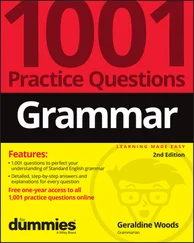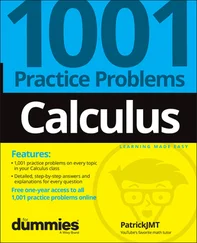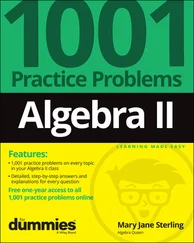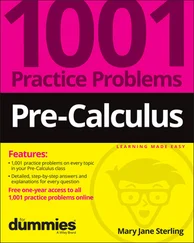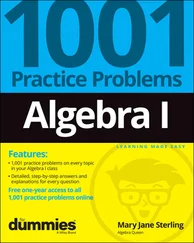1 ...6 7 8 10 11 12 ...20 Alternatively, you can visit quickbooks.intuit.com/learn-support and use the search term system requirements for QuickBooks Online . If you want to use QBO Desktop, visit this page to see system requirements: https://quickbooks.intuit.com/learn-support/en-us/download-products/quickbooks-app-for-windows-and-mac-general-support/01/186053#M4087 .
 The amount of RAM your computer can successfully use depends on the computer’s architecture — in particular, if your computer uses a 32-bit processor, as older computers often did, your computer might not be able to “see” more than 4GB of RAM. So, you could put 16GB of RAM in the computer and only be able to use 4GB. And part of that 4GB goes to other stuff, like your video card; so, with most 32-bit processors (there are a few exceptions), your computer can use only 3GB of RAM. Bottom line here: Newer computers use 64-bit processors and can take advantage of much more RAM, which makes them much faster.
The amount of RAM your computer can successfully use depends on the computer’s architecture — in particular, if your computer uses a 32-bit processor, as older computers often did, your computer might not be able to “see” more than 4GB of RAM. So, you could put 16GB of RAM in the computer and only be able to use 4GB. And part of that 4GB goes to other stuff, like your video card; so, with most 32-bit processors (there are a few exceptions), your computer can use only 3GB of RAM. Bottom line here: Newer computers use 64-bit processors and can take advantage of much more RAM, which makes them much faster.
Chapter 2
Embracing the QBO/QBOA Format
IN THIS CHAPTER
 Understanding available QBO subscriptions and their costs
Understanding available QBO subscriptions and their costs
 Examining ways to meet payroll needs
Examining ways to meet payroll needs
 Taking a tour of the App Center
Taking a tour of the App Center
QBO and QBOA are not traditional software that you buy and install on your local computer. This chapter explores the QBO/QBOA software format, and we assume that you’ve read Chapter 1and evaluated whether QBO can meet your needs.
It’s All about Subscriptions
QBO and QBOA fall into the category of Software as a Service (SaaS). As such, you don’t buy the software. Instead, you rent it; that is, you buy a subscription to use the software for a time period specified by the seller.
 Traditionally, you buy a license to use software that you install on your computer, and typically, that license permits you to install the software on only one computer.
Traditionally, you buy a license to use software that you install on your computer, and typically, that license permits you to install the software on only one computer.
And, of course, a QBO user can pay varying amounts for a subscription, depending on the subscription level purchased.
QBO is available at five different subscription levels, and each subsequent subscription level costs more and contains more functionality. The QBO subscriptions available at this writing are
Self-Employed
Simple Start
Essentials
Plus
Advanced
 All versions of QBO share three attributes in common. First, you can use a tablet, Android or iOS smartphone, or desktop computer to access your data. Second, your data is automatically backed-up online. And third, all versions of QBO use 128-bit Secure Sockets Layer (SSL), the same security and encryption used by banks to secure data sent over the Internet.
All versions of QBO share three attributes in common. First, you can use a tablet, Android or iOS smartphone, or desktop computer to access your data. Second, your data is automatically backed-up online. And third, all versions of QBO use 128-bit Secure Sockets Layer (SSL), the same security and encryption used by banks to secure data sent over the Internet.
After you assess your needs as described in Chapter 1, use the following information to identify the lowest subscription level that will meet your requirements. At this point in time, you can upgrade to a higher level, but you cannot downgrade to a lower level.
Accounting professionals signing up clients for QBO and creating client companies originally couldn’t switch client companies from one version of QBO to another if the accounting professional created the client as part of the Intuit Wholesale Pricing program. However, except for the Self-Employed version, that’s no longer true. So, you no longer need to anticipate your client’s requirements for more advanced features like the ability to track inventory or employing class tracking.
The Self-Employed version
This version of QBO is aimed at freelancers and self-employed individuals, basically, those who receive Federal Form 1099 to account for the money they’ve been paid and pay their taxes using Schedule C of IRS Form 1040. Be aware, though, that the QuickBooks Self-Employed version (QBSE) is not currently part of the QBO product line, and that means that you cannot upgrade from QBSE to any other QBO product directly — an important fact to keep in mind when deciding to start with QBSE. If your business has business bank accounts, you should not use the Self-Employed version. QBSE enables you to separate personal and business expenses and mileage, so it’s really geared to the “side hustle” gig economy, like Uber and Lyft drivers.
Using the Self-Employed version, you can
Download transactions from your bank and credit card accounts.
Separate business from personal spending.
Create and send invoices at any time, and personalize your invoices using your logo as well as customize the subject line and main message of the invoice email.
Send a mobile reminder to customers before payment is due. And, QBSE lets you know when your invoice is viewed and paid.
Send receipts for paid invoices.
Duplicate prior invoices to send them again, eliminating busy work.
Accept mobile payments and take advantage of free bank transfers.
Track mileage using your phone’s GPS and delete trips, along with mileage, in bulk.
Use your phone to take photos of receipts for your expenses; QBSE automatically extracts key data from the receipt and uses the information to match an existing transaction or to create a new expense.
Use QBSE’s Expense Finder feature to identify more potential deductions by securely connecting your bank accounts to pull in business expenses from the entire past year and sort them into Schedule C categories. When you sign in to QBSE for the first time from March 20 to April 15, select “No, I am still working on 2020 taxes” to access the Expense Finder feature. You can then connect to your bank accounts to securely import all 2020 expenses in just minutes. The Expense Finder feature automatically finds work expenses and organizes them by Schedule C category.
Calculate and pay estimated quarterly taxes.
Use QBSE Labs to test drive new features.
If you need more guidance or have loyalties to a tax preparer, you can invite your tax preparer to work with your QBSE data using QBOA.
Like the other versions of QBO, you can use a tablet, an Android or iOS smartphone, or desktop computer to access your data. In addition, QuickBooks Self-Employed uses the same security and encryption as banks, and your data is automatically backed-up online. As you might expect, this version has the fewest reports available, and only one person and an invited accountant can access QBSE. Use this address to purchase QuickBooks Self-Employed: https://quickbooks.intuit.com/self-employed .
If you opt to include TurboTax in your subscription, you also can pay your estimated quarterly taxes online and export Schedule C information from QBO to TurboTax so that you can prepare your tax return more easily. With TurboTax as part of your subscription, you receive one federal and one state electronic tax return filing at no extra cost.
USAGE LIMITS FOR QBO SIMPLE START, ESSENTIALS, AND PLUS
Because Intuit has introduced the new QBO Advanced subscription (that you can read about in the section “ The Advanced version”), Intuit is applying updated usage limits to Simple Start, Essentials, and Plus subscriptions. Customers with these subscriptions who already exceed the usage limits can continue with their current subscription and their existing data, but (and this is an important “but”) these customers won’t be able to manually add to any element that currently exceeds the usage limit for the customer’s subscription. After the usage limits go into effect, a customer who wants to add to a QBO element and will exceed the usage limit must upgrade to a higher level subscription that supports their needs.
Читать дальше
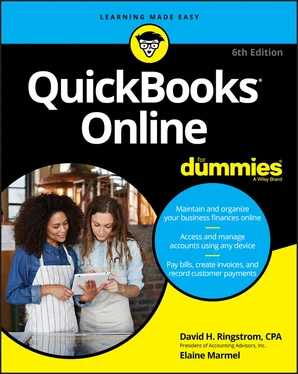
 The amount of RAM your computer can successfully use depends on the computer’s architecture — in particular, if your computer uses a 32-bit processor, as older computers often did, your computer might not be able to “see” more than 4GB of RAM. So, you could put 16GB of RAM in the computer and only be able to use 4GB. And part of that 4GB goes to other stuff, like your video card; so, with most 32-bit processors (there are a few exceptions), your computer can use only 3GB of RAM. Bottom line here: Newer computers use 64-bit processors and can take advantage of much more RAM, which makes them much faster.
The amount of RAM your computer can successfully use depends on the computer’s architecture — in particular, if your computer uses a 32-bit processor, as older computers often did, your computer might not be able to “see” more than 4GB of RAM. So, you could put 16GB of RAM in the computer and only be able to use 4GB. And part of that 4GB goes to other stuff, like your video card; so, with most 32-bit processors (there are a few exceptions), your computer can use only 3GB of RAM. Bottom line here: Newer computers use 64-bit processors and can take advantage of much more RAM, which makes them much faster. Understanding available QBO subscriptions and their costs
Understanding available QBO subscriptions and their costs Traditionally, you buy a license to use software that you install on your computer, and typically, that license permits you to install the software on only one computer.
Traditionally, you buy a license to use software that you install on your computer, and typically, that license permits you to install the software on only one computer.