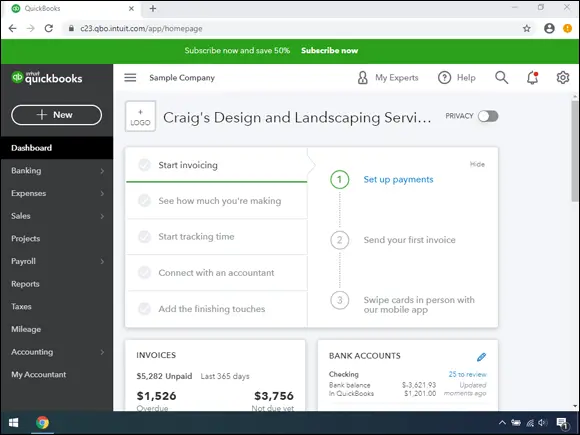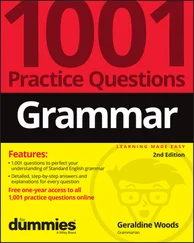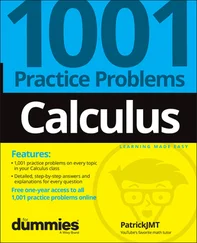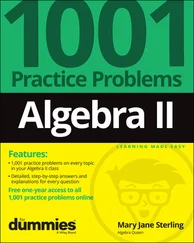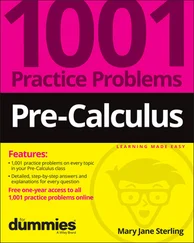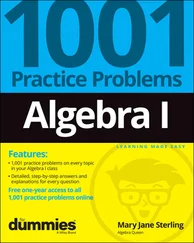We had to assume some things about you to write this book. Here are the assumptions we made:
You know that you need to manage the accounts for your business, and you might even have some sort of setup in place to record this information. We don’t assume that you know how to do all that on a computer.
You have some interest in managing the accounts for your business using a web-based product.
You are probably but not necessarily a QuickBooks Desktop edition user.
You have a personal computer or Mac (that you know how to turn on). Your PC must be running Microsoft Windows 7, Windows 8.1, or Windows 10; we wrote this book using Windows 10. Your Mac must be running OS X 10.11 or later.
You might have purchased an edition of QuickBooks Online, but not necessarily.
 Think of these icons as the fodder of advice columns. They offer (hopefully) wise advice or a bit more information about a topic under discussion.
Think of these icons as the fodder of advice columns. They offer (hopefully) wise advice or a bit more information about a topic under discussion.
 This icon points out juicy tidbits that are likely to be repeatedly useful to you — so please don’t forget them.
This icon points out juicy tidbits that are likely to be repeatedly useful to you — so please don’t forget them.
 Mr. Spock! Scotty! Red Alert! Well, okay, it’s really not life-threatening. In this book, you see this icon when we’re trying to help you avoid mistakes that can cost money.
Mr. Spock! Scotty! Red Alert! Well, okay, it’s really not life-threatening. In this book, you see this icon when we’re trying to help you avoid mistakes that can cost money.
 When you see this icon, you’ve come across material that isn’t critical to understand but will satisfy the curious. Think “inquiring minds want to know” when you see this icon.
When you see this icon, you’ve come across material that isn’t critical to understand but will satisfy the curious. Think “inquiring minds want to know” when you see this icon.
In addition to the content in this book, this product also comes with a free access-anywhere cheat sheet that gives you keyboard shortcuts for QBO and QBOA and some handy tool buttons in QBO. To get this cheat sheet, simply go to www.dummies.com and search for “QuickBooks Online For Dummies Cheat Sheet” in the Search box.
Simply turn the page. Seriously. You can dive in anywhere you want and come back as often as you like. You don’t have to read through this book cover to cover because each section stands alone and provides step-by-step instructions for common tasks. You should consider this book a reference that you use when you need it.
That said, if you’re just getting started with QBO or QBOA, you might want to turn the page and follow, in order, the chapters in Part 1. Then feel free to explore any topic you want, using the table of contents or the index to help you find a topic.
Part 1
Getting Started with QBO and QBOA
IN THIS PART …
Examine what QBO is and what it isn’t.
Learn the requirements to use QBO.
Meet the QBO interface.
Chapter 1
IN THIS CHAPTER
 Taking a first look at QuickBooks Online and QuickBooks Online Accountant
Taking a first look at QuickBooks Online and QuickBooks Online Accountant
 Considering the cloud
Considering the cloud
 Meeting requirements to use QBO and QBOA
Meeting requirements to use QBO and QBOA
QuickBooks Online (QBO) and QuickBooks Online Accountant (QBOA) are web-based products you can use to manage your business’s accounting. This chapter introduces these products and discusses whether you should move into the cloud to manage your accounting. It also examines the system requirements for these products.
QBO for the Client and QBOA for the Accountant
QuickBooks Online offers you the ability to manage your business’s accounting in the cloud. The software is divided into two products: one for end users and the other for accountants. Interfaces for both products are available on multiple platforms.
QuickBooks Online (QBO) is the cloud-based product for end users who need to perform typical accounting tasks. QBO is based on the same principles as the QuickBooks Desktop product — that is, it uses lists to, for example, manage customers and vendors, and it includes transactions similar to the ones found in the QuickBooks Desktop product. But, QBO is not simply a “rewrite” of the QuickBooks Desktop product for the web. It was designed and developed as a new product, optimized for web-based usage.
QuickBooks Online Accountant (QBOA) is the cloud-based portal that accountants use to access client QBO companies, work in them, and communicate with clients. QBOA also includes a QBO company in its Your Books section that accountants can use to track the accounting of their own businesses.
QBO and QBOA were initially written and optimized to be used in the major web browsers — Chrome, Firefox, Safari, Microsoft Edge, and Internet Explorer. Later, Intuit added QBO apps that you can use to work in QBO on iOS and Android mobile devices. Intuit also offers a desktop version of QBO referred to in this book as, cleverly, QBO Desktop; this version is not a mobile app (it won’t work on phones and isn’t available in the Google Play Store or the Apple App Store) but it will work on any Mac or Windows computer, including “portable” computers like laptops and tablets running Windows or MacOS, making it somewhat mobile. It also is not the QuickBooks Desktop product, which is not a cloud-based product.
In this section of the book, you explore what QBO and QBOA look like in a browser; the next section explores what the QBO Desktop edition looks like as well as detailing some of the things you can do in the iOS and Android mobile app versions of QBO.
In a browser, an open company in QBO looks similar to the one shown in Figure 1-1. We cover the interface in more detail in Chapter 3, but for the time being, the most important thing to notice is the Navigation bar that runs down the left side of the screen. If you’ve been a QuickBooks Desktop user and you’ve used the Left Icon Bar in that product, you might find the Navigation bar a familiar tool. The Left Icon Bar and the Navigation bar work the same way; you click a link in either of them to navigate to a portion of the program.
Clicking the three-striped button beside the QuickBooks logo above the Navigation bar enables you to collapse the Navigation bar to view just the icons (and clicking it again expands the Navigation bar back to the view in Figure 1-1). When you collapse the Navigation bar (you see an example of it collapsed in Chapter 3), you have more screen real estate to view the right side of the QBO interface.
At the top of the screen, you see tools that help QBO users create transactions, search for existing transactions, and view settings for the QBO company.
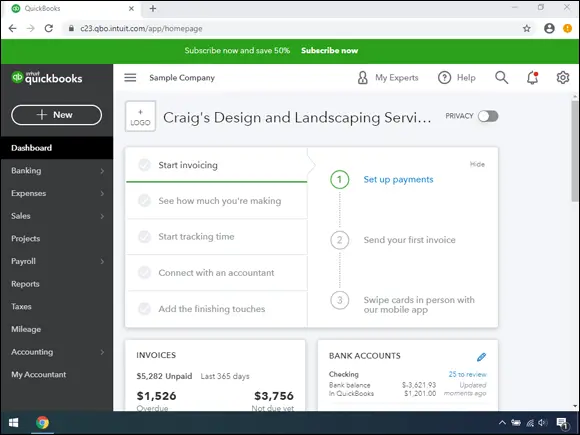
FIGURE 1-1:An open company in QBO.
Читать дальше
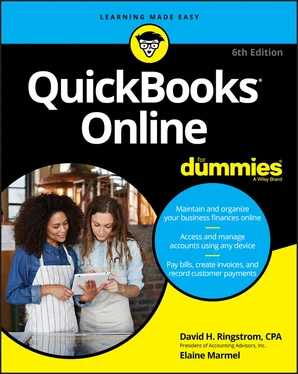
 Think of these icons as the fodder of advice columns. They offer (hopefully) wise advice or a bit more information about a topic under discussion.
Think of these icons as the fodder of advice columns. They offer (hopefully) wise advice or a bit more information about a topic under discussion. This icon points out juicy tidbits that are likely to be repeatedly useful to you — so please don’t forget them.
This icon points out juicy tidbits that are likely to be repeatedly useful to you — so please don’t forget them. Mr. Spock! Scotty! Red Alert! Well, okay, it’s really not life-threatening. In this book, you see this icon when we’re trying to help you avoid mistakes that can cost money.
Mr. Spock! Scotty! Red Alert! Well, okay, it’s really not life-threatening. In this book, you see this icon when we’re trying to help you avoid mistakes that can cost money. When you see this icon, you’ve come across material that isn’t critical to understand but will satisfy the curious. Think “inquiring minds want to know” when you see this icon.
When you see this icon, you’ve come across material that isn’t critical to understand but will satisfy the curious. Think “inquiring minds want to know” when you see this icon. Taking a first look at QuickBooks Online and QuickBooks Online Accountant
Taking a first look at QuickBooks Online and QuickBooks Online Accountant