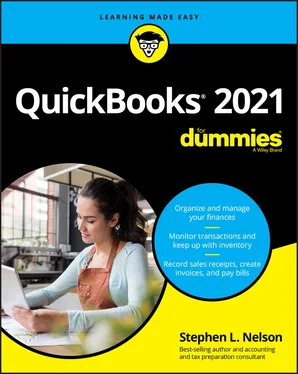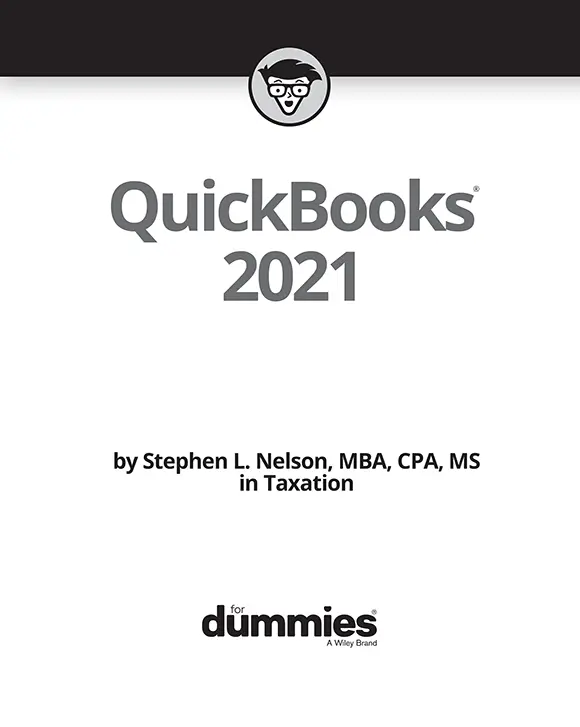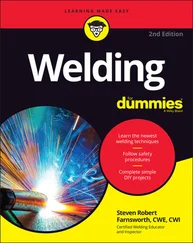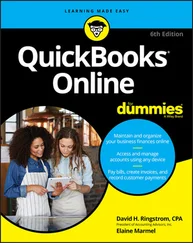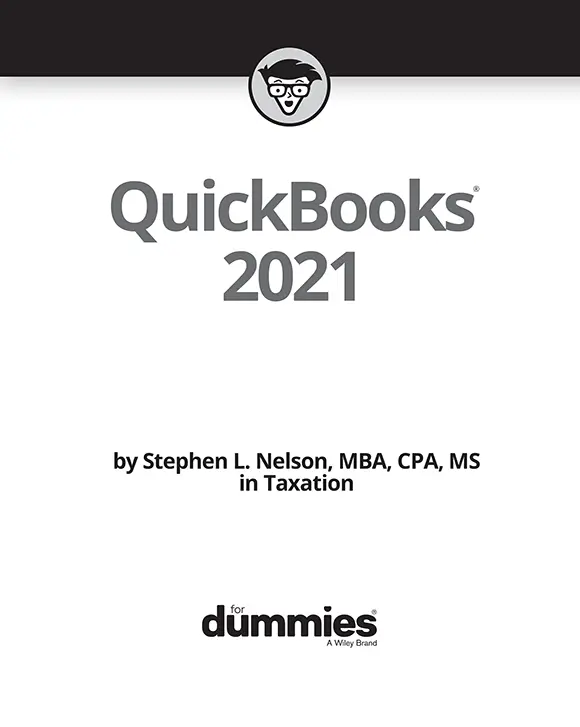
QuickBooks® 2021 For Dummies®
Published by: John Wiley & Sons, Inc.,111 River Street, Hoboken, NJ 07030-5774, www.wiley.com
Copyright © 2021 by John Wiley & Sons, Inc., Hoboken, New Jersey
Published simultaneously in Canada
No part of this publication may be reproduced, stored in a retrieval system or transmitted in any form or by any means, electronic, mechanical, photocopying, recording, scanning or otherwise, except as permitted under Sections 107 or 108 of the 1976 United States Copyright Act, without the prior written permission of the Publisher. Requests to the Publisher for permission should be addressed to the Permissions Department, John Wiley & Sons, Inc., 111 River Street, Hoboken, NJ 07030, (201) 748-6011, fax (201) 748-6008, or online at http://www.wiley.com/go/permissions .
Trademarks:Wiley, For Dummies, the Dummies Man logo, Dummies.com, Making Everything Easier, and related trade dress are trademarks or registered trademarks of John Wiley & Sons, Inc. and may not be used without written permission. QuickBooks is a registered trademark of Intuit, Inc. All other trademarks are the property of their respective owners. John Wiley & Sons, Inc. is not associated with any product or vendor mentioned in this book.
LIMIT OF LIABILITY/DISCLAIMER OF WARRANTY: THE PUBLISHER AND THE AUTHOR MAKE NO REPRESENTATIONS OR WARRANTIES WITH RESPECT TO THE ACCURACY OR COMPLETENESS OF THE CONTENTS OF THIS WORK AND SPECIFICALLY DISCLAIM ALL WARRANTIES, INCLUDING WITHOUT LIMITATION WARRANTIES OF FITNESS FOR A PARTICULAR PURPOSE. NO WARRANTY MAY BE CREATED OR EXTENDED BY SALES OR PROMOTIONAL MATERIALS. THE ADVICE AND STRATEGIES CONTAINED HEREIN MAY NOT BE SUITABLE FOR EVERY SITUATION. THIS WORK IS SOLD WITH THE UNDERSTANDING THAT THE PUBLISHER IS NOT ENGAGED IN RENDERING LEGAL, ACCOUNTING, OR OTHER PROFESSIONAL SERVICES. IF PROFESSIONAL ASSISTANCE IS REQUIRED, THE SERVICES OF A COMPETENT PROFESSIONAL PERSON SHOULD BE SOUGHT. NEITHER THE PUBLISHER NOR THE AUTHOR SHALL BE LIABLE FOR DAMAGES ARISING HEREFROM. THE FACT THAT AN ORGANIZATION OR WEBSITE IS REFERRED TO IN THIS WORK AS A CITATION AND/OR A POTENTIAL SOURCE OF FURTHER INFORMATION DOES NOT MEAN THAT THE AUTHOR OR THE PUBLISHER ENDORSES THE INFORMATION THE ORGANIZATION OR WEBSITE MAY PROVIDE OR RECOMMENDATIONS IT MAY MAKE. FURTHER, READERS SHOULD BE AWARE THAT INTERNET WEBSITES LISTED IN THIS WORK MAY HAVE CHANGED OR DISAPPEARED BETWEEN WHEN THIS WORK WAS WRITTEN AND WHEN IT IS READ.
For general information on our other products and services, please contact our Customer Care Department within the U.S. at 877-762-2974, outside the U.S. at 317-572-3993, or fax 317-572-4002. For technical support, please visit https://hub.wiley.com/community/support/dummies .
Wiley publishes in a variety of print and electronic formats and by print-on-demand. Some material included with standard print versions of this book may not be included in e-books or in print-on-demand. If this book refers to media such as a CD or DVD that is not included in the version you purchased, you may download this material at http://booksupport.wiley.com . For more information about Wiley products, visit www.wiley.com .
Library of Congress Control Number: 2020946199
ISBN: 978-1-119-67679-9 (pbk); 978-1-119-67681-2 (ebk); 978-1-119-67677-5 (ebk)
QuickBooks® 2021 For Dummies®
To view this book's Cheat Sheet, simply go to www.dummies.comand search for “QuickBooks 2021 For Dummies Cheat Sheet” in the Search box.
Table of Contents
1 Cover
2 Title Page
3 Copyright
4 Introduction About This Book Foolish Assumptions Icons Used in This Book Beyond the Book Where to Go from Here
5 Part 1: Quickly into QuickBooks Chapter 1: QuickBooks: The Heart of Your Business Why QuickBooks? What Explains QuickBooks’ Popularity? What’s Next, Dude? How to Succeed with QuickBooks Chapter 2: The Big Setup Getting Ready for QuickBooks Setup Stepping through QuickBooks Setup The Rest of the Story Should You Get Your Accountant’s Help? Chapter 3: Populating QuickBooks Lists The Magic and Mystery of Items Adding Employees to Your Employee List Customers Are Your Business It’s Just a Job Adding Vendors to Your Vendor List The Other Lists Organizing Lists Printing Lists Exporting List Items to Your Word Processor Dealing with the Chart of Accounts List
6 Part 2: Daily Entry Tasks Chapter 4: Creating Invoices and Credit Memos Making Sure That You’re Ready to Invoice Customers Preparing an Invoice Fixing Invoice Mistakes Preparing a Credit Memo Fixing Credit Memo Mistakes Printing Invoices and Credit Memos Sending Invoices and Credit Memos via Email Customizing Your Invoices and Credit Memos Chapter 5: Reeling in the Dough Recording a Sales Receipt Printing a Sales Receipt Special Tips for Retailers Correcting Sales Receipt Mistakes Recording Customer Payments Correcting Mistakes in Customer Payments Entries Making Bank Deposits Improving Your Cash Inflow Chapter 6: Paying the Bills Pay Now or Pay Later? Recording Your Bills by Writing Checks Recording Your Bills the Accounts Payable Way Paying Your Bills Tracking Vehicle Mileage Paying Sales Tax Chapter 7: Inventory Magic Setting Up Inventory Items When You Buy Stuff When You Sell Stuff How Purchase Orders Work Assembling a Product Time for a Reality Check Dealing with Multiple Inventory Locations The Lazy Person’s Approach to Inventory Chapter 8: Keeping Your Checkbook Writing Checks Depositing Money in a Checking Account Transferring Money between Accounts Working with Multiple Currencies To Delete or to Void? Handling NSF Checks from Customers The Big Register Phenomenon Chapter 9: Paying with Plastic Tracking Business Credit Cards Entering Credit Card Transactions Reconciling Your Credit Card Statement and Paying the Bill So What about Debit and ATM Cards? So What about Customer Credit Cards?
7 Part 3: Stuff You Do from Time to Time Chapter 10: Printing Checks Getting the Printer Ready Printing a Check Printing a Checking Register Chapter 11: Payroll Getting Ready to Do Payroll without Help from QuickBooks Doing Taxes the Right Way Getting Ready to Do Payroll with QuickBooks Paying Your Employees Paying Payroll Liabilities Preparing Quarterly Payroll Tax Returns Filing Annual Returns and Wage Statements The State Wants Some Money Too Chapter 12: Building the Perfect Budget Is This a Game You Want to Play? All Joking Aside: Some Basic Budgeting Tips A Budgeting Secret You Won’t Learn in College Setting Up a Secret Plan Adjusting a Secret Plan Forecasting Profits and Losses Projecting Cash Flows Using the Business Planner Tools Chapter 13: Online with QuickBooks Doing the Electronic Banking Thing A Quick Review of the Other Online Opportunities
8 Part 4: Housekeeping Chores Chapter 14: The Balancing Act Balancing a Bank Account Eleven Things to Do If Your Nononline Account Doesn’t Balance Chapter 15: Reporting on the State of Affairs What Kinds of Reports Are There, Anyway? Creating and Printing a Report Reports Made to Order Processing Multiple Reports Your Other Reporting Options Last but Not Least: The QuickReport Chapter 16: Job Estimating, Billing, and Tracking Turning On Job Costing Setting Up a Job Creating a Job Estimate Revising an Estimate Turning an Estimate into an Invoice Comparing Estimated Item Amounts with Actual Item Amounts Charging for Actual Time and Costs Tracking Job Costs Chapter 17: File Management Tips Backing Up Is (Not That) Hard to Do Using the Accountant’s Copy Working with Portable Files Using an Audit Trail Using a Closing Password Chapter 18: Fixed Assets and Vehicle Lists What Is Fixed-Assets Accounting? Fixed-Assets Accounting in QuickBooks Setting Up a Fixed Asset List Tracking Vehicle Mileage
Читать дальше