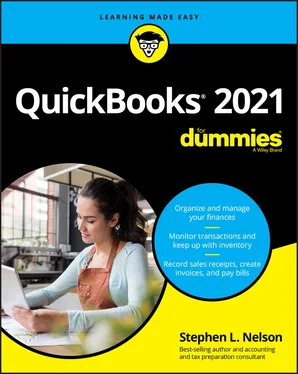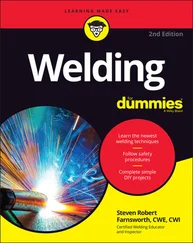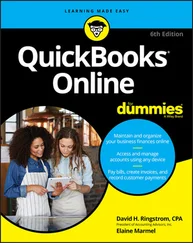9 Part 5: The Part of Tens Chapter 19: Tips for Handling (Almost) Ten Tricky Situations Tracking Depreciation Selling an Asset Selling a Depreciable Asset Owner’s Equity in a Sole Proprietorship Owner’s Equity in a Partnership Owner’s Equity in a Corporation Multiple-State Accounting Getting a Loan Repaying a Loan Chapter 20: (Almost) Ten Secret Business Formulas The First “Most Expensive Money You Can Borrow” Formula The Second “Most Expensive Money You Can Borrow” Formula The “How Do I Break Even?” Formula The “You Can Grow Too Fast” Formula The First “What Happens If … ?” Formula The Second “What Happens If …?” Formula The Economic Order Quantity (Isaac Newton) Formula The Rule of 72
10 Part 6: Appendixes Appendix A: Installing QuickBooks in Ten Easy Steps Appendix B: If Numbers Are Your Friends Keying In on Profit In the Old Days, Things Were Different What Does an Italian Monk Have to Do with Anything? Two Dark Shadows in the World of Accounting The Danger of Shell Games Appendix C: Sharing QuickBooks Files Sharing a QuickBooks File on a Network Installing QuickBooks for Network Use Setting User Permissions Specifying and Working in Multiuser Mode
11 Index
12 About the Author
13 Advertisement Page
14 Connect with Dummies
15 End User License Agreement
1 Chapter 1 TABLE 1-1 A Profit and Loss Report
2 Chapter 2 TABLE 2-1 A “Slightly Awkward Way” Sample Trial Balance TABLE 2-2 A “Right Way” Sample Trial Balance
3 Chapter 15TABLE 15-1 QuickBooks Report Categories
4 Chapter 19TABLE 19-1 An Example of Owner’s Equity Accounts in a Sole ProprietorshipTABLE 19-2 An Example of Owner’s Equity Accounts in a PartnershipTABLE 19-3 An Example of Owner’s Equity in a Corporation
5 Chapter 20TABLE 20-1 Annual Interest Rates for Early-Payment DiscountsTABLE 20-2 Costs and RevenueTABLE 20-3 The Break-Even PointTABLE 20-4 Your Business ProfitsTABLE 20-5 Your Current SituationTABLE 20-6 How Profits Look at Various Sales Levels
6 Chapter 22TABLE B-1 The First Day’s Cash FlowTABLE B-2 A Profit and Loss Statement for the First DayTABLE B-3 The Balance Sheet at the Beginning of the DayTABLE B-4 The Balance Sheet at the End of the DayTABLE B-5 The First Day’s Cash FlowTABLE B-6 The Only Stuff in This Book I Ask You to MemorizeTABLE B-7 Your First Trial BalanceTABLE B-8 The Trial Balance at the End of the First Day
1 Chapter 2FIGURE 2-1: The first QuickBooks Setup window.FIGURE 2-2: The Glad You’re Here dialog box.FIGURE 2-3: The Preview Your Company Settings dialog box.FIGURE 2-4: The QuickSetup dialog box.FIGURE 2-5: The Get All the Details into QuickBooks Desktop dialog box.FIGURE 2-6: The Add the People You Do Business With dialog box.FIGURE 2-7: The Add the Products and Services You Sell dialog box.FIGURE 2-8: The Add Your Bank Accounts dialog box.
2 Chapter 3FIGURE 3-1: A sample QuickBooks invoice.FIGURE 3-2: The QuickBooks Item List window.FIGURE 3-3: The QuickBooks New Item window.FIGURE 3-4: The QuickBooks New Item window with the Inventory Part item type se...FIGURE 3-5: The QuickBooks New Item window with the item type Group selected.FIGURE 3-6: The New Item window for the item type Sales Tax Group.FIGURE 3-7: The Personal tab of the New Employee window.FIGURE 3-8: The Address Info tab of the New Customer window.FIGURE 3-9: The Payment Settings tab.FIGURE 3-10: Add more details on the Additional Info tab.FIGURE 3-11: The Address Info tab of the New Job window.FIGURE 3-12: The Job Info tab of the New Job window.FIGURE 3-13: The Address Info tab.FIGURE 3-14: The Account Settings tab of the New Vendor window.FIGURE 3-15: The Fixed Asset Item List window.FIGURE 3-16: A sample trial balance.FIGURE 3-17: The Chart of Accounts window.FIGURE 3-18: The two transactions, labeled GENJRN, fix the Uncategorized Income...FIGURE 3-19: Another sample trial balance.FIGURE 3-20: An empty Make General Journal Entries window.FIGURE 3-21: A completed Make General Journal Entries window.
3 Chapter 4FIGURE 4-1: The Create Invoices window.FIGURE 4-2: A completed Create Invoices window.FIGURE 4-3: The Create Credit Memos/Refunds window.FIGURE 4-4: The Printer Setup dialog box.FIGURE 4-5: The Fine Alignment dialog box.FIGURE 4-6: The Print One Invoice dialog box.FIGURE 4-7: The Select Invoices to Print dialog box.FIGURE 4-8: The Print Invoices dialog box.FIGURE 4-9: The Send Invoice dialog box.FIGURE 4-10: The QuickBooks Forms Customization web page.FIGURE 4-11: Use the Additional Customization dialog box to customize an invoic...
4 Chapter 5FIGURE 5-1: The Enter Sales Receipts window, strangely empty and perhaps a bit ...FIGURE 5-2: The completed Enter Sales Receipts window.FIGURE 5-3: The Print One Sales Receipt dialog box.FIGURE 5-4: The Receive Payments window.FIGURE 5-5: The Credits tab of the Discount and Credits dialog box.FIGURE 5-6: The Discount tab of the Discount and Credits dialog box.FIGURE 5-7: The Payments to Deposit dialog box.FIGURE 5-8: The Make Deposits window.FIGURE 5-9: The Customer Center window.FIGURE 5-10: The Preferences dialog box for finance charges.FIGURE 5-11: The Assess Finance Charges window.
5 Chapter 6FIGURE 6-1: The Write Checks window.FIGURE 6-2: A completed check.FIGURE 6-3: The register.FIGURE 6-4: The Enter Bills window.FIGURE 6-5: Paying a bill against a purchase order.FIGURE 6-6: The Accounts Payable register window.FIGURE 6-7: The Reminders section of the Preferences dialog box.FIGURE 6-8: The Pay Bills window.FIGURE 6-9: How a paid bill looks in the Accounts Payable register (oooh – cool...FIGURE 6-10: How the check that pays a bill looks in the Big National Bank acco...FIGURE 6-11: The Pay Sales Tax dialog box.
6 Chapter 7FIGURE 7-1: The Preferences dialog box for Items & Inventory.FIGURE 7-2: The Create Item Receipts window.FIGURE 7-3: The Select Item Receipt dialog box.FIGURE 7-4: The Enter Bills window.FIGURE 7-5: The Create Purchase Orders window.FIGURE 7-6: The Open Purchase Orders dialog box.FIGURE 7-7: The New Item window filled out to describe a new assembly.FIGURE 7-8: The Build Assemblies window.FIGURE 7-9: The Adjust Quantity/Value on Hand window.
7 Chapter 8FIGURE 8-1: The Write Checks window.FIGURE 8-2: The register window.FIGURE 8-3: The register window in 1-Line display.FIGURE 8-4: The Payments to Deposit dialog box.FIGURE 8-5: The Make Deposits window.FIGURE 8-6: The Transfer Funds between Accounts window.FIGURE 8-7: A transfer transaction in the register.FIGURE 8-8: The other half of the transfer transaction.FIGURE 8-9: The register shows a voided check.FIGURE 8-10: The Advanced tab of the Find window.
8 Chapter 9FIGURE 9-1: The Chart of Accounts window.FIGURE 9-2: The second Add New Account window.FIGURE 9-3: The Credit Card register.FIGURE 9-4: The Enter Credit Card Charges window.FIGURE 9-5: The Credit Card register with some transactions.
9 Chapter 10FIGURE 10-1: The Settings tab of the Printer Setup dialog box.FIGURE 10-2: The Select Font dialog box.FIGURE 10-3: The Print Check dialog box.FIGURE 10-4: The Print Checks dialog box.FIGURE 10-5: The Print Checks – Confirmation dialog box.FIGURE 10-6: The Select Checks to Print dialog box.FIGURE 10-7: The Print Register dialog box.FIGURE 10-8: The Print Lists dialog box.
10 Chapter 11FIGURE 11-1: The Employee Center: Payroll Center window.FIGURE 11-2: The Review and Create Paychecks window.FIGURE 11-3: The Review Paycheck dialog box.
11 Chapter 12FIGURE 12-1: The Create New Budget dialog box.FIGURE 12-2: The Set Up Budgets window.FIGURE 12-3: The Adjust Row Amounts dialog box.
12 Chapter 13FIGURE 13-1: The Write Checks window.
13 Chapter 14FIGURE 14-1: The Begin Reconciliation dialog box.FIGURE 14-2: The Reconcile window.FIGURE 14-3: The Select Reconciliation Report dialog box.FIGURE 14-4: The Reconcile Adjustment dialog box.
Читать дальше