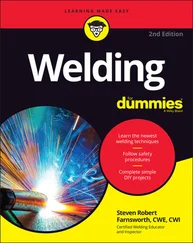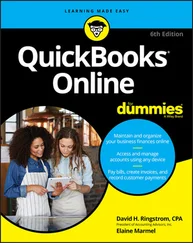Understanding why QuickBooks is a popular choice
Understanding why QuickBooks is a popular choice
 Getting started (in general) with QuickBooks
Getting started (in general) with QuickBooks
 Succeeding in setup and use of QuickBooks
Succeeding in setup and use of QuickBooks
I want to start this conversation by quickly covering some basic questions concerning QuickBooks, such as these: Why even use QuickBooks? Where and how does a guy or gal start? And, most important, what should I not do?
This little orientation shouldn’t take more than a few minutes. Really. And the orientation lets you understand the really big picture concerning QuickBooks.
Okay, I know you know that you need an accounting system. Somebody (maybe your accountant or spouse) has convinced you of this fact. And you, being the team player that you are, have accepted this conventional viewpoint as the truth.
But just between you and me, why do you really need QuickBooks? And what does QuickBooks do that you really, truly need done? Heck, just to be truly cynical, also ask “Why QuickBooks?” Why not use some other accounting software program?
Why you need an accounting system
Start with the most basic question: Why do you even need an accounting system like QuickBooks? It’s a fair question, so let me supply the two-part answer.
The first reason is that federal law requires your business to maintain an accounting system. Specifically, Section 446 (General Rule for Methods of Accounting) of Title 26 (Internal Revenue Code) of the United States Code requires that you have the capability to compute taxable income by using some sort of common-sense accounting system that clearly reflects income.
If you decide to blow off this requirement — after all, you got into business so that you could throw off the shackles of bureaucracy — you might get away with your omission. But if the Internal Revenue Service (IRS) examines your return, and you ignored Section 446, the IRS gets to do your accounting the way it wants. And the IRS way means that you pay more in taxes and that you also pay taxes earlier than you would have otherwise.
Here’s the second reason for maintaining an accounting system. I’m sort of going out on an editorial limb here, but I’m going to do it anyway. My strong belief — backed by more than three decades of business experience and close observation of several hundred business clients — is that you can’t successfully manage your business without a decent accounting system. Success requires accurately measuring profits or losses and reasonably estimating your financial condition.
This second reason makes sense, right? If your friend Kenneth doesn’t know when he’s making money, which products or services are profitable, and which customers are worth keeping (and which aren’t), does he really have a chance?
I don’t think he does.
To summarize, your business must have a decent accounting system, no matter how you feel about accounting and regardless of how time-consuming and expensive such a system is (or becomes). The law requires you to have such an accounting system. And successful business management depends on such an accounting system.
Go on to the next question that you and I need to discuss: What does QuickBooks do to help you maintain an accounting system that measures profits and losses and other stuff like that?
QuickBooks truly makes business accounting easy by providing windows that you use to record common business transactions. QuickBooks has a window (you know, a Windows window that appears on your monitor’s screen) that looks like a check, for example. To record a check you write, you fill in the blanks of the window with bits of information, such as the date, amount, and person or business you’re paying.
QuickBooks also has a handful of other windows that you use in a similar fashion. It supplies an invoice window, for example, that looks like an invoice you might use to bill a customer or client. You fill in the invoice window’s blanks by recording invoice information, such as the name of the client or customer, invoice amount, and date by which you want to be paid.
Here’s the neat thing about these check and invoice windows: When you record business transactions by filling in the blanks shown onscreen, you collect the information that QuickBooks needs to prepare the reports that summarize your profits or losses and your financial situation.
If you record two invoices (for $10,000 each) to show amounts that you billed your customers, and then you record three checks (for $4,000 each) to record your advertising, rent, and supplies expenses, QuickBooks can (with two or three mouse clicks by you) prepare a report that shows your profit, as shown in Table 1-1.
TABLE 1-1A Profit and Loss Report
|
Amount |
| Revenue |
$20,000 |
| Advertising |
($4,000) |
| Rent |
($4,000) |
| Supplies |
($4,000) |
| Total expenses |
($12,000) |
| Profit |
$8,000 |
 The parentheses, by the way, indicate negative amounts. That’s an accounting thing … but back to the real point of my little narrative.
The parentheses, by the way, indicate negative amounts. That’s an accounting thing … but back to the real point of my little narrative.
Your accounting with QuickBooks can be just as simple as I describe in the previous paragraphs. In other words, if you record just a handful of business transactions by using the correct QuickBooks windows, you can begin to prepare reports like the one shown in Table 1-1. Such reports can be used to calculate profits or (ugh) losses for last week, last month, or last year. Such reports can also be used to calculate profits and losses for particular customers and products.
I know I’m kind of harsh in the first part of this chapter — bringing up that stuff about the IRS and business failure — but this accounting stuff is neat! (For the record, that’s the only exclamation point I use in this chapter.) Good accounting gives you a way to manage your business for profitability. And obviously, all sorts of good and wonderful things stem from operating your business profitably: a materially comfortable life for you and your employees; financial cushioning to get you through the tough patches; and profits that can be reinvested in your business, in other businesses, and in community charities.
Let me mention a couple other darn handy things that QuickBooks (and other accounting systems, too) do for you, the overworked business owner or bookkeeper:
Forms: QuickBooks produces, or prints, forms such as checks and invoices by using the information you enter in those check windows and invoice windows that I mention earlier. So that’s neat, and a true time-saver. (See Chapter 4.)
Electronic banking and billing: QuickBooks transmits and retrieves some financial transaction information electronically. It can email your invoices to customers and clients, for example, which can save you both time and money. And QuickBooks can share bank accounting information with most major banks, making it easy to make payments and transfer funds electronically. (See Chapter 13.)
Why not QuickBooks online?
Читать дальше
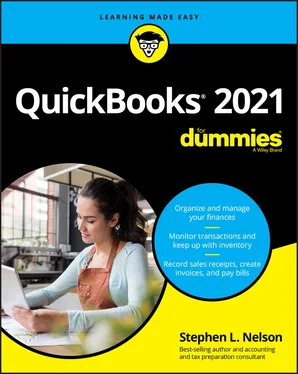
 Understanding why QuickBooks is a popular choice
Understanding why QuickBooks is a popular choice The parentheses, by the way, indicate negative amounts. That’s an accounting thing … but back to the real point of my little narrative.
The parentheses, by the way, indicate negative amounts. That’s an accounting thing … but back to the real point of my little narrative.