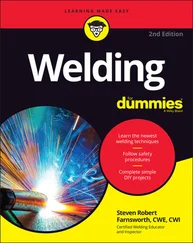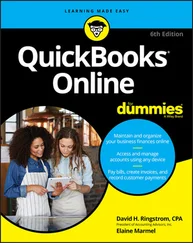Your job is simply to figure out how to record a handful — probably a small handful — of transactions with QuickBooks. Therefore, what you want to do is focus on the transactions that need to be recorded for you to keep your books.
Suppose that you’re a one-person consulting business. In that case, you may need to figure out how to record only the following three transactions:
Invoices
Payments from customers (because you invoiced them)
Payments to vendors (because they sent you bills)
So all you need to do is discover how to record invoices (see Chapter 4), record customer payments (see Chapter 5), and record checks (see Chapter 6). You don’t need to worry about much else except maybe how to print reports, but that’s easy. (See Chapter 15for the click-by-click.)
“Oh, Steve,” you’re saying, “you just intentionally picked an easy business. I’m a retailer with a much more complicated situation.”
Okay, well, you’re right that I picked an easy business for my first example, but I stand by the same advice for retailers. If you’re a retailer, you probably need to figure out how to record only four transactions:
Sales receipts
Bills from your suppliers
Payments to your vendors
Employee payroll checks
In this example, then, all you need to do is find out how to record sales receipts — probably a separate sales receipt for each bank deposit you make (see Chapter 5) — how to record bills from vendors, how to record checks to pay your bills (see Chapter 6), and how to handle employee payroll (see Chapter 11).
 I don’t want to be cranky or careless here, but one truly good trick for getting up to speed with QuickBooks is to focus on the transactions that you need to record. If you identify those transactions and then figure out how to record them, you’ve done the hard part. Really.
I don’t want to be cranky or careless here, but one truly good trick for getting up to speed with QuickBooks is to focus on the transactions that you need to record. If you identify those transactions and then figure out how to record them, you’ve done the hard part. Really.
Here’s another suggestion for you: Go ahead and outsource your payroll. That’ll probably cost you between $1,000 and $2,000 per year. I know that’s roughly the total cost of four discount tickets to Hawaii, but outsourcing payroll delivers three big benefits, even after considering the stiff price:
Simplicity: Payroll is one of the most complicated areas in small-business accounting and in QuickBooks. Accordingly, you’ll greatly simplify your bookkeeping by moving this headache off your desk and onto the desk of your accountant (who may love doing your payroll) or the payroll service. (You can use a national firm, such as ADP or Paychex, or a local firm.)
Penalties: Did I mention that payroll is one of the most complicated areas in small-business accounting and in QuickBooks? I did? Good, because you truly need to know that payroll preparation and accounting mistakes are easy to make. And payroll mistakes often subject you to seriously annoying fines and penalties from the IRS and from state revenue and employment agencies. I grant you that $1,500 per year for payroll processing seems like way too much money, but you need to prevent only a couple of painful fines or penalties per year to drastically cut the costs of using an outside payroll service.
Mrs. Peabody’s annual raise: One final reason for outsourcing payroll exists. Let me explain. You don’t want to do payroll yourself. Really, you don’t. As a result, you’ll eventually assign the task to that nice woman who works in your office, Mrs. Peabody. Here’s what will happen when you do that. Late one afternoon during the week following Mrs. Peabody’s first payroll, she’ll ask to meet with you — to talk about why Mrs. Raleigh makes $15,000 more per year than she (Mrs. Peabody) does, and also to ask why she (Mrs. Peabody) makes only $2 per hour more than Wayne, the idiot who works in the warehouse. Because you’re a nice person, Mrs. Peabody will leave a few minutes later with a $1.50-per-hour raise. And at that point, you’ll remember, vaguely, my earlier caution about the problem of saving maybe $2,000 per year in payroll service fees but then having to give Mrs. Peabody an extra $3,000 raise. Ouch.
A quick point: You can probably get a CPA to sit down with you for an hour or two and show you how to enter a handful of transactions in QuickBooks. In other words, for a cost that’s probably somewhere between $200 and $300, you can have somebody hold your hand for the first three invoices you create, the first two bills you record, the first four checks you write, and so on.
You should try to do this if you can. You’ll save yourself untold hours of headache by having someone who knows what she or he is doing provide an itty bit of personalized training.
Use both the profit and loss statement and the balance sheet
Now, my final point: You truly want to use your profit and loss statement (which measures your profits) and your balance sheet (which lists your assets, liabilities, and owner’s equity) as part of managing your business. In other words, get used to producing a QuickBooks profit and loss statement each week, or month, or whatever. Then use that statement to determine your profitability. In a similar fashion, regularly produce a balance sheet to check your cash balances, the amounts customers or clients owe, and so on.
Maybe this advice seems obvious, but there’s a semihidden reason for my suggestion: If you (or you and the bookkeeper) do the accounting correctly, both the QuickBooks profit and loss statement and the balance sheet will show numbers that make sense. In other words, the cash balance number on the balance sheet — remember that a balance sheet lists your assets, including cash — will resemble what the bank says you hold in cash. If the QuickBooks balance sheet says instead that you’re holding $34 million in cash, you’ll know that something is rotten in Denmark.
Chapter 2
IN THIS CHAPTER
 Getting ready to run QuickBooks Setup
Getting ready to run QuickBooks Setup
 Working your way through QuickBooks Setup
Working your way through QuickBooks Setup
 Taking the next steps after QuickBooks Setup
Taking the next steps after QuickBooks Setup
I know that you’re eager to get started. After all, you have a business to run. But before you can start using QuickBooks, you need to do some up-front work. Specifically, you need to prepare for the QuickBooks Setup process; then you need to walk through the steps. In this chapter, I describe how you do all this stuff.
 I assume that you know how Windows works. If you don’t, take the time to read Chapter 1of your Windows user’s guide or try the appropriate edition of Windows For Dummies, by Andy Rathbone (John Wiley & Sons, Inc.).
I assume that you know how Windows works. If you don’t, take the time to read Chapter 1of your Windows user’s guide or try the appropriate edition of Windows For Dummies, by Andy Rathbone (John Wiley & Sons, Inc.).
Getting Ready for QuickBooks Setup
You need to complete three tasks to get ready for QuickBooks Setup:
Make an important decision about your conversion date.
Prepare a trial balance as of the conversion date.
Go on a scavenger hunt to collect a bunch of stuff that you’ll need or find handy for the interview.
Читать дальше
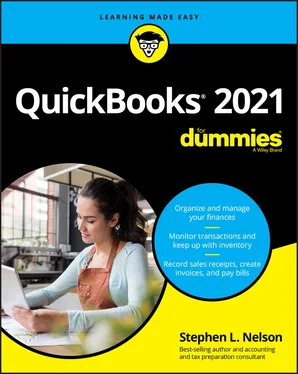
 I don’t want to be cranky or careless here, but one truly good trick for getting up to speed with QuickBooks is to focus on the transactions that you need to record. If you identify those transactions and then figure out how to record them, you’ve done the hard part. Really.
I don’t want to be cranky or careless here, but one truly good trick for getting up to speed with QuickBooks is to focus on the transactions that you need to record. If you identify those transactions and then figure out how to record them, you’ve done the hard part. Really. Getting ready to run QuickBooks Setup
Getting ready to run QuickBooks Setup I assume that you know how Windows works. If you don’t, take the time to read Chapter 1of your Windows user’s guide or try the appropriate edition of Windows For Dummies, by Andy Rathbone (John Wiley & Sons, Inc.).
I assume that you know how Windows works. If you don’t, take the time to read Chapter 1of your Windows user’s guide or try the appropriate edition of Windows For Dummies, by Andy Rathbone (John Wiley & Sons, Inc.).