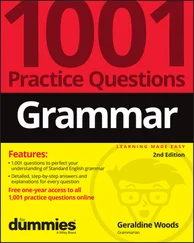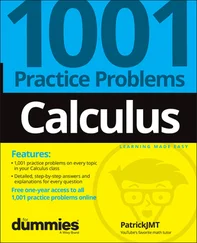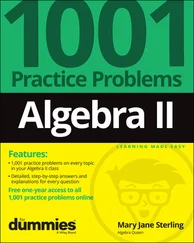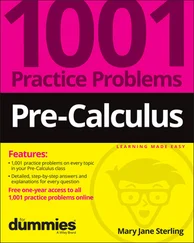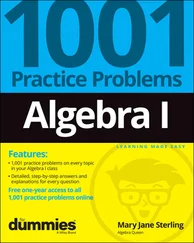If the accountant is enrolled in the Intuit Wholesale Pricing program and creates a QBO Essentials, Plus, or Advanced company for a client as part of the program, the accountant can set up the QBO company to use QBO Payroll (QBOP).
Last, an accountant can add an Intuit Full Service Payroll subscription (where Intuit prepares payroll forms and pays taxes based on paychecks created outside of QBO) to a client company subscription through QBOA, regardless of whether he or she is enrolled in the Wholesale Pricing program.
Switching from QuickBooks Desktop
At this point (or maybe earlier than now), you might have been wondering if you can easily switch to QBO if you have been a QuickBooks Desktop program user. And, the answer is yes. Chapter 12provides details on importing QuickBooks Desktop data into QBO. And, the import process doesn’t affect your original desktop company; it’s still available via the desktop product. After you import your data into QBO, you should run the Profit & Loss report and the Balance Sheet using the accrual method for all dates from both QBO and QuickBooks Desktop to ensure both versions show the same information.
And, if you want some reassurance that you’ll get the same accurate information from QBO that you got from QuickBooks Desktop, you can “run in parallel” for a time period you specify. For example, you might decide to enter all your transactions in both versions of the software for one month; at the end of that time, you can run reports from both products and make sure you see the same information.
 Although you can continue to use the QuickBooks Desktop product, once you make the switch to QuickBooks Online, be aware that no synchronization occurs between QuickBooks Desktop and QBO. So, changes you make in one are not reflected in the other. Unless you’re temporarily running in parallel, continuing to use both products could really mess up your books because you might accidentally enter transactions into one product and not the other. And it certainly would be time-consuming.
Although you can continue to use the QuickBooks Desktop product, once you make the switch to QuickBooks Online, be aware that no synchronization occurs between QuickBooks Desktop and QBO. So, changes you make in one are not reflected in the other. Unless you’re temporarily running in parallel, continuing to use both products could really mess up your books because you might accidentally enter transactions into one product and not the other. And it certainly would be time-consuming.
QBO doesn’t operate as a complete, standalone accounting solution. It has functional limitations. The section “ Addressing Payroll Needs” highlights one such limitation — and shows how you can use Intuit add-ons to achieve more functionality in QBO. And, earlier in this chapter, we briefly mention Intuit’s Payments app, which supports electronic customer payment processing and integrates with QBO.
But those aren’t the only add-on apps available for QBO; third-party developers have been creating apps to enhance the functionality of QBO. And, over time, you can expect more apps to be developed.
 In Chapter 1, we made a distinction about apps: In that chapter, we use the term to describe the versions of QBO available from mobile device stores (Google Play and Apple App) and distinguish them from QBO Desktop, which is not available in mobile device stores but works on both Windows and Mac computers. In this section, when we refer to apps, we refer to products developed to enhance the functionality of QBO; these apps are available through Intuit’s app store, called the App Center, and you can find them through QBO.
In Chapter 1, we made a distinction about apps: In that chapter, we use the term to describe the versions of QBO available from mobile device stores (Google Play and Apple App) and distinguish them from QBO Desktop, which is not available in mobile device stores but works on both Windows and Mac computers. In this section, when we refer to apps, we refer to products developed to enhance the functionality of QBO; these apps are available through Intuit’s app store, called the App Center, and you can find them through QBO.
You can click the Apps link in the Navigation bar that runs down the left side of QBO to visit the App Center and explore available apps (see Figure 2-2).
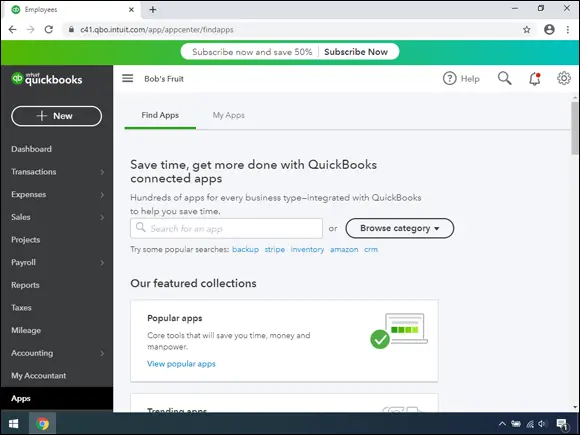
FIGURE 2-2:Take a trip to the App Center to search for additional functionality for QBO.
Click any app to navigate to a web page that describes the app, provides pricing information, and often provides a video about the app (see Figure 2-3).
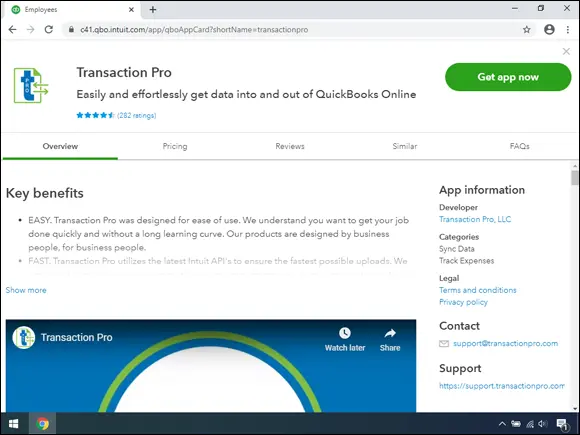
FIGURE 2-3:When you click an app in the App Center, you see details for the app.
Although add-on apps can provide additional functionality in QBO, some functionality is still missing; no doubt, that functionality will appear over time. For example, using QBO, you can’t
Track your balance sheet by class.
Process more than 350,000 transactions annually without QBO Advanced.
Manage a robust inventory.
But apps are making inroads to eliminating these limitations. For example, Lettuce, an app that provided advanced inventory management features for QBO, did such a fine job of handling inventory functions that Intuit acquired Lettuce for the purpose of integrating it into QBO.
Part 2
Managing the Books for the End User
IN THIS PART …
Become familiar with the QBO interface.
Manage list information needed to use QBO.
Enter transactions in QBO to update your company’s books.
Use reports to examine the condition of your company.
Chapter 3
Creating a Client Company in QBO
IN THIS CHAPTER
 Signing up for a QBO account
Signing up for a QBO account
 Setting up a new QBO company
Setting up a new QBO company
 Understanding the interface
Understanding the interface
 Working with company settings
Working with company settings
 Updating the Chart of Accounts
Updating the Chart of Accounts
 Working with multiple currencies
Working with multiple currencies
 Examining QuickBooks Labs
Examining QuickBooks Labs
After you sign up for QBO, you log in. QBO then prompts you to set up your company. With certain limitations, you can import a company if you’ve been using a QuickBooks Desktop product. Or, you can use the QBO Setup wizard, as shown in this chapter.
For details on importing a company, see Chapter 12(or ask your accountant to help you with the import). And, don’t worry; if you don’t import your entire desktop company, you can import just the list information from that company, as described in Chapter 4. And importing lists will still save you a lot of time and setup work.
 Don’t have an accountant and need one? You can visit the ProAdvisor marketplace to search for an accountant who is familiar with QBO. Visit
Don’t have an accountant and need one? You can visit the ProAdvisor marketplace to search for an accountant who is familiar with QBO. Visit www.findaproadvisor.com . Or try the QuickBooks Live Bookkeeping service at https://quickbooks.intuit.com/live .
Читать дальше
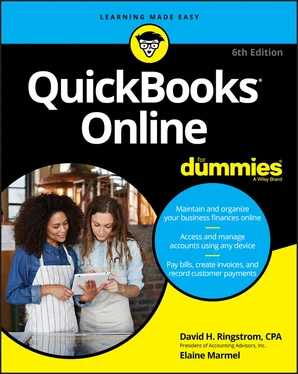
 Although you can continue to use the QuickBooks Desktop product, once you make the switch to QuickBooks Online, be aware that no synchronization occurs between QuickBooks Desktop and QBO. So, changes you make in one are not reflected in the other. Unless you’re temporarily running in parallel, continuing to use both products could really mess up your books because you might accidentally enter transactions into one product and not the other. And it certainly would be time-consuming.
Although you can continue to use the QuickBooks Desktop product, once you make the switch to QuickBooks Online, be aware that no synchronization occurs between QuickBooks Desktop and QBO. So, changes you make in one are not reflected in the other. Unless you’re temporarily running in parallel, continuing to use both products could really mess up your books because you might accidentally enter transactions into one product and not the other. And it certainly would be time-consuming. In Chapter 1, we made a distinction about apps: In that chapter, we use the term to describe the versions of QBO available from mobile device stores (Google Play and Apple App) and distinguish them from QBO Desktop, which is not available in mobile device stores but works on both Windows and Mac computers. In this section, when we refer to apps, we refer to products developed to enhance the functionality of QBO; these apps are available through Intuit’s app store, called the App Center, and you can find them through QBO.
In Chapter 1, we made a distinction about apps: In that chapter, we use the term to describe the versions of QBO available from mobile device stores (Google Play and Apple App) and distinguish them from QBO Desktop, which is not available in mobile device stores but works on both Windows and Mac computers. In this section, when we refer to apps, we refer to products developed to enhance the functionality of QBO; these apps are available through Intuit’s app store, called the App Center, and you can find them through QBO.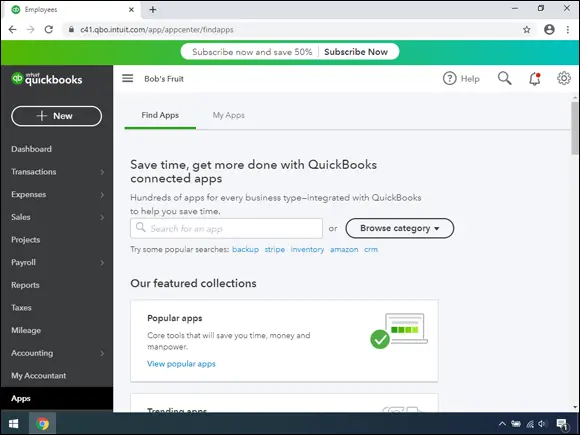
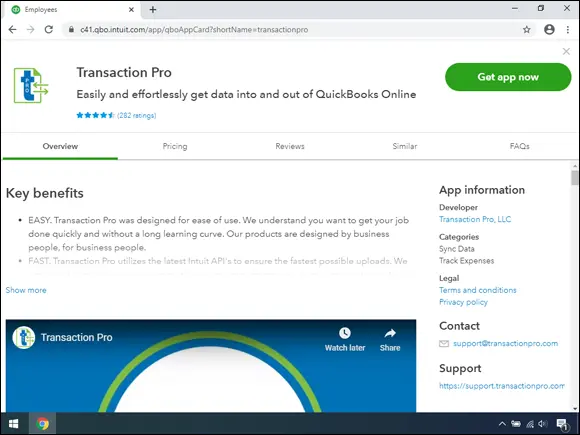
 Signing up for a QBO account
Signing up for a QBO account Don’t have an accountant and need one? You can visit the ProAdvisor marketplace to search for an accountant who is familiar with QBO. Visit
Don’t have an accountant and need one? You can visit the ProAdvisor marketplace to search for an accountant who is familiar with QBO. Visit