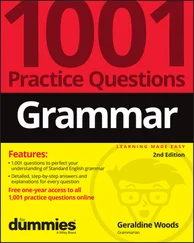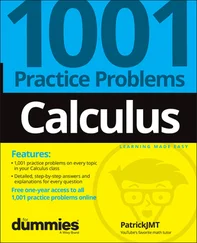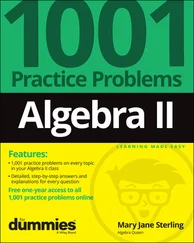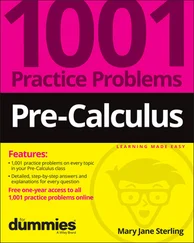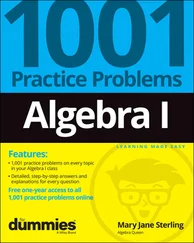1 ...7 8 9 11 12 13 ...20 So, what are the limits? You’ll find the limits for all Simple Start, Essentials, and Plus subscriptions in the Usage Limits table.
Usage Limits for Simple Start, Essentials, and Plus Subscriptions
| QBO Element |
Usage Limit |
| Chart of Accounts |
250 |
| Classes + Locations |
40 combined |
| Billed Users |
1 for Simple Start, 3 for Essentials, 5 for Plus |
| Unbilled Users |
2 Accountant users for all plans, for Plus, unlimited users who access for reports only, and, for Essentials and Plus, unlimited users who access for time tracking only. |
The Advanced subscription level has only two real limitations: Using it, you can have up to 25 billed users and 3 unbilled Accountant users.
So, suppose that your QBO company needs more than 250 accounts or more than a combination of 40 classes and locations. If your company already exceeds these limits, you’ll be able to continue in your current subscription, but you won’t be able to add accounts or any combination of classes and locations until you delete or deactivate these elements to bring down your total to the limits listed in the table. If you can’t reduce your accounts or combination of classes and locations, you’ll need to upgrade to an Advanced subscription.
The Simple Start version of QBO is great for a new business with basic bookkeeping needs. With Simple Start, you can
Track your income and expenses.
Download transactions from your bank and credit card accounts.
Create an unlimited number of customers.
Send unlimited estimates and invoices.
Print checks and record transactions to track expenses.
Track and pay sales taxes.
Track, create, and send 1099-Misc forms.
Import data from Microsoft Excel or QuickBooks Desktop.
Invite up to two accountants to access your data.
Integrate with available apps in QBO’s App Center.
Although the Simple Start version supports Accounts Receivable functions, you can’t set up invoices to bill customers on a recurring basis. You also can’t track bills due in the future in the Simple Start version because it doesn’t include any Accounts Payable functions. However, the Simple Start version does include a trial balance and a general ledger.
Although the Simple Start version allows two accountants to work in the client’s company, Simple Start is still designed for a single user. Therefore, the accountant cannot create the client’s company for the client. At the time the company is created in QBO, whoever creates the company becomes, in QBO parlance, the Master Administrator.
In addition to the single-user restriction, the Simple Start version offers more than 50 reports. And Simple Start users can memorize report settings and produce memorized reports. Use this address to purchase QuickBooks Simple Start: https://quickbooks.intuit.com/pricing/ .
 For subscription levels that support multiple users, the accountant can create the company for the client and then assign the master administrator role to the client. And, if the accountant doesn’t make the client the master administrator when creating the company, the accountant can, later on, transfer the master administrator role to the client. See Chapter 12for more information.
For subscription levels that support multiple users, the accountant can create the company for the client and then assign the master administrator role to the client. And, if the accountant doesn’t make the client the master administrator when creating the company, the accountant can, later on, transfer the master administrator role to the client. See Chapter 12for more information.
The Essentials version of QBO includes all the features found in Simple Start. In addition, with the Essentials version, you can
Set up invoices to automatically bill on a recurring schedule.
Take advantage of Accounts Payable functions, including entering vendor bills and scheduling their payment for later.
Create and post recurring transactions.
Track time.
Control what your users can access.
The Essentials version permits three simultaneous users and two accountant users as well as an unlimited number of users who log in only to use time-tracking tools. In addition, the Essentials version contains the 57 reports found in Simple Start and 30 additional reports.
The Plus version of QBO is the most full-featured version of QBO. It contains all the features found in the Essentials version. In addition, you can
Create, send, and track purchase orders.
Track inventory using the first in, first out (FIFO) inventory valuation method. QBO supports light inventory needs: If you sell finished goods, QBO should be able to manage your needs. But if you need to assemble finished goods to sell, QBO won’t meet your needs on its own. You can look for an add-on app to supplement your inventory needs; we talk about add-on apps at the end of this chapter.
Categorize income and expenses using class tracking.
Track sales and profitability by business location. You can assign only one location to a transaction, but you can assign multiple classes to a transaction.
Give employees and subcontractors limited access to the QBO company to enter time worked.
Track billable hours by customer. QBO supports light job-costing needs, but it does not allow you to automatically cost labor.
Track projects.
Create budgets to estimate future income and expenses, and you can create multiple budgets per year, location, class, or customer.
 We used QBO Plus as we wrote this book because it contains more features needed by most users; therefore, users of other versions might find references in this book to features they don’t have. Accounting professionals: The company that comes with QBOA is a Plus company.
We used QBO Plus as we wrote this book because it contains more features needed by most users; therefore, users of other versions might find references in this book to features they don’t have. Accounting professionals: The company that comes with QBOA is a Plus company.
The Plus version supports five simultaneous billed users and two accountant users as well as an unlimited number of users who log in only to use reports or time-tracking tools. The Plus version also contains more than 120 reports: all the reports found in both the Simple Start and the Essentials versions, and some additional reports.
Intuit has recently started offering QBO Advanced, a version aimed at users who have outgrown QBO Plus. In addition to all the features you find in QBO Plus, using QBO Advanced, you can
Have up to 25 simultaneous users with full access.
Connect with a dedicated Customer Success Manager to handle support questions; support calls go to the front of the line instead of waiting in queue. Customer Success Managers also provide information on online training and QuickBooks products; subscribers to QBO Advanced are entitled to five free online training courses annually.
Establish custom permissions for your users.
Efficiently import hundreds of invoice transactions created outside of QuickBooks through a CSV file at one time.
Enable workflows to trigger reminders for customers and internal team members.
Utilize up to 48 custom fields.
Implement the included online backup service, which allows you to back-up and restore your accounting data.
Batch create transactions, including invoices, bills, checks, and expenses.
Visualize your data in the Performance Center with customizable chart widgets.
Take advantage of enhanced reporting capabilities called Smart Reporting, powered by Fathom.
Users of QBO Advanced face only two real limitations: They can have up to 25 billed users and 3 unbilled accountant users. For more information on QBO Advanced, see https://quickbooks.intuit.com/accounting/advanced .
Читать дальше
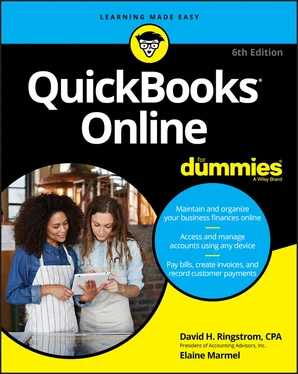
 For subscription levels that support multiple users, the accountant can create the company for the client and then assign the master administrator role to the client. And, if the accountant doesn’t make the client the master administrator when creating the company, the accountant can, later on, transfer the master administrator role to the client. See Chapter 12for more information.
For subscription levels that support multiple users, the accountant can create the company for the client and then assign the master administrator role to the client. And, if the accountant doesn’t make the client the master administrator when creating the company, the accountant can, later on, transfer the master administrator role to the client. See Chapter 12for more information.