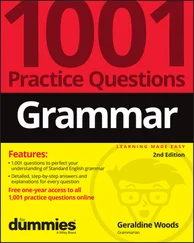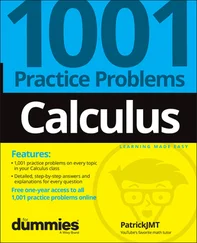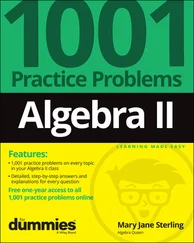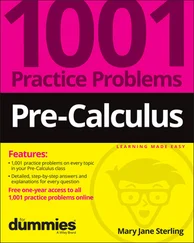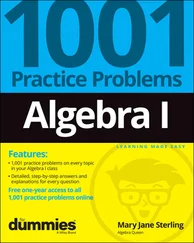Using web-based software can be attractive for a number of reasons. For example, using web-based software, you have access to that software’s information anywhere, anytime, from any device — stationary or mobile.
 Some folks see the “anywhere, anytime” feature as a potential disadvantage because it makes information too readily available — and therefore a target for hackers. Intuit stores your data on servers that use bank-level security and encryption, and Intuit automatically backs up your data for you. Other folks see the “anywhere, anytime” feature as a disadvantage for exactly the reason that they have access to the software’s information anywhere, anytime, and from any device, offering the opportunity to work more than they’d like. You are in charge of your life, so … no comment on this “disadvantage.”
Some folks see the “anywhere, anytime” feature as a potential disadvantage because it makes information too readily available — and therefore a target for hackers. Intuit stores your data on servers that use bank-level security and encryption, and Intuit automatically backs up your data for you. Other folks see the “anywhere, anytime” feature as a disadvantage for exactly the reason that they have access to the software’s information anywhere, anytime, and from any device, offering the opportunity to work more than they’d like. You are in charge of your life, so … no comment on this “disadvantage.”
In addition, web-based software like QBO and QBOA promotes collaboration and can help you save time. Using QBO and QBOA, accountants, bookkeepers, and clients can communicate about issues that arise, as described in Chapter 14.
Then there’s the issue of keeping software up to date. Desktop software such as traditional QuickBooks typically receives a major update once each year, along with periodic software patches that must also be installed. Unlike their desktop cousin, QBO and QBOA are automatically updated every two to four weeks — meaning there’s never a new version to install or patches to deal with.
 Because updating occurs so frequently to QBO and QBOA, by the time this book is published, things (and screens) might have changed. Actually, make that “probably have changed.”
Because updating occurs so frequently to QBO and QBOA, by the time this book is published, things (and screens) might have changed. Actually, make that “probably have changed.”
Should You Move to the Cloud?
Before you make the move to the cloud, you should consider the needs of your business in the following areas:
Invoicing, point of sale, electronic payment, and customer relationship management
Financial and tax reporting
Budgeting
Time tracking and payroll
Inventory, job costing, and job scheduling
Managing company expenses and vendor bills
Beyond the advantages described in the preceding section, the particular needs of a business might dictate whether you can use QBO. For example, QBO won’t work for you if your business has industry-specific needs or is mid-sized and needs to use ODBC-compliant applications. In addition, QBO won’t work for you if you need to
Track your balance sheet by class.
Process more than 350,000 transactions annually.
Track labor costs.
Manage a robust inventory that supports making and selling finished goods.
In any of these cases, you would probably be better off with one of Intuit’s “designed for desktop use” products like traditional QuickBooks Pro, Premier, or Enterprise.
 When QBO and QBOA were first released, the U.S. version didn’t support multiple currencies. That feature has been added to both products. And, you can set a “home currency” without enabling multicurrency support. See Chapter 3for more information.
When QBO and QBOA were first released, the U.S. version didn’t support multiple currencies. That feature has been added to both products. And, you can set a “home currency” without enabling multicurrency support. See Chapter 3for more information.
Using a web-based software product typically doesn’t require a lot of hardware and software; in fact, the demands of QBO and QBOA aren’t extensive. In particular, you need a Windows or Intel-based Mac computer using Windows 7, 8.1, or 10, or OS X 10.11 or later. You also need
An Internet connection — Intuit recommends a high-speed connection of 3 Mbps or higher
One of the four supported Internet browsers:Google ChromeMozilla FirefoxMicrosoft EdgeSafari, if your operating system is iOS 11.1 or higher
Adobe Reader 11.0 or higher to print forms
Although QBO and QBOA work in all the major browsers, they work best, in my experience, in Chrome, with Firefox coming in a close second. Therefore, we use Chrome throughout this book, and the Part of Tens chapters cover using Chrome so that you can get comfortable with that browser. If you’re a Firefox user, give QBO and QBOA a try in Firefox.
The requirements for QBO Desktop and the mobile apps are basically the same as those outlined here, except that you won’t really need a browser on your device (although you’ll probably have one). You’ll still need an Internet connection, and be aware that, although new features are added to the mobile apps all the time, the mobile apps do not support all features of QBO and QBOA.
Whether you work on a desktop computer or on a mobile device, the computer or device needs to meet the basic requirements of the operating system you use on that computer or device — and then some. For example, if you’re using a Windows desktop computer, you need the amount of RAM (random access memory) specified by Microsoft to load the version of Windows on the computer before you ever launch your browser. If you don’t have sufficient RAM to run the operating system, you certainly won’t be happy with the behavior of QBO and QBOA. You won’t be happy with the behavior of the computer, either.
Basic requirements (and we stress the word basic ) for a Windows 7, 8.1, and 10 computer, as specified by Microsoft, are
1-gigahertz (GHz) or faster 32-bit (x86) or 64-bit (x64) processor
1 gigabyte (GB) of RAM (32 bit) or 2GB of RAM (64 bit)
16GB of available hard disk space for the 32-bit version of the operating system or 32GB for the 64-bit versions of the operating system
A display that supports at least 800 x 600 dpi
DirectX 9 graphics device with WDDM 1.0 or higher driver
An Internet connection for both installation and operating system updates
These versions of Windows work with multi-core processors, and all 32-bit versions of Windows can support up to 32 processor cores, whereas 64-bit versions can support up to 256 processor cores.
And a word on the word basic . You’ll be a whole lot happier if your desktop computer components have higher numbers than the ones we just listed. If you have a computer that’s fairly new — say, three to four years old — you might need only to add some RAM or possibly hard disk space. If your computer is older than three or four years, you should consider purchasing new equipment, simply because you’ll be unbelievably happier with the computer’s performance. Technology continues to improve dramatically in short spurts of time.
If you buy a new computer, you don’t need to worry about meeting more than the basic requirements. We’re pretty sure you’d have a hard time finding a new computer containing a 1-gigahertz processor; most computers today come with at least 2.5-gigahertz processors, and they support better graphics than the DirectX 9 graphics listed in the basic requirements. And most monitors available for purchase today don’t support low resolutions such as 800 x 600; you most likely own a monitor that supports much higher resolution. In my opinion, 1GB of RAM is insufficient; Intuit recommends that your desktop computer have at least 4GB of RAM, and you’ll be much happier if it has 8GB of RAM. On the hard drive requirement, if you don’t have the 16GB or 20GB of available space specified, you probably should be considering a hard drive replacement for your computer.
QBO and QBOA have their own hardware requirements — that exceed Microsoft’s basic requirements. Visit this page to see the system requirements for QBO and QBOA: https://quickbooks.intuit.com/learn-support/en-us/install-or-update-products/system-requirements-for-quickbooks-online-accountant-and/00/188943 .
Читать дальше
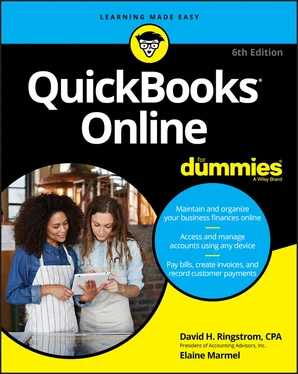
 Some folks see the “anywhere, anytime” feature as a potential disadvantage because it makes information too readily available — and therefore a target for hackers. Intuit stores your data on servers that use bank-level security and encryption, and Intuit automatically backs up your data for you. Other folks see the “anywhere, anytime” feature as a disadvantage for exactly the reason that they have access to the software’s information anywhere, anytime, and from any device, offering the opportunity to work more than they’d like. You are in charge of your life, so … no comment on this “disadvantage.”
Some folks see the “anywhere, anytime” feature as a potential disadvantage because it makes information too readily available — and therefore a target for hackers. Intuit stores your data on servers that use bank-level security and encryption, and Intuit automatically backs up your data for you. Other folks see the “anywhere, anytime” feature as a disadvantage for exactly the reason that they have access to the software’s information anywhere, anytime, and from any device, offering the opportunity to work more than they’d like. You are in charge of your life, so … no comment on this “disadvantage.” When QBO and QBOA were first released, the U.S. version didn’t support multiple currencies. That feature has been added to both products. And, you can set a “home currency” without enabling multicurrency support. See Chapter 3for more information.
When QBO and QBOA were first released, the U.S. version didn’t support multiple currencies. That feature has been added to both products. And, you can set a “home currency” without enabling multicurrency support. See Chapter 3for more information.