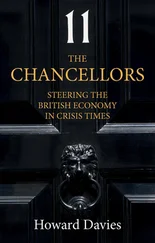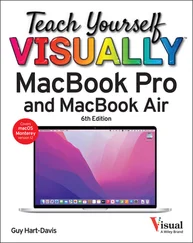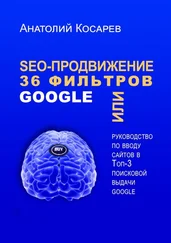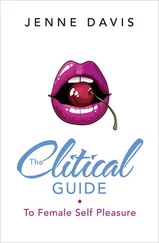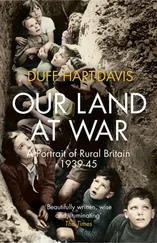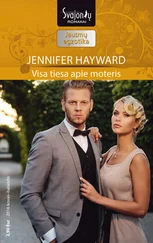7 Chapter 3: Performing Common Tasks in Google Docs, Google Sheets, and Google Slides Open the App Create a New Document and Save It Open and Close Documents Zoom the View or Use Full-Screen ModeUsing Cut, Copy, and Paste Undo and Redo Actions Apply Basic Formatting to Text Using Find and Replace Using Regular Expressions for Advanced Searching Check Spelling in a Document View History in Activity Dashboard Add Information with the Explore Feature Print a Document Send a File as an Email Attachment
8 Chapter 4: Inserting Objects in Google Docs, Google Sheets, and Google SlidesInsert Special Characters in Google Docs or Google Slides Insert an Image Insert a Table in Google Docs or Google Slides Insert a Drawing in Google Docs or Google Sheets Insert a Chart Insert a Link Work with Comments Resize, Reposition, and Format an Object
9 Chapter 5: Working in Google DocsSet Preferences for Google Docs Set Page Size and Margins Enter Text in a Document Switch Among Editing, Suggesting, and Viewing Modes Format a Document with Styles Customize the Built-In Styles Save and Use Your Default Styles Navigate with the Document Outline Insert Page Numbers Create Headers and Footers Create Different Headers and Footers
10 Chapter 6: Sharing and Collaborating on FilesUnderstanding Your Options for Working with Others Share a Document on Google Drive Share a Folder on Google Drive Manage Permissions on a Shared Document or Folder Collaborate in Real Time on a Document Chat with Your Collaborators Compare Two Documents in Google Docs Review Comments Revert to an Earlier Version of a Document Change Ownership of a File or Folder Understanding Backup Tools for Windows and Mac Using Google Drive for Desktop
11 Chapter 7: Working in Google SheetsSelect Cells and Ranges Enter Content in Cells Import Data into Google Sheets Insert and Delete Cells, Rows, and Columns Insert, Delete, and Manage Sheets Insert a Function Format Spreadsheets, Cells, and Ranges Apply Number Formatting Highlight Data Using Conditional Formatting Apply Alternating Colors Insert and View Notes Choose Spreadsheet Settings Merge Cells Wrap and Rotate Cell Contents
12 Chapter 8: Learning Advanced Google Sheets FeaturesUsing Paste Special and Transposing Data Sort Your Data Filter Data in a Sheet Apply Data Validation to Your Sheets Protect Ranges in a Sheet Protect a Sheet Create a Macro Run a Macro Manage Your Macros
13 Chapter 9: Working in Google SlidesSet Preferences for Google Slides Add a Slide to a Presentation Import Slides from an Existing Presentation Understanding and Using Views Work with Text Boxes Add Audio to a Slide Add a Video to a Slide Insert Shapes Insert Word Art Add a Transition and Animations Edit a Slide Master Organize the Slides in a Presentation Insert Slide Numbers Preview and Print a Presentation Create Handouts for a Presentation Deliver a Presentation
14 Chapter 10: Sending and Receiving EmailAdd External Email Accounts to Gmail Navigate the Gmail Interface Receive and Read Your Email Messages Send an Email Message Reply to a Message Forward a Message Include Formatting, Emojis, and Pictures in Messages Send an Email Message Using Confidential Mode Schedule a Message for Sending Later Send a File or a Link via Email Receive a File or a Link via Email View Email Messages by Conversations Block and Unblock Senders Create Email Filters
15 Chapter 11: Organizing Your LifeUnderstanding Google Meet, Google Hangouts, and Google Chat Manage Your Google Account Navigate the Google Calendar Interface Create a New Calendar Create an Event in Google Calendar Share a Calendar with Other People Subscribe to a Shared Calendar Add Someone to Your Contacts Change a Contact’s Information Organize Your Contacts into Groups with Labels Create Notes Using Google Keep Track Your Commitments with Google Tasks
16 Chapter 12: Creating Forms with Google FormsUnderstanding What You Can Do with Google Forms Start Creating a Form Choose Settings for a Form Add Questions to a Form Request the Respondent Upload Files Add Images to a Question Add a Video to a Question Import Questions from an Existing Form Create a Form with Multiple Sections Control Progression Based on Answers Add Collaborators to a Form Preview and Test a Form Send a Form to Its Respondents View the Responses to a Form
17 Index
18 End User License Agreement
1 Cover
2 Title Page
3 Copyright
4 About the Author
5 Table of Contents
6 Begin Reading
7 Index
1 i
2 ii
3 iii
4 iv
5 2
6 3
7 4
8 5
9 6
10 7
11 8
12 9
13 10
14 11
15 12
16 13
17 14
18 15
19 16
20 17
21 18
22 19
23 20
24 21
25 22
26 23
27 24
28 25
29 26
30 27
31 28
32 29
33 30
34 31
35 32
36 33
37 34
38 35
39 36
40 37
41 38
42 39
43 40
44 41
45 42
46 43
47 44
48 45
49 46
50 47
51 48
52 49
53 50
54 51
55 52
56 53
57 54
58 55
59 56
60 57
61 58
62 59
63 60
64 61
65 62
66 63
67 64
68 65
69 66
70 67
71 68
72 69
73 70
74 71
75 72
76 73
77 74
78 75
79 76
80 77
81 78
82 79
83 80
84 81
85 82
86 83
87 84
88 85
89 86
90 87
91 88
92 89
93 90
94 91
95 92
96 93
97 94
98 95
99 96
100 97
101 98
102 99
103 100
104 101
105 102
106 103
107 104
108 105
109 106
110 107
111 108
112 109
113 110
114 111
115 112
116 113
117 114
118 115
119 116
120 117
121 118
122 119
123 120
124 121
125 122
126 123
127 124
128 125
129 126
130 127
131 128
132 129
133 130
134 131
135 132
136 133
137 134
138 135
139 136
140 137
141 138
142 139
143 140
144 141
145 142
146 143
147 144
148 145
149 146
150 147
151 148
152 149
153 150
154 151
155 152
156 153
157 154
158 155
159 156
160 157
161 158
162 159
163 160
164 161
165 162
166 163
167 164
168 165
169 166
170 167
171 168
172 169
173 170
174 171
175 172
176 173
177 174
178 175
179 176
180 177
181 178
182 179
183 180
184 181
185 182
186 183
187 184
188 185
189 186
190 187
191 188
192 189
193 190
194 191
195 192
196 193
197 194
198 195
199 196
200 197
201 198
202 199
203 200
204 201
205 202
206 203
207 204
208 205
209 206
210 207
211 208
212 209
213 210
214 211
215 212
216 213
217 214
218 215
219 216
220 217
221 218
222 219
223 220
224 221
225 222
226 223
227 224
228 225
229 226
230 227
231 228
232 229
233 230
234 231
235 232
236 233
237 234
238 235
239 236
240 237
241 238
242 239
243 240
244 241
245 242
246 243
247 244
248 245
249 246
250 247
251 248
252 249
253 250
254 251
255 252
256 253
Читать дальше
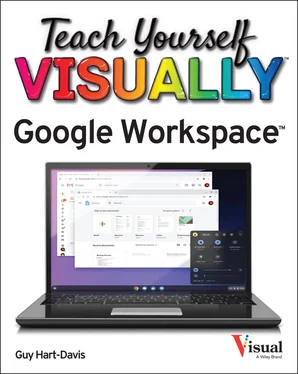
![Джулиан Ассанж - Google не то, чем кажется [отрывок из книги «When Google Met WikiLeaks»]](/books/405461/dzhulian-assanzh-google-ne-to-chem-kazhetsya-otryvok-thumb.webp)