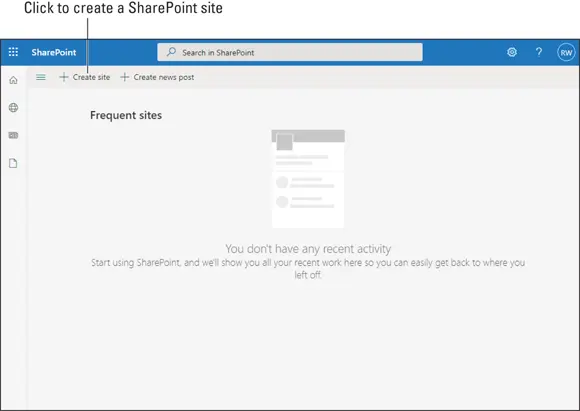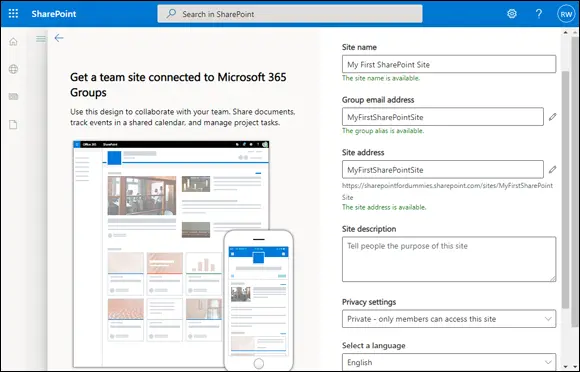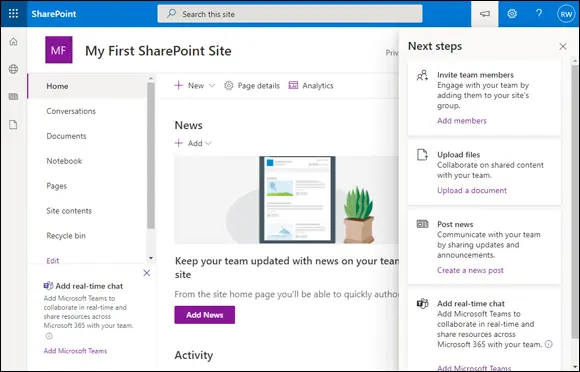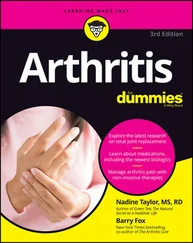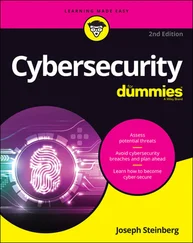You can always get back to your Microsoft 365 dashboard and your SharePoint site by opening your web browser and going to
You can always get back to your Microsoft 365 dashboard and your SharePoint site by opening your web browser and going to www.office.com and logging in with the user you created. Note that the new site can take up to 2 hours to appear in your frequent sites list. Alternatively, you can type in the full web address of your new SharePoint site. In our case the web address is https://sharepointfordummies.sharepoint.com/sites/myfirstsharepointsite .
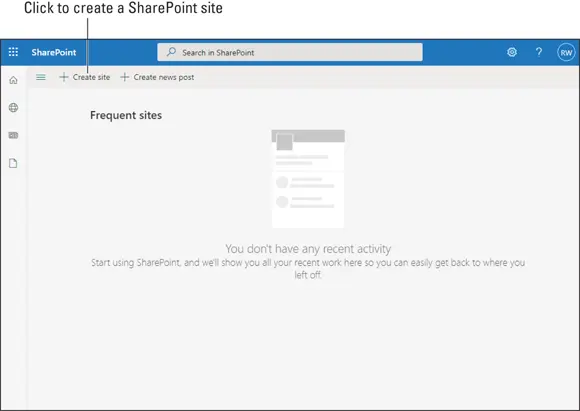
FIGURE 1-5:The SharePoint landing page where you can create a new site.
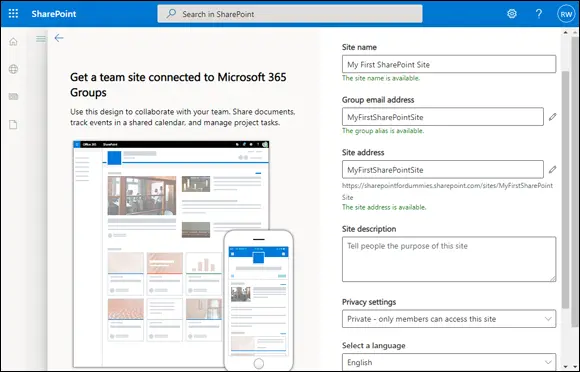
FIGURE 1-6:Creating a new SharePoint site.
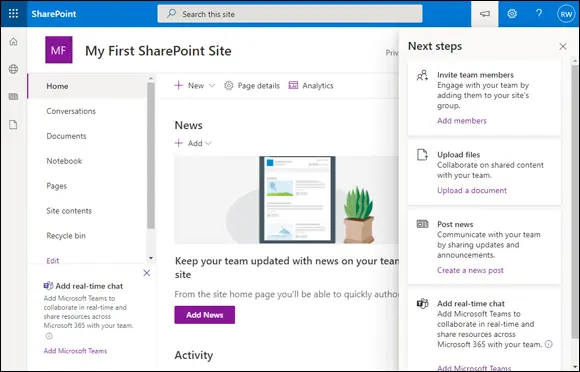
FIGURE 1-7:A new SharePoint Team site.
 If you are using SharePoint Server, your IT team has likely installed SharePoint at your office location. Since the installation is at your local company premises instead of in a Microsoft data center somewhere, the term for this version is aptly called on-premises. If your organization is using SharePoint on-premises, your IT team will have likely created your SharePoint site for you and sent you a link to access it. (You find out more about the differences between SharePoint Online and SharePoint On-Premises in Chapter 2.)
If you are using SharePoint Server, your IT team has likely installed SharePoint at your office location. Since the installation is at your local company premises instead of in a Microsoft data center somewhere, the term for this version is aptly called on-premises. If your organization is using SharePoint on-premises, your IT team will have likely created your SharePoint site for you and sent you a link to access it. (You find out more about the differences between SharePoint Online and SharePoint On-Premises in Chapter 2.)
Wrapping Your Head around SharePoint
At a basic level, SharePoint is a web-based software platform, meaning that SharePoint is software designed for you to interact with using a web browser.
 In past versions of SharePoint, you really needed to use Microsoft’s web browser (previously Internet Explorer) to work with SharePoint. Times have changed though, and you can now use most any web browser to work with SharePoint. Best yet, Microsoft supports the browsers and doesn’t care what operating system you are using. Prefer to use a Mac? No problem. Is Linux your thing? SharePoint is supported.
In past versions of SharePoint, you really needed to use Microsoft’s web browser (previously Internet Explorer) to work with SharePoint. Times have changed though, and you can now use most any web browser to work with SharePoint. Best yet, Microsoft supports the browsers and doesn’t care what operating system you are using. Prefer to use a Mac? No problem. Is Linux your thing? SharePoint is supported.
No, really, what is SharePoint?
Maybe you’re a whiz at Microsoft Word or a spreadsheet jockey with Excel. Going forward, you’re going to have to be just as good at SharePoint to get the most out of your desktop Office client applications. Microsoft continues to integrate functionality that used to be locked up in client applications, or not available at all, with SharePoint. For example, using SharePoint with Office, you can create your own mobile apps with PowerApps, create an online gallery of PowerPoint slides, display interactive spreadsheets in web pages, create rich forms with Microsoft Forms, integrate data from all over the Internet into dashboards using Power BI (one of the latest business intelligence services from Microsoft), and reuse information from your company’s databases in Word documents just to name a few. You can even use SharePoint right from Microsoft Teams without ever realizing you are using SharePoint. To learn more about Teams, check out Microsoft Teams For Dummies (Wiley, 2021). We cover all of these scenarios throughout the book.
Officially, Microsoft represents SharePoint as a “business collaboration platform for the enterprise and web.” SharePoint is a platform from Microsoft that allows businesses to meet their diverse needs in the following domains:
Collaboration: Use SharePoint’s collaboration sites for activities, such as managing projects or coordinating a request for proposal.
Social networking: If you work in a large company, you can use SharePoint as a social network for the Enterprise experience to help you track coworkers and locate people in expertise networks.
Information portals and internal websites: With SharePoint’s web content management features, you can create useful self-service internal portals and intranets.
Enterprise content management: SharePoint offers excellent document- and record-management capabilities, including extensive support for metadata and customized search experiences.
Business intelligence: SharePoint is an ideal platform for providing entrée into your organization’s business analysis assets. It integrates with Power BI and lets you create insightful dashboards from data all over your organization and the Internet (not just SharePoint).
Business applications: Use SharePoint to host sophisticated business applications, integrate business processes’ backend databases and your SharePoint content, or simply use SharePoint as the means to present access to your applications.
You can approach SharePoint with the following model in mind:
Product: SharePoint is a product with a lot of features. Explore how SharePoint works without any customization when you’re deciding how to approach a solution, and then decide if you want to customize it for your specific needs.
Platform: SharePoint provides everything you need to deliver a robust business solution. It provides the infrastructure (the “plumbing”) required to deliver web-based solutions and has many prepackaged solutions you can use right out of the box without any customizations at all.
Toolkit: Finally, SharePoint is a set of components and controls that you can mix and match to provide a solution. You can create sites, pages, and apps, all without leaving the comfort of your web browser. You can bring this same concept to mobile devices with the SharePoint Mobile App and PowerApps.
SharePoint is a software product that Microsoft develops and sells to customers. If you followed along and created a Microsoft 365 Business Standard account, you will eventually have to pay Microsoft $12.50 per month in order to continue using it. If you choose the Microsoft 365 Business Basic plan, you will get SharePoint, but not the Office clients, and will pay $5 per month. Regardless of how you purchase and use SharePoint, you can rest assured that your organization is paying Microsoft a licensing fee. In other words, SharePoint isn’t free.
In the past, SharePoint was a considerable cost for an organization wanting to adopt it. In addition to buying all of the licenses for your organization, you would also need an IT team to install and manage it. For this reason, SharePoint used to be considered enterprise-class software, as only large organizations could afford it. This has all changed. In the first few minutes of reading this book you have already gotten up and running with SharePoint. In the past, it would have taken months for a giant IT project to get SharePoint up and running. You just did it in minutes!
Many different SharePoint definitions
SharePoint has many different types of users, and depending on where your role fits in, you might have a very different experience from a fellow SharePoint user. For example, you might be assigned to create and administer a SharePoint website for your team. In this case, you might see first-hand the vast functionality of SharePoint websites. On the other hand, you might be a user of a SharePoint site. In this case, your SharePoint world might be only the site that someone has already created for you. To confuse matters even further, many organizations will roll out SharePoint and give it a spiffy internal name; for example, “Connect.” So even though the cool new web tool called Connect is actually SharePoint, most users don’t even realize it!
Читать дальше
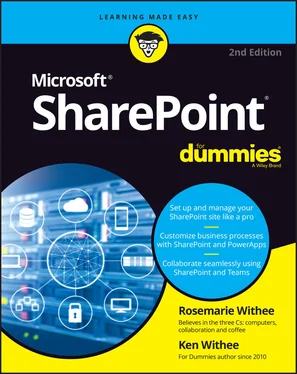
 You can always get back to your Microsoft 365 dashboard and your SharePoint site by opening your web browser and going to
You can always get back to your Microsoft 365 dashboard and your SharePoint site by opening your web browser and going to