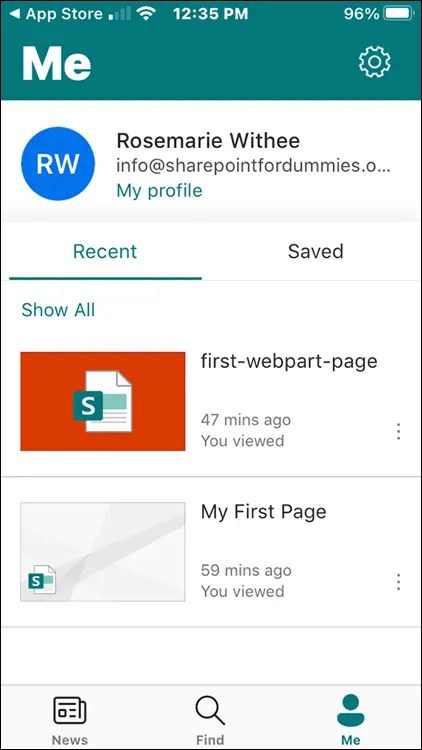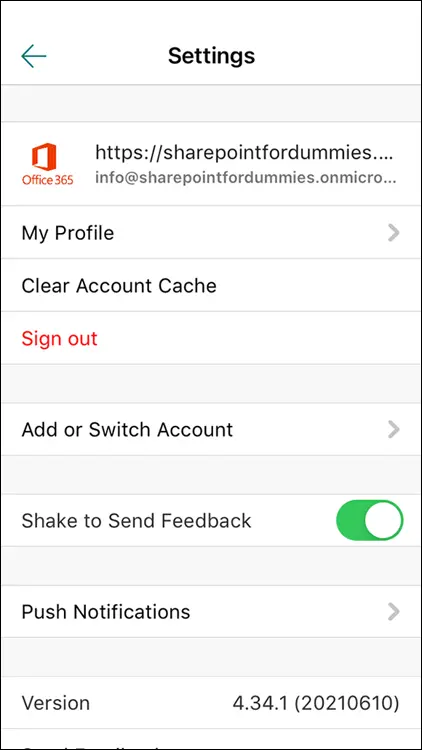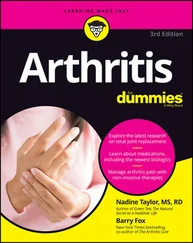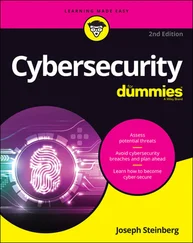Rosemarie Withee - SharePoint For Dummies
Здесь есть возможность читать онлайн «Rosemarie Withee - SharePoint For Dummies» — ознакомительный отрывок электронной книги совершенно бесплатно, а после прочтения отрывка купить полную версию. В некоторых случаях можно слушать аудио, скачать через торрент в формате fb2 и присутствует краткое содержание. Жанр: unrecognised, на английском языке. Описание произведения, (предисловие) а так же отзывы посетителей доступны на портале библиотеки ЛибКат.
- Название:SharePoint For Dummies
- Автор:
- Жанр:
- Год:неизвестен
- ISBN:нет данных
- Рейтинг книги:4 / 5. Голосов: 1
-
Избранное:Добавить в избранное
- Отзывы:
-
Ваша оценка:
SharePoint For Dummies: краткое содержание, описание и аннотация
Предлагаем к чтению аннотацию, описание, краткое содержание или предисловие (зависит от того, что написал сам автор книги «SharePoint For Dummies»). Если вы не нашли необходимую информацию о книге — напишите в комментариях, мы постараемся отыскать её.
, you’ll be creating sites, working with lists, and integrating with Microsoft Teams in no time at all.
This book offers fully illustrated, step-by-step instructions to adapt and customize SharePoint for your own organization. Perfect for complete SharePoint novices as well as veterans of previous versions, you’ll learn to manage and work with enterprise content and use the SharePoint mobile app.
This handy guide also walks you through:
Creating integrated, online portals from scratch for everyone in your organization to use How to navigate the SharePoint interface like a pro, without any prior knowledge Using SharePoint alongside Microsoft Office 365’s other powerful tools, like Teams Ideal for anyone who wants to—or has to—use SharePoint at work or school,
is your irreplaceable companion to getting up-to-speed with SharePoint in a hurry!
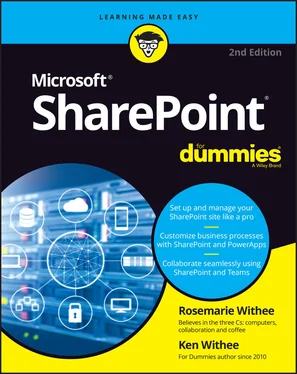
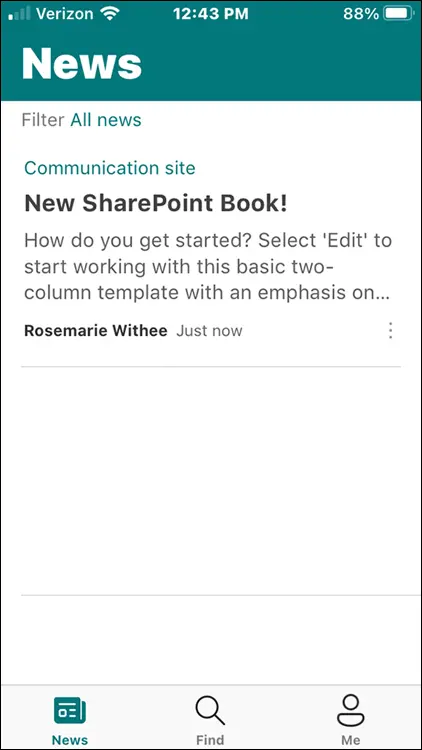
 One of the recurring complaints of SharePoint in the past was that there was just too much content “stuff” everywhere, and it was hard to find anything. This problem becomes bigger when you are working on a small smartphone screen or tablet because you don’t have as much screen real estate to view things. The solution Microsoft came up with is to show your recent content first, since it is likely that what you were recently working on, say before lunch, you will want to continue working on after lunch. We cover working with content in greater detail in Chapter 7.
One of the recurring complaints of SharePoint in the past was that there was just too much content “stuff” everywhere, and it was hard to find anything. This problem becomes bigger when you are working on a small smartphone screen or tablet because you don’t have as much screen real estate to view things. The solution Microsoft came up with is to show your recent content first, since it is likely that what you were recently working on, say before lunch, you will want to continue working on after lunch. We cover working with content in greater detail in Chapter 7.