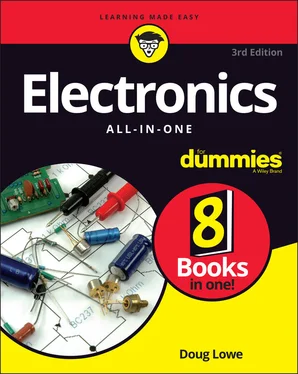Doug Lowe - Electronics All-in-One For Dummies
Здесь есть возможность читать онлайн «Doug Lowe - Electronics All-in-One For Dummies» — ознакомительный отрывок электронной книги совершенно бесплатно, а после прочтения отрывка купить полную версию. В некоторых случаях можно слушать аудио, скачать через торрент в формате fb2 и присутствует краткое содержание. Жанр: unrecognised, на английском языке. Описание произведения, (предисловие) а так же отзывы посетителей доступны на портале библиотеки ЛибКат.
- Название:Electronics All-in-One For Dummies
- Автор:
- Жанр:
- Год:неизвестен
- ISBN:нет данных
- Рейтинг книги:5 / 5. Голосов: 1
-
Избранное:Добавить в избранное
- Отзывы:
-
Ваша оценка:
- 100
- 1
- 2
- 3
- 4
- 5
Electronics All-in-One For Dummies: краткое содержание, описание и аннотация
Предлагаем к чтению аннотацию, описание, краткое содержание или предисловие (зависит от того, что написал сам автор книги «Electronics All-in-One For Dummies»). Если вы не нашли необходимую информацию о книге — напишите в комментариях, мы постараемся отыскать её.
Electronics All-in-One For Dummies,
Electronics All-in-One For Dummies
Electronics All-in-One For Dummies — читать онлайн ознакомительный отрывок
Ниже представлен текст книги, разбитый по страницам. Система сохранения места последней прочитанной страницы, позволяет с удобством читать онлайн бесплатно книгу «Electronics All-in-One For Dummies», без необходимости каждый раз заново искать на чём Вы остановились. Поставьте закладку, и сможете в любой момент перейти на страницу, на которой закончили чтение.
Интервал:
Закладка:
| Letter | Meaning |
|---|---|
| R | Resistor |
| C | Capacitor |
| L | Inductor |
| D | Diode |
| LED | Light-emitting diode |
| Q | Transistor |
| SW | Switch |
| IC | Integrated circuit |
Representing Integrated Circuits in a Schematic Diagram
One important symbol that isn’t shown in Table 5-1is the symbol for an IC (integrated circuit). ICs are small assemblies that usually have multiple leads, called pins, which connect to various parts of the circuit contained within the assembly. Some ICs have as few as six or eight pins; others have dozens or even hundreds. These pins are numbered, beginning with pin 1. Each pin in an IC has a distinct purpose, so connecting to the correct pins in your circuit is vital to the circuit’s proper operation. If you connect to the wrong pins, your circuit won’t work, and you may damage the IC.
The most common way to depict an integrated circuit in a schematic diagram is as a simple rectangle with leads coming out of it to depict the various pins. The arrangement of the pins in the schematic diagram doesn’t necessarily correspond to the physical arrangement of pins on the IC itself. Instead, the pins are positioned to provide for the simplest circuit paths in the diagram. The pins in the diagram are numbered to indicate the correct pin to use.
For example, Figure 5-8 shows a schematic diagram that uses a popular IC called a 555 timer IC to make an LED flash. The 555 has eight pins, and you can see that the schematic calls for connections on all eight. However, the pins in the diagram are arranged in a manner that simplifies the connections to be made to the pins. In an actual 555 IC, the pins are arranged in numerical order on either side of the IC, with pins 1 through 4 on one side and pins 5 through 8 on the other side.
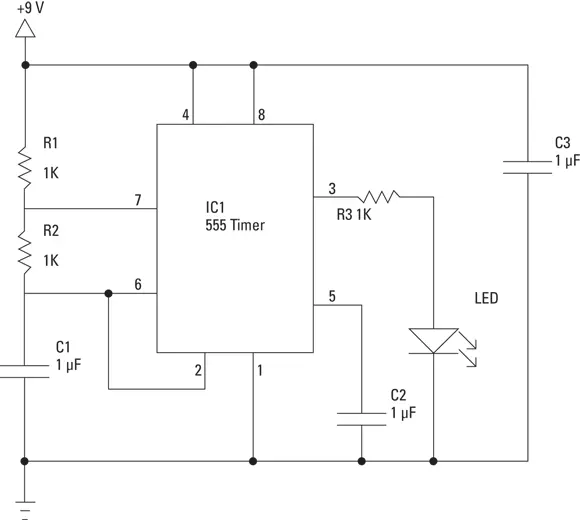
FIGURE 5-8:A circuit that uses an integrated circuit.
 Don’t worry about any of the details of the operation of this circuit. You learn how it works in Book 3, Chapter 2. My only purpose for including it here is so you can see how integrated circuits are depicted in a schematic diagram.
Don’t worry about any of the details of the operation of this circuit. You learn how it works in Book 3, Chapter 2. My only purpose for including it here is so you can see how integrated circuits are depicted in a schematic diagram.
Chapter 6
Building Projects
IN THIS CHAPTER
 Fleshing out an idea for an electronic project
Fleshing out an idea for an electronic project
 Creating a workable circuit design
Creating a workable circuit design
 Building a prototype on a solderless breadboard
Building a prototype on a solderless breadboard
 Creating a permanent circuit on a printed circuit board
Creating a permanent circuit on a printed circuit board
 Finishing the project by putting everything into a suitable enclosure
Finishing the project by putting everything into a suitable enclosure
Yogi Berra is alleged to have said, “In theory, there is no difference between theory and practice. But in practice, there is.”
Much of this book is theoretical — how electric current works, how individual electronic components like resistors, capacitors, and transistors work, how digital logic works, and so on.
But the heart of electronics is building things. The reason for learning all the theory is so that you can practice the art by actually building circuits and putting them to use.
Throughout this book, I back up theoretical explanations about how various types of electronic components work with simple construction projects you can build to demonstrate the theory in actual use. In this chapter, you learn the basic construction techniques needed to build these projects.
Specifically, you learn how to create a prototype of a circuit using a handy device called a solderless breadboard. Then, you learn several techniques for creating a more permanent version of the circuit, in which the components and all the circuit’s interconnections are soldered together on a circuit board. Finally, you learn how to enclose your circuit board in a project box or other enclosure.
In this chapter, I walk you through the process of building a fairly sophisticated electronics project. Although you’re welcome to do so if you wish, I don’t expect you to actually build the project as you read this chapter. Instead, I simply want you to gain an appreciation for the process of building a nontrivial project from start to finish.
Looking at the Process of Building an Electronic Project
Electronic projects such as the ones you learn about in this book typically follow this predictable sequence of general steps from start to finish:
1 Decide what you want to build.Before you can design or build an electronic project, you must have a solid idea in mind for what you expect the project to do, what you want it to look like, and how human beings will interact with it.
2 Design the circuit.After you’ve settled on what you want to build, you need to design an electronic circuit that gets the job done. The end result of this step is a schematic diagram.
3 Build a prototype.Before you invest the time and materials needed to build a permanent circuit, it’s a good idea to first build a prototype, which lets you quickly test the circuit to make sure it works. Usually, you build the prototype on a solderless breadboard.
4 Build a permanent circuit.When your prototype is working, you can build a permanent version of the circuit. Usually, you build the permanent version by soldering components onto a printed circuit board.
5 Finish the project.To finish the project, you mount the circuit board along with any other necessary components such as batteries, switches, or light-emitting diodes in a suitable enclosure.
The remaining sections in this chapter describe each of these steps in greater detail.
Envisioning Your Project
Before you get lost in the details of designing and building your project, you should step back and look at the big picture. First, you need to make sure you have a solid idea for your project. Why do you want to build it? What will it do, who will use it, and why?
For example, every year I like to build something to scare trick-or-treaters on Halloween. A few years ago, I built a giant jack-in-the-box that pops up and screams when people walk up to it. The box was made of plywood, and the pop-up mechanism that made the door open and the scary clown pop up was driven by compressed air. Figure 6-1 shows the finished contraption. Trust me; I scared a lot of kids and more than a few adults with it.
I knew right away that I’d need some type of electronic circuit to control the jack-in-the-box. At first, I wasn’t sure exactly what type of circuit I’d need, but I knew I needed a circuit of some kind.

FIGURE 6-1:One of my scarier electronics projects.
Читать дальшеИнтервал:
Закладка:
Похожие книги на «Electronics All-in-One For Dummies»
Представляем Вашему вниманию похожие книги на «Electronics All-in-One For Dummies» списком для выбора. Мы отобрали схожую по названию и смыслу литературу в надежде предоставить читателям больше вариантов отыскать новые, интересные, ещё непрочитанные произведения.
Обсуждение, отзывы о книге «Electronics All-in-One For Dummies» и просто собственные мнения читателей. Оставьте ваши комментарии, напишите, что Вы думаете о произведении, его смысле или главных героях. Укажите что конкретно понравилось, а что нет, и почему Вы так считаете.