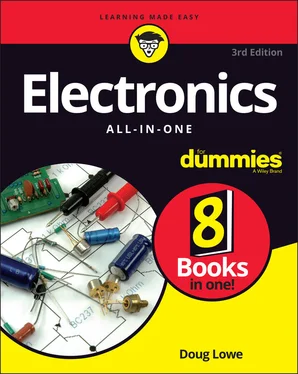Doug Lowe - Electronics All-in-One For Dummies
Здесь есть возможность читать онлайн «Doug Lowe - Electronics All-in-One For Dummies» — ознакомительный отрывок электронной книги совершенно бесплатно, а после прочтения отрывка купить полную версию. В некоторых случаях можно слушать аудио, скачать через торрент в формате fb2 и присутствует краткое содержание. Жанр: unrecognised, на английском языке. Описание произведения, (предисловие) а так же отзывы посетителей доступны на портале библиотеки ЛибКат.
- Название:Electronics All-in-One For Dummies
- Автор:
- Жанр:
- Год:неизвестен
- ISBN:нет данных
- Рейтинг книги:5 / 5. Голосов: 1
-
Избранное:Добавить в избранное
- Отзывы:
-
Ваша оценка:
- 100
- 1
- 2
- 3
- 4
- 5
Electronics All-in-One For Dummies: краткое содержание, описание и аннотация
Предлагаем к чтению аннотацию, описание, краткое содержание или предисловие (зависит от того, что написал сам автор книги «Electronics All-in-One For Dummies»). Если вы не нашли необходимую информацию о книге — напишите в комментариях, мы постараемся отыскать её.
Electronics All-in-One For Dummies,
Electronics All-in-One For Dummies
Electronics All-in-One For Dummies — читать онлайн ознакомительный отрывок
Ниже представлен текст книги, разбитый по страницам. Система сохранения места последней прочитанной страницы, позволяет с удобством читать онлайн бесплатно книгу «Electronics All-in-One For Dummies», без необходимости каждый раз заново искать на чём Вы остановились. Поставьте закладку, и сможете в любой момент перейти на страницу, на которой закончили чтение.
Интервал:
Закладка:
Protecting Your Stuff from Static Discharges
Static electricity — more properly called electrostatic charge — results when electric charges (that is, voltage) builds up in the absence of a circuit that allows current to flow. Your own body is frequently the carrier of static charge, which can be created by a variety of causes. The most common is friction that results from simple things such as walking across a carpet. Your clothes can also pick up static charge, and usually do when you toss them around in a clothes dryer.
Static charge accumulated in your body usually discharges itself over time. However, if you touch a conductor — such as a brass doorknob — while you’re charged up, the charge will dissipate itself quickly in an annoying shock.
If the conductor happens to be a sensitive electronic component such as a transistor or an integrated circuit rather than a brass doorknob, the discharge can be more than annoying; it can fry the innards of the component, rendering it useless for your projects. For this reason, it’s wise to protect your stuff from static discharge when you work on your electronic projects. The easiest way to do that is to make sure you’re properly discharged before you start your work. If you have a metal workbench or a large metal tool such as a drill press or grinder near your workbench, simply reach out and touch it after you’ve settled in to your seat and before you begin your work.
A more reliable way to protect your gear from static discharge is to wear a special antistatic wristband on one wrist, as shown in Figure 4-2. Wear the wristband tightly so that it’s in good solid contact with your skin all the way around your wrist. Then, plug the alligator clip into a metal surface such as your workbench frame or that nearby drill press.
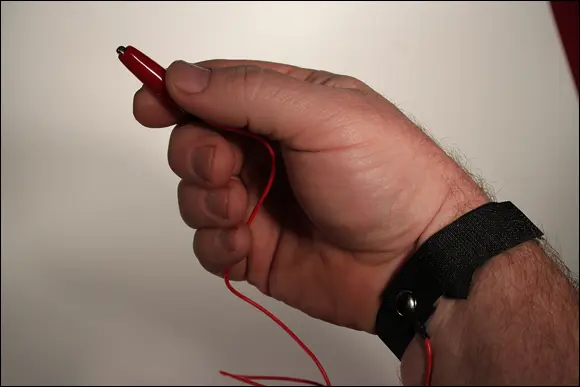
FIGURE 4-2:An antistatic wristband.
 For best results, the alligator clip on your antistatic wristband should be connected to a proper earth ground . To create a proper earth ground, clamp a long length of wire to a metal water pipe. The wire should be long enough to reach from the pipe to your workbench. Carefully route the wire from the pipe to your workbench, strip off an inch or so of insulation, and staple or clamp the wire to the workbench, leaving the stripped end free so you can attach the alligator clip from your antistatic wristband to it. (Note that this technique works only if the building uses metal pipes throughout. If the building uses plastic pipe, the water-pipe won’t provide a proper ground.)
For best results, the alligator clip on your antistatic wristband should be connected to a proper earth ground . To create a proper earth ground, clamp a long length of wire to a metal water pipe. The wire should be long enough to reach from the pipe to your workbench. Carefully route the wire from the pipe to your workbench, strip off an inch or so of insulation, and staple or clamp the wire to the workbench, leaving the stripped end free so you can attach the alligator clip from your antistatic wristband to it. (Note that this technique works only if the building uses metal pipes throughout. If the building uses plastic pipe, the water-pipe won’t provide a proper ground.)
 An often-recommended way to connect the wristband to an earth ground is to connect it to the ground receptacle of a properly grounded electrical outlet. I’m definitely not a fan of this method, as the key to its operation lies in the term “properly grounded electrical outlet.” All it takes is one stupid wiring mistake, or one wire shaken loose by a sonic boom or a mild earthquake, and suddenly that ground wire might not be a ground wire anymore — it might be energized. Call me paranoid if you wish, but there’s no way I can recommend strapping a conductor around your wrist and then plugging it into an electrical outlet.
An often-recommended way to connect the wristband to an earth ground is to connect it to the ground receptacle of a properly grounded electrical outlet. I’m definitely not a fan of this method, as the key to its operation lies in the term “properly grounded electrical outlet.” All it takes is one stupid wiring mistake, or one wire shaken loose by a sonic boom or a mild earthquake, and suddenly that ground wire might not be a ground wire anymore — it might be energized. Call me paranoid if you wish, but there’s no way I can recommend strapping a conductor around your wrist and then plugging it into an electrical outlet.
Chapter 5
Reading Schematic Diagrams
IN THIS CHAPTER
 Examining how schematic diagrams provide a road map for electronic circuits
Examining how schematic diagrams provide a road map for electronic circuits
 Looking at the most commonly used component symbols
Looking at the most commonly used component symbols
 Noting how voltage supply and common ground circuits are often drawn
Noting how voltage supply and common ground circuits are often drawn
 Seeing how components are typically labeled
Seeing how components are typically labeled
I love maps. I think I’ve kept every map I’ve used on every trip I’ve taken. I have big maps of entire countries and states, maps of cities, walking maps, maps of parks and museums, and even subway maps. My favorite maps are topographical maps of the areas where I’ve gone on weeklong backpacking trips. These maps show not only the routes I’ve hiked, but also elevation lines that represent every painful uphill step I’ve carried my 50-pound backpack up.
Without maps, we’d be lost. We’d never get to our destinations because we wouldn’t know where the roads are. Think of all the sights we’d miss along the way!
Electronics has its own form of maps. They’re called schematic diagrams. They show how all the different parts that make up an electronic circuit are connected.
Just as maps use symbols to represent features like cities, bridges, and railroads, schematic diagrams use special symbols to represent the different parts of a circuit, such as batteries, resistors, and diodes, and like maps, schematic diagrams have conventions that almost always are used. For example, positive voltages are almost always shown at the top of a schematic diagram, just as north is almost always shown at the top of a map.
In this chapter, you learn about the symbols used in schematic diagrams and the conventions used to draw them.
Introducing a Simple Schematic Diagram
I’ve read a lot of computer programming books in my day, and I’ve written a few too. In a computer programming book, the first complete computer program usually shown is a program called Hello World, a program that simply displays the text “Hello World!” on a screen, and then quits. It’s pretty much the simplest possible computer program that can be written. It doesn’t do anything useful, but it’s a great starting point for learning how to write computer programs.
Figure 5-1 shows a schematic diagram that is the electronic equivalent of the Hello World program. This diagram is about the simplest schematic diagram possible that actually does something: It lights a lamp, thus announcing to the world that a circuit is indeed working.

FIGURE 5-1:A simple schematic of a circuit that lights a lamp.
This diagram contains two symbols representing the two components in the circuit: a 1.5 V battery and an incandescent lamp. The lines that connect the two components represent conductors, which could be actual wires or traces of copper in a printed circuit board.
In the circuit depicted in this schematic, the positive side of the battery is connected to one lead from the lamp, and the other lead from the lamp is connected to the negative side of the battery. Once these connections are made, current will flow from the battery to the lamp, through the lamp’s filament to produce light, and then back to the battery.
Schematic diagrams always depict conventional current flow, which, as you learn in Chapter 2of this minibook, means that current flows from positive to negative. Thus, the current flows from the positive terminal of the battery through the lamp and then back to the negative terminal of the battery.
Читать дальшеИнтервал:
Закладка:
Похожие книги на «Electronics All-in-One For Dummies»
Представляем Вашему вниманию похожие книги на «Electronics All-in-One For Dummies» списком для выбора. Мы отобрали схожую по названию и смыслу литературу в надежде предоставить читателям больше вариантов отыскать новые, интересные, ещё непрочитанные произведения.
Обсуждение, отзывы о книге «Electronics All-in-One For Dummies» и просто собственные мнения читателей. Оставьте ваши комментарии, напишите, что Вы думаете о произведении, его смысле или главных героях. Укажите что конкретно понравилось, а что нет, и почему Вы так считаете.