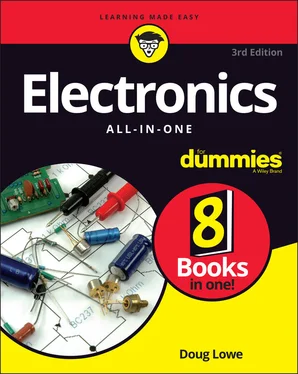Doug Lowe - Electronics All-in-One For Dummies
Здесь есть возможность читать онлайн «Doug Lowe - Electronics All-in-One For Dummies» — ознакомительный отрывок электронной книги совершенно бесплатно, а после прочтения отрывка купить полную версию. В некоторых случаях можно слушать аудио, скачать через торрент в формате fb2 и присутствует краткое содержание. Жанр: unrecognised, на английском языке. Описание произведения, (предисловие) а так же отзывы посетителей доступны на портале библиотеки ЛибКат.
- Название:Electronics All-in-One For Dummies
- Автор:
- Жанр:
- Год:неизвестен
- ISBN:нет данных
- Рейтинг книги:5 / 5. Голосов: 1
-
Избранное:Добавить в избранное
- Отзывы:
-
Ваша оценка:
- 100
- 1
- 2
- 3
- 4
- 5
Electronics All-in-One For Dummies: краткое содержание, описание и аннотация
Предлагаем к чтению аннотацию, описание, краткое содержание или предисловие (зависит от того, что написал сам автор книги «Electronics All-in-One For Dummies»). Если вы не нашли необходимую информацию о книге — напишите в комментариях, мы постараемся отыскать её.
Electronics All-in-One For Dummies,
Electronics All-in-One For Dummies
Electronics All-in-One For Dummies — читать онлайн ознакомительный отрывок
Ниже представлен текст книги, разбитый по страницам. Система сохранения места последней прочитанной страницы, позволяет с удобством читать онлайн бесплатно книгу «Electronics All-in-One For Dummies», без необходимости каждый раз заново искать на чём Вы остановились. Поставьте закладку, и сможете в любой момент перейти на страницу, на которой закончили чтение.
Интервал:
Закладка:
Always wear protective eyewear to protect yourself against exploding batteries. (Under the right circumstances, other components can explode as well!)
Sometimes voltage hides in unexpected places
One of the biggest shock risks in electronics comes from voltages that you didn’t expect to be present. It’s easy enough to keep your eye on the voltages that you know about, such as in your power supply or batteries, but some electronic circuits are designed to amplify voltages. So even though your circuit runs on 6-volt batteries, there may be much larger voltages at specific points within your circuit.
In addition, some electrical devices can actually store an electric charge long after the power from your circuit has been disconnected. The most notorious device with this characteristic is the capacitor, which alternately builds up and then releases electrical charges. Thus, you should be wary of any circuit that contains capacitors — especially if the capacitors are large. Common ceramic-disk capacitors, which are typically smaller than a tiddlywink, don’t store much charge. However, if your circuit has capacitors the size of batteries, you should be very careful when working around them. Such capacitors can hold large charges long after the power has been cut off.
Here are some safety points concerning capacitors:
One of the most common places to find large capacitors is in the power-supply circuit. Any electronic device that plugs into a household electrical outlet has a power-supply circuit that may contain a large capacitor. Be very careful around these capacitors. In fact, if the power-supply circuit is inside its own enclosed box, don’t open the box . Instead, replace the entire power supply if you suspect it’s bad.
Another common place to find high-voltage capacitors is in a flash camera. Even though the battery may be just 1.5 V, the capacitor that drives the flash unit may well be holding a charge of 300 V or more.
Before working on a circuit that contains a capacitor, always discharge the capacitor first. You can discharge small capacitors by shorting out their leads with the blade of a screwdriver. Make sure you touch only the insulated handle of the screwdriver while you short out the leads, and don’t touch any other part of the circuit with your free hand.
Larger capacitors should be discharged by connecting their leads to a lamp or a large resistor. The easiest way to do this is to wire up a lamp holder to a pair of alligator clips, screw a lamp into the lamp holder, then carefully connect the clips to the capacitor leads. If the capacitor is holding a charge, the lamp will glow for a moment as the capacitor discharges through the lamp.
If you don’t feel completely confident in what you’re doing where large capacitors are concerned, walk away from the project.
Other Ways to Stay Safe
Electric shock isn’t the only danger you’ll encounter when you work with electronics. The following paragraphs summarize a few of the other risks you may be exposed to and describes the precautions you should take to minimize those risks:
Soldering poses an obvious fire hazard. If your soldering iron is hot enough to melt solder, it’s also hot enough to ignite combustible materials such as paper, wire insulation, and so on. Therefore: Always be aware of when your soldering iron is on. Don’t plug it in until you need it, and unplug it when you’re finished soldering. Never set a hot soldering iron down directly on your workbench. Instead, get a soldering iron holder to safely hold the soldering iron while it’s hot. Figure 4-1 shows a soldering iron resting in a simple stand. As you can see, this stand keeps the business end of the soldering iron safely elevated away from the work surface. FIGURE 4-1:A soldering iron resting on a stand. Give your soldered joints a few minutes to cool down before you handle them. Watch out for the soldering iron’s electrical cord. Obviously, you want to avoid burning the cord with the soldering iron. As ridiculous as it sounds, I did this myself once when I carelessly set the soldering iron aside, directly on top of its own power cord. Fortunately, I noticed my mistake before the soldering iron melted much of the power cord’s insulation.Make sure the soldering iron’s power cord is placed safely away from your stuff so that you won’t bump it as you work, knocking it out of its stand and perhaps causing a burn. Be sure to wear eye protection when you solder. As solder melts, it occasionally boils and splatters little globules of hot solder through the air. You really don’t want molten metal anywhere near your eyes.
Electronics — and especially soldering — can also create a chemical hazard. When you solder, small amounts of lead are released into the air. Therefore: Always work in a well-ventilated place. Wash your hands after you work with solder or any other electronic components before you touch your face, mouth, nose, or eyes. Small amounts of lead and potentially other toxic substances are bound to get on your hands. It’s best to wash them frequently to keep whatever gunk they pick up from getting into your body. Keep your soldering tools away from children. Young children and pets love to stick things in their mouths. If you leave solder or little electronic parts like resistors or diodes sitting loose on top of your workbench, your kids or pets may decide to make a meal of them, so keep such things safely stored in boxes or cabinets and, if possible, keep your entire work area safely off-limits and behind closed doors. Don’t get into the habit of sticking parts into your mouth to hold them while you’re working. As crazy as it sounds, I’ve seen people hold a dozen resistors in their mouth while soldering each one into a printed circuit board. That’s definitely a bad idea.
Working with sharp tools such as knives, wire cutters, and power drills creates a risk of cutting injury. Therefore: Think before you cut. Make sure you know exactly where you want to make the cut, and make sure you know exactly where all your fingers are before you start the cut. Let the tool do the work. Don’t apply excessive force to coerce a tool into making a bigger, deeper, or wider cut than it’s designed to do. Keep your tools sharp. Working with dull tools causes you to use extra force, which often results in the tool slipping and finding itself lodged in your finger. Remove jewelry such as rings, wristwatches, and long dangling necklaces before you start — especially if you’re working with power tools. Wear safety goggles whenever you’re cutting, sawing, or drilling. Little pieces of the work or blade can easily break off and hit you in the face. Add bits of insulation, copper wire, and broken drill bits to the growing list of things you don’t want in your eyes.
Keeping Safety Equipment on Hand
In spite of every precaution you might take, accidents are bound to happen as you work with electronics. Other than preventing an accident from happening in the first place, the best strategy for dealing with an accident is to be prepared for it, so I recommend you keep the following items nearby whenever you’re working with electronics:
Fire extinguisher: So you can quickly put out any fire that might start before it gets out of hand.
First-aid kit: For treating small cuts and abrasions as well as small burns. The kit should include bandages, antibacterial creams or sprays, and burn ointments.
Phone: So that you can call for assistance in case something goes really wrong.
Friend: If your project works with household current (120 volts), a friend can help in case you get shocked.
Читать дальшеИнтервал:
Закладка:
Похожие книги на «Electronics All-in-One For Dummies»
Представляем Вашему вниманию похожие книги на «Electronics All-in-One For Dummies» списком для выбора. Мы отобрали схожую по названию и смыслу литературу в надежде предоставить читателям больше вариантов отыскать новые, интересные, ещё непрочитанные произведения.
Обсуждение, отзывы о книге «Electronics All-in-One For Dummies» и просто собственные мнения читателей. Оставьте ваши комментарии, напишите, что Вы думаете о произведении, его смысле или главных героях. Укажите что конкретно понравилось, а что нет, и почему Вы так считаете.