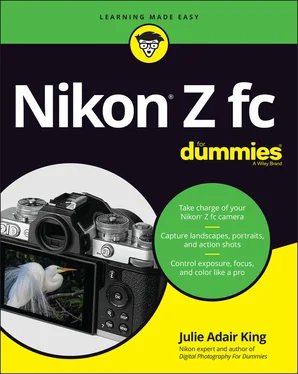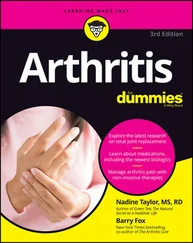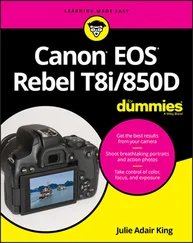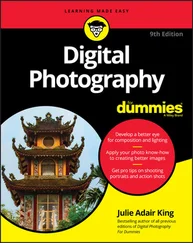Julie Adair King - Nikon Z fc For Dummies
Здесь есть возможность читать онлайн «Julie Adair King - Nikon Z fc For Dummies» — ознакомительный отрывок электронной книги совершенно бесплатно, а после прочтения отрывка купить полную версию. В некоторых случаях можно слушать аудио, скачать через торрент в формате fb2 и присутствует краткое содержание. Жанр: unrecognised, на английском языке. Описание произведения, (предисловие) а так же отзывы посетителей доступны на портале библиотеки ЛибКат.
- Название:Nikon Z fc For Dummies
- Автор:
- Жанр:
- Год:неизвестен
- ISBN:нет данных
- Рейтинг книги:5 / 5. Голосов: 1
-
Избранное:Добавить в избранное
- Отзывы:
-
Ваша оценка:
- 100
- 1
- 2
- 3
- 4
- 5
Nikon Z fc For Dummies: краткое содержание, описание и аннотация
Предлагаем к чтению аннотацию, описание, краткое содержание или предисловие (зависит от того, что написал сам автор книги «Nikon Z fc For Dummies»). Если вы не нашли необходимую информацию о книге — напишите в комментариях, мы постараемся отыскать её.
Nikon Z fc For Dummies
Nikon Z fc For Dummies
Nikon Z fc For Dummies — читать онлайн ознакомительный отрывок
Ниже представлен текст книги, разбитый по страницам. Система сохранения места последней прочитанной страницы, позволяет с удобством читать онлайн бесплатно книгу «Nikon Z fc For Dummies», без необходимости каждый раз заново искать на чём Вы остановились. Поставьте закладку, и сможете в любой момент перейти на страницу, на которой закончили чтение.
Интервал:
Закладка:
1 Chapter 1 TABLE 1-1 Z fc Menus
2 Chapter 2TABLE 2-1 Image Size Results in Pixels and Megapixels (M)
3 Chapter 6TABLE 6-1 All-Purpose Picture-Taking Settings
4 Chapter 7TABLE 7-1 Frame Size/Frame Rate/Video Quality Combos
List of Illustrations
1 Chapter 1FIGURE 1-1: Be sure that the card is unlocked, and avoid touching its gold cont...FIGURE 1-2: The battery and memory card go into the compartment on the bottom o...FIGURE 1-3: Position the lens so that its mounting index aligns with the one on...FIGURE 1-4: You can keep the monitor flat against the camera or rotate it to th...FIGURE 1-5: Here’s a look at the 16–50mm kit ens in its retracted position (lef...FIGURE 1-6: Rotate this dial to adjust the viewfinder to your eyesight.FIGURE 1-7: Familiarize yourself with these back-of-the-camera controls.FIGURE 1-8: Controls on top of the camera put important shooting settings at yo...FIGURE 1-9: You can set the Function (Fn) button to perform various tasks.FIGURE 1-10: You can connect a variety of devices, including a microphone, to t...FIGURE 1-11: Enable or disable the touchscreen via this Setup menu option.FIGURE 1-12: The Custom Settings menu contains seven submenus of advanced optio...FIGURE 1-13: My Menu enables you to design a custom menu; Recent Settings offer...FIGURE 1-14: During photo shooting, press the i button to quickly access these ...FIGURE 1-15: You can choose to view all available settings on the initial i men...FIGURE 1-16: Press the Monitor mode button to cycle through four display on/off...FIGURE 1-17: This Setup menu option determines how many settings are available ...FIGURE 1-18: Keep an eye on the battery-status symbol and shots-remaining value...FIGURE 1-19: These symbols alert you to a problem with the camera or memory car...FIGURE 1-20: During photo shooting, press the DISP button to cycle through thes...FIGURE 1-21: Data is arranged a little differently in the viewfinder, and the I...FIGURE 1-22: You can add gridlines to the displays as an additional framing ali...FIGURE 1-23: Press the Zoom In button to magnify the display; press Zoom Out to...FIGURE 1-24: Tap the Touch Shutter symbol to cycle through the settings that de...FIGURE 1-25: Using the FTZ adapter enables me to use one of my older Nikon lens...FIGURE 1-26: Here’s a look at the important components of the Z-mount 16–50mm l...FIGURE 1-27: The red box shows the angle of view captured by a lens mounted on ...FIGURE 1-28: If the lens lacks an auto/manual focus switch, set the focus metho...FIGURE 1-29: To scroll past the first page of the Setup menu, shown here, press...FIGURE 1-30: Choose this option to restore all default settings except the lang...FIGURE 1-31: Set the shooting mode to Auto and the Photo/Video mode to photo.FIGURE 1-32: Compose the shot so that your subject is within the area bounded b...FIGURE 1-33: In portraits, a yellow box may appear over the subject’s eye; that...FIGURE 1-34: Wait for the green focus box(es) to appear before pressing the shu...FIGURE 1-35: In Self-Portrait mode, you see this simplified display.
2 Chapter 2FIGURE 2-1: The Shooting mode determines how much input you have over exposure,...FIGURE 2-2: The default monitor and viewfinder displays show the Shooting mode,...FIGURE 2-3: You also can see all three settings in the Information display.FIGURE 2-4: This symbol represents the current Release mode.FIGURE 2-5: When using the monitor’s Information display, look here for the sym...FIGURE 2-6: You can set the Continuous Low frame rate here or by using i menu o...FIGURE 2-7: The only way to adjust all three Self-Timer settings is via this Cu...FIGURE 2-8: The i menu offers the easiest way to change the Release mode.FIGURE 2-9: Tap Details (left) or press the Multi Selector down to display opti...FIGURE 2-10: You also can use this menu option to set the Release mode, but it ...FIGURE 2-11: To silence the shutter and other camera sounds, turn on Silent Pho...FIGURE 2-12: The Shutter Type symbol bears the label SL when Silent Photography...FIGURE 2-13: Pixels are the building blocks of digital photos.FIGURE 2-14: A high-quality print depends on a high-resolution original.FIGURE 2-15: At 50 ppi, the image has a jagged, pixelated look.FIGURE 2-16: Adding pixels in a photo editor doesn't rescue a low-resolution or...FIGURE 2-17: A high-resolution original (left) enabled me to crop the photo and...FIGURE 2-18: The reduced quality of the right image is caused by excessive JPEG...FIGURE 2-19: Choose this menu option to specify the bit-depth of Raw files.FIGURE 2-20: The current Image Size and Image Quality settings appear in the mo...FIGURE 2-21: In the Information display, the settings appear in the same spot a...FIGURE 2-22: Adjust Image Size and Image Quality via the i menu or Photo Shooti...FIGURE 2-23: The DX symbol indicates that the maximum Image Area option is sele...FIGURE 2-24: Change the Image Area setting via the Photo Shooting menu.FIGURE 2-25: Vibration Reduction helps compensate for camera shake that can blu...FIGURE 2-26: This symbol indicates that Vibration Reduction is set to On.
3 Chapter 3FIGURE 3-1: The aperture size and shutter speed determine how much light strike...FIGURE 3-2: A lower f-stop number means a larger aperture, allowing more light ...FIGURE 3-3: Choosing a lower f-stop number decreases depth of field.FIGURE 3-4: If both stationary and moving objects are blurry, camera shake is t...FIGURE 3-5: Caused by a very high ISO or long exposure time, noise becomes more...FIGURE 3-6: Raising the ISO from 100 to 200 allowed a faster shutter speed, ena...FIGURE 3-7: Only the P, S, A, and M Shooting modes offer full control over expo...FIGURE 3-8: You can specify a shutter type only in the P, S, A, or M exposure m...FIGURE 3-9: The A on the Shutter Type symbol shows that the Auto setting is sel...FIGURE 3-10: This option determines whether the displays update to show how cha...FIGURE 3-11: The histogram offers a more accurate prediction of exposure.FIGURE 3-12: The left end of the Brightness histogram represents black; the rig...FIGURE 3-13: A single bar under 0 indicates good exposure (top); smaller bars a...FIGURE 3-14: In the M exposure mode, the meter is always visible in the default...FIGURE 3-15: The meter appears at the bottom of the viewfinder display.FIGURE 3-16: The Metering mode determines which area of the frame the camera co...FIGURE 3-17: Here’s where to find the Metering mode symbol in the default monit...FIGURE 3-18: You also can view the Metering mode symbol in the viewfinder displ...FIGURE 3-19: Set the Metering mode from the i menu or Photo Shooting menu.FIGURE 3-20: The aperture and shutter speed appear in different locations depen...FIGURE 3-21: This area offers an f-stop display and dials for setting shutter s...FIGURE 3-22: After you tap the aperture setting, tap the left and right arrows ...FIGURE 3-23: Look for the current ISO value here.FIGURE 3-24: You can specify an ISO setting only in the P, S, A, and M Shooting...FIGURE 3-25: These menu options enable you to set guidelines for the camera to ...FIGURE 3-26: Auto Flash ISO Sensitivity Control determines whether the camera b...FIGURE 3-27: For a brighter exposure, raise the Exposure Compensation value.FIGURE 3-28: Enable this option to use Exposure Compensation in Auto Shooting m...FIGURE 3-29: The meters indicate the amount of Exposure Compensation adjustment...FIGURE 3-30: The monitor’s Information display makes the adjustment amount easy...FIGURE 3-31: When the Exposure Compensation dial is set to 0, no adjustment is ...FIGURE 3-32: Turn on this option to apply up to five stops of exposure adjustme...FIGURE 3-33: Active D-Lighting brightened the shadows without blowing out the h...FIGURE 3-34: These displays show the Active D-Lighting setting.FIGURE 3-35: The fastest way to adjust the Active D-Lighting setting is via the...FIGURE 3-36: The HDR option records two frames at different exposures and then ...FIGURE 3-37: The HDR feature lives on the Photo Shooting menu.FIGURE 3-38: This symbol shows that HDR is enabled with a 3-stop shift between ...FIGURE 3-39: The Vignette Control feature can help reduce a lens phenomenon tha...FIGURE 3-40: Slow Sync mode provides softer, more even lighting than Fill Flash...FIGURE 3-41: I used Rear-Curtain Sync Flash mode to create this candle-lighting...FIGURE 3-42: An icon representing the Flash mode appears in the displays.FIGURE 3-43: Set the Flash mode via the i menu or the Photo Shooting menu.FIGURE 3-44: Flash Compensation enables you to adjust flash power.FIGURE 3-45: Choose bracketing options by way of this Photo Shooting menu item.FIGURE 3-46: The bracketing progress indicator helps you keep track of how many...
Читать дальшеИнтервал:
Закладка:
Похожие книги на «Nikon Z fc For Dummies»
Представляем Вашему вниманию похожие книги на «Nikon Z fc For Dummies» списком для выбора. Мы отобрали схожую по названию и смыслу литературу в надежде предоставить читателям больше вариантов отыскать новые, интересные, ещё непрочитанные произведения.
Обсуждение, отзывы о книге «Nikon Z fc For Dummies» и просто собственные мнения читателей. Оставьте ваши комментарии, напишите, что Вы думаете о произведении, его смысле или главных героях. Укажите что конкретно понравилось, а что нет, и почему Вы так считаете.