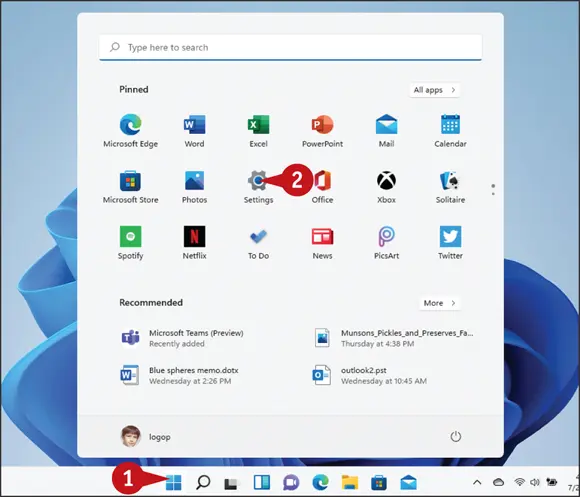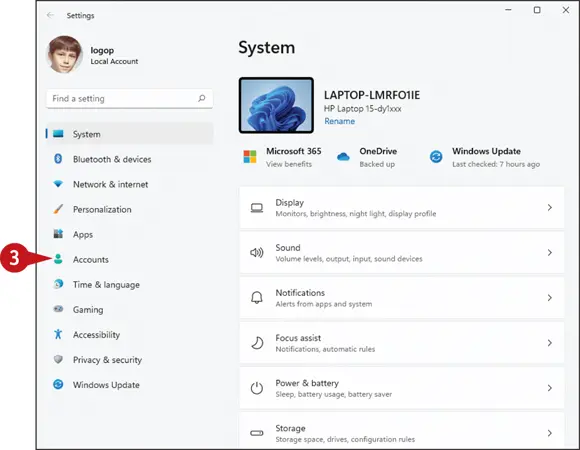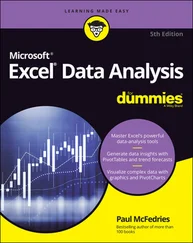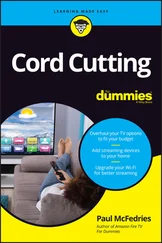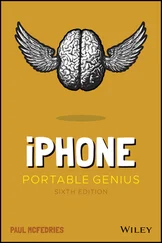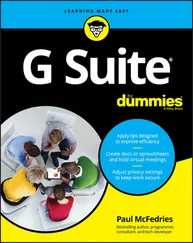Click Next.
Click Next.
Windows connects to the network.
 The network icon changes from Disconnected (D
The network icon changes from Disconnected (D  ) to Connected (
) to Connected (  ) to indicate that you now have a wireless network connection.
) to indicate that you now have a wireless network connection.
simplify it
How do I disconnect from my wireless network?
To disconnect from the network, follow these steps:
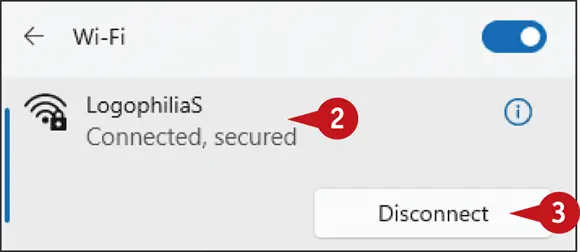
 Click Network(
Click Network(  ).
).
 Click your network.
Click your network.
 Click Disconnect. Windows disconnects from the wireless network.
Click Disconnect. Windows disconnects from the wireless network.
Put Windows to Sleep
You can make your computer more energy efficient by putting Windows into sleep mode when you are not using the computer. Sleep mode means that your computer is in a temporary low-power mode. This saves electricity when your computer is plugged in, and it saves battery power when your computer is unplugged.
In sleep mode, Windows keeps your apps open. This is handy because it means that when you return from sleep mode, after you sign in to Windows again, you can immediately get back to what you were doing.
Put Windows to Sleep
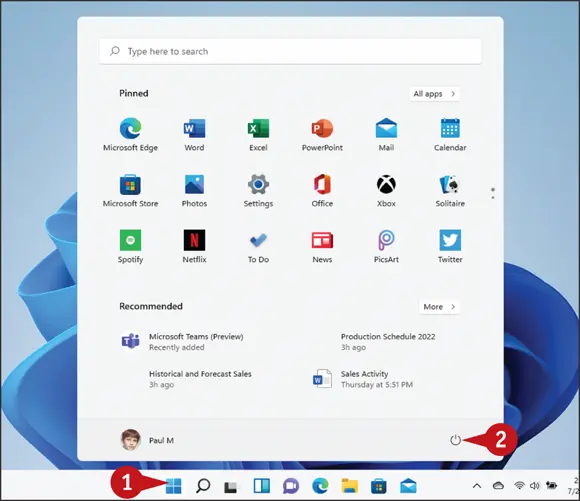
 Click Start(
Click Start(  ).
).
The Start menu appears.
 Click Power(
Click Power(  ).
).
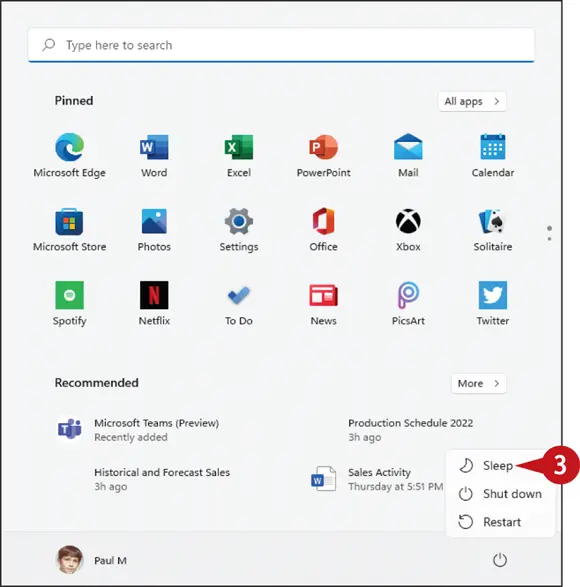
The Power options appear.
 Click Sleep.
Click Sleep.
Windows activates sleep mode.
Note: To return from sleep mode, press your computer’s Power button.
Restart or Shut Down Windows
You can restart Windows, which means that it shuts down and starts up again immediately. This is useful if your computer is running slowly or acting funny. Sometimes a restart solves the problem.
Alternatively, when you complete your work, you could shut down Windows. However, do not just shut off your computer’s power because doing so can cause problems: If you have documents with unsaved changes, you may lose those changes; you also could damage one or more Windows system files, which could make your system unstable. Therefore, you should always follow the proper steps when shutting down your PC.
Restart or Shut Down Windows
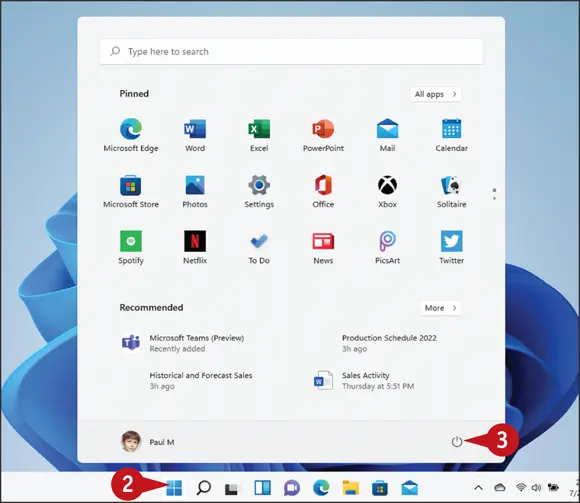
 Shut down all your running programs.
Shut down all your running programs.
Note: Be sure to save your work as you close your programs.
 Click Start(
Click Start(  ).
).
The Start menu appears.
 Click Power(
Click Power(  ).
).
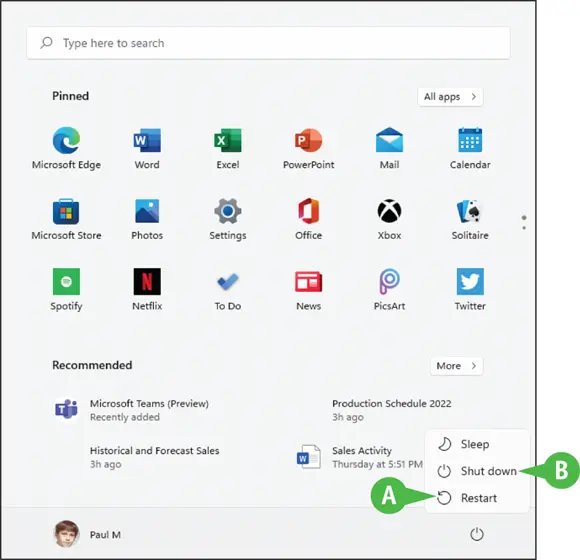
The Power options appear.
 Click a command:
Click a command:
 You can click Restartto shut down and then start your computer.
You can click Restartto shut down and then start your computer.
 You can click Shut Downto turn off your computer.
You can click Shut Downto turn off your computer.
Switch to a Microsoft Account
You can get much more out of Windows by using a Microsoft account. When you connect a Microsoft account to your Windows user account, many previously inaccessible Windows features become immediately available. For example, you can use the Mail app to access your email and the OneDrive app to store documents online. You can also download apps from the Microsoft Store, access your photos and documents anywhere online, and even sync your settings with other PCs for which you use the same account.
Switch to a Microsoft Account
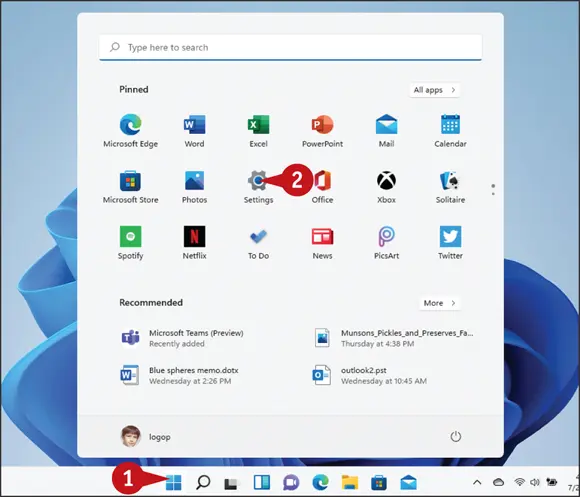
 Click Start(
Click Start(  ).
).
 Click Settings.
Click Settings.
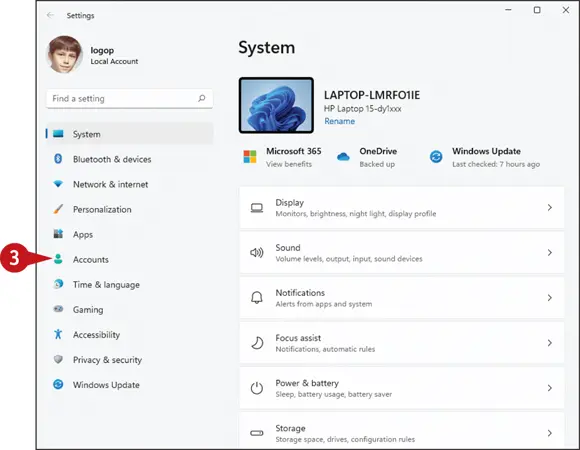
Windows opens the Settings app.
 Click Accounts.
Click Accounts.
Читать дальше
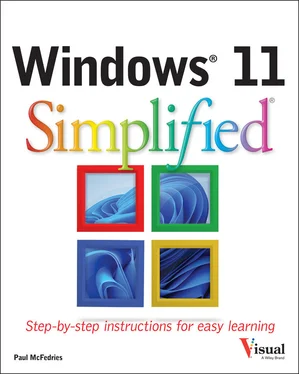
 Click Next.
Click Next. The network icon changes from Disconnected (D
The network icon changes from Disconnected (D  ) to Connected (
) to Connected (  ) to indicate that you now have a wireless network connection.
) to indicate that you now have a wireless network connection.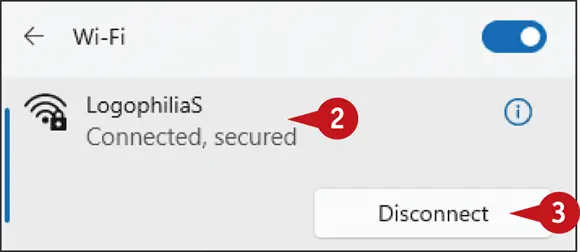
 Click Network(
Click Network(  Click your network.
Click your network. Click Disconnect. Windows disconnects from the wireless network.
Click Disconnect. Windows disconnects from the wireless network.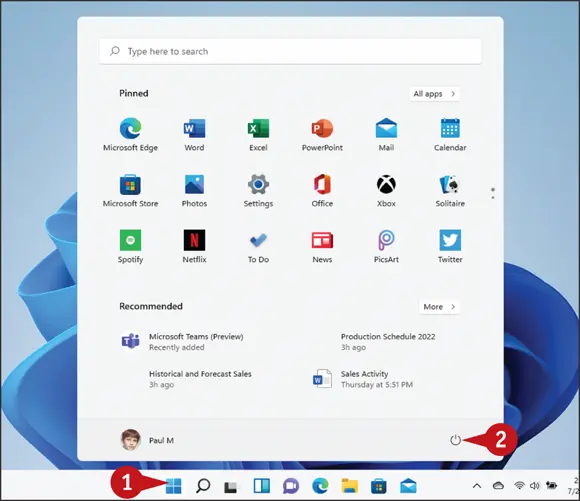
 ).
). ).
).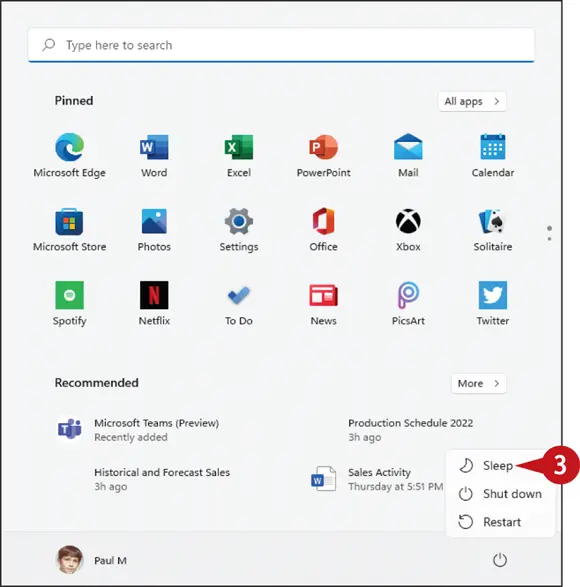
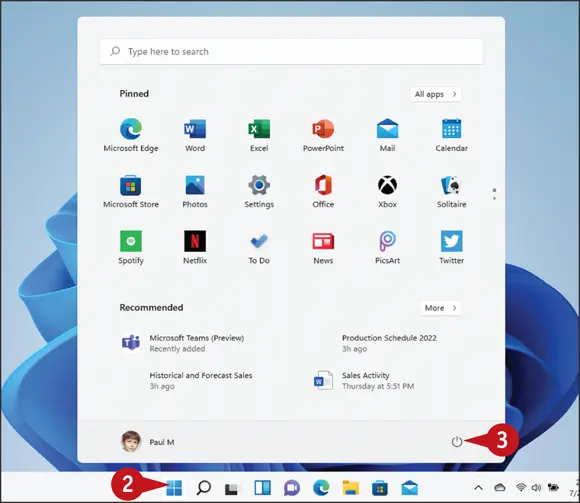
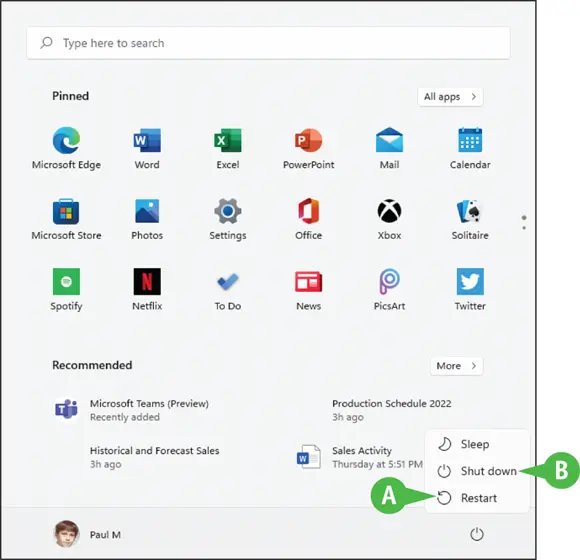
 Click a command:
Click a command: You can click Restartto shut down and then start your computer.
You can click Restartto shut down and then start your computer. You can click Shut Downto turn off your computer.
You can click Shut Downto turn off your computer.