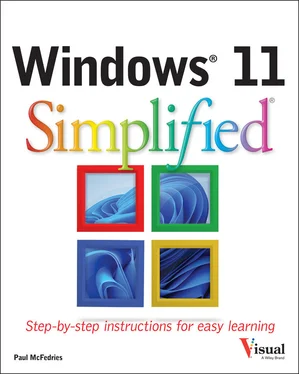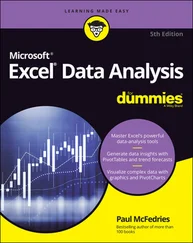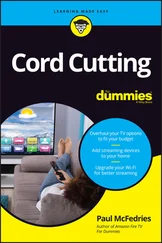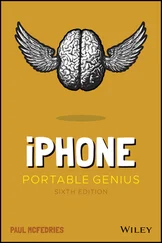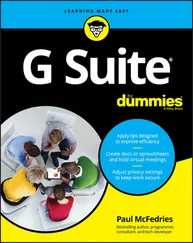Paul McFedries - Windows 11 Simplified
Здесь есть возможность читать онлайн «Paul McFedries - Windows 11 Simplified» — ознакомительный отрывок электронной книги совершенно бесплатно, а после прочтения отрывка купить полную версию. В некоторых случаях можно слушать аудио, скачать через торрент в формате fb2 и присутствует краткое содержание. Жанр: unrecognised, на английском языке. Описание произведения, (предисловие) а так же отзывы посетителей доступны на портале библиотеки ЛибКат.
- Название:Windows 11 Simplified
- Автор:
- Жанр:
- Год:неизвестен
- ISBN:нет данных
- Рейтинг книги:3 / 5. Голосов: 1
-
Избранное:Добавить в избранное
- Отзывы:
-
Ваша оценка:
- 60
- 1
- 2
- 3
- 4
- 5
Windows 11 Simplified: краткое содержание, описание и аннотация
Предлагаем к чтению аннотацию, описание, краткое содержание или предисловие (зависит от того, что написал сам автор книги «Windows 11 Simplified»). Если вы не нашли необходимую информацию о книге — напишите в комментариях, мы постараемся отыскать её.
Windows 11 Simplified
you
Windows 11 Simplified
Windows 11 Simplified — читать онлайн ознакомительный отрывок
Ниже представлен текст книги, разбитый по страницам. Система сохранения места последней прочитанной страницы, позволяет с удобством читать онлайн бесплатно книгу «Windows 11 Simplified», без необходимости каждый раз заново искать на чём Вы остановились. Поставьте закладку, и сможете в любой момент перейти на страницу, на которой закончили чтение.
Интервал:
Закладка:
6 Chapter 3: Surfing the WebOpen a Web Page Open a Web Page in a Tab Navigate Web Pages Find Text on a Page Navigate with the History List Change Your Startup Page Save Favorite Web Pages Take Advantage of the Favorites Bar Share a Web Page Search for Sites Download a File
7 Chapter 4: Sending and Receiving EmailLaunch the Mail App Configure Mail Settings Configure an Email Account Send an Email Message Format the Message Text Add a File Attachment Save a Draft of a Message Receive and Read Email Messages Reply to a Message Forward a Message Open and Save an Attachment Delete a Message Create a Folder for Saving Messages
8 Chapter 5: Getting Social with WindowsCreate a Contact Add Your Google Account Add Your iCloud Account View a Contact Edit a Contact Assign a Photo to a Contact Add Extra Fields to a Contact Filter the Contacts List Combine Multiple Profiles for a Contact View Your Calendar Add an Event to Your Calendar Create a Recurring Event Add an Event Reminder
9 Chapter 6: Performing Day-to-Day Tasks with AppsSearch Your PC Write a Note Make a To-Do List Configure Skype Call Someone Using Skype Display a Location on a Map Get Directions to a Location Check Your Weather Forecast Check Another City’s Weather Forecast
10 Chapter 7: Working with ImagesImport Images from a Digital Camera Scan an Image Navigate the Pictures Folder View Your Images Start a Slideshow Set an Image as the Desktop Background Repair an Image Add a Photo Effect Crop an Image Rotate an Image Delete an Image
11 Chapter 8: Working with MultimediaImport Videos from a Digital Camera Navigate the Videos Folder Watch a Video Edit a Video Make a Movie Play a Music CD Copy Tracks from a Music CD Navigate the Music Folder Play Music Create a Playlist
12 Chapter 9: Editing DocumentsCreate and Save a Document Open a Document Change the Text Font Find Text Replace Text Insert Special Symbols Make a Copy of a Document Create a OneNote Notebook Add Pages and Sections to a Notebook Add Text Notes Add an Image to a Notebook Page Work with Notebook Lists
13 Chapter 10: Working with FilesSelect a File Change the File View Preview a File Copy a File Move a File Rename a File Create a New File Delete a File Restore a Deleted File Add a File to Your OneDrive Extract Files from a Compressed Folder
14 Chapter 11: Implementing SecurityUnderstanding Windows Security Check for Security Problems Create a Picture Password Sign In with a PIN Set Up a Fingerprint Sign-In Lock Your Computer Configure Your PC to Lock Automatically Browse the Web Privately
15 Chapter 12: Making Windows More AccessibleIncrease the Text Size Magnify Screen Areas Have Screen Text Read to You Change to a High-Contrast Theme Apply a Color Filter Flash the Screen During Audio Notifications Make the Keyboard More Accessible Control Windows Via Voice
16 Index
17 End User License Agreement
Guide
1 Cover
2 Table of Contents
3 Title Page
4 Begin Reading
5 Index
Pages
1 i
2 ii
3 iii
4 v
5 2
6 3
7 4
8 5
9 6
10 7
11 8
12 9
13 10
14 11
15 12
16 13
17 14
18 15
19 16
20 17
21 18
22 19
23 20
24 21
25 22
26 23
27 24
28 25
29 26
30 27
31 28
32 29
33 30
34 31
35 32
36 33
37 34
38 35
39 36
40 37
41 38
42 39
43 40
44 41
45 42
46 43
47 44
48 45
49 46
50 47
51 48
52 49
53 50
54 51
55 52
56 53
57 54
58 55
59 56
60 57
61 58
62 59
63 60
64 61
65 62
66 63
67 64
68 65
69 66
70 67
71 68
72 69
73 70
74 71
75 72
76 73
77 74
78 75
79 76
80 77
81 78
82 79
83 80
84 81
85 82
86 83
87 84
88 85
89 86
90 87
91 88
92 89
93 90
94 91
95 92
96 93
97 94
98 95
99 96
100 97
101 98
102 99
103 100
104 101
105 102
106 103
107 104
108 105
109 106
110 107
111 108
112 109
113 110
114 111
115 112
116 113
117 114
118 115
119 116
120 117
121 118
122 119
123 120
124 121
125 122
126 123
127 124
128 125
129 126
130 127
131 128
132 129
133 130
134 131
135 132
136 133
137 134
138 135
139 136
140 137
141 138
142 139
143 140
144 141
145 142
146 143
147 144
148 145
149 146
150 147
151 148
152 149
153 150
154 151
155 152
156 153
157 154
158 155
159 156
160 157
161 158
162 159
163 160
164 161
165 162
166 163
167 164
168 165
169 166
170 167
171 168
172 169
173 170
174 171
175 172
176 173
177 174
178 175
179 176
180 177
181 178
182 179
183 180
184 181
185 182
186 183
187 184
188 185
189 186
190 187
191 188
192 189
193 190
194 191
195 192
196 193
197 194
198 195
199 196
200 197
201 198
202 199
203 200
204 201
205 202
206 203
207 204
208 205
209 206
210 207
211 208
212 209
213 210
214 211
215 212
216 213
217 214
218 215
219 216
220 217
221 218
222 219
223 220
224 221
225 222
226 223
227 224
228 225
229 226
230 227
231 228
232 229
233 230
234 231
235 232
236 233
237 234
238 235
239 236
240 237
241 238
242 239
243 240
244 241
245 242
246 243
247 244
248 245
249 246
250 247
251 248
252 249
253 250
254 251
255 252
256 253
257 254
258 255
259 256
260 257
261 258
262 259
263 260
264 261
265 262
266 263
267 264
268 265
269 266
270 267
271 268
272 269
273 270
274 271
275 272
276 273
277 274
278 275
279 276
280 277
281 278
282 279
CHAPTER 1
Getting Started with Windows
To do something useful with your computer and with Windows, you need to learn a few basic tasks and techniques. These include exploring the screen, learning how to put your computer to sleep, how to restart and shut down your computer, how to connect to your network, and how to switch to a Microsoft account. You also need to learn how to work with apps, including installing them, starting them, and switching between them and arranging them when you have multiple apps running. This chapter also shows you how uninstall apps.
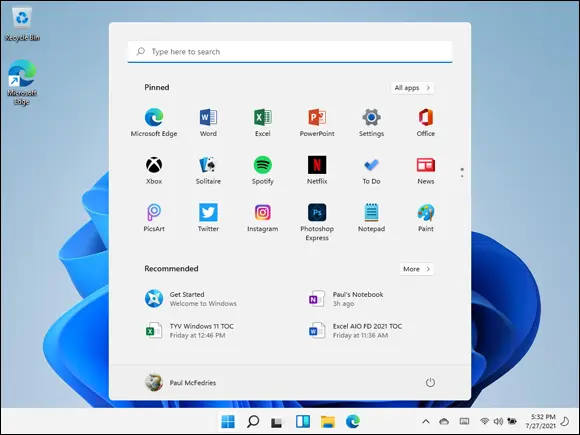
Explore the Screen
Explore the Start Menu
Start and Close an App
Connect to Your Wireless Network
Put Windows to Sleep
Restart or Shut Down Windows
Switch to a Microsoft Account
Install an App
Switch Between Running Apps
Arrange Running Apps
Uninstall an App
Explore the Screen
Before getting to the specifics of working with Windows, take a few seconds to familiarize yourself with the basic elements of the screen. These include the desktop, the Start button, and the taskbar. In most cases, the Start button and the taskbar are always visible. If you do not see them, move the mouse pointer to the bottom of the screen.
Читать дальшеИнтервал:
Закладка:
Похожие книги на «Windows 11 Simplified»
Представляем Вашему вниманию похожие книги на «Windows 11 Simplified» списком для выбора. Мы отобрали схожую по названию и смыслу литературу в надежде предоставить читателям больше вариантов отыскать новые, интересные, ещё непрочитанные произведения.
Обсуждение, отзывы о книге «Windows 11 Simplified» и просто собственные мнения читателей. Оставьте ваши комментарии, напишите, что Вы думаете о произведении, его смысле или главных героях. Укажите что конкретно понравилось, а что нет, и почему Вы так считаете.