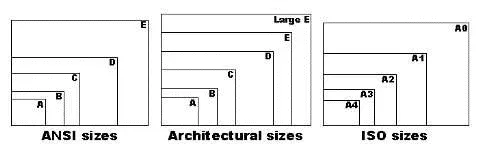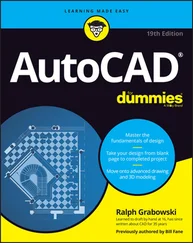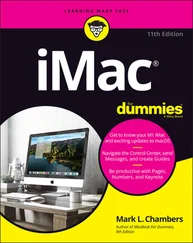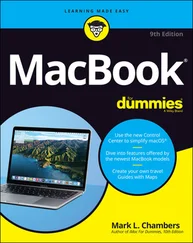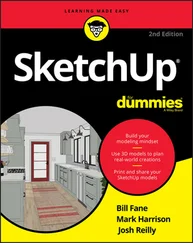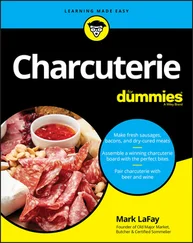Drawing scale factor is a single number that represents a multiplier, such as 96, 20, or 0.5. The drawing scale factor for a drawing is the conversion factor between a measurement on the plot and a measurement in a CAD drawing and the real world.
Those of you who did your math homework in junior high will realize that drawing scale and drawing scale factor are two interchangeable ways of describing the same relationship. The drawing scale factor is the multiplier that converts the first number in the drawing scale into the second number.
 When you use dash-dot linetypes (Chapter 4) and hatching (Chapter 11) in a drawing, AutoCAD imposes one additional units consideration — whether the drawing uses an imperial (inches, feet, miles, and so on) or metric (millimeters, meters, kilometers, and so on) system of units. The MEASUREMENT system variable controls whether the linetype and hatch patterns that AutoCAD lists for you to choose from are scaled with inches or millimeters in mind as the plotting units. MEASUREMENT=0 means inches (that is, an imperial units drawing), whereas MEASUREMENT=1 means millimeters (that is, a metric units drawing). If you start from an appropriate template drawing, as described later in this chapter, the MEASUREMENT system variable will be set correctly and you won’t ever have to think about it.
When you use dash-dot linetypes (Chapter 4) and hatching (Chapter 11) in a drawing, AutoCAD imposes one additional units consideration — whether the drawing uses an imperial (inches, feet, miles, and so on) or metric (millimeters, meters, kilometers, and so on) system of units. The MEASUREMENT system variable controls whether the linetype and hatch patterns that AutoCAD lists for you to choose from are scaled with inches or millimeters in mind as the plotting units. MEASUREMENT=0 means inches (that is, an imperial units drawing), whereas MEASUREMENT=1 means millimeters (that is, a metric units drawing). If you start from an appropriate template drawing, as described later in this chapter, the MEASUREMENT system variable will be set correctly and you won’t ever have to think about it.
Weighing your scales
The next decision you should make before setting up a new drawing is choosing the scale at which you’ll eventually plot the drawing. This decision gives you the drawing scale and drawing scale factor — two ways of expressing the same relationship between the objects in the real world and the objects plotted on paper.
 You shouldn’t just invent some arbitrary scale based on your CD-ROM speed or camera’s zoom lens resolution. Most industries work with a fairly small set of approved drawing scales that are related to one another by factors of 2 or 10. If you use other scales, you’ll at best be branded a clueless newbie — and at worst have to redo all your drawings at an approved scale.
You shouldn’t just invent some arbitrary scale based on your CD-ROM speed or camera’s zoom lens resolution. Most industries work with a fairly small set of approved drawing scales that are related to one another by factors of 2 or 10. If you use other scales, you’ll at best be branded a clueless newbie — and at worst have to redo all your drawings at an approved scale.
Table 3-1 lists some common architectural drawing scales, using both English and metric units. (Ratios such as 1:200 are unitless. Building plan and detail measurements often are expressed in millimeters, so you can think of 1:200 as meaning “1 millimeter on the plotted drawing equals 200 millimeters in actual building.”) The table also lists the drawing scale factor corresponding to each drawing scale and the common uses for each scale. If you work in other industries than those listed here, ask drafters or coworkers what the common drawing scales are and for what kinds of drawings they’re used.
Table 3-1 Common Architectural Drawing Scales
| Drawing Scale |
Drawing Scale Factor |
Common Uses |
| 1⁄16” = 1’–0” |
192 |
Large building plans |
| 1⁄8” = 1’–0” |
96 |
Building plans |
| 1⁄4” = 1’–0” |
48 |
House plans |
| 1⁄2” = 1’–0” |
24 |
Plan details |
| 1” = 1’–0” |
12 |
Details |
| 1:200 |
200 |
Large building plans |
| 1:100 |
100 |
Building plans |
| 1:50 |
50 |
House plans |
| 1:20 |
20 |
Plan details |
| 1:10 |
10 |
Details |
 After you choose a drawing scale, engrave the corresponding drawing scale factor on your desk, write it on your hand, and put it on a sticky note on your monitor. You need to know the drawing scale factor for many drawing tasks, as well as for some plotting. You should be able to recite the drawing scale factor of any drawing you’re working on in AutoCAD without even thinking about it.
After you choose a drawing scale, engrave the corresponding drawing scale factor on your desk, write it on your hand, and put it on a sticky note on your monitor. You need to know the drawing scale factor for many drawing tasks, as well as for some plotting. You should be able to recite the drawing scale factor of any drawing you’re working on in AutoCAD without even thinking about it.
 Even if you will use the Plot dialog box’s Fit to Paper option, rather than a specific scale factor, to plot the drawing, you need to choose an artificial scale to make text, dimensions, and other annotations appear at a useful size. Choose a scale that’s in the neighborhood of the Fit to Paper plotting factor, which AutoCAD displays in the Plot Scale area of the Plot dialog box. For example, if you determine that you need to squeeze your drawing down about 90 times to fit on the desired sheet size, choose a drawing scale of ⅛ inch=1 foot–0 inches (drawing scale factor=96) if you’re using architectural units or 1=100 (drawing scale factor=100) for other kinds of units.
Even if you will use the Plot dialog box’s Fit to Paper option, rather than a specific scale factor, to plot the drawing, you need to choose an artificial scale to make text, dimensions, and other annotations appear at a useful size. Choose a scale that’s in the neighborhood of the Fit to Paper plotting factor, which AutoCAD displays in the Plot Scale area of the Plot dialog box. For example, if you determine that you need to squeeze your drawing down about 90 times to fit on the desired sheet size, choose a drawing scale of ⅛ inch=1 foot–0 inches (drawing scale factor=96) if you’re using architectural units or 1=100 (drawing scale factor=100) for other kinds of units.
Thinking about paper
With knowledge of your industry’s common drawing scales, you can choose a provisional scale based on what you’re depicting. But you won’t know for sure whether that scale works until you compare it with the size of the paper that you want to use for plotting your drawing. Here again, most industries use a small range of standard sheet sizes. Three common sets of sizes exist, as shown in Figure 3-2 and Table 3-2:
□ ANSI (American National Standards Institute)
□ Architectural
□ ISO (International Standard Organization)
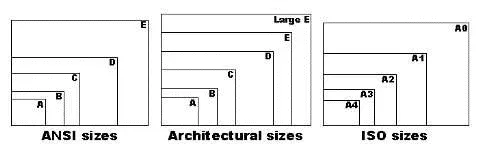
Figure 3-2:Relationships among standard paper sizes.
Table 3-2 Common Plot Sheet Sizes
| Sheet Size |
Dimensions |
Comment |
| ANSI E |
34×44” |
|
| ANSI D |
22×34” |
E sheet folded in half |
| ANSI C |
17×22” |
D sheet folded in half |
| ANSI B |
11×17” |
C sheet folded in half |
| ANSI A |
8½×11” |
B sheet folded in half |
| Architectural Large E |
36×48” |
|
| Architectural E |
30×42” |
|
| Architectural D |
24×36” |
|
| Architectural C |
18×24” |
|
| Architectural B |
12×18” |
|
| Architectural A |
9×12” |
|
| ISO A0 |
841×1189 mm |
|
| ISO A1 |
594×841 mm |
A0 sheet folded in half |
| ISO A2 |
420×594 mm |
A1 sheet folded in half |
| ISO A3 |
297×420 mm |
A2 sheet folded in half |
| ISO A4 |
210×297 mm |
A3 sheet folded in half |
You select a particular set of sheet sizes based on the common practices in your industry. You then narrow down your choice based on the area required by what you’re going to draw. For example, most architectural plans are plotted on Architectural D or E size sheets.
If you know the desired sheet size and drawing scale factor, you can calculate the available drawing area easily. Simply multiply each of the sheet’s dimensions (X and Y) by the drawing scale factor. For example, if you choose an 11×17-inch sheet and a drawing scale factor of 96 (corresponding to a plot scale of ⅛”=1’–0”), you multiply 17 times 96 and 11 times 96 to get an available drawing area of 1,632 inches×1,056 inches (or 136 feet×88 feet). If your sheet size is in inches but your drawing scale is in millimeters, you need to multiply by an additional 25.4 to convert from inches to millimeters. For example, with an 11×17-inch sheet and a scale of 1:200 (drawing scale factor=200), you multiply 17 times 200 times 25.4 and 11 times 200 times 25.4 to get 86,360×55,880 mm or 86.36×55.88 m — not quite big enough for a football field (United States or European football).
Читать дальше
Конец ознакомительного отрывка
Купить книгу
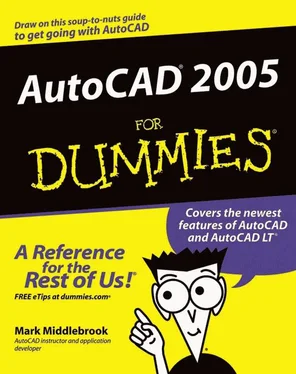
 When you use dash-dot linetypes (Chapter 4) and hatching (Chapter 11) in a drawing, AutoCAD imposes one additional units consideration — whether the drawing uses an imperial (inches, feet, miles, and so on) or metric (millimeters, meters, kilometers, and so on) system of units. The MEASUREMENT system variable controls whether the linetype and hatch patterns that AutoCAD lists for you to choose from are scaled with inches or millimeters in mind as the plotting units. MEASUREMENT=0 means inches (that is, an imperial units drawing), whereas MEASUREMENT=1 means millimeters (that is, a metric units drawing). If you start from an appropriate template drawing, as described later in this chapter, the MEASUREMENT system variable will be set correctly and you won’t ever have to think about it.
When you use dash-dot linetypes (Chapter 4) and hatching (Chapter 11) in a drawing, AutoCAD imposes one additional units consideration — whether the drawing uses an imperial (inches, feet, miles, and so on) or metric (millimeters, meters, kilometers, and so on) system of units. The MEASUREMENT system variable controls whether the linetype and hatch patterns that AutoCAD lists for you to choose from are scaled with inches or millimeters in mind as the plotting units. MEASUREMENT=0 means inches (that is, an imperial units drawing), whereas MEASUREMENT=1 means millimeters (that is, a metric units drawing). If you start from an appropriate template drawing, as described later in this chapter, the MEASUREMENT system variable will be set correctly and you won’t ever have to think about it. You shouldn’t just invent some arbitrary scale based on your CD-ROM speed or camera’s zoom lens resolution. Most industries work with a fairly small set of approved drawing scales that are related to one another by factors of 2 or 10. If you use other scales, you’ll at best be branded a clueless newbie — and at worst have to redo all your drawings at an approved scale.
You shouldn’t just invent some arbitrary scale based on your CD-ROM speed or camera’s zoom lens resolution. Most industries work with a fairly small set of approved drawing scales that are related to one another by factors of 2 or 10. If you use other scales, you’ll at best be branded a clueless newbie — and at worst have to redo all your drawings at an approved scale. After you choose a drawing scale, engrave the corresponding drawing scale factor on your desk, write it on your hand, and put it on a sticky note on your monitor. You need to know the drawing scale factor for many drawing tasks, as well as for some plotting. You should be able to recite the drawing scale factor of any drawing you’re working on in AutoCAD without even thinking about it.
After you choose a drawing scale, engrave the corresponding drawing scale factor on your desk, write it on your hand, and put it on a sticky note on your monitor. You need to know the drawing scale factor for many drawing tasks, as well as for some plotting. You should be able to recite the drawing scale factor of any drawing you’re working on in AutoCAD without even thinking about it.