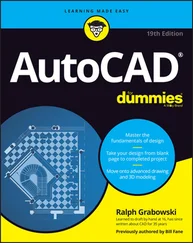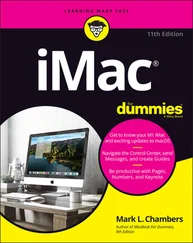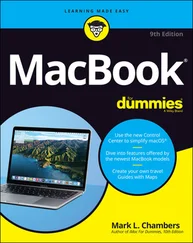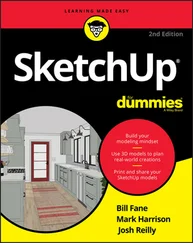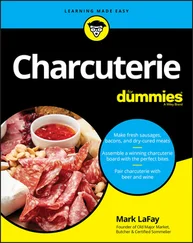1 ...8 9 10 12 13 14 ...64 ACISOUTVER 70
AFLAGS 0
ANGBASE 0
ANGDIR 0
APBOX 0
APERTURE 10
AREA 0.0000 (read only)
ATTDIA 0
ATTMODE 1
ATTREQ 1
AUDITCTL 0
AUNITS 0
AUPREC 0
AUTOSNAP 63
BACKGROUNDPLOT 2
BACKZ 0.0000 (read only)
BINDTYPE 0
BLIPMODE 0
Press ENTER to continue:
4. Press Enter repeatedly to scroll through the entire list, or press Esc to bail out.
AutoCAD returns to the command prompt:
Command:
If you want to find out more about what a particular system variable controls, see the System Variables chapter in the Command Reference in the AutoCAD online help.
 Three kinds of system variables exist:
Three kinds of system variables exist:
□ Those saved in the Windows Registry. If you change this kind of system variable, it affects all drawings when you open them with AutoCAD on your system.
□ Those saved in the drawing. If you change this kind, the change affects only the current drawing.
□ Those that aren’t saved anywhere. If you change this kind, the change lasts only for the current drawing session.
The System Variables chapter in the online Command Reference tells you which kind of system variable each one is.
Delicious dialog boxes
Fortunately, you don’t usually have to remember the system variable names. AutoCAD exposes most of the system variable settings in dialog boxes so that you can change their values simply by clicking check boxes or typing values in edit boxes. This approach is a lot more user-friendly than remembering an obscure name like “ACADLSPASDOC.”
For example, many of the settings on the tabs in the Options dialog box, shown in Figure 2-10, are in fact system variables. If you use the dialog box quick help (click the question mark in the Options dialog box’s title bar, and then click an option in the dialog box), the pop-up description not only describes the setting, but also tells which system variable it corresponds to.
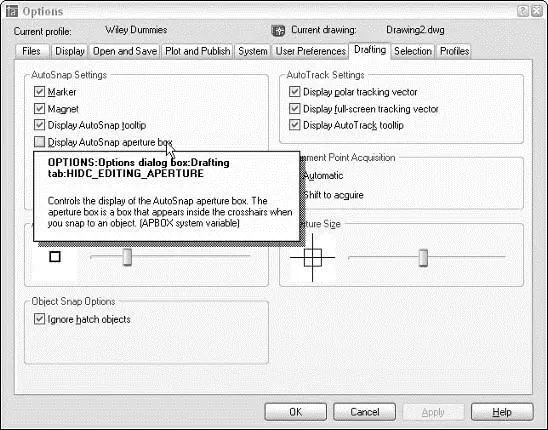
Figure 2-10:Options — a handy way to change some system variable settings.
The AutoCAD 2005 Help menu, shown in Figure 2-11, offers a slew of online help options. I describe most of them here:
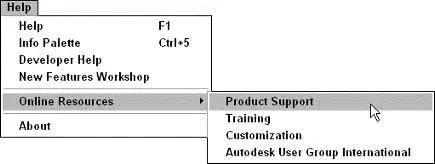
Figure 2-11:Lots of AutoCAD help.
□ Help:The main AutoCAD 2005 online help system, shown in Figure 2-12, uses the same help engine as the Microsoft Office programs, Internet Explorer, and other modern Windows applications. Click the Contents tab to browse through the various online reference manuals, the Index tab to look up commands and concepts, and the Search tab to look for specific words. In this book, I sometimes direct you to the AutoCAD online help system for information about advanced topics.
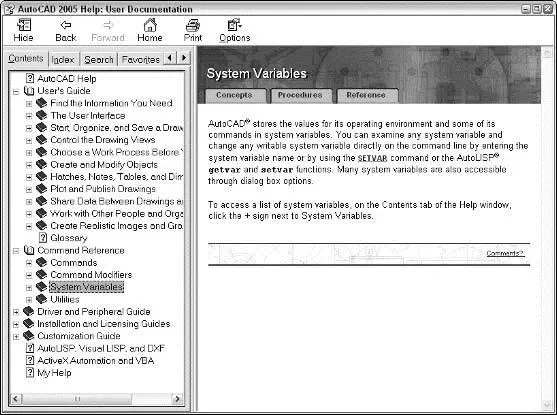
Figure 2-12:Help is at your F1 fingertip.
 □ Info Palette:This option opens a Quick Help Info Palette, which is the Autodesk version of the Microsoft paper clip guy who tries to tell you what to do in Word or Excel at each step along the way. Like paper-clip guy, Info Palette seems helpful — for 30 seconds. Then you get tired of the distraction and the wasted screen space.
□ Info Palette:This option opens a Quick Help Info Palette, which is the Autodesk version of the Microsoft paper clip guy who tries to tell you what to do in Word or Excel at each step along the way. Like paper-clip guy, Info Palette seems helpful — for 30 seconds. Then you get tired of the distraction and the wasted screen space.
 □ New Features Workshop:This describes the new and enhanced features in AutoCAD 2005. It’s especially useful for people who are upgrading from a previous AutoCAD version.
□ New Features Workshop:This describes the new and enhanced features in AutoCAD 2005. It’s especially useful for people who are upgrading from a previous AutoCAD version.
□ Online Resources:Most of the choices in the Online Resources submenu connect you to various parts of Autodesk’s Web site. The most useful is Product Support. From the support Web page, you can search the Autodesk Knowledge Base, download software updates, and get help from Web-and newsgroup-based discussion groups.
AutoCAD is one program with which you really need to take advantage of the online help resources. AutoCAD contains many commands, options, and quirks, and everyone from the greenest beginner to the most seasoned expert can find out something by using the AutoCAD online help. Take a moment to peruse the Contents tab of the main help system so that you know what’s available. Throughout this book, I direct you to pages in the help system that I think are particularly useful, but don’t be afraid to explore on your own when you get stuck or feel curious.
Chapter 3
Setup for Success
In This Chapter
• Developing a setup strategy
• Starting a new drawing
• Setting up model space
• Setting up paper space layouts
• Creating and using drawing templates
Surprisingly, drawing setup is one of the trickier aspects of using AutoCAD. It’s an easy thing to do incompletely or wrong, and AutoCAD 2004 doesn’t provide a dialog box or other simple, all-in-one-fell-swoop tool to help you do all of it right. And yet, drawing setup is a crucial thing to get right. Setup steps that you omit or don’t do right will come back to bite you — or at least gnaw on your leg — later.
Sloppy setup really becomes apparent when you try to plot your drawing. Things that seemed more or less okay as you zoomed around on the screen suddenly are completely the wrong size or scale on paper. And nothing brands someone as a naive AutoCAD wannabe as quickly as the inability to plot a drawing at the right size and scale. Chapter 12 covers plotting procedures, but the information in this chapter is a necessary prerequisite to successful plotting. If you don’t get this stuff right, there’s a good chance you’ll find that… the plot sickens.
This chapter describes the decisions you need to make before you set up a new drawing, shows the steps for doing a complete and correct setup, and demonstrates how to save setup settings for reuse.
 Don’t assume that you can just create a new blank DWG file and start drawing things. In other words, do read this chapter before you get too deep into the later chapters in this book. Many AutoCAD drawing commands and concepts depend on proper drawing setup, so you’ll have a much easier time of drawing and editing things if you’ve done your setup homework. A few minutes invested in setting up a drawing well can save hours of thrashing around later on.
Don’t assume that you can just create a new blank DWG file and start drawing things. In other words, do read this chapter before you get too deep into the later chapters in this book. Many AutoCAD drawing commands and concepts depend on proper drawing setup, so you’ll have a much easier time of drawing and editing things if you’ve done your setup homework. A few minutes invested in setting up a drawing well can save hours of thrashing around later on.
After you’ve digested the detailed drawing setup procedures described in this chapter, use the Drawing Setup Roadmap on the Cheat Sheet at the front of this book to guide you through the process.
An Appetizing Setup Strategy
You need to set up AutoCAD correctly, partly because AutoCAD is so flexible and partly because, well, you’re doing CAD — computer-aided drafting (or design). The computer can’t aid your drafting (or design) if you don’t clue it in on things like drawing scale, paper size, and units. In this context, the following reasons help explain why AutoCAD drawing setup is important:
Читать дальше
Конец ознакомительного отрывка
Купить книгу
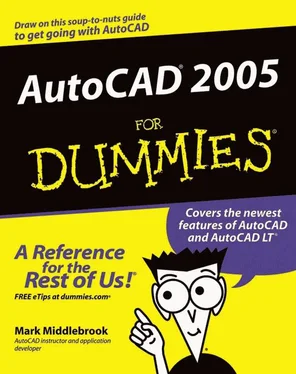
 Three kinds of system variables exist:
Three kinds of system variables exist: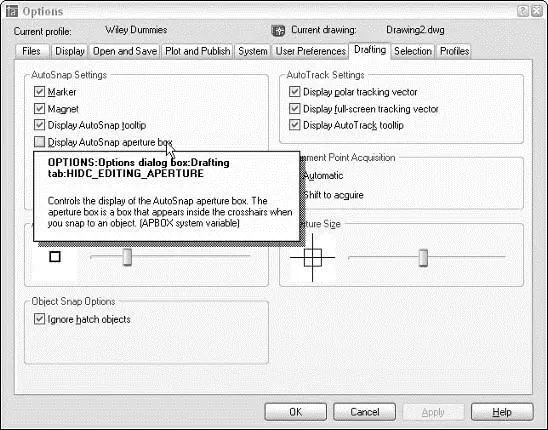
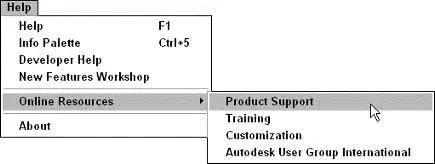
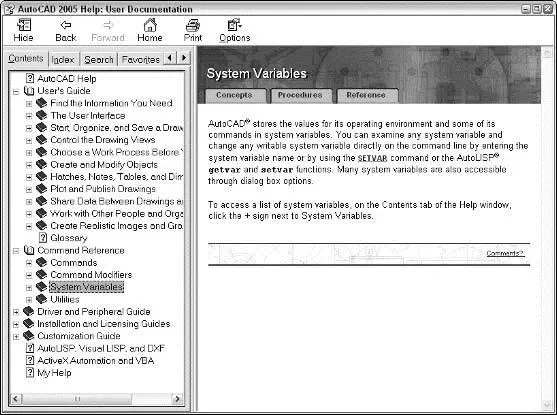
 □ Info Palette:This option opens a Quick Help Info Palette, which is the Autodesk version of the Microsoft paper clip guy who tries to tell you what to do in Word or Excel at each step along the way. Like paper-clip guy, Info Palette seems helpful — for 30 seconds. Then you get tired of the distraction and the wasted screen space.
□ Info Palette:This option opens a Quick Help Info Palette, which is the Autodesk version of the Microsoft paper clip guy who tries to tell you what to do in Word or Excel at each step along the way. Like paper-clip guy, Info Palette seems helpful — for 30 seconds. Then you get tired of the distraction and the wasted screen space. Don’t assume that you can just create a new blank DWG file and start drawing things. In other words, do read this chapter before you get too deep into the later chapters in this book. Many AutoCAD drawing commands and concepts depend on proper drawing setup, so you’ll have a much easier time of drawing and editing things if you’ve done your setup homework. A few minutes invested in setting up a drawing well can save hours of thrashing around later on.
Don’t assume that you can just create a new blank DWG file and start drawing things. In other words, do read this chapter before you get too deep into the later chapters in this book. Many AutoCAD drawing commands and concepts depend on proper drawing setup, so you’ll have a much easier time of drawing and editing things if you’ve done your setup homework. A few minutes invested in setting up a drawing well can save hours of thrashing around later on.