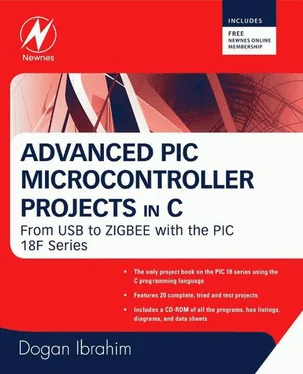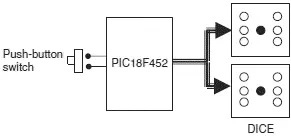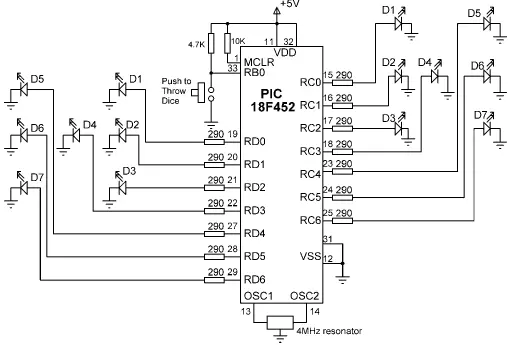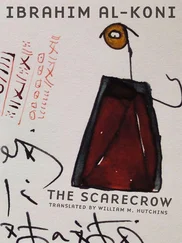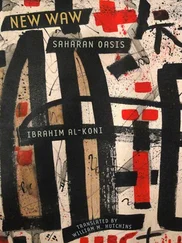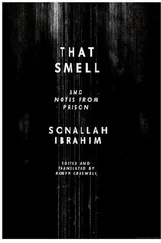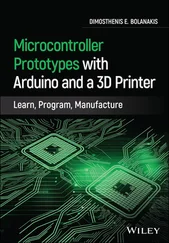/*********************************************************************
SIMPLE DICE
===========
In this project 7 LEDs are connected to PORTC of a PIC18F452 microcontroller
and the microcontroller is operated from a 4MHz resonator. The LEDs are
organized as the faces of a real dice. When a push-button switch connected
to RB0 is pressed a dice pattern is displayed on the LEDs. The display
remains in this state for 3 seconds and after this period the LEDs all turn
OFF to indicate that the system is ready for the button to be pressed again.
In this program a pseudorandom number generator function is
used to generate the dice numbers between 1 and 6.
Author: Dogan Ibrahim
Date: July 2007
File: LED3.C
*********************************************************************/
#define Switch PORTB.F0
#define Pressed 0
//
// This function generates a pseudo random integer number
// between 1 and Lim
//
unsigned char Number(int Lim, int Y) {
unsigned char Result;
static unsigned int Y;
Y = (Y * 32719 + 3) % 32749;
Result = ((Y % Lim) + 1);
return Result;
}
//
// Start of MAIN program
//
void main() {
unsigned char J,Pattern,Seed = 1;
unsigned char DICE[] = {0,0x08,0x22,0x2A,0x55,0x5D,0x77};
TRISC = 0; // PORTC outputs
TRISB = 1; // RB0 input
PORTC = 0; // Turn OFF all LEDs
for(;;) // Endless loop
{
if(Switch == Pressed) // Is switch pressed ?
{
J = Number(6,seed); // Generate a number between 1 and 6
Pattern = DICE[J]; // Get LED pattern
PORTC = Pattern; // Turn on LEDs
Delay_ms(3000); // Delay 3 second
PORTC = 0; // Turn OFF all LEDs
}
}
}

Figure 6.11: Dice program using a pseudorandom number generator
The operation of the program is basically same as in Figure 6.10. When the push-button switch is pressed, function Number is called to generate a new dice number between 1 and 6, and this number is used as an index in array DICE in order to find the bit pattern to be sent to the LEDs.
PROJECT 6.3 — Two-Dice Project
This project is similar to Project 2, but here a pair of dice are used — as in many dice games such as backgammon — instead of a single dice.
The circuit shown in Figure 6.8 can be modified by adding another set of seven LEDs for the second dice. For example, the first set of LEDs can be driven from PORTC, the second set from PORTD, and the push-button switch can be connected to RB0 as before. Such a design requires fourteen output ports just for the LEDs. Later on we will see how the LEDs can be combined in order to reduce the input/output requirements. Figure 6.12 shows the block diagram of the project.
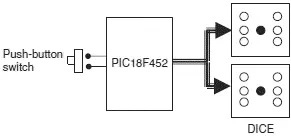
Figure 6.12: Block diagram of the project
The circuit diagram of the project is shown in Figure 6.13. The circuit is basically same as in Figure 6.8, with the addition of another set of LEDs connected to PORTD.
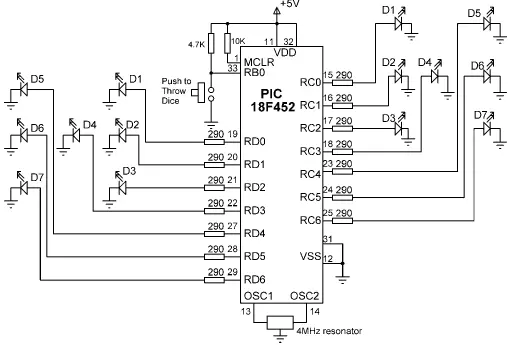
Figure 6.13: Circuit diagram of the project
The operation of the project is very similar to that for Project 2. Figure 6.14 shows the PDL for this project. At the beginning of the program the PORTC and PORTD pins are configured as outputs, and bit 0 of PORTB (RB0) is configured as input. The program then executes in a loop continuously and checks the state of the push-button switch. When the switch is pressed, two pseudorandom numbers between 1 and 6 are generated, and these numbers are sent to PORTC and PORTD. The LEDs remain at this state for 3 seconds, after which all the LEDs are turned OFF to indicate that the push-button switch can be pressed again for the next pair of numbers.
START
Create DICE table
Configure PORTC as outputs
Configure PORTD as outputs
Configure RB0 as input
DO FOREVER
IF button pressed THEN
Get a random number between 1 and 6
Find bit pattern
Turn ON LEDs on PORTC
Get second random number between 1 and 6
Find bit pattern
Turn on LEDs on PORTD
Wait 3 seconds
Turn OFF all LEDs
ENDIF
ENDDO
END

Figure 6.14: PDL of the project
The program is called LED4.C, and the program listing is given in Figure 6.15. At the beginning of the program Switch is defined as bit 0 of PORTB, and Pressed is defined as 0. The relationships between the dice numbers and the LEDs to be turned on are stored in an array called DICE , as in Project 2. Variable Pattern is the data sent to the LEDs. Program enters an endless for loop where the state of the push-button switch is checked continuously. When the switch is pressed, two random numbers are generated by calling function Number . The bit patterns to be sent to the LEDs are then determined and sent to PORTC and PORTD. The program then repeats inside the endless loop, checking the state of the push-button switch.
/*********************************************************************
TWO DICE
========
In this project 7 LEDs are connected to PORTC of a PIC18F452 microcontroller
and 7 LEDs to PORTD. The microcontroller is operated from a 4MHz resonator.
The LEDs are organized as the faces of a real dice. When a push-button switch
connected to RB0 is pressed a dice pattern is displayed on the LEDs. The
display remains in this state for 3 seconds and after this period the LEDs
all turn OFF to indicate that the system is ready for the button to be pressed
again.
In this program a pseudorandom number generator function is
used to generate the dice numbers between 1 and 6.
Author: Dogan Ibrahim
Date: July 2007
File: LED4.C
***********************************************************************/
#define Switch PORTB.F0
#define Pressed 0
//
// This function generates a pseudo random integer number
Читать дальше