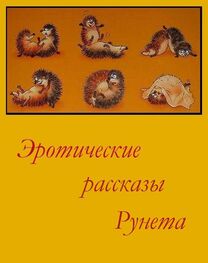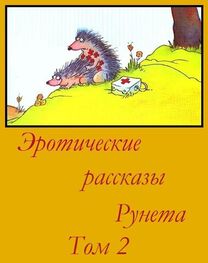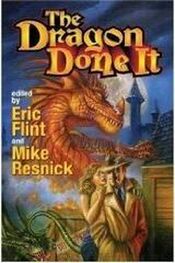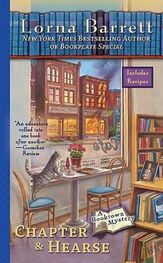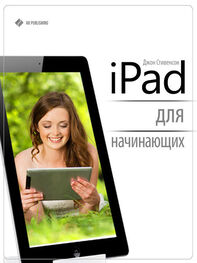iPad User Guide
Здесь есть возможность читать онлайн «iPad User Guide» весь текст электронной книги совершенно бесплатно (целиком полную версию). В некоторых случаях присутствует краткое содержание. категория: Книги. Описание произведения, (предисловие) а так же отзывы посетителей доступны на портале. Библиотека «Либ Кат» — LibCat.ru создана для любителей полистать хорошую книжку и предлагает широкий выбор жанров:
любовные романы
фантастика и фэнтези
приключения
детективы и триллеры
эротика
документальные
научные
юмористические
анекдоты
о бизнесе
проза
детские
сказки
о религиии
новинки
православные
старинные
про компьютеры
программирование
на английском
домоводство
поэзия
Выбрав категорию по душе Вы сможете найти действительно стоящие книги и насладиться погружением в мир воображения, прочувствовать переживания героев или узнать для себя что-то новое, совершить внутреннее открытие. Подробная информация для ознакомления по текущему запросу представлена ниже:
- Название:iPad User Guide
- Автор:
- Жанр:
- Рейтинг книги:5 / 5
- Избранное:Добавить книгу в избранное
- Ваша оценка:
iPad User Guide: краткое содержание, описание и аннотация
Предлагаем к чтению аннотацию, описание, краткое содержание или предисловие (зависит от того, что написал сам автор книги «iPad User Guide»). Если вы не нашли необходимую информацию о книге — напишите в комментариях, мы постараемся отыскать её.
Неизвестный Автор: другие книги автора
Кто написал iPad User Guide? Узнайте фамилию, как зовут автора книги и список всех его произведений по сериям.
Уважаемые правообладатели!
Возможность размещать книги на на нашем сайте есть у любого зарегистрированного пользователя. Если Ваша книга была опубликована без Вашего на то согласия, пожалуйста, направьте Вашу жалобу на info@libcat.ru или заполните форму обратной связи.
В течение 24 часов мы закроем доступ к нелегально размещенному контенту.


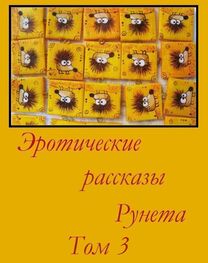
![Сборник инцестов [СИ]](/uploads/posts/books/75429/neizvestnyj-avtor-sbornik-incestov-91-si-cover.jpg)